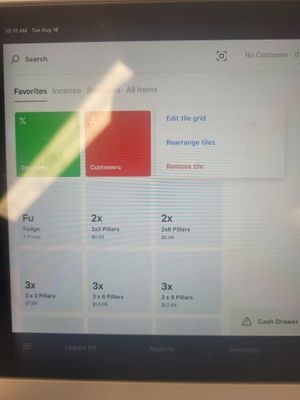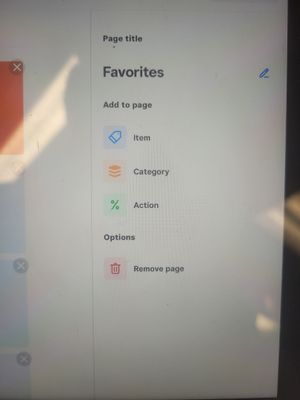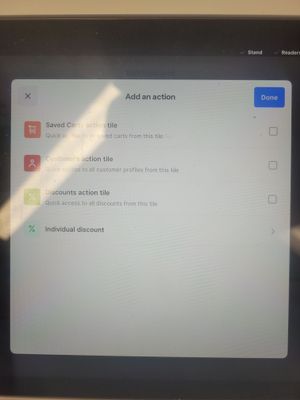- Subscribe to RSS Feed
- Mark Thread as New
- Mark Thread as Read
- Float this Thread for Current User
- Bookmark
- Subscribe
- Printer Friendly Page
I use Square for Retail on the Register and couldn't find my saved carts either.
On the Checkout screen, tap in the search bar. I found a category there "Saved Carts" circled in orange. Or, you can search for the name of the saved cart/customer.
I added a tile for saved carts to my Checkout page. Press on a tile until Edit page appears. On the right side is a section to "Add to Page". Select action, then check "Saved Carts".
Hope that helps.
- Mark as New
- Bookmark
- Subscribe
- Subscribe to RSS Feed
- Permalink
- Report
I tried this on my system, after having the same problem, and it would not allow me to edit the tiles (nothing happened), and "Saved Carts" did not show up after clicking on the search bar. Any other ideas?
- Mark as New
- Bookmark
- Subscribe
- Subscribe to RSS Feed
- Permalink
- Report
I am not sure which hardware system you are using but on my Square Stand with Ipad, I pressed and held an Item in my favorites, a popup came up to edit the Grid and then I could add or Delete favorites. Screen Shots below.
In above Screen I pressed and held FU Fudge till the pop up appeared. Then I press Edit Grid.
After pressing Edit Grid this Screen appears and I pressed the Green Action button.
Then You get the above screen and I press the Check Box next to Saved Carts and it appears on the checkout Screen.
I removed save Carts from the Checkout Screen and added it back using these steps with my Square Stand.
Owner
Pocono Candle
Mark as Best Answer if this Helped you solve an issue or give it a thumbs up if you like the answer.
Square Support Number 855-700-6000.
Make Sure App and OS is up to date on your Device.
- Mark as New
- Bookmark
- Subscribe
- Subscribe to RSS Feed
- Permalink
- Report
Thank you very much for this much needed support documentation! From all of us store owners who were looking for help with this exact issue, thank you! This guided me step by step how to add the Saved Carts feature back to our systems!!! Thank you so much and Happy Holidays!!
- Mark as New
- Bookmark
- Subscribe
- Subscribe to RSS Feed
- Permalink
- Report
Your welcome.
Owner
Pocono Candle
Mark as Best Answer if this Helped you solve an issue or give it a thumbs up if you like the answer.
Square Support Number 855-700-6000.
Make Sure App and OS is up to date on your Device.
- Mark as New
- Bookmark
- Subscribe
- Subscribe to RSS Feed
- Permalink
- Report
I don't have the iPad I have a square Register. and this whole thing is not an option on the Square Register.
- Mark as New
- Bookmark
- Subscribe
- Subscribe to RSS Feed
- Permalink
- Report
Since I do not have a Register I cannot help with this except to see if there is more information in the Square Register Group. Also which POS are you using Square POS or Square for Retail? From the comparison between Square Pos and Square for Retail you should have Saved carts and the ability to get there. I just do not know the Steps on the Register, sorry.
Owner
Pocono Candle
Mark as Best Answer if this Helped you solve an issue or give it a thumbs up if you like the answer.
Square Support Number 855-700-6000.
Make Sure App and OS is up to date on your Device.
- Mark as New
- Bookmark
- Subscribe
- Subscribe to RSS Feed
- Permalink
- Report