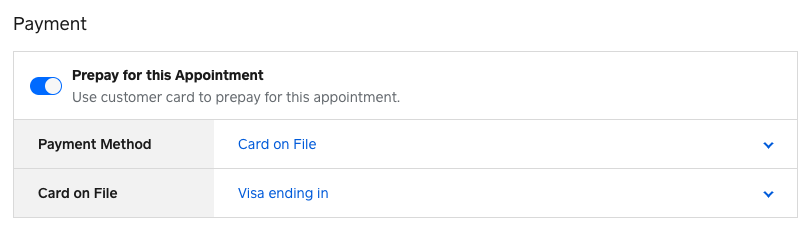- Subscribe to RSS Feed
- Mark Topic as New
- Mark Topic as Read
- Float this Topic for Current User
- Bookmark
- Subscribe
- Printer Friendly Page
I'm trying to transition clients from a cash/paper based booing system to web based with Square. I can see that I need to set the recurring booking up in Appointments but how can I then bill them weekly? Ideally I'd like to capture their card on file and then bill them the day before their booking.
Feels like a very confusing flow so any help would be appreciated.
- Labels:
-
Square Appointments
- Mark as New
- Bookmark
- Subscribe
- Subscribe to RSS Feed
- Highlight
- Report Inappropriate Content
Hey @Wecancantwe, thanks for sharing this!
I had a look into this on my end and at the moment, the ability to use prepayment or card on file is not available with repeating appointments. The best way to set this up would be to have the customer's card saved on file and then manually create a standard appointment from your Dashboard. When you do, you will see the option to enable Prepay for this Appointment.
I hope this will help!
Community Engagement Program Manager, Square
Have a burning question to ask in our Question of the Week? Share it with us!
- Mark as New
- Bookmark
- Subscribe
- Subscribe to RSS Feed
- Highlight
- Report Inappropriate Content
Thanks for taking a look. Is there a reason why repeat appointments can't simply access the card on file and simply process a payment on a given date? Ideally this would be day before the appointment. Having to manually take payment for the booking means that the recurring appointment is just a glorified calendar entry.
Are there any other ways to do this? Via a recurring invoice perhaps? Via a subscription?
Thanks
- Mark as New
- Bookmark
- Subscribe
- Subscribe to RSS Feed
- Highlight
- Report Inappropriate Content
Thanks for your reply, @Wecancantwe.
The feature is not built out at the moment but the Appointments team are always looking to improve our product based on suggestions from customers, so we'll be sure to your feedback this with them.
I would also encourage you to check out our Beta Community to join and potentially get access to new features first when we test them out.
You can setup a recurring invoice so customers are charged with the card on file the day before the appointment or you can use a checkout link subscription as well. It's important to keep in mind that recurring invoice and checkout link subscription are not linked with Square Appointments at the moment, so you'd still need to manually create the appointment again.
Community Engagement Program Manager, Square
Have a burning question to ask in our Question of the Week? Share it with us!
- Mark as New
- Bookmark
- Subscribe
- Subscribe to RSS Feed
- Highlight
- Report Inappropriate Content