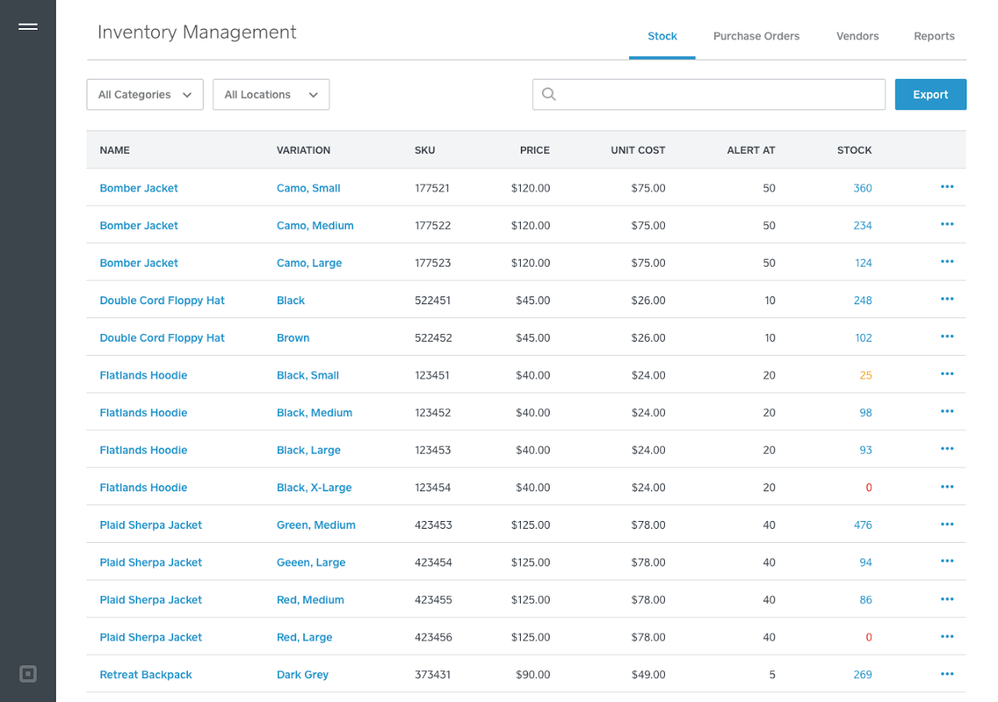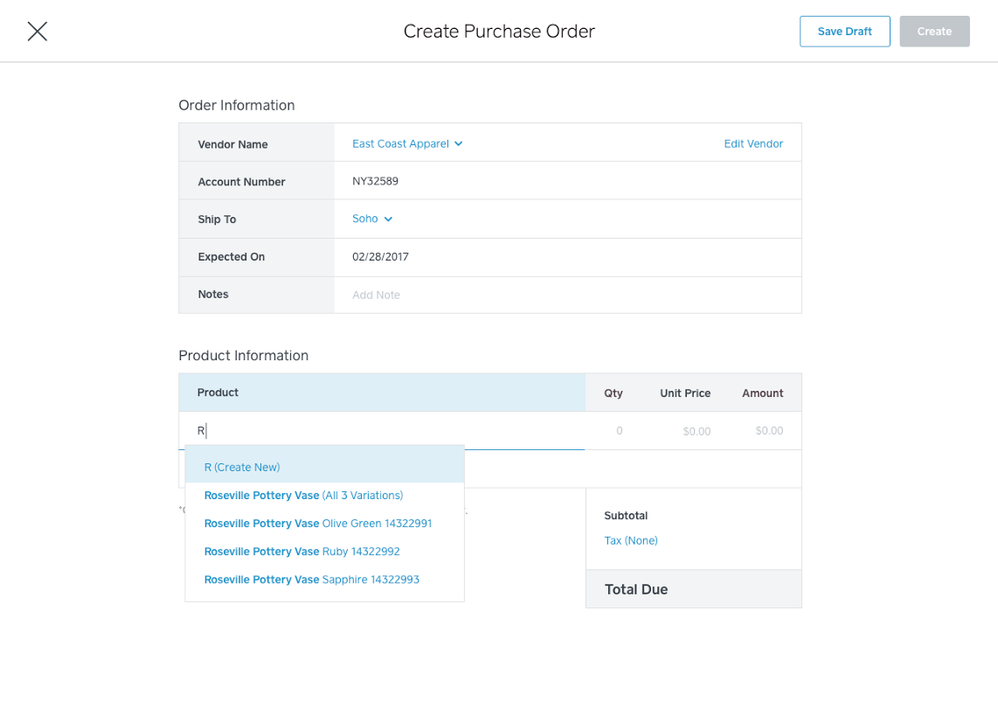- Subscribe to RSS Feed
- Mark Thread as New
- Mark Thread as Read
- Float this Thread for Current User
- Bookmark
- Subscribe
- Printer Friendly Page
Hi Community! I’m excited to share some new features that we’re rolling out in the new Square for Retail solution. Square for Retail is a separate app - now available in the App Store - that adds on a suite of oft-requested features to the Point of Sale app, including advanced inventory reporting (Cost of Goods!), vendor management, and purchase orders. Let’s take a look!
Features:
- Inventory Plus
With Square for Retail, you have access to three new, powerful reports: Cost of Goods Sold, Projected Profit, and Inventory by Category. In order to take advantage of the new reports available with Inventory Plus, you can now add Unit Cost for each item in your library.
- Vendor Management and Purchase Orders
Now you have the ability to create and manage your vendor list and send and receive purchase orders – your online Square Dashboard is your new Back of House.
- Team Management and Customer Directory
We’re bundling some existing features into the Retail POS as well. With Square for Retail, you’ll also have access to Team Management and Customer Directory features!
Pricing:
For $60 a device per month per location you will get access to the full suite of features available above. The first device for each location is free, and each additional device (per location) costs $20. There’s also a zero-commitment 30-day free trial, if you’d like to give everything a try first.*
Processing fees for Square for Retail are 2.5% + 10c for swipe, dip, or tap payments, and 3.5% + 15 cents for manually-entered payments. Invoices and Online Store orders are 2.9% + 30c per transction.
(Note: If you’re already using Team Management, you will not be billed separately and all of your employees will be included in the price of Square for Retail. No action required on your part!)
*Pricing for Square for Retail was updated in 2018 .
Getting Started:
If you’re new to Square for Retail, take a look at our comprehensive Getting Started Guide – it includes helpful tips for sellers who are new to the Square Point of Sale for Retail (but already have a Square account), as well as easy-to-follow onboarding steps for anyone brand new to Square.
You can also check out our Town Square blog for more information.
Feel free to comment below with any questions, thanks!
- Labels:
-
Square for Retail
- Subscribe to RSS Feed
- Mark Thread as New
- Mark Thread as Read
- Float this Thread for Current User
- Bookmark
- Subscribe
- Printer Friendly Page
@VanKalkerFarms - let me see if I can tackle some of your questions!
- This is a different app than Square POS. How different is it? It looks like it's just barcode scan or search, no pages of buttons like POS.
The biggest difference between the two is that the Square for Retail app is search-centric, since it is optimized for businesses with significant item libraries. So you're right in that there are not pages of buttons like POS - instead we'd expect people to use a barcode scanner or use search to pull up items. There are also some parts of the app, like the payments screen, that will look very familiar to folks who've been using Square POS.
- It includes Employee Management, which is $5 per employee per month when added to Square POS. Does it offer any additional functionality, or is it the same?
The Employee Management functionality offered is the same as with Square POS. If you had been paying $5 per employee per month that entire cost of all your employees would be replaced by a flat $60 monthly fee.
- It includes Customer Directory, which is free. Does it include Loyalty or Marketing as well? Is there anything different about Directory with Retail versus POS?
Loyalty and Marketing are not included, and the Customer Directory included with Retail is the same as what's included with POS, with an additional (useful!) feature. With Retail, you'll also get access to the ability to keep multiple notes about a customer, including information on who added the note and when.
- It seems like Retail is particularly intended for those with more complex inventory and purchase order management needs. Does that seem accurate to your view? It would be great to have a side-by-side comparison of features for the two products.
Yes! Retail is definitely intended for merchants with complex inventories. A side-by-side chart is a great idea, we'll see what we can do. 😊 And I agree with you: the more information the better!
Also, thank you for the feedback @sciabica1936. We know that things like Advanced Discounts (and all the other things on your list!) would go a long way to getting exactly what you need from Square, and we're continuing to make sure our product teams get this feedback. Thanks for taking the time to outline your needs. 👍
@UpstateHydro appreciate your feedback as well around pricing. We always try to be up front about fees so that you can plan for your business, which is why we outline the monthly and per swipe fees in this post. We definitely hear you though, and will make sure to relay your thoughts to the appropriate team here at Square.
- Subscribe to RSS Feed
- Mark Thread as New
- Mark Thread as Read
- Float this Thread for Current User
- Bookmark
- Subscribe
- Printer Friendly Page
@kfluette You'll need to click on the three dots under the Stock Alert section and click on "Adjust Stock." After you select a reason, the Unit Cost section should appear.
You can view your cost of goods reports in the Reports Tab.
- Mark as New
- Bookmark
- Subscribe
- Subscribe to RSS Feed
- Permalink
- Report
- Subscribe to RSS Feed
- Mark Thread as New
- Mark Thread as Read
- Float this Thread for Current User
- Bookmark
- Subscribe
- Printer Friendly Page
This is the main missing item in doing a PO. Square knows what inventory is low (if you turned on those attributes by item), but oddly there is no linkage of low inventory and a PO. The only way do this in a reasonable way is to have two web windows tiled side by side, looking at low inventory items, and having the PO open in the other window. There needs to be a way in the PO screen to check a box and have the low inventory items displayed in a pulldown.
- Mark as New
- Bookmark
- Subscribe
- Subscribe to RSS Feed
- Permalink
- Report
- Subscribe to RSS Feed
- Mark Thread as New
- Mark Thread as Read
- Float this Thread for Current User
- Bookmark
- Subscribe
- Printer Friendly Page
Absolutely love the integrated approach to inventory management. We've been using Shopventory and are hoping to make the switch to Inventory Plus official after our 30-day trial ends.
However, after submitting a few (3) purchase orders and receiving the inventory attached to those orders, I'm finding that our inventory quanities are not updating. Does Shopventory need to be disabled in order to ensure an accurate in-stock count? Are item quanities adjusted at day end? What might I been doing wrong?
- Subscribe to RSS Feed
- Mark Thread as New
- Mark Thread as Read
- Float this Thread for Current User
- Bookmark
- Subscribe
- Printer Friendly Page
Hello, I noticed you are thinking of moving from Shopventory ($29 month?) to Square-Retail. We are struggling to figure out a solution to PO's and ordering, using barcode's to scan inventory into the system, etc. Can you share your thoughts on Square-Retail so far?
- Mark as New
- Bookmark
- Subscribe
- Subscribe to RSS Feed
- Permalink
- Report
- Subscribe to RSS Feed
- Mark Thread as New
- Mark Thread as Read
- Float this Thread for Current User
- Bookmark
- Subscribe
- Printer Friendly Page
@shopwagnation Hello, I noticed you are thinking of moving from Shopventory ($29 month?) to Square-Retail. We are struggling to figure out a solution to PO's and ordering, using barcode's to scan inventory into the system, etc. Can you share your thoughts on Square-Retail so far?
- Mark as New
- Bookmark
- Subscribe
- Subscribe to RSS Feed
- Permalink
- Report
- Subscribe to RSS Feed
- Mark Thread as New
- Mark Thread as Read
- Float this Thread for Current User
- Bookmark
- Subscribe
- Printer Friendly Page
I am considering switching to the new POS for my store where we use an iPad. We also do occasional off-site events where I use an ipad mini. It doesn't seem practical to download the new program to the iPad mini & pay an additional $60 a month, when some months we don't even use it. That being said, can I continue to use the old app on the iPad mini? And if so, will sales from both devices still show together when I run my report on my dashboard on my laptop?
My other question is will items sold off-site through the old app adjust my inventory totals? Or would I have to do that manually later?
I just can't justify paying for the new app on a device I only use occasionally.
- Subscribe to RSS Feed
- Mark Thread as New
- Mark Thread as Read
- Float this Thread for Current User
- Bookmark
- Subscribe
- Printer Friendly Page
I do not have the same inventory management screen as the above picture. No unit cost column, no way to list by catagory or location. The only way to see unit cost is in a report.
Also, I see no way of changing the unit cost. Is it possible to edit unit cost? I wasn't even able to do it by adjusting quantity.
- Mark as New
- Bookmark
- Subscribe
- Subscribe to RSS Feed
- Permalink
- Report
- Subscribe to RSS Feed
- Mark Thread as New
- Mark Thread as Read
- Float this Thread for Current User
- Bookmark
- Subscribe
- Printer Friendly Page
Hi,
I use Woocommerce as my online ecommerce solution, and already have paid for the Square POS integration. It already syncs all my online products but was never really a great solution becuase it would NOT let me search products by SKU in the square app.
Is this new Square for retail, still compatible with the woocommerce integration?
Will you be able to sync the COGS and SKU now with the new square for retail?? Hopefully so! 🙂
- Mark as New
- Bookmark
- Subscribe
- Subscribe to RSS Feed
- Permalink
- Report
- Subscribe to RSS Feed
- Mark Thread as New
- Mark Thread as Read
- Float this Thread for Current User
- Bookmark
- Subscribe
- Printer Friendly Page
Standard inventory will sync between WooCommerce and Square Retail, but Cost of Goods (since it's part of advanced inventory), will not.
- Mark as New
- Bookmark
- Subscribe
- Subscribe to RSS Feed
- Permalink
- Report
- Subscribe to RSS Feed
- Mark Thread as New
- Mark Thread as Read
- Float this Thread for Current User
- Bookmark
- Subscribe
- Printer Friendly Page
well we tried the retail program and have to say we are very disappointed. First there was no mention in the sales presentation that it uses a completely different app. Secondly there is no reason for there to be a completely different app. The current app allows for inventory why can't you just add the cogs? Retail and POS is the same thing. Anyone who sells something needs to know how much the item costs and how many of something they have. Also it is frustrating that one cannot scan an item to pull it up for editing of the quantity and cogs. With over 3000 items listed and with countless other items within those there is no way to get a full testing of this software within the 30 day trial.
- Subscribe to RSS Feed
- Mark Thread as New
- Mark Thread as Read
- Float this Thread for Current User
- Bookmark
- Subscribe
- Printer Friendly Page
@redmill what you have said we would like to underscore. I'm always beside my self that the POS app on our iPad does not have the ability to show what quanitities we have in stock (there is tons of room to show this in the app), or update the inventory quanitities. The Square system is so close to really being a great system, it just can't seem to make it over the hump from just being a B- system to really hitting as a best of class system.
Moving to the web portion, and what is the $60 Retail package this has features that are completely disconnected from each other. For example in the Items portion of the webpage you can get a listing of alerted or low inventory items, yet this is completely disconnected from the new Purchase Ordering system. Logically if you need to order items, some connection to a vendor makes sense. Most small retailers order each item from just one vendor (small retailers dont normally have the luxury of ordering an item from multiple sources), so it would make sense to have each item associated with a particular vendor. Now try going to the PO system in the new Retail version. First you need a wide screen and two brower windows open, 1 to show what Items need to ordered and the second window open to the new Purchase Order system. You need to identify whats low in inventory, then think what vendor do I need to order this from? Now create a new PO associated with that vendor and next from the lackluster pull down find that item. Now back to the Item window, taking note about how low you really are and update the PO for the amount you need to order. Now back to the Item window, but too bad the next item in the report has to be ordered from Vendor#2, now you can either open a 3rd window and start populating a second PO or make a mental note on skipping that item and scrolling down until you have found all items that can be logically ordered from Vendor#1. To add to the anonyance, once you added an item to a PO with quanitities you would think Square would keep track for that item that you have a pending order for a certain quanitity.
For $60 a month (and somehow this is now associated with a per device fee), I'm pretty sure we can't find the value in it.
- Subscribe to RSS Feed
- Mark Thread as New
- Mark Thread as Read
- Float this Thread for Current User
- Bookmark
- Subscribe
- Printer Friendly Page
@Agate totally agree. The developers need to get into a retail situation and see how we need things to work. Software Deskjockees don't get how realworld works with software.
- Subscribe to RSS Feed
- Mark Thread as New
- Mark Thread as Read
- Float this Thread for Current User
- Bookmark
- Subscribe
- Printer Friendly Page
Here is our take in watching a retailer down the block from us with the struggle with the new 30-day trial of Square Retail. In a few words it is overpriced ($60 a month per POS device) and the functionality is lacking and disjointed.
Here is our detailed review:
As a background the retailer has a iPad Square POS system and uses a barcode reader. Check-out at their store is fast and efficient, they use a Socket Mobile 7ci barcode reader.
Here are the use cases where Square is either crippled or completely lacking:
- A customer comes into the store and asks if you have such-and-such. Searching on the Square POS system would be a logical place to start. But you can only see if that item has ever been in Square, you can’t see the quantity on hand, much less see if it has been ordered.
- New inventory arrives, and logically the nifty Square POS system is right there, barcode reader ready so you think let’s check items for damage and quantity against the packing list invoice and add the item quantity to Square those that ready for sale (either because it is a new item to the store or you just need to update the quantity). So you go to Items on Square-POS, scan the barcode (now you either add the item, or the item detail is displayed), but no quantity field is to be found! You can't adjust inventory alert quantities either. Guess what you get to do now, well you login to your Square account on the webpage and things get really clunky here. Yes you find the Item, but it takes click after click, drill-down after drill-down to find your way into the update quantity for that item. (Here is another rub, you can’t just pull up Safari or Chrome browser on that nifty iPad, because Square’s webpage bombs when you try and go into http://squareup.com/dashboard/items ). So it’s off to the Macbook/PC/Chromebook.
- Ordering more inventory. In the new Square-Retail ($60 monthly option), this appears to be the scheme. (First ignore that Square iPad system) Login to your Square web account on a Mac/PC/Chromebook and find the new menu item on the left - “Inventory Management”. I have a some sense on what needs to be ordered as a small business, but one would think Square would be really a great tool to find exactly what is alerted in inventory as low or out of stock. But this finding what you need to order is not under “Inventory Management” it’s back over under the Items menu (it’s under All Inventory | Low Stock Alert | Out of Stock Alert ). And once you get this listing there is not a thing you can do with it! You can’t export it, and it’s readability is low the columns are formatted strangely where the item Name column is strangely narrow and often cut off, but weirdly the Category and Price columns are wide. You might think it would display the SKU, nope. As @Agate has reflected, to use this report with the new Square-Retail Purchase Order screen requires that you have either 2 screens or a wide screen, but in either case you will need 2 tab’s open, one to work through your low/out of stock report and the other tab open as you create a PO. One would also think that after you populate a PO with items and quantities you want to order the Items screen would now have a column labeled “On-order” with that quantity you now propose to order (this should work both when the PO is in draft mode and after the PO has actually executed). Sadly the On-order column is missing. Another strange field is available in the PO screen is a Vendor-Code- oddly this is completely undocumented. What would be really nice is that for each Item in the item library you could associate a VendorName with that item, who do you normally order that item from, but this association is not in the item library scheme.
This is what needs to be designed and implemented: Items that need to be ordered -those that actually have triggered an alert, and Items would associated with VendorName would allow you to populate a series of PO’s in draft mode, with one click. Now you could walk into each PO in draft mode, look at the proposed items for that PO, see the current quantity on hand displayed in the draft PO and update the quantity to be ordered field. When the order arrives, it would be nice to find the PO on the Square POS, scan via barcodes the items that have arrived and update the quantity that has actually arrived in good condition. The more these features work interchangeably between the web version of Square and the Square POS the better.
- Subscribe to RSS Feed
- Mark Thread as New
- Mark Thread as Read
- Float this Thread for Current User
- Bookmark
- Subscribe
- Printer Friendly Page
Sure hope some of the software designers are monitoring this. Excellent ideas!
- Mark as New
- Bookmark
- Subscribe
- Subscribe to RSS Feed
- Permalink
- Report
- Subscribe to RSS Feed
- Mark Thread as New
- Mark Thread as Read
- Float this Thread for Current User
- Bookmark
- Subscribe
- Printer Friendly Page
I'm Carrie from the Square for Retail team. @redmill, @Agate, @Gigis (and everyone else!) - thank you for your feedback on the product! We appreciate opportunities like these to hear what's working, what's not, and help improve our product.
I'd like to answer some of your questions and provide visibility into our product development:
- Why a separate app? We purposely designed a different app to serve specific needs for retailers. You will notice the Retail app UI is heavily search and barcode scanning based. This helps retailers with a large catalog of items to quickly ring up sales and check out customers. We also stripped some features from the Square POS app that are not relevant for the retail industry, so this is really designed to facilitate a cleaner, more streamlined checkout process. Both the Square POS app and the Retail app will continue to be offered and updated. So if the POS app fits your needs better, rest assured you can continue to use it.
- Inventory, PO and vendor management - from your feedback, it sounds like we're missing the mark in a few areas here. Thanks for sharing your experience and what improvements you would like to see. This is tremendously helpful to us! I know this may sound a little cliche, but we are indeed always listening to seller feedback and making updates/ improvements. Some of the needs you mentioned, e.g., see inventory count in the POS, are already on our development roadmap. Other feedback has already been shared with our Product, Design and Engineering teams so that we can scope and prioritize what to work on next. We will continue to share when important new features are released, and to the extent that we can, let you know what's on the roadmap.
- Pricing. We set the $60/month/register price based on a lot of seller research and competitive analysis. Just as with product development, we are continuously soliciting seller feedback on pricing. We take your comments to heart, and will let you know if we have any updates.
Hope this gives you some visibility into how we are approaching things here at Square. Again, we appreciate your feedback and are hard at work to make our products work better for you!
- Subscribe to RSS Feed
- Mark Thread as New
- Mark Thread as Read
- Float this Thread for Current User
- Bookmark
- Subscribe
- Printer Friendly Page
@CarrieZ Please put my vote in for ditching per device fees. It's simply the antithesis of modern app-based theology, started by Apple, followed by Google and everyone else. Pay for it once, use it on ALL your devices.
Per user, or location ok. Per device, no way.
- Subscribe to RSS Feed
- Mark Thread as New
- Mark Thread as Read
- Float this Thread for Current User
- Bookmark
- Subscribe
- Printer Friendly Page
Is there somewhere you are collecting feature requests? As a fashion retailer I find that the following are direly in need:
1. Ability to records store credit to someone who has returned an item
2. Ability to associate an item with either multiple categories, or at least add a "brand" attribute to each item. That way, if a customer wants to buy a pair of socks, our sales staff can search "socks" or the brand, i.e. "Happy Socks."
3. Another huge issue with Square for Retail for us: the inability to indicate a regular, full price vs a sale price. It really helps to sweeten the deal when our sales team can tell a customer that an item is currently discounted $100 off from its full retail price. The inability to see a sale item's full, original price is cause for a lot of friction in our sales as my team ends up having to switch out of the Square POS app, pull up our website on the iPad, search for the item, look up the price for the customer so they feel satisfied that they are getting a great deal.
Thanks guys. Hoping these are on the road map somewhere until then it's a bit of torture using Square for Retail.
- Subscribe to RSS Feed
- Mark Thread as New
- Mark Thread as Read
- Float this Thread for Current User
- Bookmark
- Subscribe
- Printer Friendly Page
@gfnk thanks for your post, and your feature requests. I see how all of these would be helpful, and especially #3 being so cumbersome for your employees. We'll make sure our product team sees these, thank you.
- Subscribe to RSS Feed
- Mark Thread as New
- Mark Thread as Read
- Float this Thread for Current User
- Bookmark
- Subscribe
- Printer Friendly Page
I'm trying to get caught up reading through different threads but this and offering different price tiers (ie. employee, member, sale, and regular price) is a major hang up that is keeping me from switching to Square for Retail.
- Subscribe to RSS Feed
- Mark Thread as New
- Mark Thread as Read
- Float this Thread for Current User
- Bookmark
- Subscribe
- Printer Friendly Page
Thanks for sharing your thoughts @BEnterprises
Can you provide some detail around what you'd like to see or what would give you the piece of mind to make the switch exactly?
- Subscribe to RSS Feed
- Mark Thread as New
- Mark Thread as Read
- Float this Thread for Current User
- Bookmark
- Subscribe
- Printer Friendly Page
For a nonprofit like us, the $60 per device per month is way too steep. We have 2 ipad registers and we sometimes have to use an iphone for impromptu sales during events so that's $180 per month.
I feel like this would have been better as an update to the current POS app. Even after reading the answer to why it had to be a second app, I'm still not convinced and also confused. I wish that it had been a part of the app in the first place, especially since our shop and the finance dept have to switch back and forth to an outdated inventory management system. It's become 3x the amount of work to configure cost of goods.
Don't get me wrong, I love Square, but to charge a crazy amount for services that should have been part of the initial program in the first place and on top of that charging per device is off-putting. If we can't integrate cost of goods with Square very soon, we will most likely be looking at a new point of sale software.
- Mark as New
- Bookmark
- Subscribe
- Subscribe to RSS Feed
- Permalink
- Report