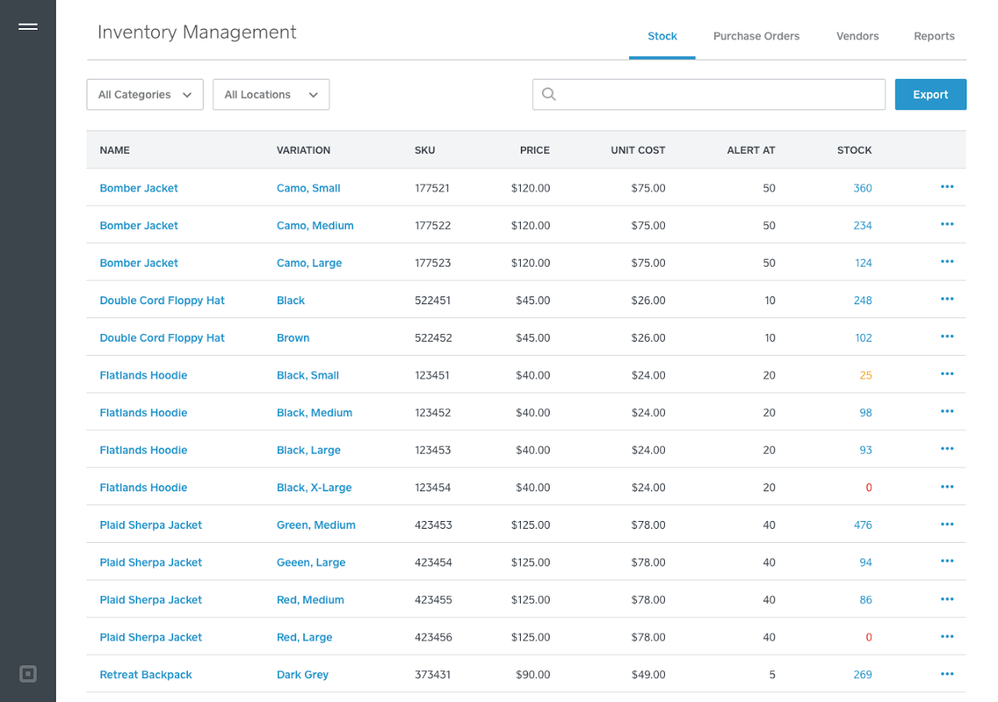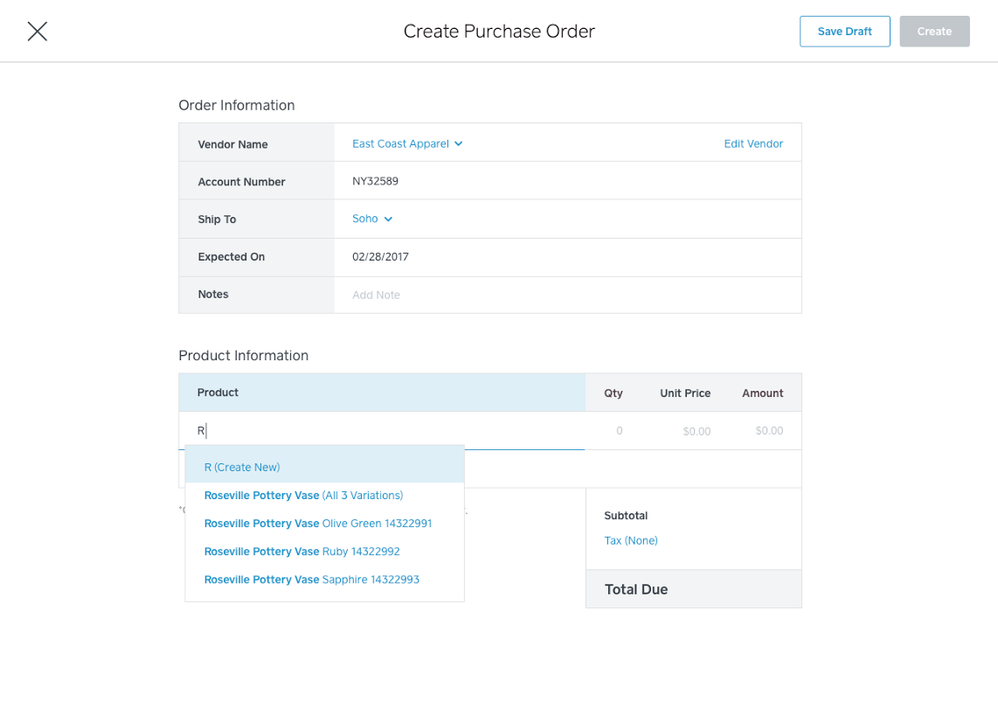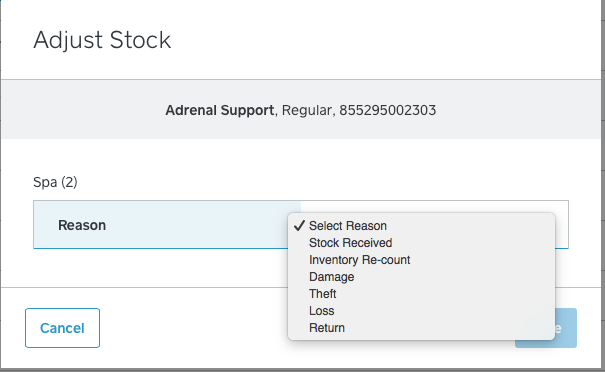- Subscribe to RSS Feed
- Mark Thread as New
- Mark Thread as Read
- Float this Thread for Current User
- Bookmark
- Subscribe
- Printer Friendly Page
Hi Community! I’m excited to share some new features that we’re rolling out in the new Square for Retail solution. Square for Retail is a separate app - now available in the App Store - that adds on a suite of oft-requested features to the Point of Sale app, including advanced inventory reporting (Cost of Goods!), vendor management, and purchase orders. Let’s take a look!
Features:
- Inventory Plus
With Square for Retail, you have access to three new, powerful reports: Cost of Goods Sold, Projected Profit, and Inventory by Category. In order to take advantage of the new reports available with Inventory Plus, you can now add Unit Cost for each item in your library.
- Vendor Management and Purchase Orders
Now you have the ability to create and manage your vendor list and send and receive purchase orders – your online Square Dashboard is your new Back of House.
- Team Management and Customer Directory
We’re bundling some existing features into the Retail POS as well. With Square for Retail, you’ll also have access to Team Management and Customer Directory features!
Pricing:
For $60 a device per month per location you will get access to the full suite of features available above. The first device for each location is free, and each additional device (per location) costs $20. There’s also a zero-commitment 30-day free trial, if you’d like to give everything a try first.*
Processing fees for Square for Retail are 2.5% + 10c for swipe, dip, or tap payments, and 3.5% + 15 cents for manually-entered payments. Invoices and Online Store orders are 2.9% + 30c per transction.
(Note: If you’re already using Team Management, you will not be billed separately and all of your employees will be included in the price of Square for Retail. No action required on your part!)
*Pricing for Square for Retail was updated in 2018 .
Getting Started:
If you’re new to Square for Retail, take a look at our comprehensive Getting Started Guide – it includes helpful tips for sellers who are new to the Square Point of Sale for Retail (but already have a Square account), as well as easy-to-follow onboarding steps for anyone brand new to Square.
You can also check out our Town Square blog for more information.
Feel free to comment below with any questions, thanks!
- Labels:
-
Square for Retail
- Subscribe to RSS Feed
- Mark Thread as New
- Mark Thread as Read
- Float this Thread for Current User
- Bookmark
- Subscribe
- Printer Friendly Page
@VanKalkerFarms - let me see if I can tackle some of your questions!
- This is a different app than Square POS. How different is it? It looks like it's just barcode scan or search, no pages of buttons like POS.
The biggest difference between the two is that the Square for Retail app is search-centric, since it is optimized for businesses with significant item libraries. So you're right in that there are not pages of buttons like POS - instead we'd expect people to use a barcode scanner or use search to pull up items. There are also some parts of the app, like the payments screen, that will look very familiar to folks who've been using Square POS.
- It includes Employee Management, which is $5 per employee per month when added to Square POS. Does it offer any additional functionality, or is it the same?
The Employee Management functionality offered is the same as with Square POS. If you had been paying $5 per employee per month that entire cost of all your employees would be replaced by a flat $60 monthly fee.
- It includes Customer Directory, which is free. Does it include Loyalty or Marketing as well? Is there anything different about Directory with Retail versus POS?
Loyalty and Marketing are not included, and the Customer Directory included with Retail is the same as what's included with POS, with an additional (useful!) feature. With Retail, you'll also get access to the ability to keep multiple notes about a customer, including information on who added the note and when.
- It seems like Retail is particularly intended for those with more complex inventory and purchase order management needs. Does that seem accurate to your view? It would be great to have a side-by-side comparison of features for the two products.
Yes! Retail is definitely intended for merchants with complex inventories. A side-by-side chart is a great idea, we'll see what we can do. 😊 And I agree with you: the more information the better!
Also, thank you for the feedback @sciabica1936. We know that things like Advanced Discounts (and all the other things on your list!) would go a long way to getting exactly what you need from Square, and we're continuing to make sure our product teams get this feedback. Thanks for taking the time to outline your needs. 👍
@UpstateHydro appreciate your feedback as well around pricing. We always try to be up front about fees so that you can plan for your business, which is why we outline the monthly and per swipe fees in this post. We definitely hear you though, and will make sure to relay your thoughts to the appropriate team here at Square.
- Subscribe to RSS Feed
- Mark Thread as New
- Mark Thread as Read
- Float this Thread for Current User
- Bookmark
- Subscribe
- Printer Friendly Page
@redg8r You're able to pull an Inventory by Category report from the Reports Tab, which is located in the top right corner of Inventory Management page.
- Mark as New
- Bookmark
- Subscribe
- Subscribe to RSS Feed
- Permalink
- Report
- Subscribe to RSS Feed
- Mark Thread as New
- Mark Thread as Read
- Float this Thread for Current User
- Bookmark
- Subscribe
- Printer Friendly Page
I like some of the features of this new app, but the cost concerns me. We are a VERY small company with only 2 employees - the owners. We use 2 phones and 2 tablets to accept payments, so this would be $24 a month!!! We don't have enough sales to justify this expense even though I like the inventory feature. We would NEVER use the employee feature, as there is just the 2 of us.
- Mark as New
- Bookmark
- Subscribe
- Subscribe to RSS Feed
- Permalink
- Report
- Subscribe to RSS Feed
- Mark Thread as New
- Mark Thread as Read
- Float this Thread for Current User
- Bookmark
- Subscribe
- Printer Friendly Page
I just purchased the square register does this not feature this retail update? Would have liked to know this before purchasing.
- Mark as New
- Bookmark
- Subscribe
- Subscribe to RSS Feed
- Permalink
- Report
- Subscribe to RSS Feed
- Mark Thread as New
- Mark Thread as Read
- Float this Thread for Current User
- Bookmark
- Subscribe
- Printer Friendly Page
Hi @mltaylor7188 - Retail is not available on Register directly, but you can still manage the features it has through your Dashboard on a computer browser. Would this work for you?
Sorry this wasn't clearer for you. Where/which site did you do your research on Register? I can bring this up with the team to hopefully prevent this confusion for future customers.
- Mark as New
- Bookmark
- Subscribe
- Subscribe to RSS Feed
- Permalink
- Report
- Subscribe to RSS Feed
- Mark Thread as New
- Mark Thread as Read
- Float this Thread for Current User
- Bookmark
- Subscribe
- Printer Friendly Page
Spenser - Is it possible to do open tickets in Square for Retail? We used that function to pend repair tickets for our customers prior to them picking the item up.
Paul
- Subscribe to RSS Feed
- Mark Thread as New
- Mark Thread as Read
- Float this Thread for Current User
- Bookmark
- Subscribe
- Printer Friendly Page
They're not currently, @ShuffieldMusic, but I can see how that would be helpful. Open Tickets were built with quick-service restaurants in mind, but this a good example of their use outside of that category. We'll continue to pass on the feedback we receive here, so thank you!
- Subscribe to RSS Feed
- Mark Thread as New
- Mark Thread as Read
- Float this Thread for Current User
- Bookmark
- Subscribe
- Printer Friendly Page
I too am not thrilled about the additional $60 cost, since I'm already paying $95 for all of the other current Square offerings... But I figured I'll try it out for the 30 days. I just went and added all the unit cost and try to uplaod that, but even still it's not working just right. When I click on a item in the inventory maganagement section, it still only gives me the option to 'adjust stock' no matter where I click on the item. Are you still working on the bugs? Should I put my 30 trial on hold until it's working correctly so I can make a true assement on if the $155 cost is going to be worth it for us?
- Subscribe to RSS Feed
- Mark Thread as New
- Mark Thread as Read
- Float this Thread for Current User
- Bookmark
- Subscribe
- Printer Friendly Page
Also, do you feel this will be a better alt to those of us that sale retail AND services to use the retail app vs the POS register?
- Mark as New
- Bookmark
- Subscribe
- Subscribe to RSS Feed
- Permalink
- Report
- Subscribe to RSS Feed
- Mark Thread as New
- Mark Thread as Read
- Float this Thread for Current User
- Bookmark
- Subscribe
- Printer Friendly Page
Sorry to hear that, can you provide a few details on what's happening when you add your unit costs, @OjaiChick?
From the Inventory Management page, you should be able to select an item, pick the update reason, and enter the unit price. Alternatively, you can import your unit costs through the Import button in the top right. Let me know!
- Mark as New
- Bookmark
- Subscribe
- Subscribe to RSS Feed
- Permalink
- Report
- Subscribe to RSS Feed
- Mark Thread as New
- Mark Thread as Read
- Float this Thread for Current User
- Bookmark
- Subscribe
- Printer Friendly Page
I was only able to change quanity though downloading then re-uploading the CVS file after I entered all the numbers there. At least that's what I tried to do! Since it will not let me click on the item name to change anything or see anything other than to 'adjust stock'
- Mark as New
- Bookmark
- Subscribe
- Subscribe to RSS Feed
- Permalink
- Report
- Subscribe to RSS Feed
- Mark Thread as New
- Mark Thread as Read
- Float this Thread for Current User
- Bookmark
- Subscribe
- Printer Friendly Page
- Mark as New
- Bookmark
- Subscribe
- Subscribe to RSS Feed
- Permalink
- Report
- Subscribe to RSS Feed
- Mark Thread as New
- Mark Thread as Read
- Float this Thread for Current User
- Bookmark
- Subscribe
- Printer Friendly Page
I am having the same issue.. i have imported unit costs but they do not show up on the main inventory management screen anywhere. There is no additional column that says Unit Cost like the picture you posted above. How do i get it to show the unit costs and how can i edit the unit costs if needed?
- Mark as New
- Bookmark
- Subscribe
- Subscribe to RSS Feed
- Permalink
- Report
- Subscribe to RSS Feed
- Mark Thread as New
- Mark Thread as Read
- Float this Thread for Current User
- Bookmark
- Subscribe
- Printer Friendly Page
I would love an answer to these questions as well. I do not see any way to change a unit cost and this is a must have feature.
- Mark as New
- Bookmark
- Subscribe
- Subscribe to RSS Feed
- Permalink
- Report
- Subscribe to RSS Feed
- Mark Thread as New
- Mark Thread as Read
- Float this Thread for Current User
- Bookmark
- Subscribe
- Printer Friendly Page
Hi we have been using Square Register since October and as a retailer, there were definitely functions we needed. The 2 biggest issues we had so far were lack of gift receipts which was added in December, so thank you.
However, we still cannot accept returns from a gift recipient and issue a store credit (95% of our business). The only option right now is to issue the credit to the purchaser, which would not make sense in this scenario or record the return manually which is what we're doing and counter productive consdering we have a system and it's 2017.
Will this be addressed with Square for Retail?
- Subscribe to RSS Feed
- Mark Thread as New
- Mark Thread as Read
- Float this Thread for Current User
- Bookmark
- Subscribe
- Printer Friendly Page
@Dimplesshop - Thanks for taking the time to share! While I can't speak to whether or not this will be a feature that is on our immediate roadmap, I definitely know this is something that has been flagged. I'd suggest subscribing to this thread for future updates on this specific feature. We will be sure to keep that one appraised to any progress.
Sean
he/him/his
Product Manager | Square, Inc.
- Mark as New
- Bookmark
- Subscribe
- Subscribe to RSS Feed
- Permalink
- Report
- Subscribe to RSS Feed
- Mark Thread as New
- Mark Thread as Read
- Float this Thread for Current User
- Bookmark
- Subscribe
- Printer Friendly Page
The it is NOT included in the new retail roll out?
- Mark as New
- Bookmark
- Subscribe
- Subscribe to RSS Feed
- Permalink
- Report
- Subscribe to RSS Feed
- Mark Thread as New
- Mark Thread as Read
- Float this Thread for Current User
- Bookmark
- Subscribe
- Printer Friendly Page
It is not. Apologies I wasn't clear.
Sean
he/him/his
Product Manager | Square, Inc.
- Mark as New
- Bookmark
- Subscribe
- Subscribe to RSS Feed
- Permalink
- Report
- Subscribe to RSS Feed
- Mark Thread as New
- Mark Thread as Read
- Float this Thread for Current User
- Bookmark
- Subscribe
- Printer Friendly Page
I'm trying to make a PO, and I am not seeing a autofill option? It's a pain to have to go back and forth to see what is low/out of stock to add to the new PO. Is there a way to do an autofill?
- Subscribe to RSS Feed
- Mark Thread as New
- Mark Thread as Read
- Float this Thread for Current User
- Bookmark
- Subscribe
- Printer Friendly Page
@OjaiChick There isn't an auto-fill feature when creating a purchase order, but I can see how this could come in handy. We'll send this over to our Retail team so they can get it on their radar.
@shopwagnation That sounds strange. Did you mark those purchase orders as "Received"?
Once you’ve marked a purchase order as received, the stock will be reflected in your inventory counts and reports.
- Mark as New
- Bookmark
- Subscribe
- Subscribe to RSS Feed
- Permalink
- Report
- Subscribe to RSS Feed
- Mark Thread as New
- Mark Thread as Read
- Float this Thread for Current User
- Bookmark
- Subscribe
- Printer Friendly Page
@kfluette If you're creating a Purchase Order, you should see the columns as reflected in the image above. What was it that you were seeing?
- Mark as New
- Bookmark
- Subscribe
- Subscribe to RSS Feed
- Permalink
- Report
- Subscribe to RSS Feed
- Mark Thread as New
- Mark Thread as Read
- Float this Thread for Current User
- Bookmark
- Subscribe
- Printer Friendly Page
@EJ_ in inventory management I see columns:
Name Variation SKU Price Stock Stock Alert
Why can I not see unit cost on this screen? And if i want to change the unit cost how can i do that?
- Mark as New
- Bookmark
- Subscribe
- Subscribe to RSS Feed
- Permalink
- Report