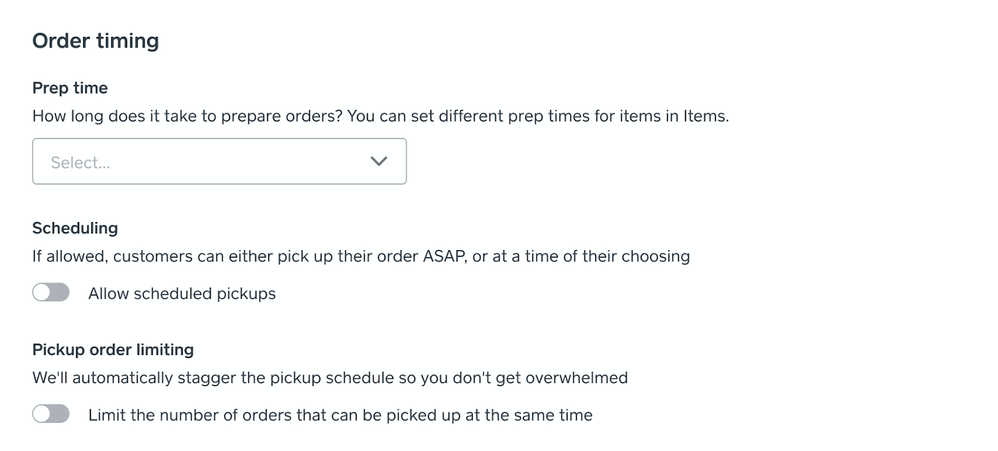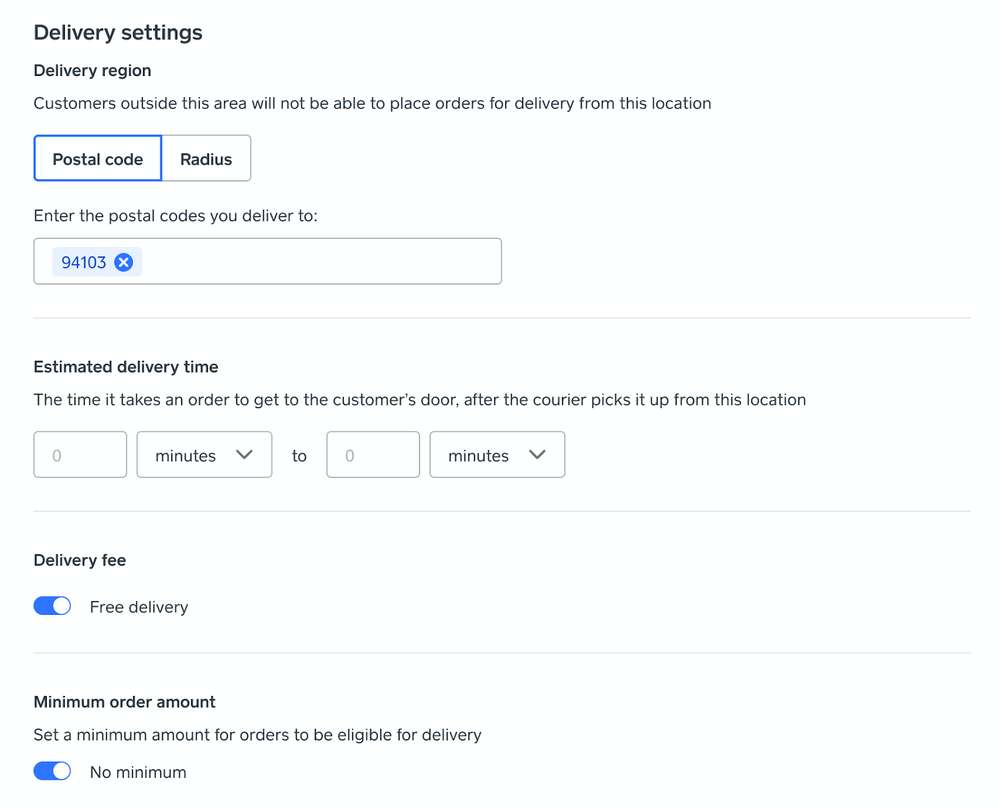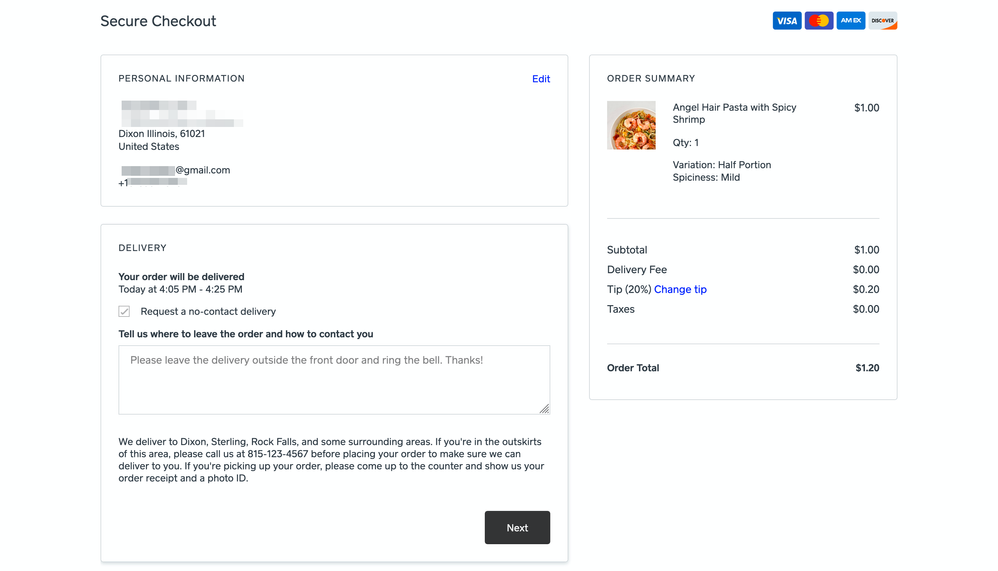- Subscribe to RSS Feed
- Mark Thread as New
- Mark Thread as Read
- Float this Thread for Current User
- Bookmark
- Subscribe
- Printer Friendly Page
Many of our Items are ordered in advance for future pick ups or delivery. Although you can choose a "Future Pick Up date" at check out, you cannot schedule ANY future deliveries. Unfortunately all deliveries are "auto scheduled" by the square system which causes our company headaches and customer confusion. We should be able to manage our own delivery schedule. Not keep to one dictated by square. Does any one have a work around or do you think this will be an option in the near future?
Currently we have customers entering in orders for the Future as Pick ups with a **NOTE - This order is to be delivered but that of course comes with its own set of issues.
- Mark as New
- Bookmark
- Subscribe
- Subscribe to RSS Feed
- Permalink
- Report
Hello everyone! 👋
Wanted to update you all and let you know that scheduled deliveries are now an option on the Checkout page for Square's Online Store! 👏
We've updated the Support Center article for Local Delivery as well here for reference.
Right now the option will be on the actual Checkout page but will soon also be available in the cart itself.
Thank you all so much for your patience and feedback to help get this implemented.
Community Moderator, Square
Sign in and click Mark as Best Answer if my reply answers your question.
- Mark as New
- Bookmark
- Subscribe
- Subscribe to RSS Feed
- Permalink
- Report
I'm having trouble allowing customers to schedule delivery dates / times. The option to allow scheduled deliveries is checked in my settings (see photo), but when the customer gets to checkout, it just automatically schedules them for the next available delivery. And if they click on it to change the delivery date / time, it only gives them the option to change delivery address of check the box for no contact delivery. It doesn't allow for them to pick their own delivery date/time. How do I remedy this?
- Mark as New
- Bookmark
- Subscribe
- Subscribe to RSS Feed
- Permalink
- Report
Hey @FriosPopsAllen!
Thanks for posting in the Seller Community.
Hmmm. Please take a look at @ashc's best answer in this thread to confirm all of your setting are correct.
- Mark as New
- Bookmark
- Subscribe
- Subscribe to RSS Feed
- Permalink
- Report
@isabelle I have updated the settings according to @ashc’s best answer as you suggested, and read the supposed updated help page, and my customers are still not able to schedule their delivery. There is no place to enter a new time and date or change the time and date. I’m super confused as to why it won’t work and what the problem is. I’m not going to be able to use my online store if I can’t get this fixed. Please see attached photos.

- Mark as New
- Bookmark
- Subscribe
- Subscribe to RSS Feed
- Permalink
- Report
Since this thread didn't help and you confirmed your settings are correct. Next step is to contact our Support Team for tailored assistance.
Community Moderator, Square
Sign in and click Mark as Best Answer if my reply answers your question.
- Mark as New
- Bookmark
- Subscribe
- Subscribe to RSS Feed
- Permalink
- Report
@isabelle Never mind! I figured it out!!! 🙂
- Mark as New
- Bookmark
- Subscribe
- Subscribe to RSS Feed
- Permalink
- Report
Hello @FriosPopsAllen
I'm having the same issue, i have an item i would like for customers to decide their pickup date/time in the future. But i cannot figure it out. How did you get it solved ?
- Mark as New
- Bookmark
- Subscribe
- Subscribe to RSS Feed
- Permalink
- Report
You should just need to head to your Square Online Overview page > Items > Site Items > click an item.
Scroll down to Order timing, then Scheduling and toggle Allow scheduled deliveries ON:

If this isn't what you're looking for, you may be looking for the ability to offer pre-orders, @Paradis 🌴
This is currently a feature request, so you'll want to check out this thread where we'll be sure to post any updates! I'd also recommend following the link in @kellyj's post here, if you're interested in potentially testing this feature.
P.S. Welcome to the Seller Community ✨
Community Moderator, Square
Sign in and click Mark as Best Answer if my reply answers your question.
- Mark as New
- Bookmark
- Subscribe
- Subscribe to RSS Feed
- Permalink
- Report
- « Previous
- Next »