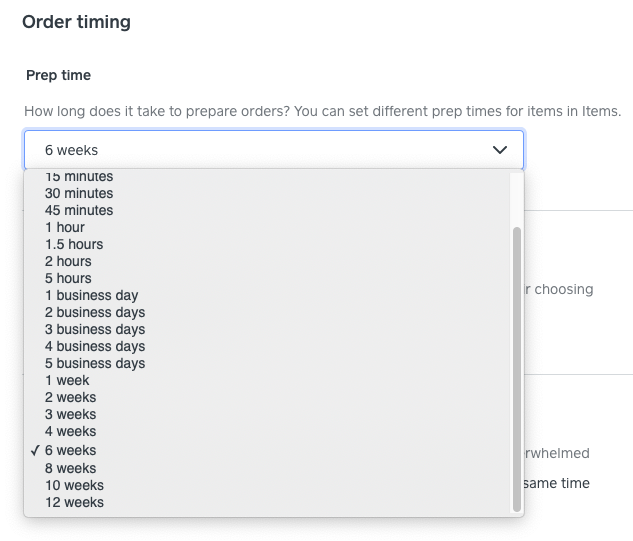- Subscribe to RSS Feed
- Mark Thread as New
- Mark Thread as Read
- Float this Thread for Current User
- Bookmark
- Subscribe
- Printer Friendly Page
I run a bakery/confectionery as we are only offering curbside pick-up twice a week. There is a specific pickup date and window but the prep time/auto response generation gets my customers confused.
- Mark as New
- Bookmark
- Subscribe
- Subscribe to RSS Feed
- Permalink
- Report
- Subscribe to RSS Feed
- Mark Thread as New
- Mark Thread as Read
- Float this Thread for Current User
- Bookmark
- Subscribe
- Printer Friendly Page
Hey @Delilah-
If you go to Online Store > Settings > Pickup & Delivery > Edit Hours, you'll be able to disable the prep time feature for the location:

Will that work? Let me know! 🤓
- Mark as New
- Bookmark
- Subscribe
- Subscribe to RSS Feed
- Permalink
- Report
- Subscribe to RSS Feed
- Mark Thread as New
- Mark Thread as Read
- Float this Thread for Current User
- Bookmark
- Subscribe
- Printer Friendly Page
I have a farm stand with pick up times set weekly on Saturdays. The problem is having to put in a prep time ,which is not needed in my case, and in fact confuses the customer at checkout. They know they are picking up at the scheduled day and time because I have announced that on my banner, but having to put in the required prep time changes the date automatically at checkout, so now they are not sure when they are picking up, no matter what time value I put in. If I put in "no prep time needed" it says its available immediately, not the day I have scheduled. If I put in prep time as" one week" it changes the day to one week, depending on the day they ordered , which again automatically changes the pickup date. I can't seem to find a way to bypass or disable the prep time function so now I find my self emailing each order to make sure they know the pickup time is the day I said and not the prep time date at checkout. Unless I am missing something this has been a real headache for my online business. I don't see why there can't be a "non applicable" choice under prep time or a way to disable this prep time category completely. Anybody got any ideas?
- Subscribe to RSS Feed
- Mark Thread as New
- Mark Thread as Read
- Float this Thread for Current User
- Bookmark
- Subscribe
- Printer Friendly Page
If you change your open hours in the online store to Saturday only (Online Store - Setting - Pickup& Delivery - Edit Location), customers will be able to order anytime during the week but will set first available to the time you open the stand Saturday morning. Hope this helps!
- Subscribe to RSS Feed
- Mark Thread as New
- Mark Thread as Read
- Float this Thread for Current User
- Bookmark
- Subscribe
- Printer Friendly Page
Hello we too have the same problem and the solution proposed (to change the hours of the online store) does not work for us. We do need a non-applicable choice for prep time or an order fulfillment pickup choice that we can set for each item and tie it to a specific calendar date, (not "# business day" or 1 week or 2 weeks) thats too broad. We are a dog bakery and make custom cakes and do alot of pre-order stuff, in addition to selling goods. this prep time date tied to the pickup time is hurting the checkout process for our custom made products and not enabling us to be flexible enough. Anyone have any other ideas? how do we submit a feature change as this is turning into a deal breaker... are there more features that are available for this sort of thing with an upgrade? thanks for any help!
- Subscribe to RSS Feed
- Mark Thread as New
- Mark Thread as Read
- Float this Thread for Current User
- Bookmark
- Subscribe
- Printer Friendly Page
for anyone looking at this I was given this good solution from Tianna at Square eCommerce and it worked great for our needs. Using Item type "Service" and Modifiers crafted around dates and times lets you set custom pickup dates for Items. Helpful for things like "pre orders" where you cant post a prep time and the built in delivery pickup options dont fit your hours.
Unfortunately we do not have scheduling to set pickup/delivery very far into the future. However, if an item is set to a Service type item then a modifier is added for a date in the future then you can specify which orders/items are for the future. More instructions on how to do this are below: 1. Click into Square Online Item Library then select "Create new item" or an item that you have already created.
2. In "Item Type", select Service.
3. Add item details (name, price, etc).
4. Select Manage Modifiers in the Modifiers section.
4. Select "Create your first modifier now" and choose the List option.
5. From here, any dates/times can be added as separate options for selection. Let us know if you have any other questions or concerns!
- Subscribe to RSS Feed
- Mark Thread as New
- Mark Thread as Read
- Float this Thread for Current User
- Bookmark
- Subscribe
- Printer Friendly Page
OMGOSH. Thank you for this info!!! It just might work!!
- Subscribe to RSS Feed
- Mark Thread as New
- Mark Thread as Read
- Float this Thread for Current User
- Bookmark
- Subscribe
- Printer Friendly Page
This is something I will try...but with this option, I'll add two modifiers of 1) Pick up 2) Delivery, but will the delivery settings I set up still apply (address, special notes, 5 mile delivery radius only allowed, $25 minimum for delivery, etc.)?
- Mark as New
- Bookmark
- Subscribe
- Subscribe to RSS Feed
- Permalink
- Report
- Subscribe to RSS Feed
- Mark Thread as New
- Mark Thread as Read
- Float this Thread for Current User
- Bookmark
- Subscribe
- Printer Friendly Page
This did NOT work as gratuity is not allowed with Service items AND the delivery fee doesn't work out right since customer would have a delivery fee with each item they order VS. one entire order of items 😞 I talked to square and they said unless there are a TON of likes, this obvious "not applicable" feature will not come about 😞 It's so troubling.
- Mark as New
- Bookmark
- Subscribe
- Subscribe to RSS Feed
- Permalink
- Report
- Subscribe to RSS Feed
- Mark Thread as New
- Mark Thread as Read
- Float this Thread for Current User
- Bookmark
- Subscribe
- Printer Friendly Page
It is a great workaround, which I have tested. However, when doing this you loose the ability to allow a customer to tip. As a small business bakery, this is a deal breaker. As something so simple has this feature request is, it’s definitely a head scratcher as to why you can just set specific date time can be picked up.
- Mark as New
- Bookmark
- Subscribe
- Subscribe to RSS Feed
- Permalink
- Report
- Subscribe to RSS Feed
- Mark Thread as New
- Mark Thread as Read
- Float this Thread for Current User
- Bookmark
- Subscribe
- Printer Friendly Page
That is quite the bummer that we can’t implement certain things and turn off others. I already don’t use tipping so it wasn’t something I thought about! I wish they’d give us just a little bit more freedoms when choosing options we’d like to have available for customers. I don’t use delivery either personally and I can see why gratuity would be important to have available
- Subscribe to RSS Feed
- Mark Thread as New
- Mark Thread as Read
- Float this Thread for Current User
- Bookmark
- Subscribe
- Printer Friendly Page
Yes I totally agree. I have given square a lot of money over the 1.5 years my business has been open. Features that are so simple and yet year after year they keep saying we will pass this along to our team is getting old. Hopefully as more businesses start to demand these features or switch to a different pos and payment processor, square will begin implementing things faster. A quick google search shows there net income after expenses was 375.45 million…I think if you use the “the team is working on it” excuse all the time, maybe it’s time you enlarge your team will all the money your making off businesses.
- Mark as New
- Bookmark
- Subscribe
- Subscribe to RSS Feed
- Permalink
- Report
- Subscribe to RSS Feed
- Mark Thread as New
- Mark Thread as Read
- Float this Thread for Current User
- Bookmark
- Subscribe
- Printer Friendly Page
Agreed! Before they merged with Weebly there were a few less options but no need to “work around” things as much I felt like. I’m not saying they haven’t made improvements but sometimes it’s not quite user friendly for every type of biz model.
I haven’t noticed yet but even having calendars where you can’t put in holiday specific hours that might pop up should be added as an option. Who doesn’t address holidays? lol
- Mark as New
- Bookmark
- Subscribe
- Subscribe to RSS Feed
- Permalink
- Report
- Subscribe to RSS Feed
- Mark Thread as New
- Mark Thread as Read
- Float this Thread for Current User
- Bookmark
- Subscribe
- Printer Friendly Page
The Prep Time feature under Order timing settings is not inclusive to all business models. It would significantly improve business flow if this feature could be turned off/disabled. As a business with date specific inventory and modifiers this feature is not designed yet to help all businesses.
- Subscribe to RSS Feed
- Mark Thread as New
- Mark Thread as Read
- Float this Thread for Current User
- Bookmark
- Subscribe
- Printer Friendly Page
bump
- Subscribe to RSS Feed
- Mark Thread as New
- Mark Thread as Read
- Float this Thread for Current User
- Bookmark
- Subscribe
- Printer Friendly Page
Hey @Delilah-
If you go to Online Store > Settings > Pickup & Delivery > Edit Hours, you'll be able to disable the prep time feature for the location:

Will that work? Let me know! 🤓
- Mark as New
- Bookmark
- Subscribe
- Subscribe to RSS Feed
- Permalink
- Report
- Subscribe to RSS Feed
- Mark Thread as New
- Mark Thread as Read
- Float this Thread for Current User
- Bookmark
- Subscribe
- Printer Friendly Page
We have tried that and it tells them to pick up the next date we are open. Even though we are closed.to the public we have to put hours or it doesn't allow us to use pickup/curbside feature.
- Subscribe to RSS Feed
- Mark Thread as New
- Mark Thread as Read
- Float this Thread for Current User
- Bookmark
- Subscribe
- Printer Friendly Page
Hey @Delilah-
Would you mind giving our Support Team a call? I'd like them to look into this for you, and hopefully provide some guidance here, or make a change on the backend if that setting isn't working.
- Subscribe to RSS Feed
- Mark Thread as New
- Mark Thread as Read
- Float this Thread for Current User
- Bookmark
- Subscribe
- Printer Friendly Page
Any followup on this one? I asked about it a while back and talked to tech on the phone as well but never got any traction. Being allowed to turn this feature off would be a huge help. We run an appointment only business (so being able to not provide business hours would help too) with stock that is time sensitive.
Before being forced to go to weebly the square online store worked great. A customer could place an order, we had a nice narrative explaining the process and we would coordinate a pickup.
- Subscribe to RSS Feed
- Mark Thread as New
- Mark Thread as Read
- Float this Thread for Current User
- Bookmark
- Subscribe
- Printer Friendly Page
bump!
- Mark as New
- Bookmark
- Subscribe
- Subscribe to RSS Feed
- Permalink
- Report
- Subscribe to RSS Feed
- Mark Thread as New
- Mark Thread as Read
- Float this Thread for Current User
- Bookmark
- Subscribe
- Printer Friendly Page
Also having problems with this feature. We offer pre-order of foods with a specific pickup date that can be anywhere from 3-6 weeks after the order date (there is usually a 2-3 week ordering period and a 2-3 week prep period for us.) It's often not possible to adjust the prep time so that the system calculates the "order ready" date and time we need. Customers get confused when we state in our marketing that our pickup date is one thing, and then Square tells them another thing (which we can't disable.)
Sometimes I can adjust the prep time to get Square to calculate the correct date, but I have to update the prep time every week. This workaround doesn't work at all for our current sale because a 5 week prep time is not even an option in the system. All odd number weeks are missing from the system except 3 weeks and 1 week. Would be great to just be able to disable this feature altogether, or make custom pickup times an option instead of Square auto-calculating the "order ready" date based on store hours and prep time.
- Subscribe to RSS Feed
- Mark Thread as New
- Mark Thread as Read
- Float this Thread for Current User
- Bookmark
- Subscribe
- Printer Friendly Page
I just spent the last half hour reading posts by countless business looking for the option to disable the prep time feature only to find out that I cannot and Square seems to have no intentions of changing this. Everyone's hours are weird with Covid. And when you mark an item as ready it sends an email to the customer automatically saying that their order is ready for pickup...so why would I need prep time? It would make far more sense to say "you will receive an email when your order is ready for pickup". Then, when I mark the order as ready, they know they can come get it. Plus, since Square only allows orders to go to one email (which is mine in our case) an order came in when I was out of the office and someone came in looking for an order that my co-workers had no idea had been placed. Frustrating to say the least. Just posting to add my business to list of Square customers that have no desire or use for this forced feature.