- Subscribe to RSS Feed
- Mark Thread as New
- Mark Thread as Read
- Float this Thread for Current User
- Bookmark
- Subscribe
- Printer Friendly Page
Is there a way to add business name to a Dymo barcode label
Is there a way to add business name to a Dymo barcode label
- Mark as New
- Bookmark
- Subscribe
- Subscribe to RSS Feed
- Permalink
- Report
- Subscribe to RSS Feed
- Mark Thread as New
- Mark Thread as Read
- Float this Thread for Current User
- Bookmark
- Subscribe
- Printer Friendly Page
Are you using Squares barcode creating software or the Dymo software? I use my printers software to create my custom barcode labels so with the Dymo software you can add any text you would like including your business name. Here is a video how to do that with the Dymo software:
https://www.youtube.com/watch?v=Sk2Q1x3tq24
Owner
Pocono Candle
Mark as Best Answer if this Helped you solve an issue or give it a thumbs up if you like the answer.
Square Support Number 855-700-6000.
Make Sure App and OS is up to date on your Device.
- Mark as New
- Bookmark
- Subscribe
- Subscribe to RSS Feed
- Permalink
- Report
- Subscribe to RSS Feed
- Mark Thread as New
- Mark Thread as Read
- Float this Thread for Current User
- Bookmark
- Subscribe
- Printer Friendly Page
Thank you, the video was very informative. I have over a thousand items that I need to tag daily/weekly. I would need Square software to sync with Dymo software. exporting would take way too much time.
I bought a Dymo twin because I use two different color labels, still trying to get to work.
Thank you
John
Colors of Glass
- Mark as New
- Bookmark
- Subscribe
- Subscribe to RSS Feed
- Permalink
- Report
- Subscribe to RSS Feed
- Mark Thread as New
- Mark Thread as Read
- Float this Thread for Current User
- Bookmark
- Subscribe
- Printer Friendly Page
I understand your pain I have 5 different size labels and use Zebra software that is not compatible with Square. By using the printers software there is a lot more you can do. When I create a barcode label, and save it, I save to a folder called labels, then have sub folders by manufacturer and then by their items categories etc if we buy multiple items from them. Then when I place an order I print out the number of labels and put it with a copy of the purchase order. That way the labels can be applied as received and double check quantity received. If a missing label or extra labels we double check what was received and what we ordered. Would be easier to just print them from a purchase order in either QBs or Square but that is not possible as of now with my custom labels.
Owner
Pocono Candle
Mark as Best Answer if this Helped you solve an issue or give it a thumbs up if you like the answer.
Square Support Number 855-700-6000.
Make Sure App and OS is up to date on your Device.
- Mark as New
- Bookmark
- Subscribe
- Subscribe to RSS Feed
- Permalink
- Report
- Subscribe to RSS Feed
- Mark Thread as New
- Mark Thread as Read
- Float this Thread for Current User
- Bookmark
- Subscribe
- Printer Friendly Page
Keith, you got me thinking. I started searching for preprinted Dymo Labels but stop after seeing the price for a roll. Then I was thinking what if I were to preprint my own labels by using the Dymo software to print our business name on the bottom of each label on the whole roll, then re-roll it put it back into the printer, and print the barcode, name, and price from the Square software. Do you think that would work?
John
ColorsofGlass
- Mark as New
- Bookmark
- Subscribe
- Subscribe to RSS Feed
- Permalink
- Report
- Subscribe to RSS Feed
- Mark Thread as New
- Mark Thread as Read
- Float this Thread for Current User
- Bookmark
- Subscribe
- Printer Friendly Page
John;
I am not sure what type or size roll that your Dymo uses or if it can use fanfold labels since I use the Zebra 420 series printers which can take both rolls and fanfold labels.
As for your question, can you print on an entire roll your business name and then feed it through again for Square to print just the barcode? Quick answer would be YES..... Long answer:
After printing your stores information, you would be re rolling the labels the opposite way so you would need Square to basically print upside down. Why, because as you reroll the labels they would be upside down ...if you printed your company at the top of the label it would be the first thing on the roll.... last thing off as you reprint. To avoid this you could print off all 5000 labels, have a giant mess of labels on the floor by your printer and start with the last label to put back on the roll. The other way would be to print your company info upside down and let square print normally. Ok so that is the 1st issue to over come. 2nd issue is if your printer needs the roll inside your printer on a holder, will you be able to get all 5000 labels rewound tight enough to fit inside the printer again?? Next thing is what if you want a label for something else without your company name on it for say labeling a file cabinet or anything else. 3rd thing to think of is how friendly is Squares Barcode printing software to align the barcode if your company name moves a little? 1/32 to 1/16 movement for printing is usually acceptable. 4th thing to consider, how much time and $$ will it cost you to reroll labels?? Is this cost effective?
last thing to think about ...now you need to learn and use or train people to use two label programs ( Squares and Dymo). I believe Dymo's software lets you pull information from a csv file, or you exported items list from Square. Have Dymo merge the Squares Catalog to print the Barcodes from the SKU or GTIN column along with the Item name, then have your business name placed on the label as fixed text. Print once and done.... printing 2 times on the labels would be time consuming. All my labels are printed once and done.
Below are the label types I print, I have 2 sizes of the preprinted ones that I run through the 420T ( Thermal Transfer Printers - these use a ribbon) the rest are printed with Direct Thermal printing on all white labels. I also have a picture of 2 of my 5 printers that show I have the roll holders behind the printers for larger rolls or fanfold labels. I found out that for example the Barbell labels I buy are about .04 cents each on a 3" core with 8" diameter (9800 labels per roll), the same labels on a 1" core with 4" diameter are like .06 cents per label (4350 per roll). 
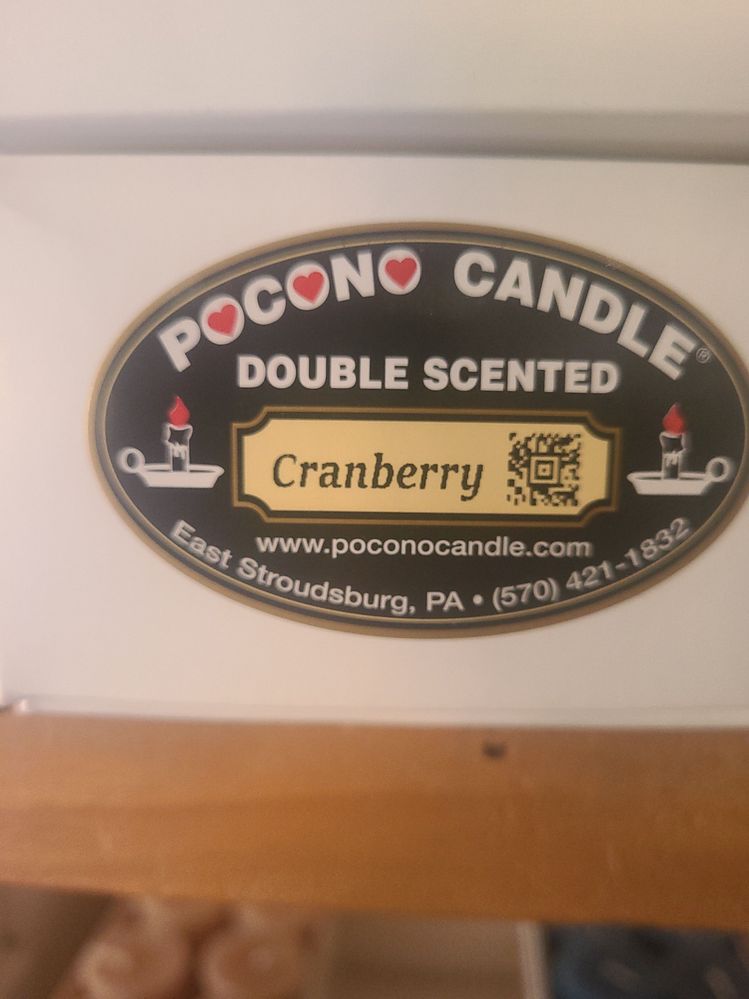
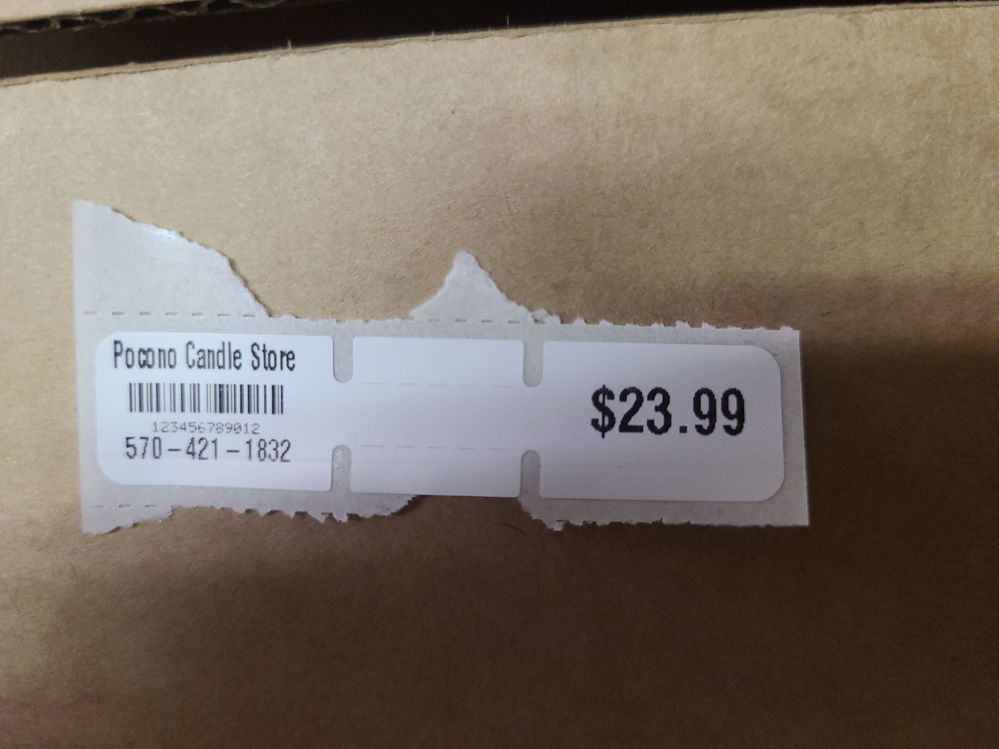
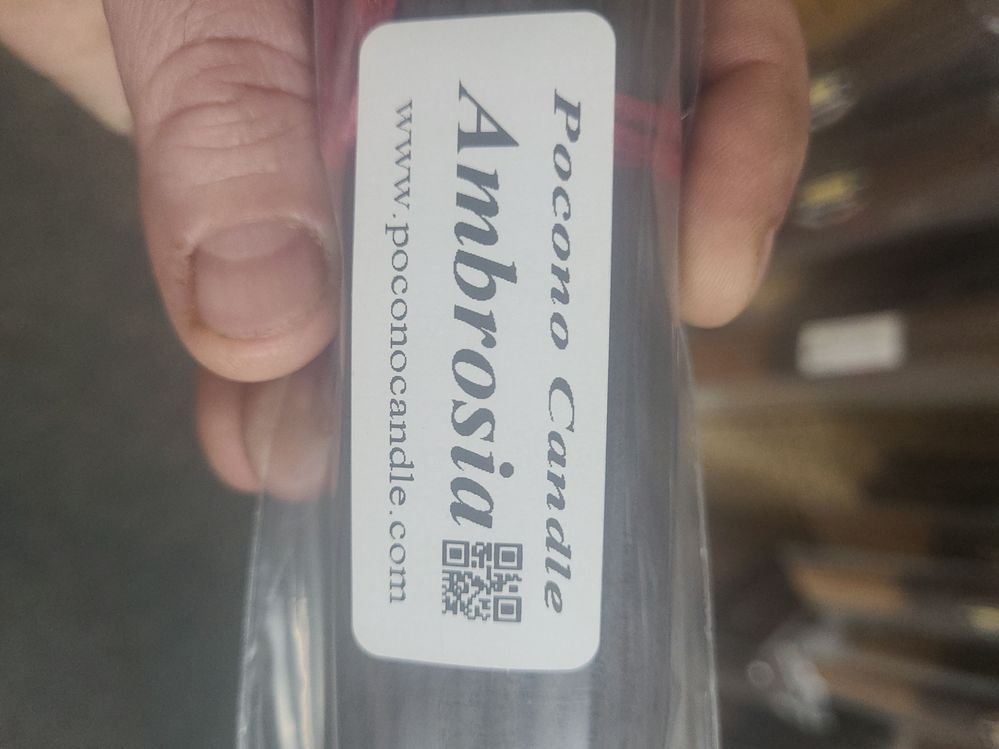
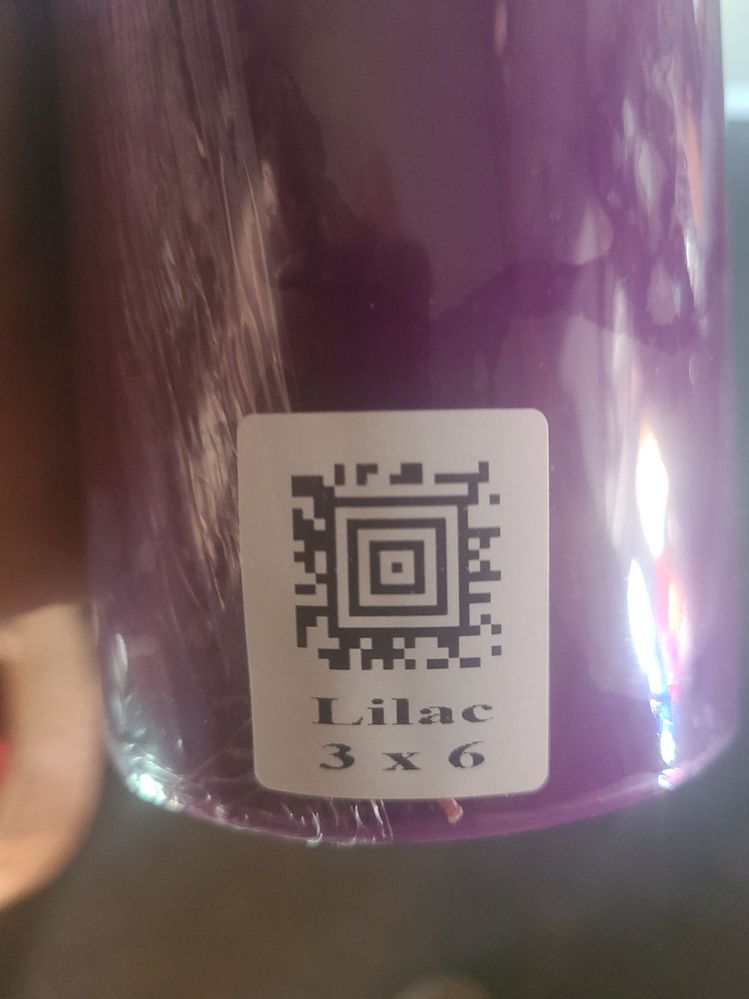
Any other questions ask away... now time to make the candles lol 🙂 have a great day.
Owner
Pocono Candle
Mark as Best Answer if this Helped you solve an issue or give it a thumbs up if you like the answer.
Square Support Number 855-700-6000.
Make Sure App and OS is up to date on your Device.
- Mark as New
- Bookmark
- Subscribe
- Subscribe to RSS Feed
- Permalink
- Report
- Subscribe to RSS Feed
- Mark Thread as New
- Mark Thread as Read
- Float this Thread for Current User
- Bookmark
- Subscribe
- Printer Friendly Page
I get my preprinted labels locally from a printer. Support small business :), and you can have better communication. The online preprinted labels seemed to be close but sometimes a little more expensive then local printers for me. Now the blank ones are cheaper online. My preprinted ones are also 4 colors and in 2 different sizes. Thinking about changing them in the future which will cost another $250 for a design fee. More for you to think about John 🙂
Owner
Pocono Candle
Mark as Best Answer if this Helped you solve an issue or give it a thumbs up if you like the answer.
Square Support Number 855-700-6000.
Make Sure App and OS is up to date on your Device.
- Mark as New
- Bookmark
- Subscribe
- Subscribe to RSS Feed
- Permalink
- Report
