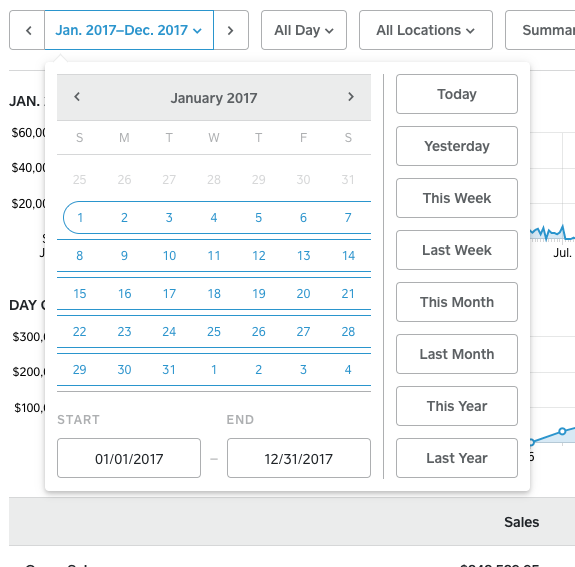- Subscribe to RSS Feed
- Mark Thread as New
- Mark Thread as Read
- Float this Thread for Current User
- Bookmark
- Subscribe
- Printer Friendly Page
Is there a report that can easily give me the transaction fees that were deducted from my payments instead of having to go to Deposits and going into each and every transaction to get the fee and add them all up individually??? Please tell me there is a report!
- Subscribe to RSS Feed
- Mark Thread as New
- Mark Thread as Read
- Float this Thread for Current User
- Bookmark
- Subscribe
- Printer Friendly Page
Hi @lrada, and welcome to the Seller Community. To get going, I went ahead and made your questions its own thread since it wasn't directly related to Kelly's post about taxes. As for your question, you can find this summary from the Sales Summary of the Square Dashboard. If you scroll down a bit, you'll see a line item for "Fees." Here's a screenshot:

PS) If my answer solved your problem, would you mind marking it as "Best Answer"? That'll help the rest of the community find what they're looking for. If not, just write back, and I'll continue to help. Thanks!
Sean
he/him/his
Product Manager | Square, Inc.
- Subscribe to RSS Feed
- Mark Thread as New
- Mark Thread as Read
- Float this Thread for Current User
- Bookmark
- Subscribe
- Printer Friendly Page
Hi @lrada, and welcome to the Seller Community. To get going, I went ahead and made your questions its own thread since it wasn't directly related to Kelly's post about taxes. As for your question, you can find this summary from the Sales Summary of the Square Dashboard. If you scroll down a bit, you'll see a line item for "Fees." Here's a screenshot:

PS) If my answer solved your problem, would you mind marking it as "Best Answer"? That'll help the rest of the community find what they're looking for. If not, just write back, and I'll continue to help. Thanks!
Sean
he/him/his
Product Manager | Square, Inc.
- Subscribe to RSS Feed
- Mark Thread as New
- Mark Thread as Read
- Float this Thread for Current User
- Bookmark
- Subscribe
- Printer Friendly Page
Exactly what I was looking for!!! Thank you!
- Subscribe to RSS Feed
- Mark Thread as New
- Mark Thread as Read
- Float this Thread for Current User
- Bookmark
- Subscribe
- Printer Friendly Page
Is there a place that has the list of individual fees w/dates?
- Subscribe to RSS Feed
- Mark Thread as New
- Mark Thread as Read
- Float this Thread for Current User
- Bookmark
- Subscribe
- Printer Friendly Page
Hi @uniwhisp, welcome to the Community. The best way to list that info will probably be if you export your transaction CSV file from the Transactions page. This will give you a spreadsheet of each transaction with fees paid and date. You can also see your fees per deposit on the Deposits page. Hope that helps!
- Mark as New
- Bookmark
- Subscribe
- Subscribe to RSS Feed
- Permalink
- Report
- Subscribe to RSS Feed
- Mark Thread as New
- Mark Thread as Read
- Float this Thread for Current User
- Bookmark
- Subscribe
- Printer Friendly Page
Hi, can you advise when there might be a better solution? That doesn't save time from what I do right now (manually calculating with a caluclator and pen and paper...)
- Subscribe to RSS Feed
- Mark Thread as New
- Mark Thread as Read
- Float this Thread for Current User
- Bookmark
- Subscribe
- Printer Friendly Page
I exported the transaction report CSV but there is no column for fees paid. Below are the column headings. Am I downloading the correct info?
Date, Time, Time Zone, Category Item Qty, Price Point Name, SKU, Modifiers Applied, Gross Sales Discounts, Net Sales, Tax, Transaction ID, Payment ID, Device Name, Notes, Details, Event Type, Location, Dining Option, Customer ID, Customer Name, Customer Reference ID, Unit, Count
- Mark as New
- Bookmark
- Subscribe
- Subscribe to RSS Feed
- Permalink
- Report
- Subscribe to RSS Feed
- Mark Thread as New
- Mark Thread as Read
- Float this Thread for Current User
- Bookmark
- Subscribe
- Printer Friendly Page
Is there a way to see a break down of the transaction fee: swipe versus manual entry? I know that I can see a report from the daily sales report that is automatically generated, however, I'd like to get a big picture of the breakdown on a monthy and annual basis without having to go back, find each day's sales summary, and adding all the numbers together manually...
- Subscribe to RSS Feed
- Mark Thread as New
- Mark Thread as Read
- Float this Thread for Current User
- Bookmark
- Subscribe
- Printer Friendly Page
@2wildseeds The Payment Methods report shows a breakdown of payments by type: Card dipped, tapped, swiped, keyed. To view this report:
- Sign in to your Dashboard online.
- Click Sales > click Payment Methods.
- Use the date selector at the top to check a specific time.
- Click Export to download a report to your computer.
If you were looking for another type of report please let me know!
Seller Community Manager
- Mark as New
- Bookmark
- Subscribe
- Subscribe to RSS Feed
- Permalink
- Report
- Subscribe to RSS Feed
- Mark Thread as New
- Mark Thread as Read
- Float this Thread for Current User
- Bookmark
- Subscribe
- Printer Friendly Page
Thanks Helen! I actually came across it Sunday by chance but I appreciate you sharing your knowledge!
- Mark as New
- Bookmark
- Subscribe
- Subscribe to RSS Feed
- Permalink
- Report
- Subscribe to RSS Feed
- Mark Thread as New
- Mark Thread as Read
- Float this Thread for Current User
- Bookmark
- Subscribe
- Printer Friendly Page
Hi. This post was helpful, however, what if I want to get a Year-End (For Tax Reporting) showing all the Payment Processing Fees?
As I see it right now, I would need to download twelve (12) monthly CSW reports.
Thanks
- Mark as New
- Bookmark
- Subscribe
- Subscribe to RSS Feed
- Permalink
- Report
- Subscribe to RSS Feed
- Mark Thread as New
- Mark Thread as Read
- Float this Thread for Current User
- Bookmark
- Subscribe
- Printer Friendly Page
@pmoscatelli, you can go to the same report in the best answer https://squareup.com/dashboard/sales/reports/sales-summary and then choose your date range from the drop-down. you can select any 1 year time period or simply click the last year button. your total fees will be the second row from the bottom of the report.
- Subscribe to RSS Feed
- Mark Thread as New
- Mark Thread as Read
- Float this Thread for Current User
- Bookmark
- Subscribe
- Printer Friendly Page
Found it! Thanks.
- Mark as New
- Bookmark
- Subscribe
- Subscribe to RSS Feed
- Permalink
- Report
- Subscribe to RSS Feed
- Mark Thread as New
- Mark Thread as Read
- Float this Thread for Current User
- Bookmark
- Subscribe
- Printer Friendly Page
This was asked in 2017 - I had the same question in 2021 - I wish there was a separate report of just fees that could be run by day, week, month or year.
- Subscribe to RSS Feed
- Mark Thread as New
- Mark Thread as Read
- Float this Thread for Current User
- Bookmark
- Subscribe
- Printer Friendly Page
Sean
When you export this screen, the breakdown between cash and credit cards does not export. Can that be fixed?
- Mark as New
- Bookmark
- Subscribe
- Subscribe to RSS Feed
- Permalink
- Report
- Subscribe to RSS Feed
- Mark Thread as New
- Mark Thread as Read
- Float this Thread for Current User
- Bookmark
- Subscribe
- Printer Friendly Page
Hello! Is there a way to add the fees and net total columns to the Item Detail Report on the transactions screen? Or a way to create a custom report that I can export with all of the fields I need?
Thanks!!
- Subscribe to RSS Feed
- Mark Thread as New
- Mark Thread as Read
- Float this Thread for Current User
- Bookmark
- Subscribe
- Printer Friendly Page
This reply was created from merging an existing thread: “Item Detail Export Columns”
Hi @walkway, there isn't a way to build a custom report in the Dashboard at this time but that is a great suggestion though, I'll share it with our Product Team!
In the meantime the transaction CSV report has a column for both fees and net total. To download this report click Sales > Transactions > Export > Transaction CSV.
👍
Seller Community Manager
- Mark as New
- Bookmark
- Subscribe
- Subscribe to RSS Feed
- Permalink
- Report
- Subscribe to RSS Feed
- Mark Thread as New
- Mark Thread as Read
- Float this Thread for Current User
- Bookmark
- Subscribe
- Printer Friendly Page
Hi Helen
Thanks! Just what I needed.
- Subscribe to RSS Feed
- Mark Thread as New
- Mark Thread as Read
- Float this Thread for Current User
- Bookmark
- Subscribe
- Printer Friendly Page
Does the "Fees Paid" column include capital payments or only the transaction fees?
- Mark as New
- Bookmark
- Subscribe
- Subscribe to RSS Feed
- Permalink
- Report
- Subscribe to RSS Feed
- Mark Thread as New
- Mark Thread as Read
- Float this Thread for Current User
- Bookmark
- Subscribe
- Printer Friendly Page
Hey @DawnMediSpa, to see a breakdown of fees paid to Square and your Capital repayment details visit the Deposits section of your online Square Dashboard: Click on a specific deposit and you'll see a breakdown of both the fees paid to Square as well as Capital repayment details.
Seller Community Manager
- Mark as New
- Bookmark
- Subscribe
- Subscribe to RSS Feed
- Permalink
- Report
- Subscribe to RSS Feed
- Mark Thread as New
- Mark Thread as Read
- Float this Thread for Current User
- Bookmark
- Subscribe
- Printer Friendly Page
Hi Everyone! How do I find the fees that I paid in 2017
- Mark as New
- Bookmark
- Subscribe
- Subscribe to RSS Feed
- Permalink
- Report