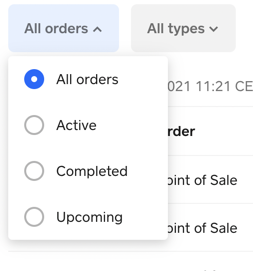- Subscribe to RSS Feed
- Mark Thread as New
- Mark Thread as Read
- Float this Thread for Current User
- Bookmark
- Subscribe
- Printer Friendly Page
I'm an ice cream store. I have online products and online cake orders. Cakes are one customizable product. How can I separate my cake orders from my other online orders so my cake person can see her own stuff in a separate "folder" or something. They are coming up with all the curbside orders right now and those people don't have to deal with cakes so it's creating a mess. Any help is appreciated. We are new to online orders since covid so I'm new here. Thank you.
- Subscribe to RSS Feed
- Mark Thread as New
- Mark Thread as Read
- Float this Thread for Current User
- Bookmark
- Subscribe
- Printer Friendly Page
Hey @Kinneyt9-
Thanks for posting in the Seller Community!
The only way to separate incoming Online Store orders is by fulfillment (delivery, pickup, shipping) or status (mark as prepared, mark as ready, mark as completed). This is a great suggestion though, and I can see how it would be helpful to be able to support Online Orders by category or item, and be able to assign it to a team member. I will make sure to pass this insight along to the Product Team, and follow up in this thread if any existing feature that would be helpful comes to mind.
@pessosices, do you have any suggestions here? Thanks in advance!
- Subscribe to RSS Feed
- Mark Thread as New
- Mark Thread as Read
- Float this Thread for Current User
- Bookmark
- Subscribe
- Printer Friendly Page
Hey @Kinneyt9-
Thanks for posting in the Seller Community!
The only way to separate incoming Online Store orders is by fulfillment (delivery, pickup, shipping) or status (mark as prepared, mark as ready, mark as completed). This is a great suggestion though, and I can see how it would be helpful to be able to support Online Orders by category or item, and be able to assign it to a team member. I will make sure to pass this insight along to the Product Team, and follow up in this thread if any existing feature that would be helpful comes to mind.
@pessosices, do you have any suggestions here? Thanks in advance!
- Subscribe to RSS Feed
- Mark Thread as New
- Mark Thread as Read
- Float this Thread for Current User
- Bookmark
- Subscribe
- Printer Friendly Page
Hmm, definitely a bit tricky.
A couple of ideas @Kinneyt9 @isabelle
For all of these, the orders would still show up in the regular feed of Orders, but at least your cake maker won't miss them.
1. You can set up email filter & forwarding for orders including Cakes to forward to a special email address for her.
2. This one may or may not work - You can set up a second printer, and have orders with items from the Category of Cakes print to that printer, and turn off the Cakes category from printer in your regular up front printer.
- Subscribe to RSS Feed
- Mark Thread as New
- Mark Thread as Read
- Float this Thread for Current User
- Bookmark
- Subscribe
- Printer Friendly Page
Is there a sort button we can click to alphabetize all the online orders on our POS? Currently accepting online orders online due to COVID19, and this feature would save our team a lot of time when looking for a specific order to “mark in progress” or “mark as ready”. TY in advance.
- Mark as New
- Bookmark
- Subscribe
- Subscribe to RSS Feed
- Permalink
- Report
- Subscribe to RSS Feed
- Mark Thread as New
- Mark Thread as Read
- Float this Thread for Current User
- Bookmark
- Subscribe
- Printer Friendly Page
Currently orders cannot be sorted in alphabetical order. Sorry about that. @SandwichHag. At this time, you you can only sort orders by fulfillment type or status.
Community Moderator, Square
Sign in and click Mark as Best Answer if my reply answers your question.
- Mark as New
- Bookmark
- Subscribe
- Subscribe to RSS Feed
- Permalink
- Report
- Subscribe to RSS Feed
- Mark Thread as New
- Mark Thread as Read
- Float this Thread for Current User
- Bookmark
- Subscribe
- Printer Friendly Page
Hello @JustinC
You mentioned an interesting aspect that can help us a lot. You say that orders can be sorted by status. How? We'd appreciate being able to have an overview just about orders with the status "in progress".
I can't find that specific filter. I only can see the following order status types for being selected:
- Mark as New
- Bookmark
- Subscribe
- Subscribe to RSS Feed
- Permalink
- Report
- Subscribe to RSS Feed
- Mark Thread as New
- Mark Thread as Read
- Float this Thread for Current User
- Bookmark
- Subscribe
- Printer Friendly Page
The online ordering is working great, BUT is there a way to filter or sort the online orders? Really, just having it default to what needs to be ready the soonest at the top would be great.
Our online ordering screen is a HOT mess right now because of some customers scheduling ahead, some items are ready in a few hours, some are ready in a few days and they're all coming in at different times so you have to search through to find the ones that need to be done in an hour and HOPE you don't miss any.
Any work arounds or a way to do this?
- Mark as New
- Bookmark
- Subscribe
- Subscribe to RSS Feed
- Permalink
- Report
- Subscribe to RSS Feed
- Mark Thread as New
- Mark Thread as Read
- Float this Thread for Current User
- Bookmark
- Subscribe
- Printer Friendly Page
Hey @Maegan,
I moved your post to an existing thread that goes over how we're currently able to sort online orders.
@pessosices listed a workaround that you might be interested in above as well!
Community Moderator, Square
Sign in and click Mark as Best Answer if my reply answers your question.
- Mark as New
- Bookmark
- Subscribe
- Subscribe to RSS Feed
- Permalink
- Report
- Subscribe to RSS Feed
- Mark Thread as New
- Mark Thread as Read
- Float this Thread for Current User
- Bookmark
- Subscribe
- Printer Friendly Page
Thanks, but that is not really what I'm asking for or wanting to do. 😕
I just need to be able to sort by order due date/time. And/or to be able to swap between most recently placed order (the current default) and orders sorted by due date/time
Is that a feature that is on a roadmap somewhere or am I SOL?
- Mark as New
- Bookmark
- Subscribe
- Subscribe to RSS Feed
- Permalink
- Report