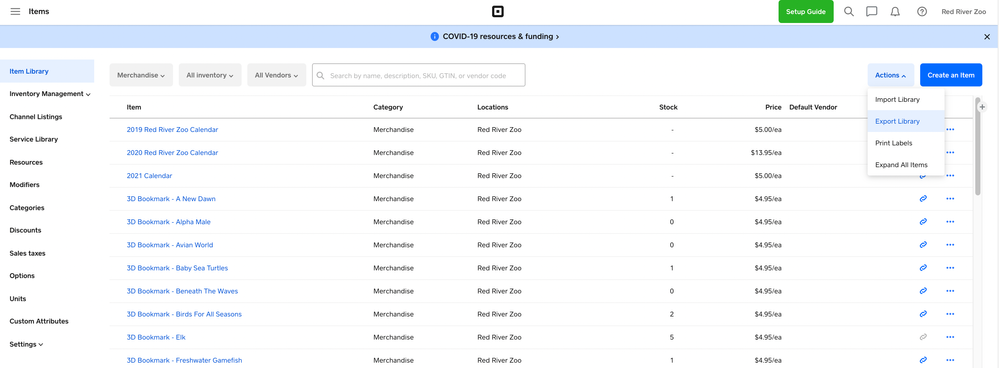- Subscribe to RSS Feed
- Mark Thread as New
- Mark Thread as Read
- Float this Thread for Current User
- Bookmark
- Subscribe
- Printer Friendly Page
I would like to download and print one category of my inventory showing what is in stock.
- Mark as New
- Bookmark
- Subscribe
- Subscribe to RSS Feed
- Permalink
- Report
- Subscribe to RSS Feed
- Mark Thread as New
- Mark Thread as Read
- Float this Thread for Current User
- Bookmark
- Subscribe
- Printer Friendly Page
If you click on Items in the Square menu on the left side when logged into your dashboard, and then click on Item Library, you can then download an export to Excel. It's then as simple as sorting by category and removing the categories that don't pertain to whatever you want to inventory. (In our case, we have categories like Admissions, Rentals, etc. that aren't part of our gift shop.)
- Subscribe to RSS Feed
- Mark Thread as New
- Mark Thread as Read
- Float this Thread for Current User
- Bookmark
- Subscribe
- Printer Friendly Page
If you click on Items in the Square menu on the left side when logged into your dashboard, and then click on Item Library, you can then download an export to Excel. It's then as simple as sorting by category and removing the categories that don't pertain to whatever you want to inventory. (In our case, we have categories like Admissions, Rentals, etc. that aren't part of our gift shop.)