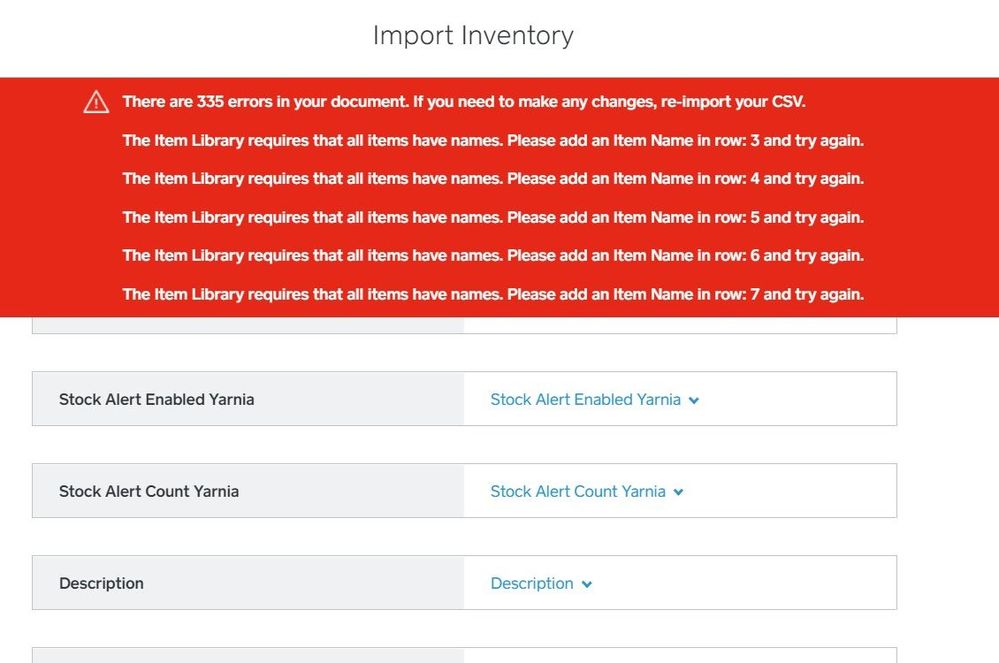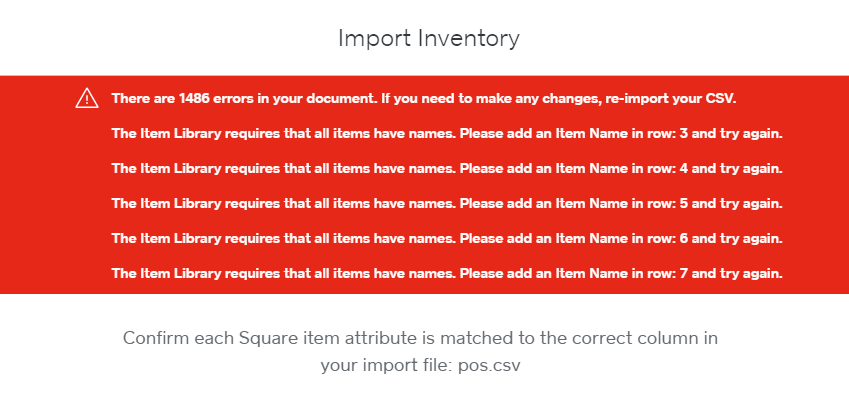- Subscribe to RSS Feed
- Mark Thread as New
- Mark Thread as Read
- Float this Thread for Current User
- Bookmark
- Subscribe
- Printer Friendly Page
We created over a period of time too many items which we don't use anymore. Is there a way to clean it up massively instead of one by one?
- Subscribe to RSS Feed
- Mark Thread as New
- Mark Thread as Read
- Float this Thread for Current User
- Bookmark
- Subscribe
- Printer Friendly Page
While we don't have a "bulk delete" button, I have a work around that may work! You'll just need to update the items CSV from your Dashboard by exporting it, making your changes then importing the updated CSV back into your Dashboard. Here’s how:
First Export:
- Sign in to your dashboard and click Items.
- Click Actions > Import/Export at the top-right of the page> Export Items.
Make the necessary edits to you item library by delete the item rows that you do not need.
Import Updated CSV:
- Visit Items in your online Square Dashboard.
- Click Import Items at the top right of dashboard.
- Select Replace Item Library and click Next.
- Drag and drop your updated .CSV template file into your Dashboard.
- Click Upload.
- Review your changes and click Confirm Import.
- Mark as New
- Bookmark
- Subscribe
- Subscribe to RSS Feed
- Permalink
- Report
- Subscribe to RSS Feed
- Mark Thread as New
- Mark Thread as Read
- Float this Thread for Current User
- Bookmark
- Subscribe
- Printer Friendly Page
What you have to do is, export your inventory out, delete all rows except for 1 item, and then save and import with the replace option. Once you do this, all items will be deleted except the 1 item you left on the import. You can then manually delete the 1 item.
- Subscribe to RSS Feed
- Mark Thread as New
- Mark Thread as Read
- Float this Thread for Current User
- Bookmark
- Subscribe
- Printer Friendly Page
This is not working, I have followed exactly...
- Mark as New
- Bookmark
- Subscribe
- Subscribe to RSS Feed
- Permalink
- Report
- Subscribe to RSS Feed
- Mark Thread as New
- Mark Thread as Read
- Float this Thread for Current User
- Bookmark
- Subscribe
- Printer Friendly Page
Hey @vbinn, have you doubled checked your CSV file, to make sure all of your items have names?
- Mark as New
- Bookmark
- Subscribe
- Subscribe to RSS Feed
- Permalink
- Report
- Subscribe to RSS Feed
- Mark Thread as New
- Mark Thread as Read
- Float this Thread for Current User
- Bookmark
- Subscribe
- Printer Friendly Page
Thats the exact same issue I have. I am trying to delete all inventory as i trippled up when setting up Bigcommerce. Why is it that they say you do this this and this but nothing works. I deleted all but 1 in the csv file and same errors. Come on you guys, give us an actual correct answer not something from script.
- Mark as New
- Bookmark
- Subscribe
- Subscribe to RSS Feed
- Permalink
- Report
- Subscribe to RSS Feed
- Mark Thread as New
- Mark Thread as Read
- Float this Thread for Current User
- Bookmark
- Subscribe
- Printer Friendly Page
@Chad I am trying to delete everything as well. If I give every line a name, I still have over 8000 line items i have to delete one aty a time. This is ridiculous. How do I erase all my files. FIX THIS!
- Mark as New
- Bookmark
- Subscribe
- Subscribe to RSS Feed
- Permalink
- Report
- Subscribe to RSS Feed
- Mark Thread as New
- Mark Thread as Read
- Float this Thread for Current User
- Bookmark
- Subscribe
- Printer Friendly Page
I'm so sorry for the frustration this is causing @reloaders and @LowLifeStyle! It would be great if you could contact our Support Team directly who can review your individual .CSV files and help you fix this ASAP.
Seller Community Manager
- Mark as New
- Bookmark
- Subscribe
- Subscribe to RSS Feed
- Permalink
- Report
- Subscribe to RSS Feed
- Mark Thread as New
- Mark Thread as Read
- Float this Thread for Current User
- Bookmark
- Subscribe
- Printer Friendly Page
"Go into the excel file and leave just ONE item. Upload that excel file with that one item left in it and then just manually delete the one item that's left."
I just tried this technique and it worked for me! Thanks so much!
- Subscribe to RSS Feed
- Mark Thread as New
- Mark Thread as Read
- Float this Thread for Current User
- Bookmark
- Subscribe
- Printer Friendly Page
Sounds good @DJD! Welcome to the Seller Community! 🎉
Seller Community Manager
- Mark as New
- Bookmark
- Subscribe
- Subscribe to RSS Feed
- Permalink
- Report
- Subscribe to RSS Feed
- Mark Thread as New
- Mark Thread as Read
- Float this Thread for Current User
- Bookmark
- Subscribe
- Printer Friendly Page
Helen,
all the items I want delete come from bigcommerce thru an external aplication. I will cancel the bigcommerce web site and the app, so When this happen all this items from them now on my square will delete automatic ?
I try to delete with the steps above but I can't, and do it individual will be crazy 8,000 items .
Thank you,
OG
- Mark as New
- Bookmark
- Subscribe
- Subscribe to RSS Feed
- Permalink
- Report
- Subscribe to RSS Feed
- Mark Thread as New
- Mark Thread as Read
- Float this Thread for Current User
- Bookmark
- Subscribe
- Printer Friendly Page
Hi @OGSPORTS
You'll want to delete the items from your Square Dashboard using the steps listed in the Best Answer.
While you'll need to check with BigCommerce directly for clarification, deleting your website and your BigCommerce app shouldn't impact your Square item library.
- Mark as New
- Bookmark
- Subscribe
- Subscribe to RSS Feed
- Permalink
- Report
- Subscribe to RSS Feed
- Mark Thread as New
- Mark Thread as Read
- Float this Thread for Current User
- Bookmark
- Subscribe
- Printer Friendly Page
I have tried EVERYTHING.
I exported what I had in my library, and added in the boxes that were filled in with new inventory, and TRIED to import, but all it shows is everything that was already there, nothing new.
This is frustrating, not only to me, but to what looks like A LOT of people judging by this thread. PLEASE fix this issue.
Thank you!
- Subscribe to RSS Feed
- Mark Thread as New
- Mark Thread as Read
- Float this Thread for Current User
- Bookmark
- Subscribe
- Printer Friendly Page
I'm very sorry for the frustration @RhondaConrad! Our Support team can take a closer look at your inventory and help you to update it. When you get a chance please call —or let me know here and I'll ask Support to reach out to you by email. Thanks for your patience with all of this!
Seller Community Manager
- Mark as New
- Bookmark
- Subscribe
- Subscribe to RSS Feed
- Permalink
- Report
- Subscribe to RSS Feed
- Mark Thread as New
- Mark Thread as Read
- Float this Thread for Current User
- Bookmark
- Subscribe
- Printer Friendly Page
I have the same problem I need delete 5,000 items, you fix the problem?
- Mark as New
- Bookmark
- Subscribe
- Subscribe to RSS Feed
- Permalink
- Report
- Subscribe to RSS Feed
- Mark Thread as New
- Mark Thread as Read
- Float this Thread for Current User
- Bookmark
- Subscribe
- Printer Friendly Page
This worked for me too, was able to delete thousands of items in seconds.
At first, I was getting an error that my excel sheet had empty lines, I fixed it by selecting all rows after the first one and deleting them.
Thanks @DJD!
- Subscribe to RSS Feed
- Mark Thread as New
- Mark Thread as Read
- Float this Thread for Current User
- Bookmark
- Subscribe
- Printer Friendly Page
Can you delete multiple "items" or do they have to be done one by one?
just sold a lot of my inventory to a fellow collector. How do i delete multiple items instead of having to go through one by one? i have over 2000 items to go through. thanks
- Mark as New
- Bookmark
- Subscribe
- Subscribe to RSS Feed
- Permalink
- Report
- Subscribe to RSS Feed
- Mark Thread as New
- Mark Thread as Read
- Float this Thread for Current User
- Bookmark
- Subscribe
- Printer Friendly Page
This reply was created from merging an existing thread: Can you delete multiple "items" or do they have to be done one by one?
@amberstoychest If you need to completely delete multiple items Kelly's Best Answer on the first page of this thread has the steps to do this. I've moved your post here so you could see her answer but let me know if you have any questions about this!
Seller Community Manager
- Mark as New
- Bookmark
- Subscribe
- Subscribe to RSS Feed
- Permalink
- Report
- Subscribe to RSS Feed
- Mark Thread as New
- Mark Thread as Read
- Float this Thread for Current User
- Bookmark
- Subscribe
- Printer Friendly Page
Why not update the app and dashboard with an option to select multiple items and delete them?
- Subscribe to RSS Feed
- Mark Thread as New
- Mark Thread as Read
- Float this Thread for Current User
- Bookmark
- Subscribe
- Printer Friendly Page
Hello @thegrindhouston! I'm sorry for the frustration, I agree it would be handy to be able to edit your item library that way. I'll share your request with the Item Library team and we'll keep you in the loop if there are any updates!
Seller Community Manager
- Mark as New
- Bookmark
- Subscribe
- Subscribe to RSS Feed
- Permalink
- Report
- Subscribe to RSS Feed
- Mark Thread as New
- Mark Thread as Read
- Float this Thread for Current User
- Bookmark
- Subscribe
- Printer Friendly Page
Thanks. I actually used the method that Kelly posted, and it worked. It would be better had there been options to select multiple items and delete them.
In my case, if deleting a category would delete the items in it, that would have been good.
- Mark as New
- Bookmark
- Subscribe
- Subscribe to RSS Feed
- Permalink
- Report
- Subscribe to RSS Feed
- Mark Thread as New
- Mark Thread as Read
- Float this Thread for Current User
- Bookmark
- Subscribe
- Printer Friendly Page
I have used Kelly's method many times. I think it is faster to manipulate (or delete) 5000 items in Excel than with a checkbox to select multiple items. There are a few things that seem to cause trouble for me:
- Be aware that the item list is location dependant
- I always delete the SQUARE-generated item numbers before importing (may not be necessary)
- Any error messages give the line number that caused a problem, so it it says a line had no name, but appears to be blanks, delect the entire row in the spreadsheet and delete it. Sometime there are stray blanks or unprintable characters, especially if you export as a CSV and then use Excel. (Thanks, BTW for making the Excel export work!)
So my workflow when I have multiple updates....
1) Export as Excel - Save a copy
2) Select every row after the header and ONE item record (in Excel, click on the rown number for the first row to delete, then hold the Shift and Ctrl keys and hit the down arrow. This selects all the records. The right click on one of the row numbers and select Delete).
3) Save the file
4) Import the file using the replace option
5) Confirm that just the one item remains, then delete it
6) Starting from the copy, or just the header row, add all the items rows. making sure the data aligns with the headers (item numbers are blank)
7) Save the file, then import it using the replace option.
I only have one location, but I suspect if you have more than one you need to do this for each one.
- Subscribe to RSS Feed
- Mark Thread as New
- Mark Thread as Read
- Float this Thread for Current User
- Bookmark
- Subscribe
- Printer Friendly Page
I am working on purging my inventory of OOS items (item's that I will probably not be restocking any time soon). Is there a way to easily remove said 100s of items without having to download the database and attempt to reupload it? Had trouble with this at the beginning of the year with inventory. Or without having to go through each individual item in inventory manager and delete?
Guess what I am asking is, does square have a fun feature of deleting the OOS items?
- Mark as New
- Bookmark
- Subscribe
- Subscribe to RSS Feed
- Permalink
- Report