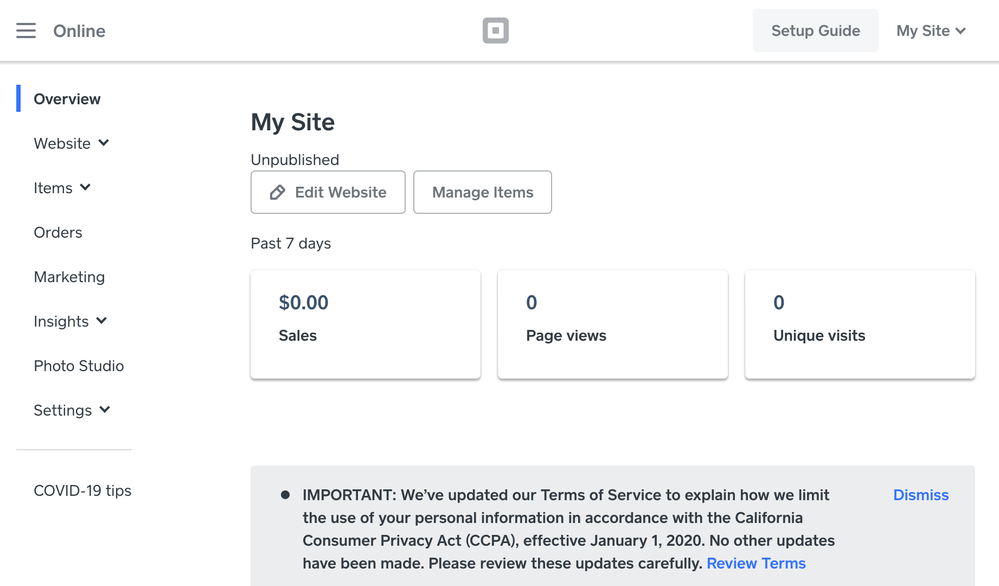- Subscribe to RSS Feed
- Mark Thread as New
- Mark Thread as Read
- Float this Thread for Current User
- Bookmark
- Subscribe
- Printer Friendly Page
We are a business with multiple locations and are trying to set up Pick Up without having to pay in store - how do you set up multiple online stores that are tied to physical locations with the new Weebly system?
- Labels:
-
Online Store
-
Weebly
- Mark as New
- Bookmark
- Subscribe
- Subscribe to RSS Feed
- Permalink
- Report
- Subscribe to RSS Feed
- Mark Thread as New
- Mark Thread as Read
- Float this Thread for Current User
- Bookmark
- Subscribe
- Printer Friendly Page
Good news! I have an update on this feature request✨
Please take a look at our most recent Square Online product update, which goes over how to manage multiple sites on one Square account. This will allow you to create a site per location.
Let me know if you have any questions about this!
- Mark as New
- Bookmark
- Subscribe
- Subscribe to RSS Feed
- Permalink
- Report
- Subscribe to RSS Feed
- Mark Thread as New
- Mark Thread as Read
- Float this Thread for Current User
- Bookmark
- Subscribe
- Printer Friendly Page
I'm confused. So I can create a new location under a new square account with a new email address and get a second online store? What if I don't log in using my master account, and just use the non-master and new-location-specific email, I could create a second online store?
However, https://squareup.com/help/us/en/article/6768-updating-your-multiple-square-online-stores-faqs seems contrary to that. Seems like Square has an FAQ page with the line, "In the new Square Online Store’s dashboard there’s a site switcher in the upper left-hand corner of the webpage that displays the name of the site that you’re currently viewing."
Is the FAQ wrong? Is it only true if you had N>1 legacy online stores?
- Mark as New
- Bookmark
- Subscribe
- Subscribe to RSS Feed
- Permalink
- Report
- Subscribe to RSS Feed
- Mark Thread as New
- Mark Thread as Read
- Float this Thread for Current User
- Bookmark
- Subscribe
- Printer Friendly Page
If you create a new Square account, that would currently be the best way to create a second Square Online Store. You wouldn't necessarily need to create locations within the account to do this though. I'm a little bit confused about the second question, but would be happy to try to answer if you're able to clarify, @Snow!
In the second part of your post, it sounds like you're asking about this section of the Updating Your Multiple Square Online Stores FAQs page. This FAQ is intended for use by those with Square accounts that had multiple locations through Square - as well as multiple online stores - before the migration to the new Square Online Store.
Community Moderator, Square
Sign in and click Mark as Best Answer if my reply answers your question.
- Mark as New
- Bookmark
- Subscribe
- Subscribe to RSS Feed
- Permalink
- Report
- Subscribe to RSS Feed
- Mark Thread as New
- Mark Thread as Read
- Float this Thread for Current User
- Bookmark
- Subscribe
- Printer Friendly Page
@Valentina Thank you! You answered both questions perfectly! 🙂
- Mark as New
- Bookmark
- Subscribe
- Subscribe to RSS Feed
- Permalink
- Report
- Subscribe to RSS Feed
- Mark Thread as New
- Mark Thread as Read
- Float this Thread for Current User
- Bookmark
- Subscribe
- Printer Friendly Page
Glad to hear it, @Snow 😌
If you end up creating a second online store, let us know if questions come up!
Community Moderator, Square
Sign in and click Mark as Best Answer if my reply answers your question.
- Mark as New
- Bookmark
- Subscribe
- Subscribe to RSS Feed
- Permalink
- Report
- Subscribe to RSS Feed
- Mark Thread as New
- Mark Thread as Read
- Float this Thread for Current User
- Bookmark
- Subscribe
- Printer Friendly Page
Please add me to that list of customers waiting. I just went through the Square instructions on how to create another location, knowing I cannot delete it. I had the expectation that I could have a separate online store for this 2nd location. Then when I tried to figure out how to do it, I came across this thread in the community. Which then now shows that we cannot have a different website for a 2nd location. It may be something to consider adding in LARGE BOLD letters on your instruction page about Multi-Locations.
I am a tad bit frustrated, because now I have a 2nd location I cannot delete since the website portion is unable to be separated.
Please please keep us all updated on when this project with your team will be completed.
Thank you so much.
- Mark as New
- Bookmark
- Subscribe
- Subscribe to RSS Feed
- Permalink
- Report
- Subscribe to RSS Feed
- Mark Thread as New
- Mark Thread as Read
- Float this Thread for Current User
- Bookmark
- Subscribe
- Printer Friendly Page
At this time of year (summer), we offer different products in our nursery and would like to keep them separate from the store we sell from in spring and fall. It would be nice to flip a switch and link to a "summer" store now, but be able to revert back to the regular store this fall. Sounds like we can't do this and keep the same email address, so we too, would like to see this feature developed.
- Mark as New
- Bookmark
- Subscribe
- Subscribe to RSS Feed
- Permalink
- Report
- Subscribe to RSS Feed
- Mark Thread as New
- Mark Thread as Read
- Float this Thread for Current User
- Bookmark
- Subscribe
- Printer Friendly Page
Please add me to the list of people waiting to be able to scroll through different online stores in the same account. We use this one specifically for our non-profit. One of the stores is public and one is for members only to view items. I just converted it to the new version not knowing they would merge. Oops! I needed to add a third store for another set of viewers that doesn't need to see the other two. Very frustrating that I couldn't keep the old format to add the new one.
- Mark as New
- Bookmark
- Subscribe
- Subscribe to RSS Feed
- Permalink
- Report
- Subscribe to RSS Feed
- Mark Thread as New
- Mark Thread as Read
- Float this Thread for Current User
- Bookmark
- Subscribe
- Printer Friendly Page
I am looking to build a website of multiple Square stores
- Mark as New
- Bookmark
- Subscribe
- Subscribe to RSS Feed
- Permalink
- Report
- Subscribe to RSS Feed
- Mark Thread as New
- Mark Thread as Read
- Float this Thread for Current User
- Bookmark
- Subscribe
- Printer Friendly Page
[This reply was created from merging an existing thread]
Hi @JoeOnline, I moved your post to this thread where others have asked the same question.
Please let me know if you have any other questions by directly replying here.
Community Moderator, Square // Moderador de la Comunidad, Square
Sign in and click Mark as Best Answer if my reply answers your question.
Inicie seción y haga clic en Marcar como "Mejor Respuesta" si mi respuesta contesta su pregunta.
- Mark as New
- Bookmark
- Subscribe
- Subscribe to RSS Feed
- Permalink
- Report
- Subscribe to RSS Feed
- Mark Thread as New
- Mark Thread as Read
- Float this Thread for Current User
- Bookmark
- Subscribe
- Printer Friendly Page
Actually, I am building several square websites and would like to link them together if possible.
- Mark as New
- Bookmark
- Subscribe
- Subscribe to RSS Feed
- Permalink
- Report
- Subscribe to RSS Feed
- Mark Thread as New
- Mark Thread as Read
- Float this Thread for Current User
- Bookmark
- Subscribe
- Printer Friendly Page
I am about to create a new location and I want to use per-location item libraries because of pricing, pickup/delivery, variations, etc.
My question is: how can I tell which location's item library I'm editing in Weebly if I sell many of the same items at both locations. Does at make me select a location when I choose Libraries (under Items)?
- Mark as New
- Bookmark
- Subscribe
- Subscribe to RSS Feed
- Permalink
- Report
- Subscribe to RSS Feed
- Mark Thread as New
- Mark Thread as Read
- Float this Thread for Current User
- Bookmark
- Subscribe
- Printer Friendly Page
@SacValleyCNPS I moved your question over to this thread where you'll see having separate locations within your Online Store is a feature request at the moment. There's some workarounds suggested, though, that you can check out.
- Mark as New
- Bookmark
- Subscribe
- Subscribe to RSS Feed
- Permalink
- Report
- Subscribe to RSS Feed
- Mark Thread as New
- Mark Thread as Read
- Float this Thread for Current User
- Bookmark
- Subscribe
- Printer Friendly Page
I think you may have misinterpreted what I want to do. I plan to add a location which I know I can do because there's a "Create Location" button when I navigate to Accounts & Settings > Locations.
When I add a location, one of the options is to "Match Item Library from Another Location" which has this caveat:
Matching another location’s Item Library will override all items, modifiers, taxes and everything found under your Item Settings.
The dropdown shows my main location and I want to duplicate it.
Your help document https://squareup.com/help/us/en/article/5580-manage-multiple-locations-with-square says the following
Assign Items to Specific Locations
- From the Items section of your online Square Dashboard, click Create Item or click an existing item.
- Select applicable locations and save your changes.
- If you add an item to a new location, check the current item settings (modifier set, discounts, and taxes).
What's not clear is when I'm in the items section of my Square online dashboard, how do I tell whether I'm accessing the main location's items or my new location's items.
- Mark as New
- Bookmark
- Subscribe
- Subscribe to RSS Feed
- Permalink
- Report
- Subscribe to RSS Feed
- Mark Thread as New
- Mark Thread as Read
- Float this Thread for Current User
- Bookmark
- Subscribe
- Printer Friendly Page
The instructions from the first section of your post are just related to creating a second location for your Square account - unrelated to the Square Online Store.
To answer your question, in general, if you want to adjust an item or know what locations it's associated with, select that item, and then select Locations:


I hope that helps answer your question @SacValleyCNPS!
- Mark as New
- Bookmark
- Subscribe
- Subscribe to RSS Feed
- Permalink
- Report
- Subscribe to RSS Feed
- Mark Thread as New
- Mark Thread as Read
- Float this Thread for Current User
- Bookmark
- Subscribe
- Printer Friendly Page
Good news! I have an update on this feature request✨
Please take a look at our most recent Square Online product update, which goes over how to manage multiple sites on one Square account. This will allow you to create a site per location.
Let me know if you have any questions about this!
- Mark as New
- Bookmark
- Subscribe
- Subscribe to RSS Feed
- Permalink
- Report
- Subscribe to RSS Feed
- Mark Thread as New
- Mark Thread as Read
- Float this Thread for Current User
- Bookmark
- Subscribe
- Printer Friendly Page
I started setting up a 2nd site and then realized I don't need it.
How do I delete it?
- Mark as New
- Bookmark
- Subscribe
- Subscribe to RSS Feed
- Permalink
- Report
- Subscribe to RSS Feed
- Mark Thread as New
- Mark Thread as Read
- Float this Thread for Current User
- Bookmark
- Subscribe
- Printer Friendly Page
Hey @yarnymammoth,
There is no way to delete it but you can un-publish it if you don't need it.
Community Moderator, Square
Sign in and click Mark as Best Answer if my reply answers your question.
- Mark as New
- Bookmark
- Subscribe
- Subscribe to RSS Feed
- Permalink
- Report
- Subscribe to RSS Feed
- Mark Thread as New
- Mark Thread as Read
- Float this Thread for Current User
- Bookmark
- Subscribe
- Printer Friendly Page
Hey @yarnymammoth,
There is no way to delete it but you can un-publish it if you don't need it.
Community Moderator, Square
Sign in and click Mark as Best Answer if my reply answers your question.
- Subscribe to RSS Feed
- Mark Thread as New
- Mark Thread as Read
- Float this Thread for Current User
- Bookmark
- Subscribe
- Printer Friendly Page
The article you shared shows a site switcher in the upper left hand corner. Perhaps that existed when you posted this about a month ago, but it is not there now, at least not on my dashboard. We have 3 locations and I only want an online store for one but it defaults to the wrong one. Here is a screenshot showing there is no site switcher. Above "overview" there should be the site name with a dropdown of the other location names. Not there. I am very stuck.
- Subscribe to RSS Feed
- Mark Thread as New
- Mark Thread as Read
- Float this Thread for Current User
- Bookmark
- Subscribe
- Printer Friendly Page
Hi again, @Pie! I replied to your other post but I'll also post my answer here, too.
The grey sites dropdown only shows when you have more than one site in your account. To add your first additional site, click on the menu on the top right and use the Add site link there. We don't automatically create additional sites to use for different locations since we don't want to assume that you want a different website for each.
Seller Community, Platform
- Mark as New
- Bookmark
- Subscribe
- Subscribe to RSS Feed
- Permalink
- Report
- Subscribe to RSS Feed
- Mark Thread as New
- Mark Thread as Read
- Float this Thread for Current User
- Bookmark
- Subscribe
- Printer Friendly Page
Thank you for your response.
I eventually found the "add site" link with help from tech support. I think it is set up in a very confusing manner. I didn't ever set up an online store for the location that appeared to be associated with the site editor, but I saw no way to change it to the location I wanted an online store for. The name of the location was on the top of the WYSIWYG editor. I knew I could just change the name, but was worried it would record sales to the wrong location. With help from tech support, I learned that if you go through several steps of setting up the default store, it eventually lets you associate it with the correct location. This step should be first, so you don't feel like you might be going down the wrong path.
Perhaps if the "add site" link was not tucked away under an upper right hand menu and was instead on the left side with all the other relevant choices, I would have found it on my own. I think it would also not be a bad idea to just have the site switcher in the upper left, even if there is only one site. The drop down menu for that button would be a logical spot for "add site"