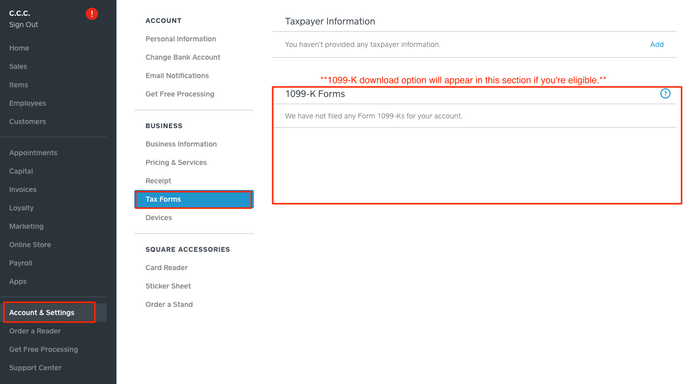- Subscribe to RSS Feed
- Mark Thread as New
- Mark Thread as Read
- Float this Thread for Current User
- Bookmark
- Subscribe
- Printer Friendly Page
- Labels:
-
Accounting and Finance
- Subscribe to RSS Feed
- Mark Thread as New
- Mark Thread as Read
- Float this Thread for Current User
- Bookmark
- Subscribe
- Printer Friendly Page
If you've processed over $20,000 and over 200 credit card payments, you qualify for a 1099-K. To access your 1099-K, follow these steps:
- Log into your Square Dashboard
- Click "Account & Settings" from the left menu
- Under the "Business" section, click "Tax Forms
- Under the "1099-K" section you'll see the option to download your 1099-K. Click the link to download.
If you're looking for a sales summary from the last year, you can also find that in your Dashboard. Check out the full list of reports you can download in this article.
Hope that helps!
- Subscribe to RSS Feed
- Mark Thread as New
- Mark Thread as Read
- Float this Thread for Current User
- Bookmark
- Subscribe
- Printer Friendly Page
If you've processed over $20,000 and over 200 credit card payments, you qualify for a 1099-K. To access your 1099-K, follow these steps:
- Log into your Square Dashboard
- Click "Account & Settings" from the left menu
- Under the "Business" section, click "Tax Forms
- Under the "1099-K" section you'll see the option to download your 1099-K. Click the link to download.
If you're looking for a sales summary from the last year, you can also find that in your Dashboard. Check out the full list of reports you can download in this article.
Hope that helps!
- Subscribe to RSS Feed
- Mark Thread as New
- Mark Thread as Read
- Float this Thread for Current User
- Bookmark
- Subscribe
- Printer Friendly Page
any one know how to get my credit card sales from last year? the one sent to the IRS.
- Mark as New
- Bookmark
- Subscribe
- Subscribe to RSS Feed
- Permalink
- Report
- Subscribe to RSS Feed
- Mark Thread as New
- Mark Thread as Read
- Float this Thread for Current User
- Bookmark
- Subscribe
- Printer Friendly Page
Is it possible to set up square so that my customers can order their food directly on a screen/ipad by themselves (it prints their ticket) and then move to a next window to pay?
- Mark as New
- Bookmark
- Subscribe
- Subscribe to RSS Feed
- Permalink
- Report
- Subscribe to RSS Feed
- Mark Thread as New
- Mark Thread as Read
- Float this Thread for Current User
- Bookmark
- Subscribe
- Printer Friendly Page
Hypothetically, yes. You'd just have to lock it down so people can't get into the settings and change things. My biggest concern is how easy it is to get locked out of the POS without an admin pin code, if you lock it properly. Sometimes the card doesn't read correctly, and you kind of have to remove the card and try again, but to cancel and try again you have to put in an admin code.
In my honest opinion, a POS needs someone to punch in a pin and reset the darn thing at least once every 2 minutes, so it's not really practical.
- Mark as New
- Bookmark
- Subscribe
- Subscribe to RSS Feed
- Permalink
- Report
- Subscribe to RSS Feed
- Mark Thread as New
- Mark Thread as Read
- Float this Thread for Current User
- Bookmark
- Subscribe
- Printer Friendly Page
The advice above is correct- you can choose to turn the App into more of a kiosk, and in doing so you would want to make sure you have full Team Permissions enabled. This will give a "guest mode" function to the account and not allow your buyer to issue refunds or change your pricing for example.
Technical Program Manager: AI
Square Inc
- Mark as New
- Bookmark
- Subscribe
- Subscribe to RSS Feed
- Permalink
- Report
- Subscribe to RSS Feed
- Mark Thread as New
- Mark Thread as Read
- Float this Thread for Current User
- Bookmark
- Subscribe
- Printer Friendly Page
How do you get your yearly tax print off for your taxes
- Mark as New
- Bookmark
- Subscribe
- Subscribe to RSS Feed
- Permalink
- Report
- Subscribe to RSS Feed
- Mark Thread as New
- Mark Thread as Read
- Float this Thread for Current User
- Bookmark
- Subscribe
- Printer Friendly Page
How do I get my 1099 report form square
- Mark as New
- Bookmark
- Subscribe
- Subscribe to RSS Feed
- Permalink
- Report
- Subscribe to RSS Feed
- Mark Thread as New
- Mark Thread as Read
- Float this Thread for Current User
- Bookmark
- Subscribe
- Printer Friendly Page
Check out the response above. You can download your 1099-K from your Dashboard.
- Subscribe to RSS Feed
- Mark Thread as New
- Mark Thread as Read
- Float this Thread for Current User
- Bookmark
- Subscribe
- Printer Friendly Page
where do I find my 1099K
- Subscribe to RSS Feed
- Mark Thread as New
- Mark Thread as Read
- Float this Thread for Current User
- Bookmark
- Subscribe
- Printer Friendly Page
@plaidrose & @elenahueman: Check out George's reply at the top of this thread! He explains the details on how to download your 1099-K form.
- Subscribe to RSS Feed
- Mark Thread as New
- Mark Thread as Read
- Float this Thread for Current User
- Bookmark
- Subscribe
- Printer Friendly Page
Trying to find my end of year tax statement from Square. Any help on where to look for that document
- Mark as New
- Bookmark
- Subscribe
- Subscribe to RSS Feed
- Permalink
- Report
- Subscribe to RSS Feed
- Mark Thread as New
- Mark Thread as Read
- Float this Thread for Current User
- Bookmark
- Subscribe
- Printer Friendly Page
how do i retrieve this
- Subscribe to RSS Feed
- Mark Thread as New
- Mark Thread as Read
- Float this Thread for Current User
- Bookmark
- Subscribe
- Printer Friendly Page
I need total sold 2015 for file tax
- Mark as New
- Bookmark
- Subscribe
- Subscribe to RSS Feed
- Permalink
- Report
- Subscribe to RSS Feed
- Mark Thread as New
- Mark Thread as Read
- Float this Thread for Current User
- Bookmark
- Subscribe
- Printer Friendly Page
Hi @Tuminhpham4! George's post at the very top of this thread explains exactly how you can download your 1099-K form, for tax purposes. Additionally, you can also look up the total amount sold in your Square Dashboard. Make sure you're on the Sales Summary part of the Dashboard, and adjust the date range accordingly. Hope that helps!
- Mark as New
- Bookmark
- Subscribe
- Subscribe to RSS Feed
- Permalink
- Report
- Subscribe to RSS Feed
- Mark Thread as New
- Mark Thread as Read
- Float this Thread for Current User
- Bookmark
- Subscribe
- Printer Friendly Page
How do i find my tax information
- Mark as New
- Bookmark
- Subscribe
- Subscribe to RSS Feed
- Permalink
- Report
- Subscribe to RSS Feed
- Mark Thread as New
- Mark Thread as Read
- Float this Thread for Current User
- Bookmark
- Subscribe
- Printer Friendly Page
Please see the info above!
- Mark as New
- Bookmark
- Subscribe
- Subscribe to RSS Feed
- Permalink
- Report
- Subscribe to RSS Feed
- Mark Thread as New
- Mark Thread as Read
- Float this Thread for Current User
- Bookmark
- Subscribe
- Printer Friendly Page
is there a way to get year end report on sales and transaction fee
- Mark as New
- Bookmark
- Subscribe
- Subscribe to RSS Feed
- Permalink
- Report
- Subscribe to RSS Feed
- Mark Thread as New
- Mark Thread as Read
- Float this Thread for Current User
- Bookmark
- Subscribe
- Printer Friendly Page
i need to pull up all square app transactions from 2015 by the month
thanks
- Mark as New
- Bookmark
- Subscribe
- Subscribe to RSS Feed
- Permalink
- Report
- Subscribe to RSS Feed
- Mark Thread as New
- Mark Thread as Read
- Float this Thread for Current User
- Bookmark
- Subscribe
- Printer Friendly Page
Yes, you can find that info in your Dashboard. Check out this article to see all the reports you can download: https://squareup.com/help/us/en/article/5072-summaries-and-reports-from-the-online-dashboard
- Mark as New
- Bookmark
- Subscribe
- Subscribe to RSS Feed
- Permalink
- Report
- Subscribe to RSS Feed
- Mark Thread as New
- Mark Thread as Read
- Float this Thread for Current User
- Bookmark
- Subscribe
- Printer Friendly Page
Does square provide my business with a year end report for my accountant and tax purposes? If so, how do I retrieve that information.
- Mark as New
- Bookmark
- Subscribe
- Subscribe to RSS Feed
- Permalink
- Report