- Subscribe to RSS Feed
- Mark Thread as New
- Mark Thread as Read
- Float this Thread for Current User
- Bookmark
- Subscribe
- Printer Friendly Page
How do you delete a photo from you image gallery?
How do you delete a photo from your image gallery?
- Subscribe to RSS Feed
- Mark Thread as New
- Mark Thread as Read
- Float this Thread for Current User
- Bookmark
- Subscribe
- Printer Friendly Page
Hello @ljenkins I'm sorry you're having trouble with your image gallery. Are you able to go back into your gallery, and click on the image, or thumbnail? Check and see if you have any options that come up to delete that particular image. You can also check out this info here to see if it helps to answer your question.
Homestyle Charlie
Handmade Heirloom Ornaments & Charms
Check our links for retail Etsy orders and Wholesale Ordering Info
- Mark as New
- Bookmark
- Subscribe
- Subscribe to RSS Feed
- Permalink
- Report
- Subscribe to RSS Feed
- Mark Thread as New
- Mark Thread as Read
- Float this Thread for Current User
- Bookmark
- Subscribe
- Printer Friendly Page
Thanks for getting back to me. I am trying to delete an image permanently from the stored images that I have uploaded. I do not see where I can delete it from the gallery. I emailed support 3times and have not gotten a response. I uploaded the wrong image and need to permanently delete it so it’s not stored on weebly. Thanks!
- Mark as New
- Bookmark
- Subscribe
- Subscribe to RSS Feed
- Permalink
- Report
- Subscribe to RSS Feed
- Mark Thread as New
- Mark Thread as Read
- Float this Thread for Current User
- Bookmark
- Subscribe
- Printer Friendly Page
Great questions @ljenkins . I do not believe it is possible to delete an image at this time. I have needed the feature too. Sometimes I upload an image that doesn't work well with Square's aspect ratios (square, haha). So I will upload a new one. But the old one is still there, and I may accidentally select it. Oops, wrong one.
I'll try to mention it to the Online Team.
- Subscribe to RSS Feed
- Mark Thread as New
- Mark Thread as Read
- Float this Thread for Current User
- Bookmark
- Subscribe
- Printer Friendly Page
That would be great if you could mention it and see if there is a resolution because I really need to delete the photos in my image gallery and I really don’t like that there isn’t a way to delete them. It makes me wonder why they don’t have this feature as it seems that this would be a common occurrence with people uploading a wrong image and don’t want it saved on their profile/gallery. It makes me not want to use weebly just because of this. I have never come across a program that doesn’t let you delete and image. Why won’t they let you delete images on your own??
- Subscribe to RSS Feed
- Mark Thread as New
- Mark Thread as Read
- Float this Thread for Current User
- Bookmark
- Subscribe
- Printer Friendly Page
Is there a way to get in touch with an actual customer support person from weebly to help me delete images forever? It’s been days and I have not received an email back from the support. I can’t believe they wouldn’t state somewhere on the site when you are building your website “if you upload a photo, you can’t delete it. It will be in the gallery forever” . I am sure I am not the only person that wants to delete photos. I can’t believe how hard this is.
- Subscribe to RSS Feed
- Mark Thread as New
- Mark Thread as Read
- Float this Thread for Current User
- Bookmark
- Subscribe
- Printer Friendly Page
I agree, I need to be able to delete old photos. I sell unique handmade items, so each variation of an item has a photo. When I sell that one I need to delete the photo so I know it's not available anymore.
- Mark as New
- Bookmark
- Subscribe
- Subscribe to RSS Feed
- Permalink
- Report
- Subscribe to RSS Feed
- Mark Thread as New
- Mark Thread as Read
- Float this Thread for Current User
- Bookmark
- Subscribe
- Printer Friendly Page
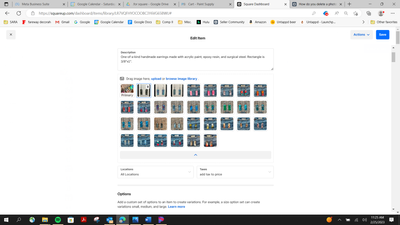
1. open the item
2. hover over the image you want to delete
3. click the trash can that appears in the upper right corner of the image
This helps TONS for my purposes, not sure if it is helpful for everyone's situation.
- Mark as New
- Bookmark
- Subscribe
- Subscribe to RSS Feed
- Permalink
- Report
- Subscribe to RSS Feed
- Mark Thread as New
- Mark Thread as Read
- Float this Thread for Current User
- Bookmark
- Subscribe
- Printer Friendly Page
@PIVO_Brewery I believe images can be deleted when editing an item, however deleting images uploaded to Square Online’s image gallery (images used for front page of a website or elsewhere) is currently not available.
- Mark as New
- Bookmark
- Subscribe
- Subscribe to RSS Feed
- Permalink
- Report
