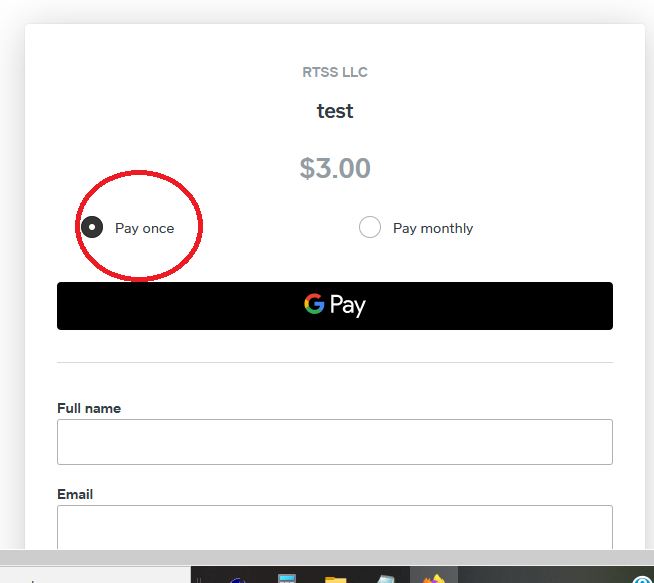- Subscribe to RSS Feed
- Mark Thread as New
- Mark Thread as Read
- Float this Thread for Current User
- Bookmark
- Subscribe
- Printer Friendly Page
The title of this thread has been edited from the original: Subscriptions
Hello,
I am Kinda confused. If I set up for a Subscriptions, what is the point for a one time payment? Sorry, I guess I missed something?
Have a Great Day and happy Friday!
Kenny
- Subscribe to RSS Feed
- Mark Thread as New
- Mark Thread as Read
- Float this Thread for Current User
- Bookmark
- Subscribe
- Printer Friendly Page
There's not a way to set an online checkout link for subscriptions payments only unfortunately. The subscription option is for available if customers decide they would like to subscribe but it's not required.
Community Moderator, Square
Sign in and click Mark as Best Answer if my reply answers your question.
- Subscribe to RSS Feed
- Mark Thread as New
- Mark Thread as Read
- Float this Thread for Current User
- Bookmark
- Subscribe
- Printer Friendly Page
I don't know what you're referring to I'm afraid - are you talking about subscriptions with checkout links, recurring invoices, Square Installments?
Let me know 🙂
Community Moderator, Square
Sign in and click Mark as Best Answer if my reply answers your question.
- Mark as New
- Bookmark
- Subscribe
- Subscribe to RSS Feed
- Permalink
- Report
- Subscribe to RSS Feed
- Mark Thread as New
- Mark Thread as Read
- Float this Thread for Current User
- Bookmark
- Subscribe
- Printer Friendly Page
When I set one up, It gives the person to choose a one time payment. Or to Subscribe. How can you set up subscription only?
- Subscribe to RSS Feed
- Mark Thread as New
- Mark Thread as Read
- Float this Thread for Current User
- Bookmark
- Subscribe
- Printer Friendly Page
- sorry made the link from online check out.
- Mark as New
- Bookmark
- Subscribe
- Subscribe to RSS Feed
- Permalink
- Report
- Subscribe to RSS Feed
- Mark Thread as New
- Mark Thread as Read
- Float this Thread for Current User
- Bookmark
- Subscribe
- Printer Friendly Page
Hey @kennyl,
Stepping in for @JustinC here.
Click on his link above for checkout links and it should give you a walkthrough from our Support Center on how to enable subscription checkout links!
Community Moderator, Square
Sign in and click Mark as Best Answer if my reply answers your question.
- Mark as New
- Bookmark
- Subscribe
- Subscribe to RSS Feed
- Permalink
- Report
- Subscribe to RSS Feed
- Mark Thread as New
- Mark Thread as Read
- Float this Thread for Current User
- Bookmark
- Subscribe
- Printer Friendly Page
I made the link for on-line check out.. Like the video. But it shows a one time payment also. Like the images I up-loaded. The video did not show that, So I wonder if they can make a one time payment for a subscription, makes no sense to me.
- Subscribe to RSS Feed
- Mark Thread as New
- Mark Thread as Read
- Float this Thread for Current User
- Bookmark
- Subscribe
- Printer Friendly Page
There's not a way to set an online checkout link for subscriptions payments only unfortunately. The subscription option is for available if customers decide they would like to subscribe but it's not required.
Community Moderator, Square
Sign in and click Mark as Best Answer if my reply answers your question.
- Subscribe to RSS Feed
- Mark Thread as New
- Mark Thread as Read
- Float this Thread for Current User
- Bookmark
- Subscribe
- Printer Friendly Page
Ok got it. thanks Justine, Have a great day
- Mark as New
- Bookmark
- Subscribe
- Subscribe to RSS Feed
- Permalink
- Report
- Subscribe to RSS Feed
- Mark Thread as New
- Mark Thread as Read
- Float this Thread for Current User
- Bookmark
- Subscribe
- Printer Friendly Page
No prob! You too 🙂 @kennyl
Community Moderator, Square
Sign in and click Mark as Best Answer if my reply answers your question.
- Mark as New
- Bookmark
- Subscribe
- Subscribe to RSS Feed
- Permalink
- Report
- Subscribe to RSS Feed
- Mark Thread as New
- Mark Thread as Read
- Float this Thread for Current User
- Bookmark
- Subscribe
- Printer Friendly Page
Is there a way to have subscriptions on the actual weebly site without creating a link? Basically, I need customers to be able to go on the webpage and setup a subscription for our products with automatic reoccurring payments.
- Mark as New
- Bookmark
- Subscribe
- Subscribe to RSS Feed
- Permalink
- Report
- Subscribe to RSS Feed
- Mark Thread as New
- Mark Thread as Read
- Float this Thread for Current User
- Bookmark
- Subscribe
- Printer Friendly Page
Hey @MarleysMoss and welcome to the Community!
Not at this time no. It's a feature request right now but not something we currently offer.
Community Moderator, Square
Sign in and click Mark as Best Answer if my reply answers your question.
- Mark as New
- Bookmark
- Subscribe
- Subscribe to RSS Feed
- Permalink
- Report
- Subscribe to RSS Feed
- Mark Thread as New
- Mark Thread as Read
- Float this Thread for Current User
- Bookmark
- Subscribe
- Printer Friendly Page
@ashc is there any timeline? The feature set that's currently available is nonsensical.
- Mark as New
- Bookmark
- Subscribe
- Subscribe to RSS Feed
- Permalink
- Report
- Subscribe to RSS Feed
- Mark Thread as New
- Mark Thread as Read
- Float this Thread for Current User
- Bookmark
- Subscribe
- Printer Friendly Page
HI @astoriacoffee You should be able to do this through Square Online Checkout Links.
- From Dashboard, choose "Online Checkout"
- Click the "Add button to website" link in upper right corner of screen.
- Choose "Collect Payment" and set the price, frequency, description.
- After submitting that, you will get the options to customize your buy button for your website.
- After clicking "Create Buy Button" you will get the HTML embed code that you can add to your website where you want the button.
Hope this helps! Feel free to reach out if you have questions.
- Subscribe to RSS Feed
- Mark Thread as New
- Mark Thread as Read
- Float this Thread for Current User
- Bookmark
- Subscribe
- Printer Friendly Page
How do I add this "Buy Button" to my squareup site product pages?
- Subscribe to RSS Feed
- Mark Thread as New
- Mark Thread as Read
- Float this Thread for Current User
- Bookmark
- Subscribe
- Printer Friendly Page
Hello @GushJuice and welcome to our Seller Community, we're always happy to see new faces!
Took a look at your website and it looks like your items already have the option to be added to cart.
I'm not sure I'm understanding your question, can you please clarify what you need?
Thank you.
Community Moderator, Square
Sign in and click Mark as Best Answer if my reply answers your question.
- Mark as New
- Bookmark
- Subscribe
- Subscribe to RSS Feed
- Permalink
- Report
- Subscribe to RSS Feed
- Mark Thread as New
- Mark Thread as Read
- Float this Thread for Current User
- Bookmark
- Subscribe
- Printer Friendly Page
Hi! If you are referring to embedding a "buy button" on your website for a checkout link that you created, from within your dashboard, go to the "Online Checkout" area and click the "Checkout Links" - if you have an existing checkout link, click on it and a window on the right hand side will slide out. On that window, you will see a "Buy button" option with a link to "Create" - that will create the embed code for your checkout link that you can take over to your Square Online website and embed on whichever page you would like.
This link has more information that hopefully helps as well:
https://squareup.com/help/us/en/article/7068-add-a-square-checkout-button-to-your-website
- Mark as New
- Bookmark
- Subscribe
- Subscribe to RSS Feed
- Permalink
- Report