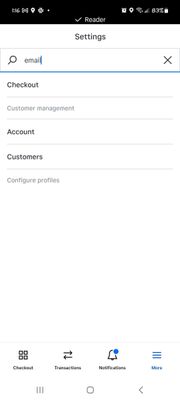- Subscribe to RSS Feed
- Mark Thread as New
- Mark Thread as Read
- Float this Thread for Current User
- Bookmark
- Subscribe
- Printer Friendly Page
How do I turn on Email collection on Square for Retail app? There are instructions for regular POS, but not Retail.
- Mark as New
- Bookmark
- Subscribe
- Subscribe to RSS Feed
- Permalink
- Report
- Subscribe to RSS Feed
- Mark Thread as New
- Mark Thread as Read
- Float this Thread for Current User
- Bookmark
- Subscribe
- Printer Friendly Page
Although this is not currently available, this is a Feature request that is being closely watched.
In the meantime, it's been a popular workaround to use another device running the Hosted Sign-Up Page Tool from your directory settings to collect emails from your customers. This will tie into your Customer Directory, and as we further build the Retail product, will allow you to have a seamless experience.
Technical Program Manager: AI
Square Inc
- Mark as New
- Bookmark
- Subscribe
- Subscribe to RSS Feed
- Permalink
- Report
- Subscribe to RSS Feed
- Mark Thread as New
- Mark Thread as Read
- Float this Thread for Current User
- Bookmark
- Subscribe
- Printer Friendly Page
Hi @alyssab
Great question and thanks for posting.
Unfortunately the Email Collection tools aren't yet built into the Square for Retail app.
It's currently only a feature for Point of Sale only at this time, but our Retail team is aware of this feature gap so hopefully they're able to get it included in our future product updates.
I'll definitely let them know about your interest, and keep an eye out for new posts about this.
Oh and also, welcome to the Seller Community 🙌🏼
- Mark as New
- Bookmark
- Subscribe
- Subscribe to RSS Feed
- Permalink
- Report
- Subscribe to RSS Feed
- Mark Thread as New
- Mark Thread as Read
- Float this Thread for Current User
- Bookmark
- Subscribe
- Printer Friendly Page
I am also interested in this option! Is this going to be added soon? It is a pain to have to collect emails manually.
Thank you!
- Mark as New
- Bookmark
- Subscribe
- Subscribe to RSS Feed
- Permalink
- Report
- Subscribe to RSS Feed
- Mark Thread as New
- Mark Thread as Read
- Float this Thread for Current User
- Bookmark
- Subscribe
- Printer Friendly Page
Thanks for checking in @littlesprouts! The Retail team is still working on this, but I can't share a timeline on when email collection tools will also be available from the Retail app. We'll post in this thread to let you know about any updates.
Seller Community Manager
- Mark as New
- Bookmark
- Subscribe
- Subscribe to RSS Feed
- Permalink
- Report
- Subscribe to RSS Feed
- Mark Thread as New
- Mark Thread as Read
- Float this Thread for Current User
- Bookmark
- Subscribe
- Printer Friendly Page
Any update on getting Email Collection for Square Retail app?
- Subscribe to RSS Feed
- Mark Thread as New
- Mark Thread as Read
- Float this Thread for Current User
- Bookmark
- Subscribe
- Printer Friendly Page
Although this is not currently available, this is a Feature request that is being closely watched.
In the meantime, it's been a popular workaround to use another device running the Hosted Sign-Up Page Tool from your directory settings to collect emails from your customers. This will tie into your Customer Directory, and as we further build the Retail product, will allow you to have a seamless experience.
Technical Program Manager: AI
Square Inc
- Mark as New
- Bookmark
- Subscribe
- Subscribe to RSS Feed
- Permalink
- Report
- Subscribe to RSS Feed
- Mark Thread as New
- Mark Thread as Read
- Float this Thread for Current User
- Bookmark
- Subscribe
- Printer Friendly Page
I don't know what "other device" means. I have a place to subscribe on my website. But the point of asking someone to sign up when your checking out is that they are likely to do it. The chances that they will go home & go to your site to sign up are slim. This key feature isn't hard to implement. It already exists on the version that does not require a monthly subscription. For $60/month, I should be getting the basics, which I'm not.
- Subscribe to RSS Feed
- Mark Thread as New
- Mark Thread as Read
- Float this Thread for Current User
- Bookmark
- Subscribe
- Printer Friendly Page
I've read how to turn on the email collection screen and there is no toggle for me to turn it on.
To enable the email collection screen:
1. Tap Settings in your Square Point of Sale app.
2. Tap Email Collection > toggle Show Email Collection Screen on.
When I log-in to my account online through SquareUp.com, I go to to Customers > Settings > Email collection, under "Point of Sale Settings" it just tells me what to do, the toggle is not present though: In the Square Point of Sale app, you can add a screen after checkout inviting customers to sign up for your mailing list if they have not signed up for email receipts. Enable this screen by tapping Email Collection within the Settings menu. Learn more
This is circular.
I am using an ipad on Square Stand and paying monthly to use the POS system. And there is no Settings on the Square for Retail app. I don't understand what I am doing wrong and I'm going to lose my mind.
- Mark as New
- Bookmark
- Subscribe
- Subscribe to RSS Feed
- Permalink
- Report
- Subscribe to RSS Feed
- Mark Thread as New
- Mark Thread as Read
- Float this Thread for Current User
- Bookmark
- Subscribe
- Printer Friendly Page
Hey @GLG - The instructions that you are following are for the Point of Sale app which is different from the Retail app. I've merged your thread with this post so you can stay updated on when email collection tools become available for the Retail app.
Seller Community UX Designer
- Mark as New
- Bookmark
- Subscribe
- Subscribe to RSS Feed
- Permalink
- Report
- Subscribe to RSS Feed
- Mark Thread as New
- Mark Thread as Read
- Float this Thread for Current User
- Bookmark
- Subscribe
- Printer Friendly Page
What? What's the difference? What's the POS app? All I am understanding is that I bought an expensive Square stand, I pay a monthly fee for the Retail app, and I can't collect emails. Seriously?
- Subscribe to RSS Feed
- Mark Thread as New
- Mark Thread as Read
- Float this Thread for Current User
- Bookmark
- Subscribe
- Printer Friendly Page
Another feature that should be part of the 'new' Retail App... why do we loose a key function when 'upgrading' to a new version? 😕
This thread and feature request is over a year old... any idea of when a 'fix' is coming?
- Subscribe to RSS Feed
- Mark Thread as New
- Mark Thread as Read
- Float this Thread for Current User
- Bookmark
- Subscribe
- Printer Friendly Page
@Paulyester I'm sorry that you're not able to collect emails from the Square for Retail in the same way that you can with the Point of Sale app. I hope workaround shared by kellyj helps in the meantime — I've marked her post as Best Answer to help other sellers find this thread. This does mark the question as 'solved' but rest assured we're definitely still tracking this request!
As soon as we have an update to share we'll update this thread to let you know.
Seller Community Manager
- Mark as New
- Bookmark
- Subscribe
- Subscribe to RSS Feed
- Permalink
- Report
- Subscribe to RSS Feed
- Mark Thread as New
- Mark Thread as Read
- Float this Thread for Current User
- Bookmark
- Subscribe
- Printer Friendly Page
I think it's a scam so you are forced to purchase the loyalty program. For $60/month, I'm super disappointed in what I'm actually getting & what I can actually do using the online dashboard.
- Mark as New
- Bookmark
- Subscribe
- Subscribe to RSS Feed
- Permalink
- Report
- Subscribe to RSS Feed
- Mark Thread as New
- Mark Thread as Read
- Float this Thread for Current User
- Bookmark
- Subscribe
- Printer Friendly Page
Is there any update to this? I'd like to collect customer name in addition to just email - at checkout, but there is no setting I can find to do that in the dashboard or the square for retail ipad app.
- Mark as New
- Bookmark
- Subscribe
- Subscribe to RSS Feed
- Permalink
- Report
- Subscribe to RSS Feed
- Mark Thread as New
- Mark Thread as Read
- Float this Thread for Current User
- Bookmark
- Subscribe
- Printer Friendly Page
I have the POS app and not the retail app. These settings don't exist in my account:
"1. Tap Settings in your Square Point of Sale app.
2. Tap Email Collection > toggle Show Email Collection Screen on"
Is this phased out? How do I collect emails from the app?
- Mark as New
- Bookmark
- Subscribe
- Subscribe to RSS Feed
- Permalink
- Report
- Subscribe to RSS Feed
- Mark Thread as New
- Mark Thread as Read
- Float this Thread for Current User
- Bookmark
- Subscribe
- Printer Friendly Page
Welcome to the Community, @Blackpanel -
Yes, you can turn this on with your Point of Sale app. Due to some upgrades, it might be in a different.
To get there now, you will go to More > Customers > Email Collection.
Please let me know if you have any other questions.
Community Moderator, Square
Sign in and click Mark as Best Answer if my reply answers your question.
- Mark as New
- Bookmark
- Subscribe
- Subscribe to RSS Feed
- Permalink
- Report
- Subscribe to RSS Feed
- Mark Thread as New
- Mark Thread as Read
- Float this Thread for Current User
- Bookmark
- Subscribe
- Printer Friendly Page
The setting you describe doesn't seem to exist. See screenshots below. I've tried either More>Customers and also More>Settings>Customers
- Mark as New
- Bookmark
- Subscribe
- Subscribe to RSS Feed
- Permalink
- Report
- Subscribe to RSS Feed
- Mark Thread as New
- Mark Thread as Read
- Float this Thread for Current User
- Bookmark
- Subscribe
- Printer Friendly Page
Thank you for checking the settings, @Blackpanel. Are you using the most updated version of the Point of Sale app?
Community Moderator, Square
Sign in and click Mark as Best Answer if my reply answers your question.
- Mark as New
- Bookmark
- Subscribe
- Subscribe to RSS Feed
- Permalink
- Report
- Subscribe to RSS Feed
- Mark Thread as New
- Mark Thread as Read
- Float this Thread for Current User
- Bookmark
- Subscribe
- Printer Friendly Page
Yes, I recently updated it and also tried out the beta version of the app. The settings is not in either of these apps.
- Mark as New
- Bookmark
- Subscribe
- Subscribe to RSS Feed
- Permalink
- Report
- Subscribe to RSS Feed
- Mark Thread as New
- Mark Thread as Read
- Float this Thread for Current User
- Bookmark
- Subscribe
- Printer Friendly Page
If you go into settings and type "email" into the search bar, are you able to see it pop up then?
Community Moderator, Square
Sign in and click Mark as Best Answer if my reply answers your question.
- Mark as New
- Bookmark
- Subscribe
- Subscribe to RSS Feed
- Permalink
- Report
- Subscribe to RSS Feed
- Mark Thread as New
- Mark Thread as Read
- Float this Thread for Current User
- Bookmark
- Subscribe
- Printer Friendly Page
I found a setting called Enable Instant Profiles which I turned on but nothing about Email Collection. Is it because I'm on Android? Also I'm in Canada.
- Mark as New
- Bookmark
- Subscribe
- Subscribe to RSS Feed
- Permalink
- Report