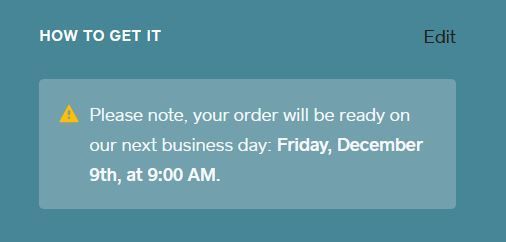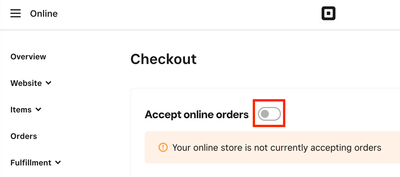- Subscribe to RSS Feed
- Mark Thread as New
- Mark Thread as Read
- Float this Thread for Current User
- Bookmark
- Subscribe
- Printer Friendly Page
I want to turn off fulfillment hours/times completely but I get an error message saying I have to have at least one day checked. I assume this is the reason I have this message in my cart?
- Mark as New
- Bookmark
- Subscribe
- Subscribe to RSS Feed
- Permalink
- Report
HI, you can turn off your store on your Online Dashboard.
Online Dashboard, scroll down to Settings, Checkout, turn off Accept Online Orders
TERRI
- Mark as New
- Bookmark
- Subscribe
- Subscribe to RSS Feed
- Permalink
- Report
I don't want to turn off online orders I just want to manage my own fulfillment without a particular date/time showing up for customers to see in their cart.
- Mark as New
- Bookmark
- Subscribe
- Subscribe to RSS Feed
- Permalink
- Report
HI, you need to change the Fulfillment Settings. (Remove Pickup as an option)
Does each item correctly state its fulfillment method?
Is Checkout properly setup?
Online Dashboard, Settings, Checkout, scroll down to Advanced Settings, click Edit Advanced Settings
Checkout Fulfillment Method properly setup?
Online Dashboard, Items, Item Preferences, scroll down to Default Item Fulfillment, far right click Edit
TERRI
- Mark as New
- Bookmark
- Subscribe
- Subscribe to RSS Feed
- Permalink
- Report
@CraftySoul head here: https://www.square.online/app/square-sync/deeplink/weebly/pickup
When it asks you if you want to calculate and assign pickup times automatically, select no to enter a custom message.
- Mark as New
- Bookmark
- Subscribe
- Subscribe to RSS Feed
- Permalink
- Report
Hello @CraftySoul- Do you mind providing the link to your website so we can take a deeper dive into this? Thank you!
- Mark as New
- Bookmark
- Subscribe
- Subscribe to RSS Feed
- Permalink
- Report
Thanks for responding. I already have it set like that. I'm still getting the message above in my cart.
- Mark as New
- Bookmark
- Subscribe
- Subscribe to RSS Feed
- Permalink
- Report
Did you ever get this solved? I have the same problem and it's making me nuts!! Thanks!Lin
- Mark as New
- Bookmark
- Subscribe
- Subscribe to RSS Feed
- Permalink
- Report
Hello @LinQuinn Welcome to The Seller Community! If you want to turn off ordering altogether please follow the steps Gold provided above. otherwise, if you want to edit the hours you will go to Square online > fulfillment > Pickup & delivery https://bit.ly/3nu49k8. Please let me know if you have any other questions. Happy to help!
- Mark as New
- Bookmark
- Subscribe
- Subscribe to RSS Feed
- Permalink
- Report