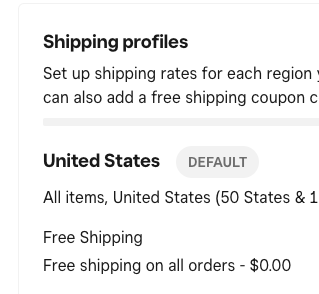- Subscribe to RSS Feed
- Mark Thread as New
- Mark Thread as Read
- Float this Thread for Current User
- Bookmark
- Subscribe
- Printer Friendly Page
Hi. I have shipping options of $3.99 Standard and $7.99 Priority. How do I setup up free Standard shipping for orders of $50 to $89 and free Priority shipping for orders totaling $90 or more.
- Mark as New
- Bookmark
- Subscribe
- Subscribe to RSS Feed
- Permalink
- Report
- Subscribe to RSS Feed
- Mark Thread as New
- Mark Thread as Read
- Float this Thread for Current User
- Bookmark
- Subscribe
- Printer Friendly Page
HI, yes, you can create that within your Destination Regions & Rates.
Hopefully this Square Support page will help.
I believe it would be best business practice to have $7.99 and the Free Shipping only.
$0.00-$49.99 $7.99 Priority
$50-$999.99 Free Shipping
TERRI
- Subscribe to RSS Feed
- Mark Thread as New
- Mark Thread as Read
- Float this Thread for Current User
- Bookmark
- Subscribe
- Printer Friendly Page
HI, you can create your Shipping Profile for Free Shipping in your Online Dashboard. When Printful gives you the shipping information, add it to the order so the customer receives their shipping email.
Printful Support Page
https://www.printful.com/integrations/square
Square Support Page
https://squareup.com/help/us/en/article/7404-printful-and-square
Shipping Profile
Online Dashboard, Fulfillment, Shipping, Shipping Profile, Add Shipping Profile
Be sure to change the Shipping From address to the Printful address.
TERRI
- Mark as New
- Bookmark
- Subscribe
- Subscribe to RSS Feed
- Permalink
- Report
- Subscribe to RSS Feed
- Mark Thread as New
- Mark Thread as Read
- Float this Thread for Current User
- Bookmark
- Subscribe
- Printer Friendly Page
HI, yes, you can create that within your Destination Regions & Rates.
Hopefully this Square Support page will help.
I believe it would be best business practice to have $7.99 and the Free Shipping only.
$0.00-$49.99 $7.99 Priority
$50-$999.99 Free Shipping
TERRI
- Subscribe to RSS Feed
- Mark Thread as New
- Mark Thread as Read
- Float this Thread for Current User
- Bookmark
- Subscribe
- Printer Friendly Page
Hello Goldneye
I have the same issue where I would like to setup free shipping based on amount. I have read the article you have provided, but I do not have those options in my overview page... could you provide another way to fix the issue?
I work in French so I have : Paramètres du site = Website settings / follow up tools & notifications or Paramètres partagés = shared setting.
- Mark as New
- Bookmark
- Subscribe
- Subscribe to RSS Feed
- Permalink
- Report
- Subscribe to RSS Feed
- Mark Thread as New
- Mark Thread as Read
- Float this Thread for Current User
- Bookmark
- Subscribe
- Printer Friendly Page
HI, there was a change to the table of contents recently. In the US Shipping settings are now located under Fulfillment. Click on any down arrows you may have to see where Shipping may be located.
TERRI
- Mark as New
- Bookmark
- Subscribe
- Subscribe to RSS Feed
- Permalink
- Report
- Subscribe to RSS Feed
- Mark Thread as New
- Mark Thread as Read
- Float this Thread for Current User
- Bookmark
- Subscribe
- Printer Friendly Page
Hi, I'm new to Square and am setting up an online store using a Printful-Square integration. I'll be offering free shipping and will be drop-shipping from Printful. I'm confused about how to set up shipping in Square because items will be sent from Printful. Square asks for an address for the shipping label, etc. If you have any advice, I would appreciate it. If you can direct me to resources where I can learn about this integration, I would appreciate it as well. I've looked but have found only general instructions rather than the nitty-gritty that is preventing me from getting started.
Thank you in advance. I wish you all the best, Heidi
- Subscribe to RSS Feed
- Mark Thread as New
- Mark Thread as Read
- Float this Thread for Current User
- Bookmark
- Subscribe
- Printer Friendly Page
HI, you can create your Shipping Profile for Free Shipping in your Online Dashboard. When Printful gives you the shipping information, add it to the order so the customer receives their shipping email.
Printful Support Page
https://www.printful.com/integrations/square
Square Support Page
https://squareup.com/help/us/en/article/7404-printful-and-square
Shipping Profile
Online Dashboard, Fulfillment, Shipping, Shipping Profile, Add Shipping Profile
Be sure to change the Shipping From address to the Printful address.
TERRI
- Mark as New
- Bookmark
- Subscribe
- Subscribe to RSS Feed
- Permalink
- Report
- Subscribe to RSS Feed
- Mark Thread as New
- Mark Thread as Read
- Float this Thread for Current User
- Bookmark
- Subscribe
- Printer Friendly Page
Hi Terri,
Thank you so much! I'm slowing getting this. I appreciate your help.
All the best,
Heidi
- Subscribe to RSS Feed
- Mark Thread as New
- Mark Thread as Read
- Float this Thread for Current User
- Bookmark
- Subscribe
- Printer Friendly Page
Hello, I am using Printful as a print-on-demand service integrated with Square Online. I wish to offer Free Shipping for orders above $500. Can you help me to configure it on Square Online? Thanks!
- Mark as New
- Bookmark
- Subscribe
- Subscribe to RSS Feed
- Permalink
- Report
- Subscribe to RSS Feed
- Mark Thread as New
- Mark Thread as Read
- Float this Thread for Current User
- Bookmark
- Subscribe
- Printer Friendly Page
Thanks for reaching out, @domainbuddy 👋
I have merged your post over to this thread where other sellers have asked a similar question. Check out the Best Answers pinned at the top for instructions on how to do this. 😊
- Mark as New
- Bookmark
- Subscribe
- Subscribe to RSS Feed
- Permalink
- Report