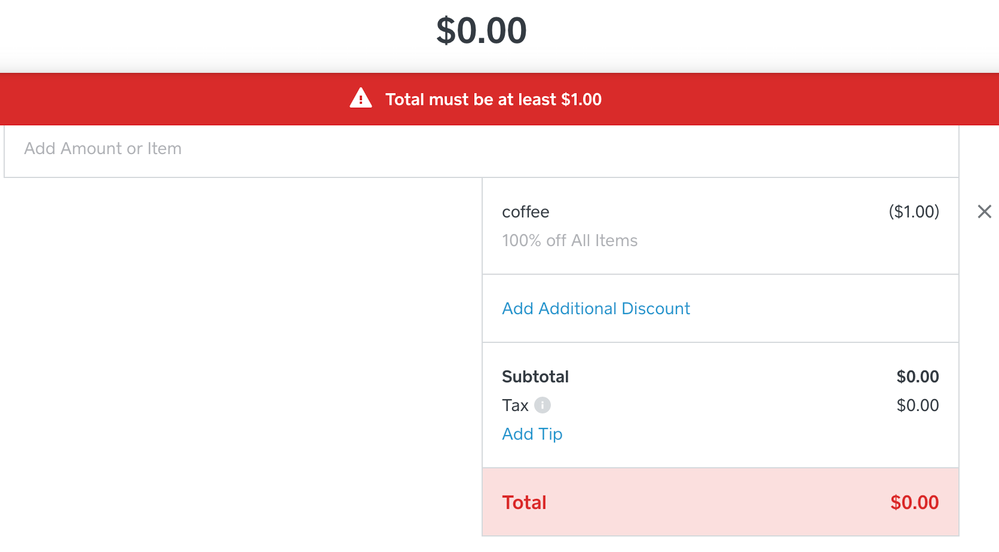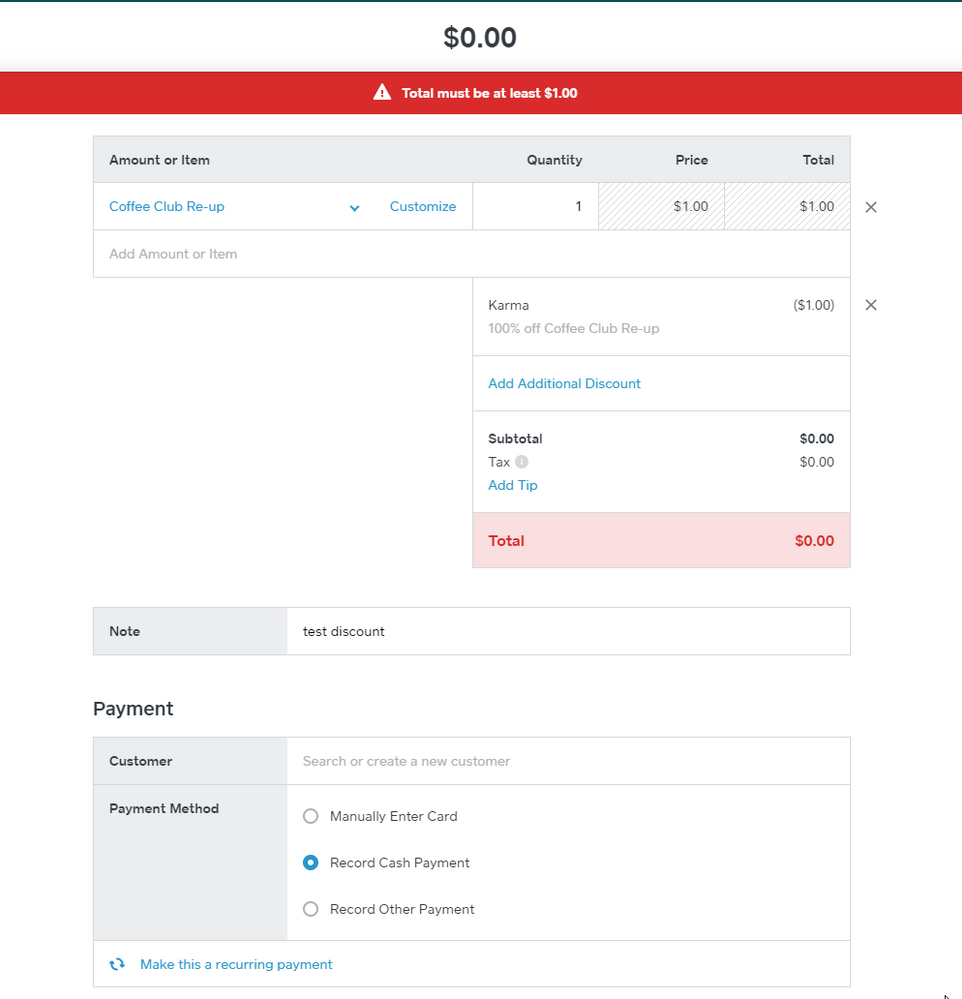- Subscribe to RSS Feed
- Mark Thread as New
- Mark Thread as Read
- Float this Thread for Current User
- Bookmark
- Subscribe
- Printer Friendly Page
I have been asked to donate an item for a raffle. How do I take it out of inventory and mark it as donation and not a sale?
- Mark as New
- Bookmark
- Subscribe
- Subscribe to RSS Feed
- Permalink
- Report
- Subscribe to RSS Feed
- Mark Thread as New
- Mark Thread as Read
- Float this Thread for Current User
- Bookmark
- Subscribe
- Printer Friendly Page
Hey there
You can add the item to a transaction and apply a 100% discount. You can add notes to the item for your records that this was a donated item. The transaction can be zeroed out using the Other tender option.
I hope this helps - let me know if you need anything else. 👌
- Subscribe to RSS Feed
- Mark Thread as New
- Mark Thread as Read
- Float this Thread for Current User
- Bookmark
- Subscribe
- Printer Friendly Page
Hey there
You can add the item to a transaction and apply a 100% discount. You can add notes to the item for your records that this was a donated item. The transaction can be zeroed out using the Other tender option.
I hope this helps - let me know if you need anything else. 👌
- Subscribe to RSS Feed
- Mark Thread as New
- Mark Thread as Read
- Float this Thread for Current User
- Bookmark
- Subscribe
- Printer Friendly Page
Thank you !
- Subscribe to RSS Feed
- Mark Thread as New
- Mark Thread as Read
- Float this Thread for Current User
- Bookmark
- Subscribe
- Printer Friendly Page
The item will still show up in gross sales. Is that accurate?
- Mark as New
- Bookmark
- Subscribe
- Subscribe to RSS Feed
- Permalink
- Report
- Subscribe to RSS Feed
- Mark Thread as New
- Mark Thread as Read
- Float this Thread for Current User
- Bookmark
- Subscribe
- Printer Friendly Page
@Cedar, this is correct. This method will have the item show up your Sales Report as well as your Items Report.
- Mark as New
- Bookmark
- Subscribe
- Subscribe to RSS Feed
- Permalink
- Report
- Subscribe to RSS Feed
- Mark Thread as New
- Mark Thread as Read
- Float this Thread for Current User
- Bookmark
- Subscribe
- Printer Friendly Page
When I am discount as service 100% the the drawer says $0.00 but still asks for cash or a payment method do I still check it out as a $0.00 cash transaction ?
- Mark as New
- Bookmark
- Subscribe
- Subscribe to RSS Feed
- Permalink
- Report
- Subscribe to RSS Feed
- Mark Thread as New
- Mark Thread as Read
- Float this Thread for Current User
- Bookmark
- Subscribe
- Printer Friendly Page
@8107massage yup! Or Other Tender if you have that option available to you.
- Mark as New
- Bookmark
- Subscribe
- Subscribe to RSS Feed
- Permalink
- Report
- Subscribe to RSS Feed
- Mark Thread as New
- Mark Thread as Read
- Float this Thread for Current User
- Bookmark
- Subscribe
- Printer Friendly Page
The workaround to apply a 100% discount doesn't seem to work anymore.
- Mark as New
- Bookmark
- Subscribe
- Subscribe to RSS Feed
- Permalink
- Report
- Subscribe to RSS Feed
- Mark Thread as New
- Mark Thread as Read
- Float this Thread for Current User
- Bookmark
- Subscribe
- Printer Friendly Page
Hi there, @Bamrman - thanks for reaching out!
From your screenshot, it looks like there is no active price for the discount to deduct - meaning you must price the product at at least $1.00 in order for the discount to reflect.
Can you confirm the price of your item?
Community Moderator, Square
Sign in and click Mark as Best Answer if my reply answers your question.
- Mark as New
- Bookmark
- Subscribe
- Subscribe to RSS Feed
- Permalink
- Report
- Subscribe to RSS Feed
- Mark Thread as New
- Mark Thread as Read
- Float this Thread for Current User
- Bookmark
- Subscribe
- Printer Friendly Page
I did have a price on the item.
- Mark as New
- Bookmark
- Subscribe
- Subscribe to RSS Feed
- Permalink
- Report
- Subscribe to RSS Feed
- Mark Thread as New
- Mark Thread as Read
- Float this Thread for Current User
- Bookmark
- Subscribe
- Printer Friendly Page
Hey @Bamrman -
Stepping in for Joe, here
The issue with the payment is the 100% discount you have added that brings the total back down to zero.
At the time of checkout, the transaction has to equal $1. (after any discounts or coupons)
Thank you!
Community Moderator, Square
Sign in and click Mark as Best Answer if my reply answers your question.
- Mark as New
- Bookmark
- Subscribe
- Subscribe to RSS Feed
- Permalink
- Report
- Subscribe to RSS Feed
- Mark Thread as New
- Mark Thread as Read
- Float this Thread for Current User
- Bookmark
- Subscribe
- Printer Friendly Page
Yes I understand the error message...
It seems that the virtual terminal does not allow for a 0 balance transaction after discount, HOWEVER, the exact same transaction works if you process it through a iPad or other POS application outside the web browser.
Not sure why Square has this inconsistency...
- Mark as New
- Bookmark
- Subscribe
- Subscribe to RSS Feed
- Permalink
- Report
- Subscribe to RSS Feed
- Mark Thread as New
- Mark Thread as Read
- Float this Thread for Current User
- Bookmark
- Subscribe
- Printer Friendly Page
@Bamrman -
Ah I see. I would be happy to tag this for our Product Team, so they can get some eyes on it.
I appreciate you taking the time to use your voice in the Community.
Community Moderator, Square
Sign in and click Mark as Best Answer if my reply answers your question.
- Mark as New
- Bookmark
- Subscribe
- Subscribe to RSS Feed
- Permalink
- Report
- Subscribe to RSS Feed
- Mark Thread as New
- Mark Thread as Read
- Float this Thread for Current User
- Bookmark
- Subscribe
- Printer Friendly Page
Hi Square team!
Would like to add my voice to sellers calling for a fix to this:) We donate and gift products often and need a way to be able to give 100% discounts on products.
Thanks!
Amanda
- Subscribe to RSS Feed
- Mark Thread as New
- Mark Thread as Read
- Float this Thread for Current User
- Bookmark
- Subscribe
- Printer Friendly Page
I'm chiming in as well. I need to be able to offer free product and have it show up as a reduction in inventory and hit my COGS. The advanced inventory doesn't even have the basic capability to put in my own reason for an inventory adjustment. Instead I need to use one that you have provided, which again, is insufficient.
- Mark as New
- Bookmark
- Subscribe
- Subscribe to RSS Feed
- Permalink
- Report
- Subscribe to RSS Feed
- Mark Thread as New
- Mark Thread as Read
- Float this Thread for Current User
- Bookmark
- Subscribe
- Printer Friendly Page
Agree. I offer door prizes to my customers and donate to organizations for raffles, etc. I need the ability to record the 100% gifted items. But, if I reflect a 100% Discount for the, I cannot record it, because the system requires the invoice to at least be a dollar.
So, we need to either reflect the $0 invoice, or remove the gifted item from inventory. But, loss or theft are not appropriate descriptions for these gifts
- Subscribe to RSS Feed
- Mark Thread as New
- Mark Thread as Read
- Float this Thread for Current User
- Bookmark
- Subscribe
- Printer Friendly Page
Agree 500%. Same problem.
- Subscribe to RSS Feed
- Mark Thread as New
- Mark Thread as Read
- Float this Thread for Current User
- Bookmark
- Subscribe
- Printer Friendly Page
This is a workaround, but not perfect. In Square Invoicing, I've created a $1 invoice to the customer for the item(s). Basically I made one item $1 and the remainder $0. I then turned off the email invoice to show it as a manual delivery so they don't receive a $1 invoice and wonder what it's for. We then manually enter "other" for payment. This way, it hits my inventory and COGS. This is inaccurate from a few points:
1. It is not COGS, it is a marketing expense and therefore should not hit COGS. There should be an adjustment in Square Inventory to allow for this type of expense tracking. It's insane that the basics of account are not even considered in this system.
2. It is obviously hitting my system as $1 in revenue which is also incorrect. This then requires an adjusting entry to my accounting system which should not have to happen if I have a sufficient inventory system.
So, again, another basic accounting and customer need failure. There needs to be a way to process and send a $0 invoice. Period!
- Mark as New
- Bookmark
- Subscribe
- Subscribe to RSS Feed
- Permalink
- Report
- Subscribe to RSS Feed
- Mark Thread as New
- Mark Thread as Read
- Float this Thread for Current User
- Bookmark
- Subscribe
- Printer Friendly Page
This doesn't work if the customer needs to receive the invoice showing the full discounted amount.....
- Mark as New
- Bookmark
- Subscribe
- Subscribe to RSS Feed
- Permalink
- Report
- Subscribe to RSS Feed
- Mark Thread as New
- Mark Thread as Read
- Float this Thread for Current User
- Bookmark
- Subscribe
- Printer Friendly Page
Same issues when trying to send an invoice for services donated to a non-profit. I've now wasted another two hours just to document a tax write off. Let's face it, people have been complaining about this for at least 5 years and it's super basic accounting. Square doesn't care and is never going to fix it.
- Mark as New
- Bookmark
- Subscribe
- Subscribe to RSS Feed
- Permalink
- Report
- Subscribe to RSS Feed
- Mark Thread as New
- Mark Thread as Read
- Float this Thread for Current User
- Bookmark
- Subscribe
- Printer Friendly Page
I have the same problem... Please fix this.
Same issues when trying to send an invoice for services donated to a non-profit. I've now wasted another two hours just to document a tax write off. Let's face it, people have been complaining about this for at least 5 years and it's super basic accounting.