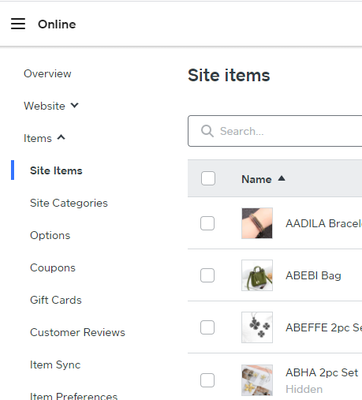- Subscribe to RSS Feed
- Mark Thread as New
- Mark Thread as Read
- Float this Thread for Current User
- Bookmark
- Subscribe
- Printer Friendly Page
Posted 04-29-2016
Re: How do I re-order or re-sort the items in my library? I don't want them in alphabetical order.
Posted 04-29-2016
Appreciate the question! As you mentioned, items are ordered alphabetically. The ability to manually sort items isn't currently a feature of our system, but I definitely see how it could be useful. There are a few workarounds for merchants with smaller libraries, like adding 1-10 or A-X before the item name, but this isn't a great solution.
I will be sure to pass along your feedback to our Product Liaison Team.
- Subscribe to RSS Feed
- Mark Thread as New
- Mark Thread as Read
- Float this Thread for Current User
- Bookmark
- Subscribe
- Printer Friendly Page
Hi @OHB - thanks for writing in. I'm afraid there's no way to customize the order of your items - by default they are placed in numerical order first, then alphabetized thereafter. Looks like you have the best workaround for this.
However, it's strange that your 4 digit items are coming before the 3 digit items. Have you talked to our Support Team to look more into this?
Community Moderator, Square
Sign in and click Mark as Best Answer if my reply answers your question.
- Subscribe to RSS Feed
- Mark Thread as New
- Mark Thread as Read
- Float this Thread for Current User
- Bookmark
- Subscribe
- Printer Friendly Page
Hi @OHB - thanks for writing in. I'm afraid there's no way to customize the order of your items - by default they are placed in numerical order first, then alphabetized thereafter. Looks like you have the best workaround for this.
However, it's strange that your 4 digit items are coming before the 3 digit items. Have you talked to our Support Team to look more into this?
Community Moderator, Square
Sign in and click Mark as Best Answer if my reply answers your question.
- Subscribe to RSS Feed
- Mark Thread as New
- Mark Thread as Read
- Float this Thread for Current User
- Bookmark
- Subscribe
- Printer Friendly Page
I don't want my list in Alphabetical Order -- we have over 100 items and it is growing weekly -- and alphabetical order is POINTLESS in a retail environment. We need to be able to view this list BY SKU.
Am I dense? Am I missing some setting?
- Subscribe to RSS Feed
- Mark Thread as New
- Mark Thread as Read
- Float this Thread for Current User
- Bookmark
- Subscribe
- Printer Friendly Page
Currently a feature request. For now, I've merged you to a thread to join others asking for the same thing. We'll make a product update announcement here when we learn more about this feature's future availability.
Community Moderator, Square
Sign in and click Mark as Best Answer if my reply answers your question.
- Mark as New
- Bookmark
- Subscribe
- Subscribe to RSS Feed
- Permalink
- Report
- Subscribe to RSS Feed
- Mark Thread as New
- Mark Thread as Read
- Float this Thread for Current User
- Bookmark
- Subscribe
- Printer Friendly Page
Just checking in and adding my voice here. Please help bring sanity to our list of items by letting us sort manually on a phone.
- Subscribe to RSS Feed
- Mark Thread as New
- Mark Thread as Read
- Float this Thread for Current User
- Bookmark
- Subscribe
- Printer Friendly Page
Has there been any progress of adding the option to sort numerically not alphabetically? We too preface our Items with numbers and it is hard to find items. We do not use the Grid layout as the items change too often to keep that in sync.
This is a basic feature in my option - give us a setting to sort numerically or alphabetically (default). This is needed for both Items and Categories ... and if you ever add SKUs to the Items page.
On a related note, we were trying to use Search but it's an extra step to have to bring up the Numbers on the on-screen keyboard. Why not include the a number row by default on the keyboard.
All of these extra keystrokes slows down a checkout!
- Subscribe to RSS Feed
- Mark Thread as New
- Mark Thread as Read
- Float this Thread for Current User
- Bookmark
- Subscribe
- Printer Friendly Page
@OISC - no news yet unfortunately 😔
Community Moderator, Square
Sign in and click Mark as Best Answer if my reply answers your question.
- Mark as New
- Bookmark
- Subscribe
- Subscribe to RSS Feed
- Permalink
- Report
- Subscribe to RSS Feed
- Mark Thread as New
- Mark Thread as Read
- Float this Thread for Current User
- Bookmark
- Subscribe
- Printer Friendly Page
I'm confused by the answer you gave previously ..." by default they are placed in numerical order first, then alphabetized thereafter".
If that is the case then there is a bug because our Items do not sort numerically first. They only sort alphabetically.
Example Item Numbers
1 - 1 Scarf
1 - 2 Hat
1 - 3 Mitten
1 - 10 Shoe
1 - 11 Boot
1 - 20 Belt
When viewed they sort this way which makes is very frustrating to find an item
1 - 1 Scarf
1 - 10 Shoe
1 - 11 Boot
1 - 2 Hat
1 - 20 Belt
1 - 3 Mitten
Is there a feature request number I can reference with support?
- Mark as New
- Bookmark
- Subscribe
- Subscribe to RSS Feed
- Permalink
- Report
- Subscribe to RSS Feed
- Mark Thread as New
- Mark Thread as Read
- Float this Thread for Current User
- Bookmark
- Subscribe
- Printer Friendly Page
Hey @OISC the numbers sorting doesn’t recognize 1 vs 10. The solution would be to write single digit numbers with a 0 in front of them.
01, 02, 03, etc.
That should work it out
- Mark as New
- Bookmark
- Subscribe
- Subscribe to RSS Feed
- Permalink
- Report
- Subscribe to RSS Feed
- Mark Thread as New
- Mark Thread as Read
- Float this Thread for Current User
- Bookmark
- Subscribe
- Printer Friendly Page
How can I see my newest items first, not on the published site just at the Site Items list page as shown below? I can click on the column to sort by name or price but sometimes I'd like to sort from newest to oldest and vice versa. How do I do this here?
- Mark as New
- Bookmark
- Subscribe
- Subscribe to RSS Feed
- Permalink
- Report
- Subscribe to RSS Feed
- Mark Thread as New
- Mark Thread as Read
- Float this Thread for Current User
- Bookmark
- Subscribe
- Printer Friendly Page
This would currently be considered a feature request, @aprild.
At this time, it is not possible to sort the items when viewing them via your Square Item Library.
Community Moderator, Square
Sign in and click Mark as Best Answer if my reply answers your question.
- Subscribe to RSS Feed
- Mark Thread as New
- Mark Thread as Read
- Float this Thread for Current User
- Bookmark
- Subscribe
- Printer Friendly Page
This isn't directed towards you Valentina.
It's sad that something so basic isn't on this site. It's been requested by customers for 5 years now. Wix and square space have this feature. Maybe one day the dev team will listen to its customers and provide us with this feature.
- Subscribe to RSS Feed
- Mark Thread as New
- Mark Thread as Read
- Float this Thread for Current User
- Bookmark
- Subscribe
- Printer Friendly Page
This extremely basic common sense feature is STILL not added in 2021.
- Subscribe to RSS Feed
- Mark Thread as New
- Mark Thread as Read
- Float this Thread for Current User
- Bookmark
- Subscribe
- Printer Friendly Page
any updates with the manual sorting of service library ? it seems like a very elementary feature to have especially since some of us are paying to use this POS. I love square but it seems very odd that manually sorting your lists isn't a feature.
- Mark as New
- Bookmark
- Subscribe
- Subscribe to RSS Feed
- Permalink
- Report
- Subscribe to RSS Feed
- Mark Thread as New
- Mark Thread as Read
- Float this Thread for Current User
- Bookmark
- Subscribe
- Printer Friendly Page
Hi @jpaugam90,
Thanks for providing feedback on this feature request!
I agree, there should be customization within the item library to set it up as you please. Although this feature isn’t currently available with Square, it’s a great idea and I can see how it would be beneficial to your business.
I’ve shared your feature request with our Product Team, as they are constantly improving our products based on feedback like this. To learn more about how feature requests work, please see this post from one of our Seller Community Moderators.
In the meantime, keep an eye out for any updates, here, in our Seller Community. We appreciate your input.
Square Community Moderator
Sign in and click Mark as Best Answer if my reply answers your question ✨
- Mark as New
- Bookmark
- Subscribe
- Subscribe to RSS Feed
- Permalink
- Report
- « Previous
-
- 1
- 2
- Next »