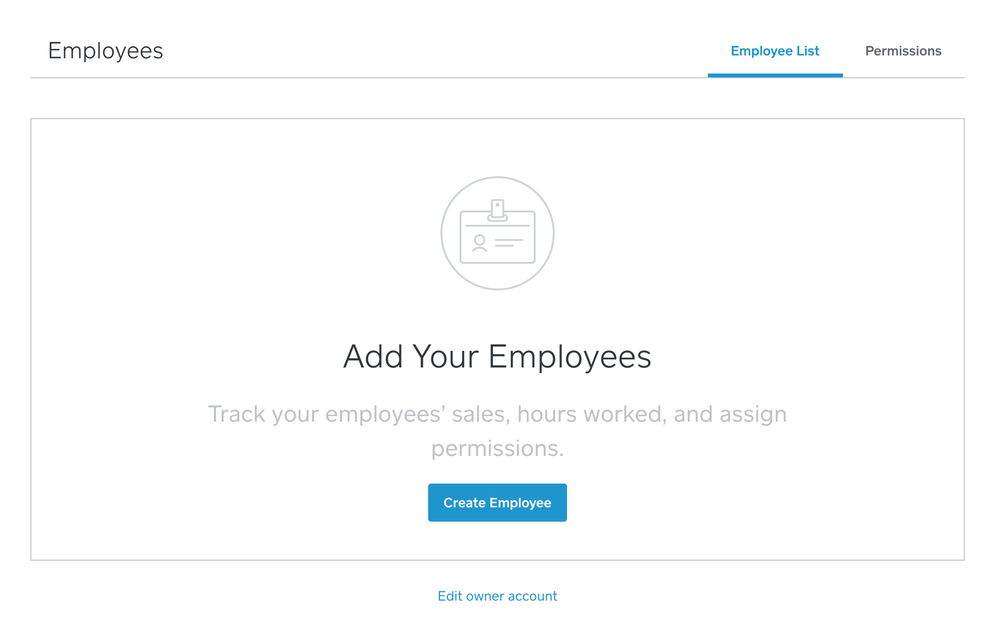- Subscribe to RSS Feed
- Mark Thread as New
- Mark Thread as Read
- Float this Thread for Current User
- Bookmark
- Subscribe
- Printer Friendly Page
I entered an employee passcode by mistake - can i remove it?
- Subscribe to RSS Feed
- Mark Thread as New
- Mark Thread as Read
- Float this Thread for Current User
- Bookmark
- Subscribe
- Printer Friendly Page
Great news everyone! Alongside the release of our latest version of Square Point of Sale (Version 4.50) , we introduced the feature to turn off Employee Management. This means you can remove passcodes altogether, there is no longer the need to use the workaround that I suggested!
To do so, just follow these steps:
1. Make sure your app is up-to-date.
2. Navigate to the "Settings" for Square Point of Sale.
3. Tap "Employee Management"
4. Toggle off "Enable Employee Passcode Access"
I want to thank everyone again for taking the time to share their feedback! It is truly a gift to us! 🙂
Sean
he/him/his
Product Manager | Square, Inc.
- Subscribe to RSS Feed
- Mark Thread as New
- Mark Thread as Read
- Float this Thread for Current User
- Bookmark
- Subscribe
- Printer Friendly Page
I mistakenly investigated the employee passcode tool. Im a team of one so entering an additional passcode is annoying. How do i "Undo" the selection and remove the passcode requirement for myself?
Thanks!
- Subscribe to RSS Feed
- Mark Thread as New
- Mark Thread as Read
- Float this Thread for Current User
- Bookmark
- Subscribe
- Printer Friendly Page
I did the same things and am now trying to figure out how to undo it. Any help would be appreciated.
- Subscribe to RSS Feed
- Mark Thread as New
- Mark Thread as Read
- Float this Thread for Current User
- Bookmark
- Subscribe
- Printer Friendly Page
@consultraines @JRenfroe - It looks like I helped a few other sellers with this topic. Please check out my answer in this thread. Thanks for the feedback!
Sean
he/him/his
Product Manager | Square, Inc.
- Mark as New
- Bookmark
- Subscribe
- Subscribe to RSS Feed
- Permalink
- Report
- Subscribe to RSS Feed
- Mark Thread as New
- Mark Thread as Read
- Float this Thread for Current User
- Bookmark
- Subscribe
- Printer Friendly Page
No there is no turn off and it asks if you want to clock in or not and for people like me where that isn't even avalible on my state it is royally ticking me off i'm on the edge of deleting mine and switching to a differnt company. its agravating to have to type in a passcode when you are the only emplyee and you have to select not to clock in every single time because you clicked something by mistake.
- Subscribe to RSS Feed
- Mark Thread as New
- Mark Thread as Read
- Float this Thread for Current User
- Bookmark
- Subscribe
- Printer Friendly Page
@BSHall @Tokala - So sorry for the trouble! This is definitely feedback that we've heard. While we don't currently have the ability to flip the switch off for this feature, it's a very popular feature request. You can definitely reduce the occasions in which you would have to enter this passcode by making a change to your settings. If you go to Settings > Employee Management > You'll find the settings to adjust timeout period.
Hope this helps, and I'll be sure to funnel your feedback on this topic.
Sean
he/him/his
Product Manager | Square, Inc.
- Subscribe to RSS Feed
- Mark Thread as New
- Mark Thread as Read
- Float this Thread for Current User
- Bookmark
- Subscribe
- Printer Friendly Page
This is not a good answer. Sorry to be so blunt. Please explain exactly what we do to "adjust the timeout period."
- Mark as New
- Bookmark
- Subscribe
- Subscribe to RSS Feed
- Permalink
- Report
- Subscribe to RSS Feed
- Mark Thread as New
- Mark Thread as Read
- Float this Thread for Current User
- Bookmark
- Subscribe
- Printer Friendly Page
It's in the settings of the Register app, @txicecreamgirl.
Access the side menu by tapping in the bottom left corner of the app (iPad), under Settings locate Employee Management. Tap on that and you'll see the screen timeout options displayed there. Hope that helps!
- Mark as New
- Bookmark
- Subscribe
- Subscribe to RSS Feed
- Permalink
- Report
- Subscribe to RSS Feed
- Mark Thread as New
- Mark Thread as Read
- Float this Thread for Current User
- Bookmark
- Subscribe
- Printer Friendly Page
Thanks, that helps. To others who may need to know, I was able to aleviate the frustration "a bit" by doing as @Spenser said and going to Settings/Employee Management and then selecting "Do Not Time Out Screen." This helps somewhat but there are still times it is asking for the passcode. Guess there is not much else to do except memorize the passcode until Square fixes this.
- Mark as New
- Bookmark
- Subscribe
- Subscribe to RSS Feed
- Permalink
- Report
- Subscribe to RSS Feed
- Mark Thread as New
- Mark Thread as Read
- Float this Thread for Current User
- Bookmark
- Subscribe
- Printer Friendly Page
Great news everyone! Alongside the release of our latest version of Square Point of Sale (Version 4.50) , we introduced the feature to turn off Employee Management. This means you can remove passcodes altogether, there is no longer the need to use the workaround that I suggested!
To do so, just follow these steps:
1. Make sure your app is up-to-date.
2. Navigate to the "Settings" for Square Point of Sale.
3. Tap "Employee Management"
4. Toggle off "Enable Employee Passcode Access"
I want to thank everyone again for taking the time to share their feedback! It is truly a gift to us! 🙂
Sean
he/him/his
Product Manager | Square, Inc.
- Subscribe to RSS Feed
- Mark Thread as New
- Mark Thread as Read
- Float this Thread for Current User
- Bookmark
- Subscribe
- Printer Friendly Page
I don't understand this at all. My app is up to date. Wehn I go settings to employee management there is only the screen with the numerical keypad asking me to enter an employee passcode. This "toggle off" option doesn't exist for me. Additionally, I NEVER set an employee passcode on this machine. It is infuriating that I can't access ANYTHING from the settings tab. No reports, nothing. Please explain.
- Mark as New
- Bookmark
- Subscribe
- Subscribe to RSS Feed
- Permalink
- Report
- Subscribe to RSS Feed
- Mark Thread as New
- Mark Thread as Read
- Float this Thread for Current User
- Bookmark
- Subscribe
- Printer Friendly Page
Hey @jcb1964, it sounds like the permissions were set to require a passcode to access the settings page.
Head to your Square Dashboard and then click on the Employees Tab on the left. You should see a blue link towards the bottom that says edit owner account. Click on this link and you will find your employee PIN.
Please let me know if you still need help!
- Mark as New
- Bookmark
- Subscribe
- Subscribe to RSS Feed
- Permalink
- Report
- Subscribe to RSS Feed
- Mark Thread as New
- Mark Thread as Read
- Float this Thread for Current User
- Bookmark
- Subscribe
- Printer Friendly Page
I don't see any link to edit the information on my Square Dashbord - > Employees just an Employee List tab that is empty, and a Permissions tab that lists an Owner but does not have a link for editing them. I am still stuck unable to see the PIN tof rmy mobile app to turn it off in the app. I am the only employee/Owner and have not set anyone else up in the system. I'm not even sure how the PIN got there in the first place.
- Mark as New
- Bookmark
- Subscribe
- Subscribe to RSS Feed
- Permalink
- Report
- Subscribe to RSS Feed
- Mark Thread as New
- Mark Thread as Read
- Float this Thread for Current User
- Bookmark
- Subscribe
- Printer Friendly Page
@MSFM - You're in the right place. At the bottom of the Employees List tab, it will say "Edit Owner Account" in blue. (see screenshot) You'll see your generated passcode once you click into it.
If you're locked out of the Point of Sale app, enter the generated passcode into app. You can then go into Settings > Employee Management > toggle off Enable Employee Passcode Access.
Seller Community UX Designer
- Mark as New
- Bookmark
- Subscribe
- Subscribe to RSS Feed
- Permalink
- Report
- Subscribe to RSS Feed
- Mark Thread as New
- Mark Thread as Read
- Float this Thread for Current User
- Bookmark
- Subscribe
- Printer Friendly Page
THANK YOU.
- Subscribe to RSS Feed
- Mark Thread as New
- Mark Thread as Read
- Float this Thread for Current User
- Bookmark
- Subscribe
- Printer Friendly Page
I know my employee (owner) passcode, but our POS won't accept it. So we're just locked out. Also, turning off employee management doesn't work. It's still demanding a passcode then rejecting my owner passcode when entered. Nothing is working the way it's supposed to!!!
- Mark as New
- Bookmark
- Subscribe
- Subscribe to RSS Feed
- Permalink
- Report
- Subscribe to RSS Feed
- Mark Thread as New
- Mark Thread as Read
- Float this Thread for Current User
- Bookmark
- Subscribe
- Printer Friendly Page
Hi @wdsullivan
There might be something going on with your Employee Management settings in your Square Dashboard.
We might need to walk through this with you, so reach out to our CS Team directly and they can take a look.
- Mark as New
- Bookmark
- Subscribe
- Subscribe to RSS Feed
- Permalink
- Report
- Subscribe to RSS Feed
- Mark Thread as New
- Mark Thread as Read
- Float this Thread for Current User
- Bookmark
- Subscribe
- Printer Friendly Page
This reply created from merging an existing thread: "how do I deactivate the PIN feature for my Square app on my phone" The author has been notified via email.
My Square app on my phone is requesting a PIN for activation. It has locked my POS app for my use. How do I deactivate this function?
- Mark as New
- Bookmark
- Subscribe
- Subscribe to RSS Feed
- Permalink
- Report
- Subscribe to RSS Feed
- Mark Thread as New
- Mark Thread as Read
- Float this Thread for Current User
- Bookmark
- Subscribe
- Printer Friendly Page
I'm sorry but there is no employee management on my app
- Mark as New
- Bookmark
- Subscribe
- Subscribe to RSS Feed
- Permalink
- Report
- Subscribe to RSS Feed
- Mark Thread as New
- Mark Thread as Read
- Float this Thread for Current User
- Bookmark
- Subscribe
- Printer Friendly Page
@Sinkingforkgard I'm sorry, but I'm having a hard time understanding what's going on. Are you wanting to add employee management onto your Point of Sale or do you have a passcode you are trying to remove? A specific example of what you're trying to accomplish will be really helpful. Thank you!
Community Moderator, Square
Sign in and click Mark as Best Answer if my reply answers your question.
- Mark as New
- Bookmark
- Subscribe
- Subscribe to RSS Feed
- Permalink
- Report
- Subscribe to RSS Feed
- Mark Thread as New
- Mark Thread as Read
- Float this Thread for Current User
- Bookmark
- Subscribe
- Printer Friendly Page
We do not need a code for employee log ins and I would like to turn off the passcode option all together if possible. I have tried everything