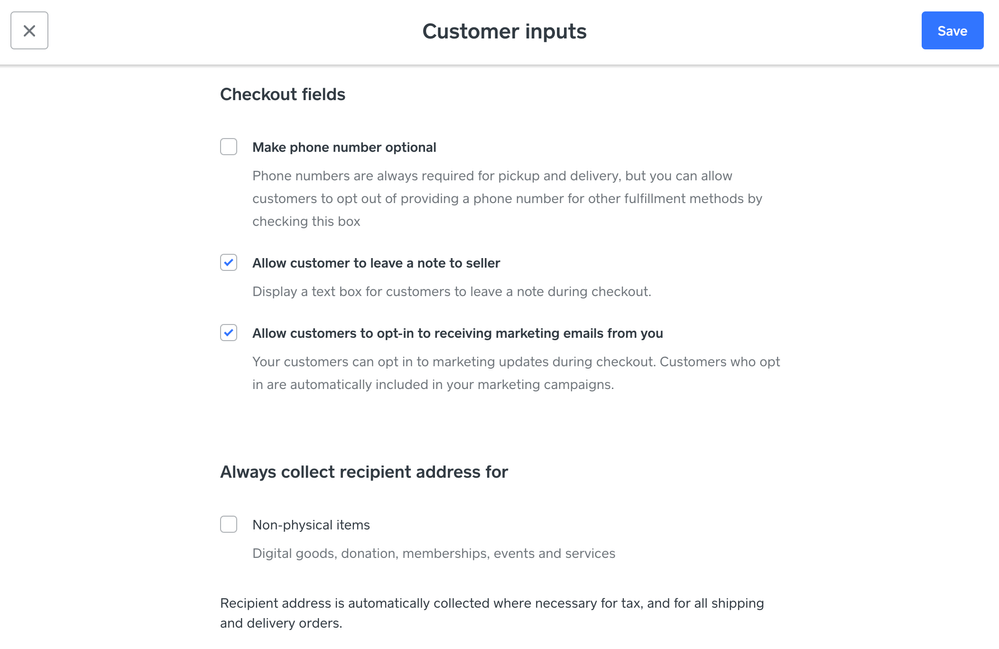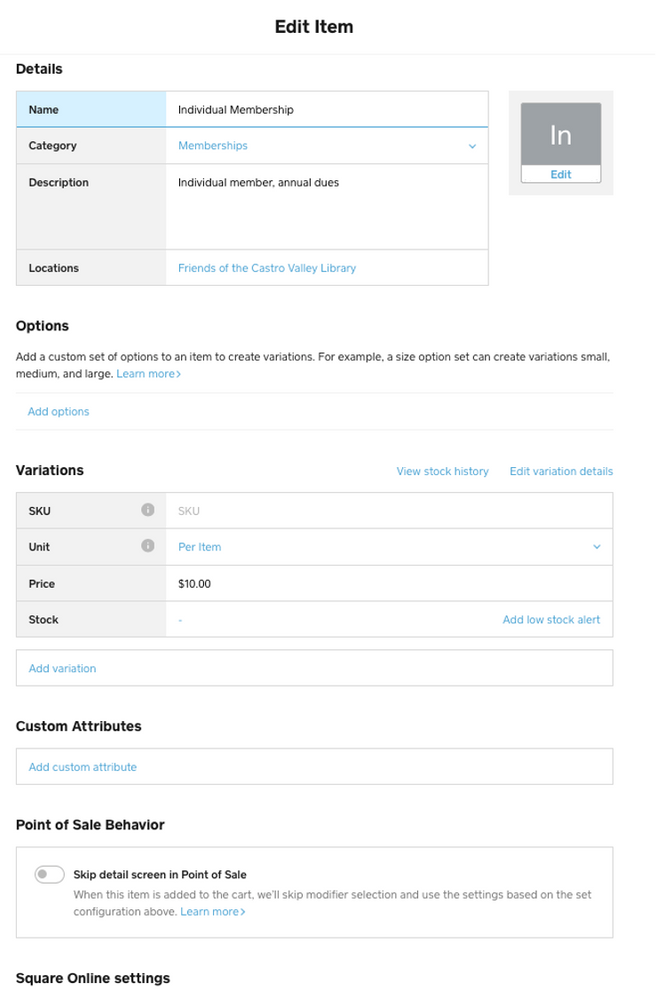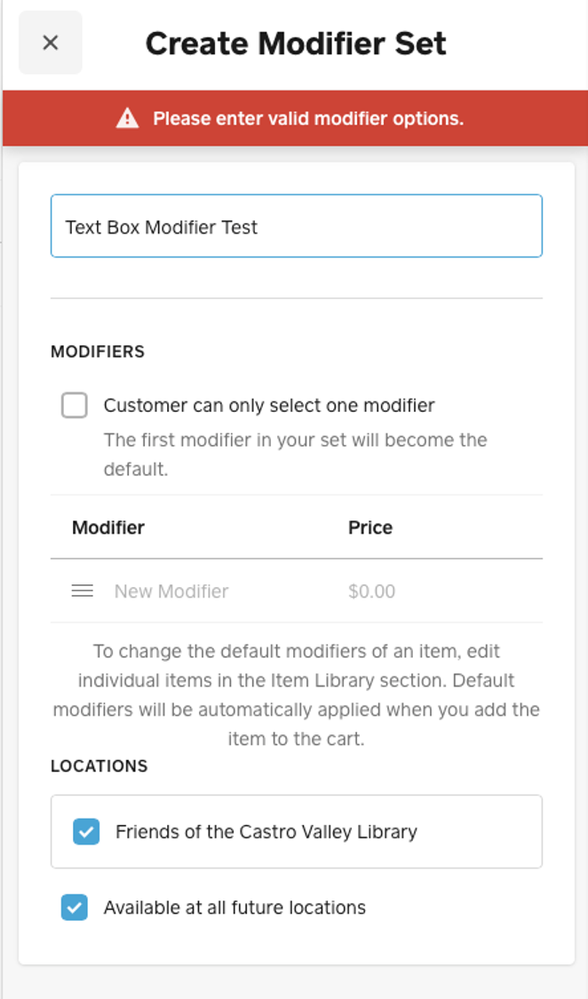- Subscribe to RSS Feed
- Mark Thread as New
- Mark Thread as Read
- Float this Thread for Current User
- Bookmark
- Subscribe
- Printer Friendly Page
The title of this post has been edited from the original: New Square Online Store: How do I add a note to each online order product?
I need my customers to be able to add a name to each product ordered through the online store.
I own a soda shop, and want them to be able to order ahead, but be able to add a name to each drink they order. possible?
- Subscribe to RSS Feed
- Mark Thread as New
- Mark Thread as Read
- Float this Thread for Current User
- Bookmark
- Subscribe
- Printer Friendly Page
Hey @MixtapeBushwick-
Thanks for posting in the Seller Community!
Within the Square Online Store, in Shared Settings > Checkout > Checkout Experience, click on the Edit customer inputs button. From there, check the option to Allow customer to leave a note to seller:
I hope this helps! Let me know if you have any additional questions about this.
- Subscribe to RSS Feed
- Mark Thread as New
- Mark Thread as Read
- Float this Thread for Current User
- Bookmark
- Subscribe
- Printer Friendly Page
Hello @thepopshoprv! You can allow customers to add a note by creating a text modifier. Here are the steps to add this to an item on your Weebly-powered Square Online Store:
- Go to the Items section (of your online store) and click on an item to make changes.
- Click Manage Modifiers > select Typing text into a textbox.
- Enter the details to name the note field and set a character limit.
- Click the check the box Make this a required field if needed (select this if you need every order to have a name/note) > click Save then click Done.

Seller Community Manager
- Subscribe to RSS Feed
- Mark Thread as New
- Mark Thread as Read
- Float this Thread for Current User
- Bookmark
- Subscribe
- Printer Friendly Page
This is awesome. Thank you. Any way to apply that modifier to every item at once. Seems like I have to go one by one
- Mark as New
- Bookmark
- Subscribe
- Subscribe to RSS Feed
- Permalink
- Report
- Subscribe to RSS Feed
- Mark Thread as New
- Mark Thread as Read
- Float this Thread for Current User
- Bookmark
- Subscribe
- Printer Friendly Page
@thepopshoprv Jumping in here for Helen!
Once you create a modifier, it will show on all of your products. Then you'd just need to check the modifier box and click Done!
- Mark as New
- Bookmark
- Subscribe
- Subscribe to RSS Feed
- Permalink
- Report
- Subscribe to RSS Feed
- Mark Thread as New
- Mark Thread as Read
- Float this Thread for Current User
- Bookmark
- Subscribe
- Printer Friendly Page
@nika Do you have to go to every single product one by one, or can you apply it to all items?
- Mark as New
- Bookmark
- Subscribe
- Subscribe to RSS Feed
- Permalink
- Report
- Subscribe to RSS Feed
- Mark Thread as New
- Mark Thread as Read
- Float this Thread for Current User
- Bookmark
- Subscribe
- Printer Friendly Page
You'll need to apply a modifier set to each individual item. @manousheh403
Community Moderator, Square
Sign in and click Mark as Best Answer if my reply answers your question.
- Mark as New
- Bookmark
- Subscribe
- Subscribe to RSS Feed
- Permalink
- Report
- Subscribe to RSS Feed
- Mark Thread as New
- Mark Thread as Read
- Float this Thread for Current User
- Bookmark
- Subscribe
- Printer Friendly Page
ok, can you add the ability to assign a modifier to bulk items please, thanks
- Mark as New
- Bookmark
- Subscribe
- Subscribe to RSS Feed
- Permalink
- Report
- Subscribe to RSS Feed
- Mark Thread as New
- Mark Thread as Read
- Float this Thread for Current User
- Bookmark
- Subscribe
- Printer Friendly Page
@manousheh403 - I'll put in a request for you!
Community Moderator, Square
Sign in and click Mark as Best Answer if my reply answers your question.
- Mark as New
- Bookmark
- Subscribe
- Subscribe to RSS Feed
- Permalink
- Report
- Subscribe to RSS Feed
- Mark Thread as New
- Mark Thread as Read
- Float this Thread for Current User
- Bookmark
- Subscribe
- Printer Friendly Page
Hello, has there been any progress on this? I can't believe that I have to go through my Weebly online store to all 100+ items and add a note to each one. It takes about 2-3 minutes per item because of how unresponsive Weebly is. This can all be implemented so much better, I don't understand why I have to wait for the server to update before I can continue to the next item. Its not 1980 anymore, web development has come a long way.
- Mark as New
- Bookmark
- Subscribe
- Subscribe to RSS Feed
- Permalink
- Report
- Subscribe to RSS Feed
- Mark Thread as New
- Mark Thread as Read
- Float this Thread for Current User
- Bookmark
- Subscribe
- Printer Friendly Page
This is not working for me?
When I follow these instructions
1. go to Items sections and select an item - DONE
2. There is no MANAGE MODIFIERS button there?
SO I go to Modifiers in the Dashboard
Click on CREATE MODIFIER SET and there no no option to create a Text style modifier.
What am i missing here?
- Mark as New
- Bookmark
- Subscribe
- Subscribe to RSS Feed
- Permalink
- Report
- Subscribe to RSS Feed
- Mark Thread as New
- Mark Thread as Read
- Float this Thread for Current User
- Bookmark
- Subscribe
- Printer Friendly Page
Hey @EllenasCafe,
Are you viewing this on a desktop from the Site Editor?
It might be easier if we had a screenshot of what you're seeing to best direct you.
Community Moderator, Square
Sign in and click Mark as Best Answer if my reply answers your question.
- Mark as New
- Bookmark
- Subscribe
- Subscribe to RSS Feed
- Permalink
- Report
- Subscribe to RSS Feed
- Mark Thread as New
- Mark Thread as Read
- Float this Thread for Current User
- Bookmark
- Subscribe
- Printer Friendly Page
I am trying to follow your instructions on how a customer can add notes to their order, but I am not seeing Text Modifiers. Please Help!
- Mark as New
- Bookmark
- Subscribe
- Subscribe to RSS Feed
- Permalink
- Report
- Subscribe to RSS Feed
- Mark Thread as New
- Mark Thread as Read
- Float this Thread for Current User
- Bookmark
- Subscribe
- Printer Friendly Page
@HHSSLH I'm sorry to hear this! Make sure you're selecting an item under Online Store > Items >Item Library. You should be able to follow Helen's instructions from there. Is there a specific area you're getting lost?
Community Moderator, Square
Sign in and click Mark as Best Answer if my reply answers your question.
- Mark as New
- Bookmark
- Subscribe
- Subscribe to RSS Feed
- Permalink
- Report
- Subscribe to RSS Feed
- Mark Thread as New
- Mark Thread as Read
- Float this Thread for Current User
- Bookmark
- Subscribe
- Printer Friendly Page
For some reason you can also duplicate modifiers in the Online Store, and they will be made in the regular Library as well, but you can't duplicate modifiers directly in the Square Library. So weird.
- Subscribe to RSS Feed
- Mark Thread as New
- Mark Thread as Read
- Float this Thread for Current User
- Bookmark
- Subscribe
- Printer Friendly Page
@Helen , I am trying to follow your instructions so I can create a Text Box Modifier but when I edit an item I don't see a 'manage modifiers' option. Does this need to be activated somehow before I can use it?
I also tried creating a Modifier Set but when I do, I do not see a Text Box option, I only have the ability to create a check list.
Screen shots below of the Edit Item page and the Modifier Set page.
Please help!
- Mark as New
- Bookmark
- Subscribe
- Subscribe to RSS Feed
- Permalink
- Report
- Subscribe to RSS Feed
- Mark Thread as New
- Mark Thread as Read
- Float this Thread for Current User
- Bookmark
- Subscribe
- Printer Friendly Page
@FCVL It looks like you're in the Square Dashboard and not in the Online Store Dashboard. If this is for the Online Store, then you will need to click "Online > Items > Item Library" and edit it from there.
Community Moderator, Square
Sign in and click Mark as Best Answer if my reply answers your question.
- Mark as New
- Bookmark
- Subscribe
- Subscribe to RSS Feed
- Permalink
- Report
- Subscribe to RSS Feed
- Mark Thread as New
- Mark Thread as Read
- Float this Thread for Current User
- Bookmark
- Subscribe
- Printer Friendly Page
This is tangential to the original question, but do you guys know how frustrating it is to have the Square Dashboard and the Online Store Dashboard be similar yet different things? I run my shop online and in person concurrently and I've spent an hour trying to figure out how to get to the instructions above to put a custom input for a new item. This is a regular (thought fortunately not frequent) situation with Square. I hope the UI gets updated someday to make it more clear (or that online and Square Dashboard can be combined somehow). Thanks.
Head witch at the Zoopothecary
- Mark as New
- Bookmark
- Subscribe
- Subscribe to RSS Feed
- Permalink
- Report
- Subscribe to RSS Feed
- Mark Thread as New
- Mark Thread as Read
- Float this Thread for Current User
- Bookmark
- Subscribe
- Printer Friendly Page
Hey there @PamBoutilier 👋
We are working hard on integrating Square Online with the Square Dashboard and our goal is that the experience becomes as smooth and seamless as possible for our Sellers. Thank you for your feedback and we apologize for the confusion.
P.S. Welcome to the Seller Community ✨
Community Moderator, Square
Sign in and click Mark as Best Answer if my reply answers your question.
- Mark as New
- Bookmark
- Subscribe
- Subscribe to RSS Feed
- Permalink
- Report
- Subscribe to RSS Feed
- Mark Thread as New
- Mark Thread as Read
- Float this Thread for Current User
- Bookmark
- Subscribe
- Printer Friendly Page
Hi,
We are selling product overseas. At the gate, additional information other than the default information is required; therefore, we would need the customers to fill in more information in order for the product to be shipped internationally. Attached are our website and our checkout page that shows the information required during the checkout process. Is there any way we could customize the information blank?
Thank you!
Website: https://www.joecanna.com/
Checkout page: https://www.joecanna.com/store/checkout/#/payment
- Mark as New
- Bookmark
- Subscribe
- Subscribe to RSS Feed
- Permalink
- Report
- Subscribe to RSS Feed
- Mark Thread as New
- Mark Thread as Read
- Float this Thread for Current User
- Bookmark
- Subscribe
- Printer Friendly Page
Hi there, @luffykocp 👋 Thanks for joining us here on the Seller Community! Happy to have you join us. Good question, here.
I've gone ahead and merged your post into an existing thread of Sellers who were also looking for information regarding creating custom checkout fields. Take a look at this Best Answer from Helen - she will walk you through the process and limitations of this feature.
Let me know if you have any specific follow up questions. We are here to help!
Community Moderator, Square
Sign in and click Mark as Best Answer if my reply answers your question.
- Mark as New
- Bookmark
- Subscribe
- Subscribe to RSS Feed
- Permalink
- Report
- Subscribe to RSS Feed
- Mark Thread as New
- Mark Thread as Read
- Float this Thread for Current User
- Bookmark
- Subscribe
- Printer Friendly Page
Thanks, @Joe. I'm wondering if it is possible to add text modifier to the checkout page instead of the "add to cart" session. It would be easier for customers to add item with only ONE click, whereas the text modifier requires the customer to type in text every time they want to add an item to a cart. They would need to go through the same process for ten times if they want to buy ten different products, which lowers the intention of buying.
- Mark as New
- Bookmark
- Subscribe
- Subscribe to RSS Feed
- Permalink
- Report