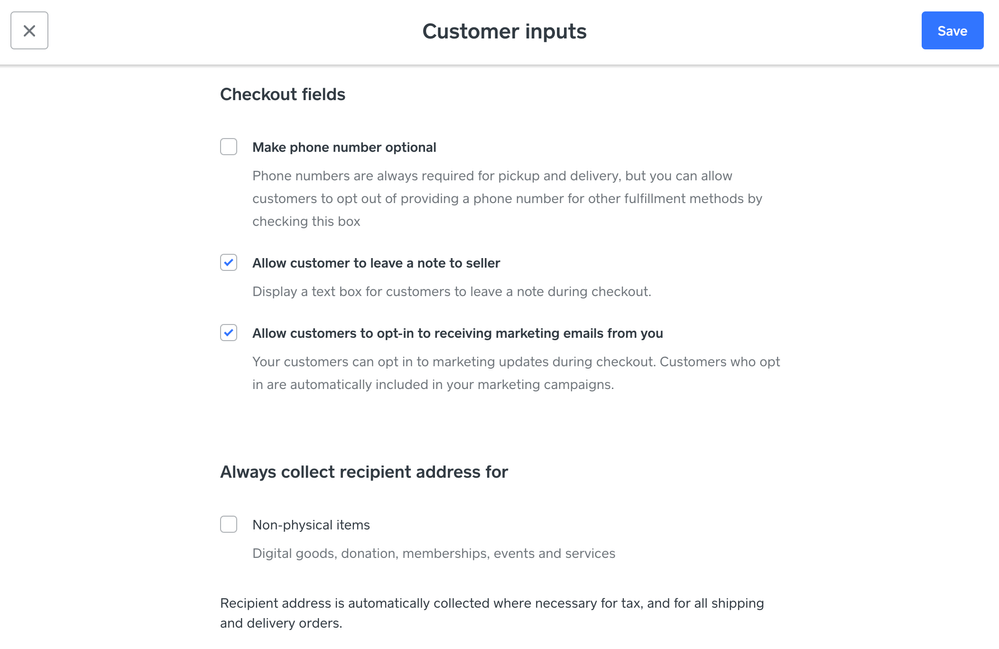- Subscribe to RSS Feed
- Mark Thread as New
- Mark Thread as Read
- Float this Thread for Current User
- Bookmark
- Subscribe
- Printer Friendly Page
The title of this post has been edited from the original: New Square Online Store: How do I add a note to each online order product?
I need my customers to be able to add a name to each product ordered through the online store.
I own a soda shop, and want them to be able to order ahead, but be able to add a name to each drink they order. possible?
- Subscribe to RSS Feed
- Mark Thread as New
- Mark Thread as Read
- Float this Thread for Current User
- Bookmark
- Subscribe
- Printer Friendly Page
Hey @MixtapeBushwick-
Thanks for posting in the Seller Community!
Within the Square Online Store, in Shared Settings > Checkout > Checkout Experience, click on the Edit customer inputs button. From there, check the option to Allow customer to leave a note to seller:
I hope this helps! Let me know if you have any additional questions about this.
- Subscribe to RSS Feed
- Mark Thread as New
- Mark Thread as Read
- Float this Thread for Current User
- Bookmark
- Subscribe
- Printer Friendly Page
Hi there, @luffykocp - thanks for reaching out again here on the Community! Great question, here.
Adding the text modifier to the checkout process would currently be considered a Feature Request. Our intention with the modifier process as of now is to specifically give customers he ability to customize a specific item rather than the entire order itself. Although, I definitely see how editing multiple modifiers for each item would become cumbersome.
I am tagging our Online Store product teams here for visibility. Hopefully we can have some updates down the road that will offer some flexibility here.
Community Moderator, Square
Sign in and click Mark as Best Answer if my reply answers your question.
- Mark as New
- Bookmark
- Subscribe
- Subscribe to RSS Feed
- Permalink
- Report
- Subscribe to RSS Feed
- Mark Thread as New
- Mark Thread as Read
- Float this Thread for Current User
- Bookmark
- Subscribe
- Printer Friendly Page
Thank you @Joe for being so efficient. One more question, if it possible to add text modifier to the shopping cart for now? Or is it possible to adjust the blank to be filled instead of adding the text modifier? Just try to figure out resolutions other than the one provided. Thank you!
- Mark as New
- Bookmark
- Subscribe
- Subscribe to RSS Feed
- Permalink
- Report
- Subscribe to RSS Feed
- Mark Thread as New
- Mark Thread as Read
- Float this Thread for Current User
- Bookmark
- Subscribe
- Printer Friendly Page
Unfortunately, this would be the only workaround we would have to offer at the moment @luffykocp. We hope to be able to bounce back here soon with some positive updates to this feature for you.
Stay tuned!
Community Moderator, Square
Sign in and click Mark as Best Answer if my reply answers your question.
- Mark as New
- Bookmark
- Subscribe
- Subscribe to RSS Feed
- Permalink
- Report
- Subscribe to RSS Feed
- Mark Thread as New
- Mark Thread as Read
- Float this Thread for Current User
- Bookmark
- Subscribe
- Printer Friendly Page
I see. Thanks @Joe for the effort!
- Mark as New
- Bookmark
- Subscribe
- Subscribe to RSS Feed
- Permalink
- Report
- Subscribe to RSS Feed
- Mark Thread as New
- Mark Thread as Read
- Float this Thread for Current User
- Bookmark
- Subscribe
- Printer Friendly Page
Is it possible to have a modifier applied to each checkout? The checkouts may have different items in them but would need to specify a value regardless of what's in their cart, and I want them to only have to specify it once, not for every item they're purchasing.
This is an idea for a location workaround since there is STILL no way to sync inventory across locations. We essentially have 4-5 regular drop sites where orders go on different days of the week. In lieu of being able to manage inventory across all 'locations' I've been asking customers to write their pickup location in note to seller and writing EVERYWHERE that they should ignore the pickup times listed by square since each location is different. It's cumbersome and inefficient at best. At worst it confuses customers and they show up on the wrong day, or don't write a location and I miss it and wind up sending it to the wrong place.
If the inventory sync is too much for your developers (looks like the requests fo it date back to 2018 at least, so either it's not a priority or it's a bigger fish than they're willing to fry,) it would be great to allow a workaround with essentially a 'checkout modifier' aka a very simple question field, a drop down menu would be ideal, that can be set as required. And please let me turn off the hours/order time ready functionality since it's useless.
- Mark as New
- Bookmark
- Subscribe
- Subscribe to RSS Feed
- Permalink
- Report
- Subscribe to RSS Feed
- Mark Thread as New
- Mark Thread as Read
- Float this Thread for Current User
- Bookmark
- Subscribe
- Printer Friendly Page
Hi @cwilliams112. 👋
Instead of using text modifiers on items, you could turn on the note-to-seller field for your checkout. This is not a required field, but it's the only way right now to add a field to checkout where customers can input text. You can turn this on in Settings > Checkout > Advanced settings on your Square Online overview page.
Seller Community, Platform
- Mark as New
- Bookmark
- Subscribe
- Subscribe to RSS Feed
- Permalink
- Report
- Subscribe to RSS Feed
- Mark Thread as New
- Mark Thread as Read
- Float this Thread for Current User
- Bookmark
- Subscribe
- Printer Friendly Page
There is no option to manage modifiers, only create a modifier set and adding a text box is not an option! I need more current directions.
- Mark as New
- Bookmark
- Subscribe
- Subscribe to RSS Feed
- Permalink
- Report
- Subscribe to RSS Feed
- Mark Thread as New
- Mark Thread as Read
- Float this Thread for Current User
- Bookmark
- Subscribe
- Printer Friendly Page
Hello there @shirtmaven
I apologize for the confusion. Manage Modifiers can be found when editing an Item from the Square Online Dashboard which isn't the same as the Square Item Library.

I hope this information is helpful!
Community Moderator, Square
Sign in and click Mark as Best Answer if my reply answers your question.
- Mark as New
- Bookmark
- Subscribe
- Subscribe to RSS Feed
- Permalink
- Report
- Subscribe to RSS Feed
- Mark Thread as New
- Mark Thread as Read
- Float this Thread for Current User
- Bookmark
- Subscribe
- Printer Friendly Page
Helen do you know if this option still available?
-Create modifier set
but there’s no option as list or create text
- Mark as New
- Bookmark
- Subscribe
- Subscribe to RSS Feed
- Permalink
- Report
- Subscribe to RSS Feed
- Mark Thread as New
- Mark Thread as Read
- Float this Thread for Current User
- Bookmark
- Subscribe
- Printer Friendly Page
Hi there, @BCH,
It is still an option to either "Select from a list" or "Type into a textbox" for modifiers. Are you able to send me a screenshot of what you are seeing so we can take a closer look?
Community Moderator, Square
Sign in and click Mark as Best Answer if my reply answers your question.
- Mark as New
- Bookmark
- Subscribe
- Subscribe to RSS Feed
- Permalink
- Report
- Subscribe to RSS Feed
- Mark Thread as New
- Mark Thread as Read
- Float this Thread for Current User
- Bookmark
- Subscribe
- Printer Friendly Page
Thank you so much, after so much searching I figure out the modifiers need to be edited “online” and not in the items section.
- Mark as New
- Bookmark
- Subscribe
- Subscribe to RSS Feed
- Permalink
- Report
- Subscribe to RSS Feed
- Mark Thread as New
- Mark Thread as Read
- Float this Thread for Current User
- Bookmark
- Subscribe
- Printer Friendly Page
My create modifier box doesn't look like this. 😞
- Mark as New
- Bookmark
- Subscribe
- Subscribe to RSS Feed
- Permalink
- Report
- Subscribe to RSS Feed
- Mark Thread as New
- Mark Thread as Read
- Float this Thread for Current User
- Bookmark
- Subscribe
- Printer Friendly Page
No, none of these work. Any other suggestions?
Thanks!
- Mark as New
- Bookmark
- Subscribe
- Subscribe to RSS Feed
- Permalink
- Report
- Subscribe to RSS Feed
- Mark Thread as New
- Mark Thread as Read
- Float this Thread for Current User
- Bookmark
- Subscribe
- Printer Friendly Page
[The title of this thread has been edited from the original: How to let customers leave notes for their items when ordering online?]
Trying to set up an online store for our coffee shop to get through this, but can't figure out how to let people leave notes to customize their drinks when ordering.
Any help is appreciated. Thank you.
- Mark as New
- Bookmark
- Subscribe
- Subscribe to RSS Feed
- Permalink
- Report
- Subscribe to RSS Feed
- Mark Thread as New
- Mark Thread as Read
- Float this Thread for Current User
- Bookmark
- Subscribe
- Printer Friendly Page
Hey @MixtapeBushwick-
Thanks for posting in the Seller Community!
Within the Square Online Store, in Shared Settings > Checkout > Checkout Experience, click on the Edit customer inputs button. From there, check the option to Allow customer to leave a note to seller:
I hope this helps! Let me know if you have any additional questions about this.
- Subscribe to RSS Feed
- Mark Thread as New
- Mark Thread as Read
- Float this Thread for Current User
- Bookmark
- Subscribe
- Printer Friendly Page
Isabelle,
Thanks for the answer, but it wasn't what I was looking for. My original question was how can I let customers leave notes for each item on the order, not for the whole order.
But I found the solution, in case somebody needed to know. All you have to do is create a modifier and choose the "type in text" option instead of list.
- Subscribe to RSS Feed
- Mark Thread as New
- Mark Thread as Read
- Float this Thread for Current User
- Bookmark
- Subscribe
- Printer Friendly Page
Hi there, @MixtapeBushwick - thanks for reaching out again. Sorry to hear that our suggested solution missed the mark. Yet, I am relieved to see that you got this one solved! We appreciate you leaving the workaround for others to benefit off of your knowledge.
Let us know if anything else comes up! We are here to help.
Community Moderator, Square
Sign in and click Mark as Best Answer if my reply answers your question.
- Subscribe to RSS Feed
- Mark Thread as New
- Mark Thread as Read
- Float this Thread for Current User
- Bookmark
- Subscribe
- Printer Friendly Page
Hi there, I was looking for the option to use a text input for a modifier (like this page explains https://squareup.com/help/us/en/article/6869-item-modifiers-in-square-online-store) but I seem to only be able to create an option list. Is the text input format still available?
Thanks
- Subscribe to RSS Feed
- Mark Thread as New
- Mark Thread as Read
- Float this Thread for Current User
- Bookmark
- Subscribe
- Printer Friendly Page
Yes, text modifiers are still available with the Online Store. Are you running into an error when setting up? If so, can you provide a screenshot with more details explaining your trouble?
Community Moderator, Square
Sign in and click Mark as Best Answer if my reply answers your question.
- Mark as New
- Bookmark
- Subscribe
- Subscribe to RSS Feed
- Permalink
- Report
- Subscribe to RSS Feed
- Mark Thread as New
- Mark Thread as Read
- Float this Thread for Current User
- Bookmark
- Subscribe
- Printer Friendly Page
Thanks, @JustinC, I found it there under the Online Store. I was originally looking at the Modifiers under the Items dashboard.
- Mark as New
- Bookmark
- Subscribe
- Subscribe to RSS Feed
- Permalink
- Report
- Subscribe to RSS Feed
- Mark Thread as New
- Mark Thread as Read
- Float this Thread for Current User
- Bookmark
- Subscribe
- Printer Friendly Page
Hi! I am running a personalized business and I need customers to leave me a note for their personalized item. I can create a new modifier but does not leave me the option of them to create the note. Please help as I cannot personalize their items without that box of instructions.
- Mark as New
- Bookmark
- Subscribe
- Subscribe to RSS Feed
- Permalink
- Report