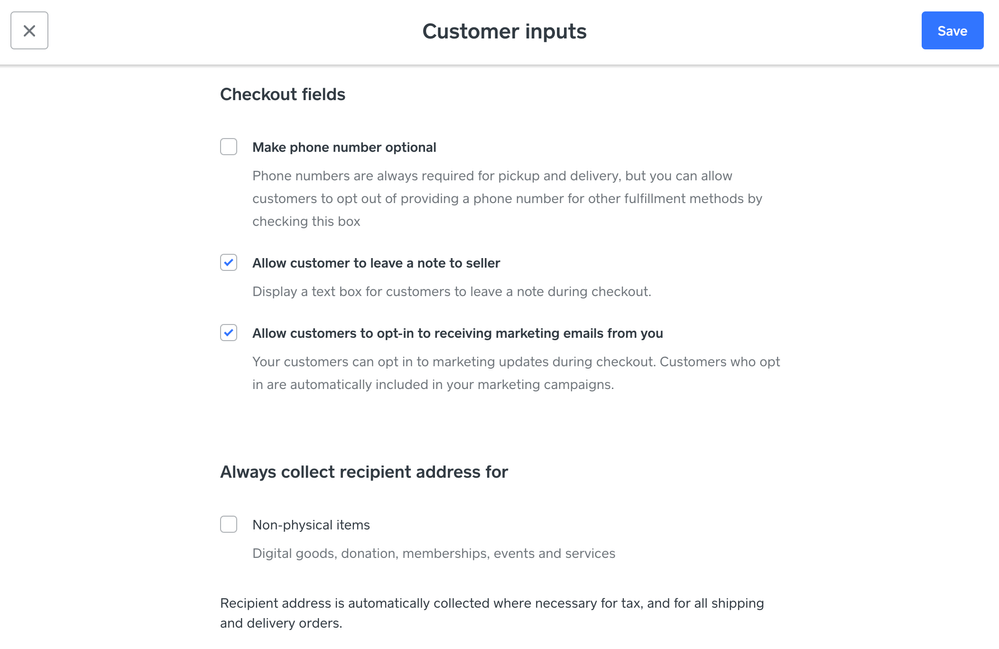- Subscribe to RSS Feed
- Mark Thread as New
- Mark Thread as Read
- Float this Thread for Current User
- Bookmark
- Subscribe
- Printer Friendly Page
The title of this post has been edited from the original: New Square Online Store: How do I add a note to each online order product?
I need my customers to be able to add a name to each product ordered through the online store.
I own a soda shop, and want them to be able to order ahead, but be able to add a name to each drink they order. possible?
- Subscribe to RSS Feed
- Mark Thread as New
- Mark Thread as Read
- Float this Thread for Current User
- Bookmark
- Subscribe
- Printer Friendly Page
Hey @MixtapeBushwick-
Thanks for posting in the Seller Community!
Within the Square Online Store, in Shared Settings > Checkout > Checkout Experience, click on the Edit customer inputs button. From there, check the option to Allow customer to leave a note to seller:
I hope this helps! Let me know if you have any additional questions about this.
- Subscribe to RSS Feed
- Mark Thread as New
- Mark Thread as Read
- Float this Thread for Current User
- Bookmark
- Subscribe
- Printer Friendly Page
Hey @stardust94,
I moved your post to an existing thread for this question.
Check out @Helen's Best Answer above for details on how you can make a required note field to add this information.
Community Moderator, Square
Sign in and click Mark as Best Answer if my reply answers your question.
- Mark as New
- Bookmark
- Subscribe
- Subscribe to RSS Feed
- Permalink
- Report
- Subscribe to RSS Feed
- Mark Thread as New
- Mark Thread as Read
- Float this Thread for Current User
- Bookmark
- Subscribe
- Printer Friendly Page
We have been accepting membership payments via Square, but would like to have a required free-form field to enter information like name and home address, which helps us cross-reference the payments to our membership roster. Is this possible?
- Mark as New
- Bookmark
- Subscribe
- Subscribe to RSS Feed
- Permalink
- Report
- Subscribe to RSS Feed
- Mark Thread as New
- Mark Thread as Read
- Float this Thread for Current User
- Bookmark
- Subscribe
- Printer Friendly Page
- Mark as New
- Bookmark
- Subscribe
- Subscribe to RSS Feed
- Permalink
- Report
- Subscribe to RSS Feed
- Mark Thread as New
- Mark Thread as Read
- Float this Thread for Current User
- Bookmark
- Subscribe
- Printer Friendly Page
Is a way, to describe inside of Items details more additional information?
For example description of some specific features of the object and additional picture inside of the description text.
- Mark as New
- Bookmark
- Subscribe
- Subscribe to RSS Feed
- Permalink
- Report
- Subscribe to RSS Feed
- Mark Thread as New
- Mark Thread as Read
- Float this Thread for Current User
- Bookmark
- Subscribe
- Printer Friendly Page
Hi @DNCAlex 👋 Thanks for reaching out to us here on the Seller Community! Good to hear from you again.
Great question! I am assuming that you are referring to adding more details for items within your Square Online Store, correct?
If so, you may be looking for custom text modifiers! I've gone ahead and merged your post into an existing thread of Sellers who were also looking for this information. Take a look at this Best Answer, if will walk you through everything you need for setup.
Community Moderator, Square
Sign in and click Mark as Best Answer if my reply answers your question.
- Mark as New
- Bookmark
- Subscribe
- Subscribe to RSS Feed
- Permalink
- Report
- Subscribe to RSS Feed
- Mark Thread as New
- Mark Thread as Read
- Float this Thread for Current User
- Bookmark
- Subscribe
- Printer Friendly Page
Hello
Thank you
- Mark as New
- Bookmark
- Subscribe
- Subscribe to RSS Feed
- Permalink
- Report
- Subscribe to RSS Feed
- Mark Thread as New
- Mark Thread as Read
- Float this Thread for Current User
- Bookmark
- Subscribe
- Printer Friendly Page
Hi @Peb 👋 Thanks for reaching out to us here on the Seller Community! Happy to hear from you.
I believe you are looking for our free Text-Modifier option for Square Online. I've gone ahead and merged your post into an existing thread of Sellers who were also looking for information regarding this info - take a look at this Best Answer and thread from Helen for more information. She will walk you through the process.
Let me know if you have any questions!
Community Moderator, Square
Sign in and click Mark as Best Answer if my reply answers your question.
- Mark as New
- Bookmark
- Subscribe
- Subscribe to RSS Feed
- Permalink
- Report
- Subscribe to RSS Feed
- Mark Thread as New
- Mark Thread as Read
- Float this Thread for Current User
- Bookmark
- Subscribe
- Printer Friendly Page
I have customized customer profile settings to include the fields I need the customers to enter at the moment of booking, but it does not appear when they customer books. I need them to be able to type in their pick up and drop off locations. I do not need them to enter a shipping address. How do I change this?
- Mark as New
- Bookmark
- Subscribe
- Subscribe to RSS Feed
- Permalink
- Report
- Subscribe to RSS Feed
- Mark Thread as New
- Mark Thread as Read
- Float this Thread for Current User
- Bookmark
- Subscribe
- Printer Friendly Page
Heya @topsdelivery and welcome to the Community.
I moved your post to one of the existing threads that answers about custom fields.
There's not a way to customize the checkout page itself, but you can add these modifiers in and make them a required field for your customers to enter the location.
Community Moderator, Square
Sign in and click Mark as Best Answer if my reply answers your question.
- Mark as New
- Bookmark
- Subscribe
- Subscribe to RSS Feed
- Permalink
- Report
- Subscribe to RSS Feed
- Mark Thread as New
- Mark Thread as Read
- Float this Thread for Current User
- Bookmark
- Subscribe
- Printer Friendly Page
Voucher Cabin is committed to providing the best possible service to its customers and assisting them in saving money through offers and voucher codes.
- Mark as New
- Bookmark
- Subscribe
- Subscribe to RSS Feed
- Permalink
- Report
- « Previous
- Next »