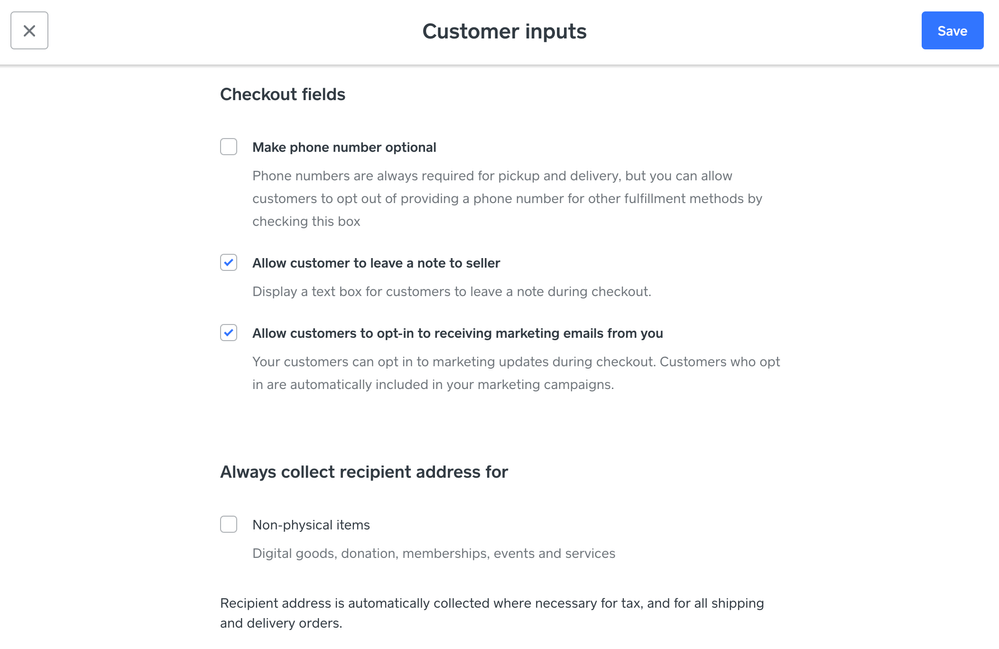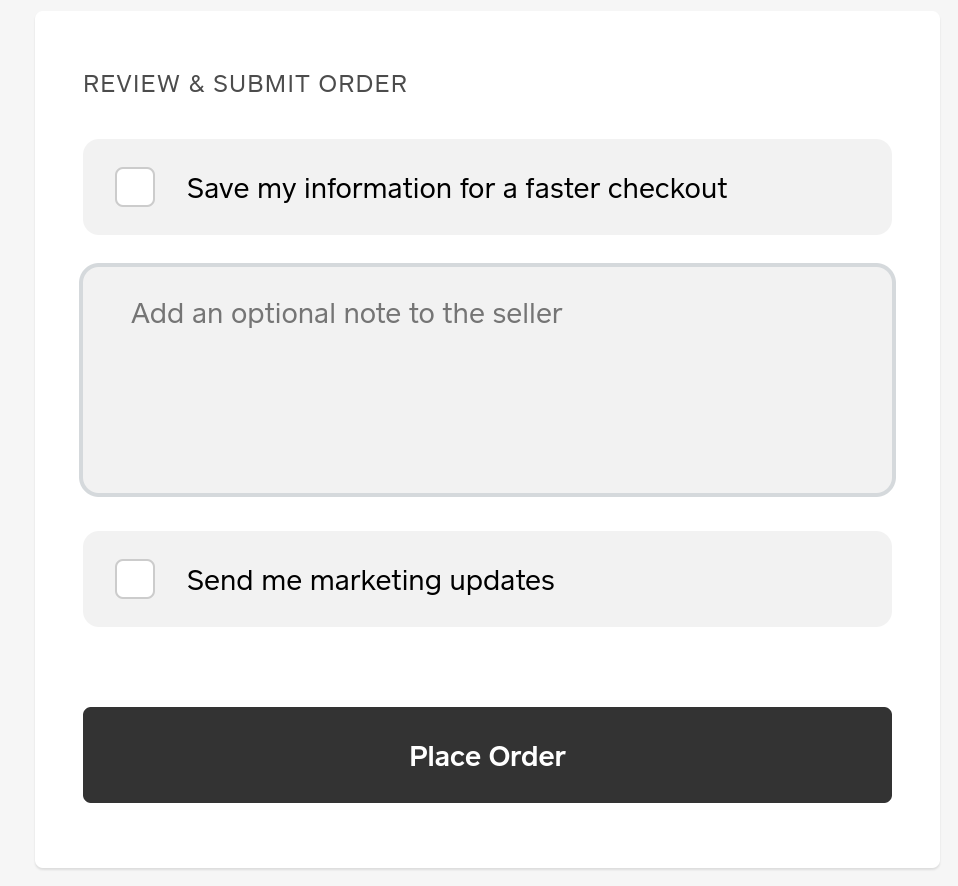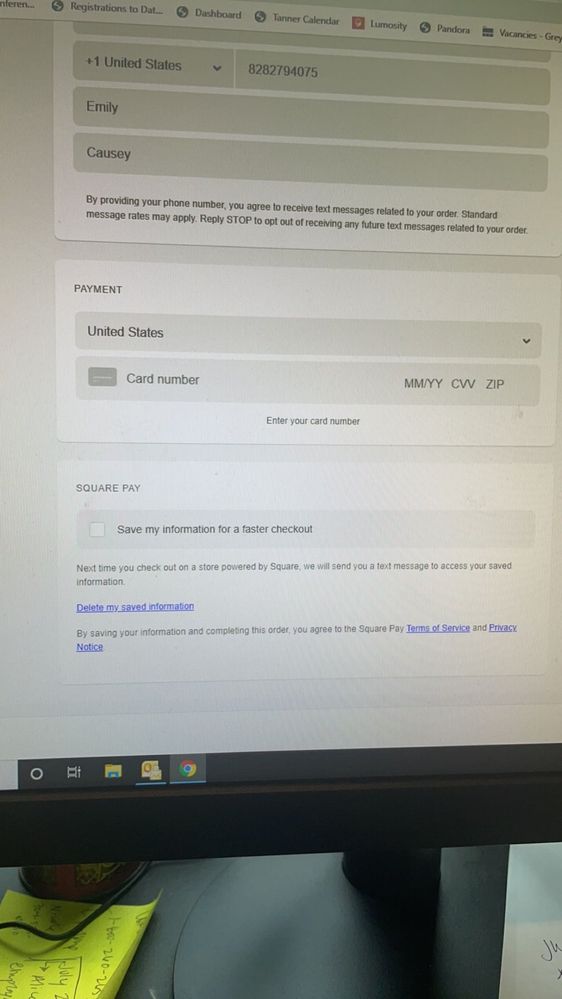- Subscribe to RSS Feed
- Mark Thread as New
- Mark Thread as Read
- Float this Thread for Current User
- Bookmark
- Subscribe
- Printer Friendly Page
The title of this post has been edited from the original: New Square Online Store: How do I add a note to each online order product?
I need my customers to be able to add a name to each product ordered through the online store.
I own a soda shop, and want them to be able to order ahead, but be able to add a name to each drink they order. possible?
- Subscribe to RSS Feed
- Mark Thread as New
- Mark Thread as Read
- Float this Thread for Current User
- Bookmark
- Subscribe
- Printer Friendly Page
Hey @MixtapeBushwick-
Thanks for posting in the Seller Community!
Within the Square Online Store, in Shared Settings > Checkout > Checkout Experience, click on the Edit customer inputs button. From there, check the option to Allow customer to leave a note to seller:
I hope this helps! Let me know if you have any additional questions about this.
- Subscribe to RSS Feed
- Mark Thread as New
- Mark Thread as Read
- Float this Thread for Current User
- Bookmark
- Subscribe
- Printer Friendly Page
Hello - i am interested in having guests complete a free form text box to provide the location they are in in my large venue. In the checkout screen, or another screen, is there a way to have them input location or even a table number?
- Mark as New
- Bookmark
- Subscribe
- Subscribe to RSS Feed
- Permalink
- Report
- Subscribe to RSS Feed
- Mark Thread as New
- Mark Thread as Read
- Float this Thread for Current User
- Bookmark
- Subscribe
- Printer Friendly Page
Hey @kpecor and welcome to the Seller Community!
I moved your post to an existing thread where I provided some information on where the text box is for customers to add a note when doing a checkout from the Online Store.
Check out my Best Answer below. There isn't a way to customize this field so customers would have to know to add this information there when they're checking out previously.
Community Moderator, Square
Sign in and click Mark as Best Answer if my reply answers your question.
- Mark as New
- Bookmark
- Subscribe
- Subscribe to RSS Feed
- Permalink
- Report
- Subscribe to RSS Feed
- Mark Thread as New
- Mark Thread as Read
- Float this Thread for Current User
- Bookmark
- Subscribe
- Printer Friendly Page
Hi... we need to have our customers add detail about their order when they are checking out. There used to be a notes section in the checkout window but there isn't one anymore. Is there a way I can add one? thanks
- Mark as New
- Bookmark
- Subscribe
- Subscribe to RSS Feed
- Permalink
- Report
- Subscribe to RSS Feed
- Mark Thread as New
- Mark Thread as Read
- Float this Thread for Current User
- Bookmark
- Subscribe
- Printer Friendly Page
The title of this thread has been edited from the original: Gift Message to include
Can I add a box at checkout to enable customers to indicate that what they are purchasing is a gift, and is there a place where they can write what they would like to include???
- Mark as New
- Bookmark
- Subscribe
- Subscribe to RSS Feed
- Permalink
- Report
- Subscribe to RSS Feed
- Mark Thread as New
- Mark Thread as Read
- Float this Thread for Current User
- Bookmark
- Subscribe
- Printer Friendly Page
Not that I know of right now, but this would be REALLY useful.
- Mark as New
- Bookmark
- Subscribe
- Subscribe to RSS Feed
- Permalink
- Report
- Subscribe to RSS Feed
- Mark Thread as New
- Mark Thread as Read
- Float this Thread for Current User
- Bookmark
- Subscribe
- Printer Friendly Page
@secondwindbb @MvilleSoapworks
Are you looking for an option to include a gift message in the Online Store? If so you, have a couple options:
Enable Notes from the Online Store Dashboard under Settings > Checkout > Advanced Settings which displays a text box for customers to leave a note during checkout.
Or Create text modifiers which allows your shoppers to customize your gift item with custom text.
I hope I'm understanding correctly. Let me know!
Community Moderator, Square
Sign in and click Mark as Best Answer if my reply answers your question.
- Mark as New
- Bookmark
- Subscribe
- Subscribe to RSS Feed
- Permalink
- Report
- Subscribe to RSS Feed
- Mark Thread as New
- Mark Thread as Read
- Float this Thread for Current User
- Bookmark
- Subscribe
- Printer Friendly Page
Isabelle's Best Answer should help 🙂 @uwecadmissions
Community Moderator, Square
Sign in and click Mark as Best Answer if my reply answers your question.
- Mark as New
- Bookmark
- Subscribe
- Subscribe to RSS Feed
- Permalink
- Report
- Subscribe to RSS Feed
- Mark Thread as New
- Mark Thread as Read
- Float this Thread for Current User
- Bookmark
- Subscribe
- Printer Friendly Page
If that thread doesn't resolve our issue, what else can we do?
- Mark as New
- Bookmark
- Subscribe
- Subscribe to RSS Feed
- Permalink
- Report
- Subscribe to RSS Feed
- Mark Thread as New
- Mark Thread as Read
- Float this Thread for Current User
- Bookmark
- Subscribe
- Printer Friendly Page
@PlantsAnimals Hmmmm. What browser are you using? Have you also tried to clear your cache and then check again?
- Mark as New
- Bookmark
- Subscribe
- Subscribe to RSS Feed
- Permalink
- Report
- Subscribe to RSS Feed
- Mark Thread as New
- Mark Thread as Read
- Float this Thread for Current User
- Bookmark
- Subscribe
- Printer Friendly Page
How can I add a text box for customers to add delivery notes or allergies at checkout?
- Mark as New
- Bookmark
- Subscribe
- Subscribe to RSS Feed
- Permalink
- Report
- Subscribe to RSS Feed
- Mark Thread as New
- Mark Thread as Read
- Float this Thread for Current User
- Bookmark
- Subscribe
- Printer Friendly Page
HI, you can allow a note box following these steps
Online Dashboard, Settings, Checkout, far right Advanced Settings, popup scroll down to Checkout Options, Allow Customer To Leave Note To Seller.
TERRI
- Mark as New
- Bookmark
- Subscribe
- Subscribe to RSS Feed
- Permalink
- Report
- Subscribe to RSS Feed
- Mark Thread as New
- Mark Thread as Read
- Float this Thread for Current User
- Bookmark
- Subscribe
- Printer Friendly Page
I followed those steps and saved the checkout options page, but I don't see anything different at checkout. Where is the box to leave a note supposed to be?
- Mark as New
- Bookmark
- Subscribe
- Subscribe to RSS Feed
- Permalink
- Report
- Subscribe to RSS Feed
- Mark Thread as New
- Mark Thread as Read
- Float this Thread for Current User
- Bookmark
- Subscribe
- Printer Friendly Page
The Notes option is found on the checkout page, under the Review and Submit order section. @PD3
Community Moderator, Square
Sign in and click Mark as Best Answer if my reply answers your question.
- Subscribe to RSS Feed
- Mark Thread as New
- Mark Thread as Read
- Float this Thread for Current User
- Bookmark
- Subscribe
- Printer Friendly Page
The "Review and Submit Order" section doesn't appear if the customer is paying with Google Pay, Apple Pay, or has stored their information with Square. This is not helpful.
- Mark as New
- Bookmark
- Subscribe
- Subscribe to RSS Feed
- Permalink
- Report
- Subscribe to RSS Feed
- Mark Thread as New
- Mark Thread as Read
- Float this Thread for Current User
- Bookmark
- Subscribe
- Printer Friendly Page
I have the same issue as @escausey. We have the note box turned on and it works, but we'd like to for it appear and be available for use before the Apple and Google Pay buttons. Is there a plan in the works for that?
- Mark as New
- Bookmark
- Subscribe
- Subscribe to RSS Feed
- Permalink
- Report
- Subscribe to RSS Feed
- Mark Thread as New
- Mark Thread as Read
- Float this Thread for Current User
- Bookmark
- Subscribe
- Printer Friendly Page
I haven't seen anything in the pipeline around this request yet. We'll update the thread once we learn more.
Community Moderator, Square
Sign in and click Mark as Best Answer if my reply answers your question.
- Mark as New
- Bookmark
- Subscribe
- Subscribe to RSS Feed
- Permalink
- Report
- Subscribe to RSS Feed
- Mark Thread as New
- Mark Thread as Read
- Float this Thread for Current User
- Bookmark
- Subscribe
- Printer Friendly Page
- Mark as New
- Bookmark
- Subscribe
- Subscribe to RSS Feed
- Permalink
- Report
- Subscribe to RSS Feed
- Mark Thread as New
- Mark Thread as Read
- Float this Thread for Current User
- Bookmark
- Subscribe
- Printer Friendly Page
Hello, I am having the same issue. It used to be there and now is no longer there. The option is selected on my dashboard for my customers to be able to leave a note but at checkout it is not popping up at all no matter what the payment type is. Can someone please help with this issue? I think it may be a glitch on your guys end. Thanks!
- Mark as New
- Bookmark
- Subscribe
- Subscribe to RSS Feed
- Permalink
- Report
- Subscribe to RSS Feed
- Mark Thread as New
- Mark Thread as Read
- Float this Thread for Current User
- Bookmark
- Subscribe
- Printer Friendly Page
Hi @lounge228 and welcome to the Community.
Did you check @Goldneye's first answer to make sure this is checked to be on in settings for you?
Her post lists the steps on how to make sure it's enabled so it'd be best to check there to make sure you have that option enabled first.
Community Moderator, Square
Sign in and click Mark as Best Answer if my reply answers your question.
- Mark as New
- Bookmark
- Subscribe
- Subscribe to RSS Feed
- Permalink
- Report
- Subscribe to RSS Feed
- Mark Thread as New
- Mark Thread as Read
- Float this Thread for Current User
- Bookmark
- Subscribe
- Printer Friendly Page
Yes, even with the "allow customers to leave a note for sellers" option selected the space to leave a note does not appear if customers use apple pay, google pay, or if they have selected to save their information for a future faster checkout.
- Mark as New
- Bookmark
- Subscribe
- Subscribe to RSS Feed
- Permalink
- Report
- Subscribe to RSS Feed
- Mark Thread as New
- Mark Thread as Read
- Float this Thread for Current User
- Bookmark
- Subscribe
- Printer Friendly Page
Hmm I have my card information saved and can see it on my local coffee shop's checkout page so that's odd. @escausey.
I'd recommend giving our direct E-Comm CS team a call to see if there's an existing issue for this. If there is, they can add your name to the ticket and follow up once it's fixed.
Community Moderator, Square
Sign in and click Mark as Best Answer if my reply answers your question.
- Mark as New
- Bookmark
- Subscribe
- Subscribe to RSS Feed
- Permalink
- Report