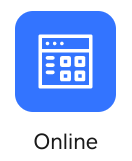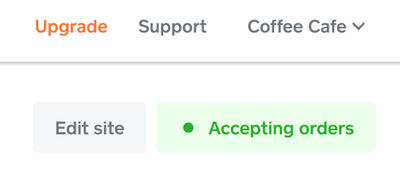- Subscribe to RSS Feed
- Mark Thread as New
- Mark Thread as Read
- Float this Thread for Current User
- Bookmark
- Subscribe
- Printer Friendly Page
I can't remember how to edit my online store. Please help!
- Labels:
-
Online Store
- Mark as New
- Bookmark
- Subscribe
- Subscribe to RSS Feed
- Permalink
- Report
- Subscribe to RSS Feed
- Mark Thread as New
- Mark Thread as Read
- Float this Thread for Current User
- Bookmark
- Subscribe
- Printer Friendly Page
Hi there @Maricela63! You should be able to navigate to your Square Online website directly from your Square Dashboard. You'll want to locate the Online button - it looks like this:
Once you've clicked here, you'll be popped out into a new window for your Square Online overview page. In the top right-hand corner of this page, you'll notice a button that says Edit site (or Website > Edit Site via the left-hand menu).
Clicking this button will take you over to your site editor. Please let us know if you have any more specific questions about editing your online store, if this isn't what you were looking for!
This post was edited in January 2021 by a moderator to include updated steps/screenshots.
Community Moderator, Square
Sign in and click Mark as Best Answer if my reply answers your question.
- Subscribe to RSS Feed
- Mark Thread as New
- Mark Thread as Read
- Float this Thread for Current User
- Bookmark
- Subscribe
- Printer Friendly Page
Hi there @Maricela63! You should be able to navigate to your Square Online website directly from your Square Dashboard. You'll want to locate the Online button - it looks like this:
Once you've clicked here, you'll be popped out into a new window for your Square Online overview page. In the top right-hand corner of this page, you'll notice a button that says Edit site (or Website > Edit Site via the left-hand menu).
Clicking this button will take you over to your site editor. Please let us know if you have any more specific questions about editing your online store, if this isn't what you were looking for!
This post was edited in January 2021 by a moderator to include updated steps/screenshots.
Community Moderator, Square
Sign in and click Mark as Best Answer if my reply answers your question.
- Subscribe to RSS Feed
- Mark Thread as New
- Mark Thread as Read
- Float this Thread for Current User
- Bookmark
- Subscribe
- Printer Friendly Page
My account does NOT show that button. Where is my store? I need to edit it.
- Mark as New
- Bookmark
- Subscribe
- Subscribe to RSS Feed
- Permalink
- Report
- Subscribe to RSS Feed
- Mark Thread as New
- Mark Thread as Read
- Float this Thread for Current User
- Bookmark
- Subscribe
- Printer Friendly Page
Hey @sherrymo,
Make sure you're logged into the online Dashboard (not the app) and on a computer/laptop to find the Online Store option on the dash.
It might just be labeled as Online now as well.
Community Moderator, Square
Sign in and click Mark as Best Answer if my reply answers your question.
- Subscribe to RSS Feed
- Mark Thread as New
- Mark Thread as Read
- Float this Thread for Current User
- Bookmark
- Subscribe
- Printer Friendly Page
Mine is like that too, maybe there’s some accounts that just like that, or did we have to follow all the setup guide first? I don’t know 🤷♀️
- Mark as New
- Bookmark
- Subscribe
- Subscribe to RSS Feed
- Permalink
- Report
- Subscribe to RSS Feed
- Mark Thread as New
- Mark Thread as Read
- Float this Thread for Current User
- Bookmark
- Subscribe
- Printer Friendly Page
Sadly, this keeps sending me to my weebly website rather than my Square online store. I do not seem to be able to reach my published online ticket sales store.
- Mark as New
- Bookmark
- Subscribe
- Subscribe to RSS Feed
- Permalink
- Report
- Subscribe to RSS Feed
- Mark Thread as New
- Mark Thread as Read
- Float this Thread for Current User
- Bookmark
- Subscribe
- Printer Friendly Page
Hey @danpink - Stepping in for AshC here.
We actually merged the old Square Online Store and the newest version that is operated by Weebly, so you wouldn't be able to view them separately.
Please let me know if you have any other questions.
Community Moderator, Square
Sign in and click Mark as Best Answer if my reply answers your question.
- Mark as New
- Bookmark
- Subscribe
- Subscribe to RSS Feed
- Permalink
- Report
- Subscribe to RSS Feed
- Mark Thread as New
- Mark Thread as Read
- Float this Thread for Current User
- Bookmark
- Subscribe
- Printer Friendly Page
I am going with another company. Square is the greatest POS solution ever, but it is, in SO many ways, just not set up to sell theatre tickets. It has been a painful experiment. Is there a way to keep my Weebly informational website and completely deep six my Square store? If not, that's okay. I don't want to put my website in danger.
- Mark as New
- Bookmark
- Subscribe
- Subscribe to RSS Feed
- Permalink
- Report
- Subscribe to RSS Feed
- Mark Thread as New
- Mark Thread as Read
- Float this Thread for Current User
- Bookmark
- Subscribe
- Printer Friendly Page
Hi there, @AOPHX - thanks for the quick reply! Our site templates do not include an Instagram specific template. However, you can add an Instagram section on your Online Store for customers to be able to easily see your posts.
In regards to editing your template, take a look at this Best Answer from Valentina! She will help get you where you need to be.
Community Moderator, Square
Sign in and click Mark as Best Answer if my reply answers your question.
- Mark as New
- Bookmark
- Subscribe
- Subscribe to RSS Feed
- Permalink
- Report
- Subscribe to RSS Feed
- Mark Thread as New
- Mark Thread as Read
- Float this Thread for Current User
- Bookmark
- Subscribe
- Printer Friendly Page
Is there a way to recreate my store? I accidentally chose the instagram style and thats not how I need it set up, is there a way to redo the format?
- Mark as New
- Bookmark
- Subscribe
- Subscribe to RSS Feed
- Permalink
- Report
- Subscribe to RSS Feed
- Mark Thread as New
- Mark Thread as Read
- Float this Thread for Current User
- Bookmark
- Subscribe
- Printer Friendly Page
my square site builder does not have that button, and i can’t edit my site, pls help
- Mark as New
- Bookmark
- Subscribe
- Subscribe to RSS Feed
- Permalink
- Report
- Subscribe to RSS Feed
- Mark Thread as New
- Mark Thread as Read
- Float this Thread for Current User
- Bookmark
- Subscribe
- Printer Friendly Page
This doesn't work for me, in two different browsers. There is no EDIT button, and there is no Website item in the menu.
- Mark as New
- Bookmark
- Subscribe
- Subscribe to RSS Feed
- Permalink
- Report
- Subscribe to RSS Feed
- Mark Thread as New
- Mark Thread as Read
- Float this Thread for Current User
- Bookmark
- Subscribe
- Printer Friendly Page
Hey there @scc0 I just tested using Google Chrome on my computer and I did see the Edit Site button available on your Square Online Overview Page.
Below is a screenshot straight from your account:

As a reminder after login into your Square Dashboard, you will look for eCommerce > Online.
Community Moderator, Square
Sign in and click Mark as Best Answer if my reply answers your question.
- Mark as New
- Bookmark
- Subscribe
- Subscribe to RSS Feed
- Permalink
- Report
- Subscribe to RSS Feed
- Mark Thread as New
- Mark Thread as Read
- Float this Thread for Current User
- Bookmark
- Subscribe
- Printer Friendly Page
Thanks for checking. It worked for me too using FireFox once a dev graciously walked me through several highly non-obvious steps.
- Mark as New
- Bookmark
- Subscribe
- Subscribe to RSS Feed
- Permalink
- Report
- Subscribe to RSS Feed
- Mark Thread as New
- Mark Thread as Read
- Float this Thread for Current User
- Bookmark
- Subscribe
- Printer Friendly Page
Hi!
I am unable to edit my prices on my online store. Can you help with this?
- Mark as New
- Bookmark
- Subscribe
- Subscribe to RSS Feed
- Permalink
- Report
- Subscribe to RSS Feed
- Mark Thread as New
- Mark Thread as Read
- Float this Thread for Current User
- Bookmark
- Subscribe
- Printer Friendly Page
Hey @matthewjhardy77
I am sorry to hear about this situation. When you have a moment, please reply with a link to your Square Online site and I will more than gladly look into this for you.
Are you getting any particular error?
Community Moderator, Square
Sign in and click Mark as Best Answer if my reply answers your question.
- Mark as New
- Bookmark
- Subscribe
- Subscribe to RSS Feed
- Permalink
- Report
- Subscribe to RSS Feed
- Mark Thread as New
- Mark Thread as Read
- Float this Thread for Current User
- Bookmark
- Subscribe
- Printer Friendly Page
JJ I am also having the issue where I cannot edit the Services prices that are displayed on the site. I’ve updated them in Square, I don’t see any way to update the pricing on the site.
https://www.athleticsinmotionpa.com/ is the site, and you can see the Services when you go to the bookings. Some of my prices for some services are updated, but the majority of them are not. The pricing is updated on Appointments, but not on the online store, and this is causing a lot of problems.
- Mark as New
- Bookmark
- Subscribe
- Subscribe to RSS Feed
- Permalink
- Report
- Subscribe to RSS Feed
- Mark Thread as New
- Mark Thread as Read
- Float this Thread for Current User
- Bookmark
- Subscribe
- Printer Friendly Page
Hey there @Jmedica1031 I just took a look at this for you and it looks like what's missing is the service description that needs to be updated.
I took the Birthday Party Service as an example. While the price was updated, the Pricing description wasn't, so it shows $200 on the website.

I hope this information is helpful!
Community Moderator, Square
Sign in and click Mark as Best Answer if my reply answers your question.
- Mark as New
- Bookmark
- Subscribe
- Subscribe to RSS Feed
- Permalink
- Report
- Subscribe to RSS Feed
- Mark Thread as New
- Mark Thread as Read
- Float this Thread for Current User
- Bookmark
- Subscribe
- Printer Friendly Page
The title of this thread is marked "SOLVED" but I see not Solution described. I also cannot access the page to EDIT the store that was created on the Square site. Also - when signed in via my SquareUp.com log in, I cannot see the EDIT option to edit my WEEBLY site and the browser cookies do not allow me to get to the WEEBLY editor. I use a separate Browser or computer to sign into WEEBLY to edit the website. But none of those tools are allowing me edit the SQUARE store.
How can this be SO difficult for the user? Does anyone have a good recommendation for a different provider for these services so this doesn't take a day or two of my time each time I need to make a minor change ?
- Mark as New
- Bookmark
- Subscribe
- Subscribe to RSS Feed
- Permalink
- Report
- Subscribe to RSS Feed
- Mark Thread as New
- Mark Thread as Read
- Float this Thread for Current User
- Bookmark
- Subscribe
- Printer Friendly Page
So - after finding a page in the Square->Online->Items->Site Categories section, I was able to rearrange categories. But then the top of the page reports
"Online categories don’t sync with Point of Sale categories. Any changes to your online categories won’t be reflected in Point of Sale categories."
What is that supposed to be telling me - - and just HOW do I change the 'Point of Sale categories' (which is all I am trying to do !)
- Mark as New
- Bookmark
- Subscribe
- Subscribe to RSS Feed
- Permalink
- Report
- Subscribe to RSS Feed
- Mark Thread as New
- Mark Thread as Read
- Float this Thread for Current User
- Bookmark
- Subscribe
- Printer Friendly Page
Hey guys, just figured it out.
From the home page find in the bottom left corner:
E-COMMERCE > ONLINE > then top right/middle click EDIT SITE
- Mark as New
- Bookmark
- Subscribe
- Subscribe to RSS Feed
- Permalink
- Report