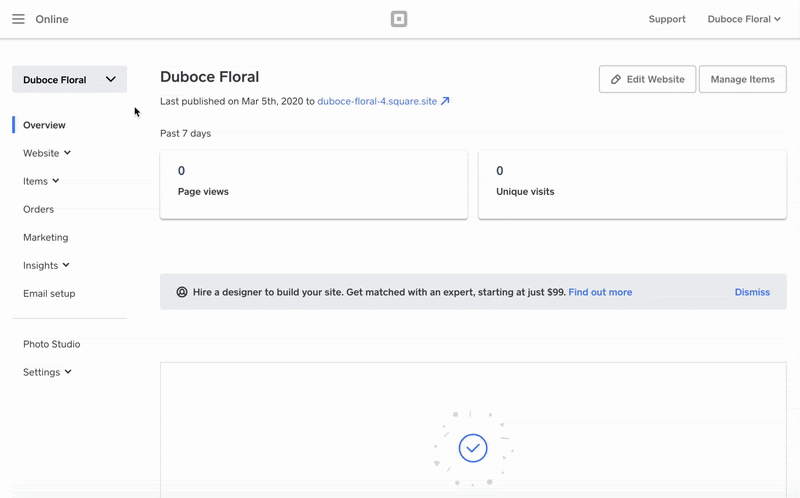- Subscribe to RSS Feed
- Mark Thread as New
- Mark Thread as Read
- Float this Thread for Current User
- Bookmark
- Subscribe
- Printer Friendly Page
I want to deactivate my online store but still keep using square to run charges on my phone. How do I do this?
- Labels:
-
Square Online
- Mark as New
- Bookmark
- Subscribe
- Subscribe to RSS Feed
- Permalink
- Report
Hey @dmorkna and the rest of the thread!
I've got an update for you regarding deleting/deactivating Square Online sites/stores if you currently have more than one. You should be able to delete the unwanted additional site by following these steps:
If you do not have more than one site with us, you would still use @JustinC's instructions, and go to Website > General Settings > Unpublish to take the site offline.
- Mark as New
- Bookmark
- Subscribe
- Subscribe to RSS Feed
- Permalink
- Report
Hi @coppercup,
Happy to look into this for you. Did you originally have the old Square Online Store and then migrated over to Weebly? Or did you always have the Weebly platform from the beginning?
Please let me know by replying in this thread. I'll keep an eye out for your response.
Community Moderator, Square // Moderador de la Comunidad, Square
Sign in and click Mark as Best Answer if my reply answers your question.
Inicie seción y haga clic en Marcar como "Mejor Respuesta" si mi respuesta contesta su pregunta.
- Mark as New
- Bookmark
- Subscribe
- Subscribe to RSS Feed
- Permalink
- Report
I've determined that I don't like how Weebly handles things over how just Square does and I want to disconnect them and now I can't figure it out. How do I disconnect the two and no longer use Weebly?
- Mark as New
- Bookmark
- Subscribe
- Subscribe to RSS Feed
- Permalink
- Report
Hey @CleanGanymede and sorry to hear about the bad experience.
I moved your post to an existing thread on how to un-publish your store above.
@JustinC answered this with his best answer.
Community Moderator, Square
Sign in and click Mark as Best Answer if my reply answers your question.
- Mark as New
- Bookmark
- Subscribe
- Subscribe to RSS Feed
- Permalink
- Report
I would like to delete one of my stores, not the other, so I do NOT want to deactivate my account. When I right click on the site and select delete site it gives me an error that I cannot delete it. It is not published yet. Do I need to publish it to delete it?
- Mark as New
- Bookmark
- Subscribe
- Subscribe to RSS Feed
- Permalink
- Report
There isn't a way to delete your Online Store. The best solution is to keep it unpublished.
Community Moderator, Square
Sign in and click Mark as Best Answer if my reply answers your question.
- Mark as New
- Bookmark
- Subscribe
- Subscribe to RSS Feed
- Permalink
- Report
Ever since they changed over to the new website, I now have two “sites”, one of which I want to delete so I only have one active site. I unpublished the one I don’t want but I want to completely delete it. It’s too confusing and making editing and order management difficult.
- Mark as New
- Bookmark
- Subscribe
- Subscribe to RSS Feed
- Permalink
- Report
Someone else asked a similar question that I answered on this thread. I merged you so you can take a look.
Community Moderator, Square
Sign in and click Mark as Best Answer if my reply answers your question.
- Mark as New
- Bookmark
- Subscribe
- Subscribe to RSS Feed
- Permalink
- Report
I'm moving my domain back to Host Gator and I was told that Weebly needed to close my account so that they can pick it up... so that I can rebuilt the site in weebly once the domain is moved.
- Mark as New
- Bookmark
- Subscribe
- Subscribe to RSS Feed
- Permalink
- Report
@Cashato Check JustinC's answer on this thread that I merged your question to!
- Mark as New
- Bookmark
- Subscribe
- Subscribe to RSS Feed
- Permalink
- Report
I'm trying to delete a site with a plan but it's not allowed. It says to contact customer support but that seems to be an impossible task. What's the way to get permission to do this?
- Mark as New
- Bookmark
- Subscribe
- Subscribe to RSS Feed
- Permalink
- Report
Heya @baker_wilson,
You can contact our direct CS team here.
Community Moderator, Square
Sign in and click Mark as Best Answer if my reply answers your question.
- Mark as New
- Bookmark
- Subscribe
- Subscribe to RSS Feed
- Permalink
- Report
My account settings say my subscription is not active. Yet I was just charged a monthly fee. I do not wish to keep paying for a service I am not using but I cannot find how to stop you guys from taking my money every month. I do not need a weebly site, only my square pos system.
- Mark as New
- Bookmark
- Subscribe
- Subscribe to RSS Feed
- Permalink
- Report
Hey @Outlaw -
Thank you for reaching out in the Community & welcome.
I would recommend contacting our CS Team directly, so they can look deeper into this.
They will be able to look at all active subscriptions and see where that charge is coming from and see where the issue is coming from.
Please let me know if you have any other questions.
Community Moderator, Square
Sign in and click Mark as Best Answer if my reply answers your question.
- Mark as New
- Bookmark
- Subscribe
- Subscribe to RSS Feed
- Permalink
- Report