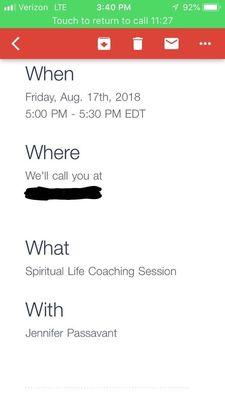- Subscribe to RSS Feed
- Mark Thread as New
- Mark Thread as Read
- Float this Thread for Current User
- Bookmark
- Subscribe
- Printer Friendly Page
While testing the calendar system, I've noticed that the confirmation emails have a 'location' section (where) that says I will call them at the appointed time. I will not be calling them and want the customer to call me at the appointed time. How do I change that?
- Subscribe to RSS Feed
- Mark Thread as New
- Mark Thread as Read
- Float this Thread for Current User
- Bookmark
- Subscribe
- Printer Friendly Page
Hello @massagesarah - thanks for making your first post on the community!
You can definitely update the confirmation email to reflect your specific business.
From your Appointments Dashboard:
- Head to Communications.
- Select what time(s) notifications are sent.
- Select specific notifications to customize the verbiage. (Make sure to save your changes).
Keep in mind that only only email notifications can be customized at this time, not text messages.
PS) If this answer solved your problem, would you mind marking it as "Best Answer"? That'll help the rest of the community find what they're looking for. If not, just post again here, and we'll continue to help. Thanks!
- Mark as New
- Bookmark
- Subscribe
- Subscribe to RSS Feed
- Permalink
- Report
- Subscribe to RSS Feed
- Mark Thread as New
- Mark Thread as Read
- Float this Thread for Current User
- Bookmark
- Subscribe
- Printer Friendly Page
Hello @massagesarah - thanks for making your first post on the community!
You can definitely update the confirmation email to reflect your specific business.
From your Appointments Dashboard:
- Head to Communications.
- Select what time(s) notifications are sent.
- Select specific notifications to customize the verbiage. (Make sure to save your changes).
Keep in mind that only only email notifications can be customized at this time, not text messages.
PS) If this answer solved your problem, would you mind marking it as "Best Answer"? That'll help the rest of the community find what they're looking for. If not, just post again here, and we'll continue to help. Thanks!
- Mark as New
- Bookmark
- Subscribe
- Subscribe to RSS Feed
- Permalink
- Report
- Subscribe to RSS Feed
- Mark Thread as New
- Mark Thread as Read
- Float this Thread for Current User
- Bookmark
- Subscribe
- Printer Friendly Page
While I can see where to make changes to messages for appointments booked via online booking where the business accepts requests, declines, or the cient requests, etc. There appears to be NO WAY to change the automatic response email that is sent when the business creates the appointment within the app (I do not allow online booking as I prefer the potential client to talk to me first, then I put it into the app). I tried creating a new message in the "Business Accepted Appointment" section hoping it would change what is sent with the business creates the appointment but, no. We NEED to be able to edit this as I CANNOT have the "Where?" section because, like @massagesarah , I need my cients to call ME and this has created quite a lot of confusion.
- Mark as New
- Bookmark
- Subscribe
- Subscribe to RSS Feed
- Permalink
- Report
- Subscribe to RSS Feed
- Mark Thread as New
- Mark Thread as Read
- Float this Thread for Current User
- Bookmark
- Subscribe
- Printer Friendly Page
Thanks for your post @JenPassavant! If you've updated the text of the Business Accepted Appointment email notification, any changes you've made to that notification (e.g. 'Please call me at...' will be visible at the top of the email your client receives after you make their appointment.
The 'Where' section is showing your phone number because you've selected that you accept appointments by "Phone only" from the Calendar & Booking section of your Appointments settings. I definitely see how this can cause confusing when you want your customer to call you, and I'll share your request to improve this with the Appointments team!
In the meantime, you could try switching to option like "At my business" (instead of "Phone Only") and making it clear in the service description as well as the email notifications that you'd like your client to call you. I know these are workarounds but I hope they help!
Seller Community Manager
- Mark as New
- Bookmark
- Subscribe
- Subscribe to RSS Feed
- Permalink
- Report
- Subscribe to RSS Feed
- Mark Thread as New
- Mark Thread as Read
- Float this Thread for Current User
- Bookmark
- Subscribe
- Printer Friendly Page
I’m not understanding why this seems to be so unclear. I will try to restate it another way: I tried changing the “Business Accepted Appointment“ portion and it did not remove the “Where?” section.
I do not accept clients in my home anymore (for safety reasons) so “Phone Only” is my only current option.
Lastly, and most importantly, the “Where?” section does NOT show my number! This is exactly the crux of the issue! It shows the clients number and states that I will call the client which is the exact opposite of what I have instructed the client to do! Considering I am not the only one having an issue with this, this needs to be something that square addresses. This is causing a lot of confusion for clients who are being instructed by the practitioner/coach, etc. to call them at the time of their appointment, yet Square is, for some inexplicable reason stating in the email confirmation that the practitioner/coach will call them! There is absolutely no reason for this to be in there unless we decide that it needs to be!
So, either allow us to eliminate the “Where?” section all together, or allow us to change it to say that they need to call us and put our number instead of that we will call them and put their number.
- Mark as New
- Bookmark
- Subscribe
- Subscribe to RSS Feed
- Permalink
- Report
- Subscribe to RSS Feed
- Mark Thread as New
- Mark Thread as Read
- Float this Thread for Current User
- Bookmark
- Subscribe
- Printer Friendly Page
Same issue here.
- Mark as New
- Bookmark
- Subscribe
- Subscribe to RSS Feed
- Permalink
- Report
- Subscribe to RSS Feed
- Mark Thread as New
- Mark Thread as Read
- Float this Thread for Current User
- Bookmark
- Subscribe
- Printer Friendly Page
Hi there, @MyPeaceCoach - thanks for reaching out to us here on the Seller Community!
Were the workarounds provided earlier in this thread able to work for you? If not, what specifically are you running into?
I will keep an eye out for your response!
Community Moderator, Square
Sign in and click Mark as Best Answer if my reply answers your question.
- Mark as New
- Bookmark
- Subscribe
- Subscribe to RSS Feed
- Permalink
- Report
- Subscribe to RSS Feed
- Mark Thread as New
- Mark Thread as Read
- Float this Thread for Current User
- Bookmark
- Subscribe
- Printer Friendly Page
Steps 2 & 3 are not available options. I’ve been searching for this Remedy for 3 days and to no avail ..
- Mark as New
- Bookmark
- Subscribe
- Subscribe to RSS Feed
- Permalink
- Report
- Subscribe to RSS Feed
- Mark Thread as New
- Mark Thread as Read
- Float this Thread for Current User
- Bookmark
- Subscribe
- Printer Friendly Page
I found what I need under appointments dashboard; Settings, payments and a cancellations but can not modify the “Required Cancellation Policy” which seems to be a prefix statement that doesn’t fit my business. So many of these tedious glitches to handle ....
- Subscribe to RSS Feed
- Mark Thread as New
- Mark Thread as Read
- Float this Thread for Current User
- Bookmark
- Subscribe
- Printer Friendly Page
My issue is that we do not like the verbiage that is sent when an appointment is scheduled. Saying that we "accepted your appointment" just sounds standoffish and isn't in line with our brand.
How can I change the verbiage on the Appointment Confirmation email to "You appointment with (salon name) on (date) at (time) **has been scheduled with (stylist name)**
No matter what custom text I put in the box it keeps saying "accepted your appointment" ???
Thanks,
Paul
- Mark as New
- Bookmark
- Subscribe
- Subscribe to RSS Feed
- Permalink
- Report
- Subscribe to RSS Feed
- Mark Thread as New
- Mark Thread as Read
- Float this Thread for Current User
- Bookmark
- Subscribe
- Printer Friendly Page
Correction: How can I change the verbiage on the Appointment Confirmation email to "Your appointment with (salon name) on (date) at (time) **has been scheduled with (stylist name)**
- Mark as New
- Bookmark
- Subscribe
- Subscribe to RSS Feed
- Permalink
- Report
- Subscribe to RSS Feed
- Mark Thread as New
- Mark Thread as Read
- Float this Thread for Current User
- Bookmark
- Subscribe
- Printer Friendly Page
Hey @ThePauls-
You should be able to edit this information under Appointments > Settings > Communications:

Which allows you to insert the following as well:

Is that what you're looking for? Let me know! 👀
- Mark as New
- Bookmark
- Subscribe
- Subscribe to RSS Feed
- Permalink
- Report
- Subscribe to RSS Feed
- Mark Thread as New
- Mark Thread as Read
- Float this Thread for Current User
- Bookmark
- Subscribe
- Printer Friendly Page
This is good information, but I do not see how you enable these customizable communications - either toggling them on or off once you have edited them??
- Mark as New
- Bookmark
- Subscribe
- Subscribe to RSS Feed
- Permalink
- Report
- Subscribe to RSS Feed
- Mark Thread as New
- Mark Thread as Read
- Float this Thread for Current User
- Bookmark
- Subscribe
- Printer Friendly Page
@deronda You are able to click on the type of communication you would like to edit and type in a different response there. If you don't want that type of communication to go out at all, that's when you would toggle the tool off. I hope that makes sense, but please let me know if I'm misunderstanding at all!
Community Moderator, Square
Sign in and click Mark as Best Answer if my reply answers your question.
- Mark as New
- Bookmark
- Subscribe
- Subscribe to RSS Feed
- Permalink
- Report
- Subscribe to RSS Feed
- Mark Thread as New
- Mark Thread as Read
- Float this Thread for Current User
- Bookmark
- Subscribe
- Printer Friendly Page
This reply did not help. Had already completed these steps:
"From your Appointments Dashboard:
- Head to Communications.
- Select what time(s) notifications are sent.
- Select specific notifications to customize the verbiage. (Make sure to save your changes).
HOWEVER, there is something SQUARE is adding automatically in the email confirmations saying:
"We will call you at (phone#)"
We need that removed. Customers sign in on Zoom. This SQUARE automatic message is confusing.
To clarify, this wording is not on our end. No where in the "communications/specific notifications" sections do we have those words.
Please fix and notify us when repaired.
Thank you!
- Subscribe to RSS Feed
- Mark Thread as New
- Mark Thread as Read
- Float this Thread for Current User
- Bookmark
- Subscribe
- Printer Friendly Page
YES!! THANK YOU!!
- Mark as New
- Bookmark
- Subscribe
- Subscribe to RSS Feed
- Permalink
- Report
- Subscribe to RSS Feed
- Mark Thread as New
- Mark Thread as Read
- Float this Thread for Current User
- Bookmark
- Subscribe
- Printer Friendly Page
I think the problem everyone is having is that they are trying to edit these email notifications from their phone app. It doesn't appear that the options the square team keep posting are available via the app - you can only find these settings when logged in via browser... Which honestly the square dev team should have thought of...
Guys log in using a laptop or desktop and click the link Isabelle shared on 06/10/20.
- Mark as New
- Bookmark
- Subscribe
- Subscribe to RSS Feed
- Permalink
- Report
- Subscribe to RSS Feed
- Mark Thread as New
- Mark Thread as Read
- Float this Thread for Current User
- Bookmark
- Subscribe
- Printer Friendly Page
Actually, I have only ever tried make these changes via my laptop, REPEATEDLY, and changing that part is simply not an option. This is because Square has yet to make the automated response editable or the “Where” section removable. The original question was posted in 2017!!!!!! And Square STILL hasn’t fixed this!!!
- Mark as New
- Bookmark
- Subscribe
- Subscribe to RSS Feed
- Permalink
- Report
- Subscribe to RSS Feed
- Mark Thread as New
- Mark Thread as Read
- Float this Thread for Current User
- Bookmark
- Subscribe
- Printer Friendly Page
Still not fixed. I have edited all of the messaging on my end, yet it says I will call the client when they have the zoom details. Fix it Square, please!
- Subscribe to RSS Feed
- Mark Thread as New
- Mark Thread as Read
- Float this Thread for Current User
- Bookmark
- Subscribe
- Printer Friendly Page
Square, you’ve had FIVE YEARS and it’s STILL not fixed. This has caused NUMEROUS issues of confusion with my clients who are to call ME, yet Square tells them I will call them. FIVE YEARS!!! This is unacceptable!