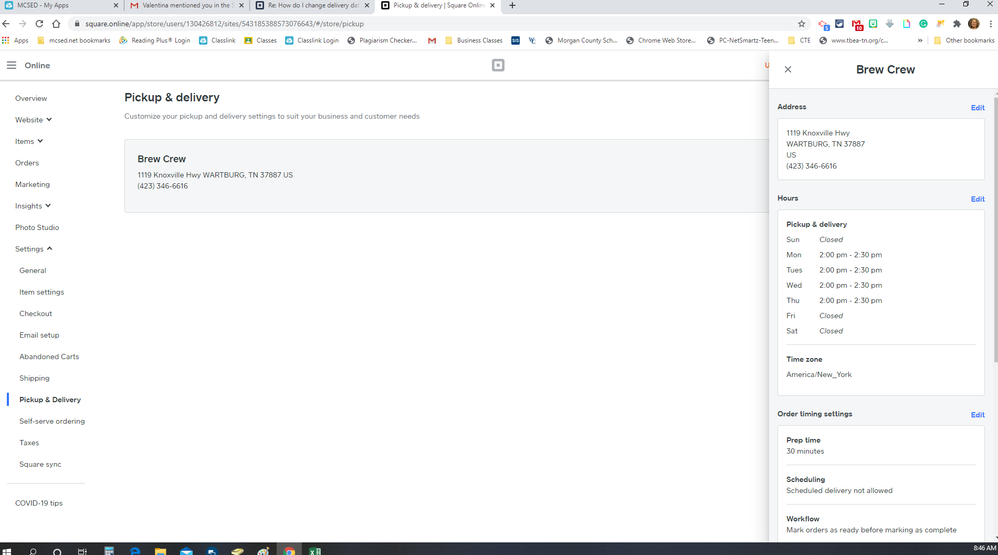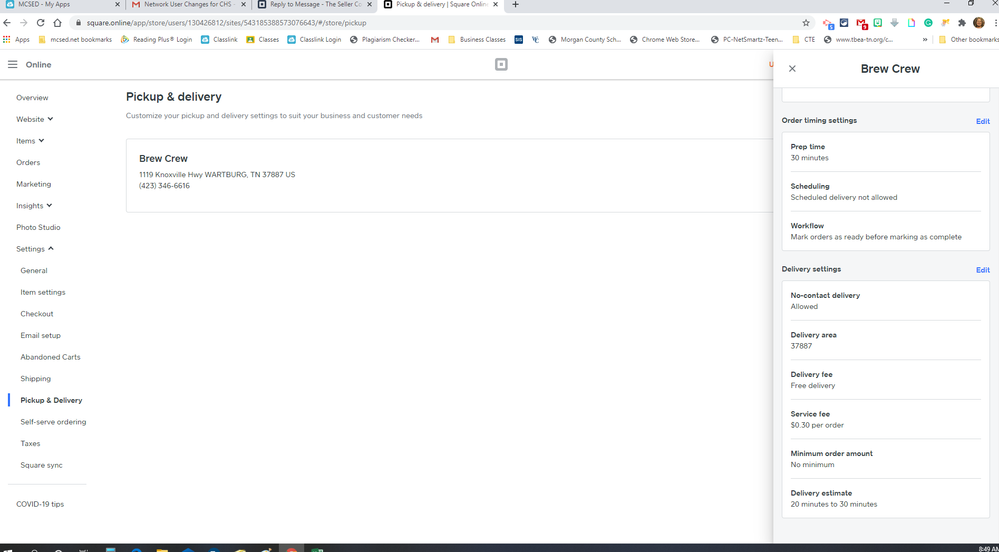- Subscribe to RSS Feed
- Mark Thread as New
- Mark Thread as Read
- Float this Thread for Current User
- Bookmark
- Subscribe
- Printer Friendly Page
How do I change delivery date?
When my customers place their order for delivery, it is giving them a date for delivery that is 4 days from ordering. When they are actually getting their orders on the same day. How can I change this?
- Mark as New
- Bookmark
- Subscribe
- Subscribe to RSS Feed
- Permalink
- Report
- Subscribe to RSS Feed
- Mark Thread as New
- Mark Thread as Read
- Float this Thread for Current User
- Bookmark
- Subscribe
- Printer Friendly Page
Let's peek at your Pickup & Delivery settings, @PJustice!
Start by heading to your Square Online Dashboard > Settings > Pickup & Delivery > select your location
You'll get a pop-up on the right-hand side here - look for the Hours section. If you could please take a screenshot of your current hours and days setup and share it with me, we should be able to shine a light on what's happening here 😊
Community Moderator, Square
Sign in and click Mark as Best Answer if my reply answers your question.
- Mark as New
- Bookmark
- Subscribe
- Subscribe to RSS Feed
- Permalink
- Report
- Subscribe to RSS Feed
- Mark Thread as New
- Mark Thread as Read
- Float this Thread for Current User
- Bookmark
- Subscribe
- Printer Friendly Page
- Mark as New
- Bookmark
- Subscribe
- Subscribe to RSS Feed
- Permalink
- Report
- Subscribe to RSS Feed
- Mark Thread as New
- Mark Thread as Read
- Float this Thread for Current User
- Bookmark
- Subscribe
- Printer Friendly Page
Thanks @PJustice!
It looks like you currently have your hours set so that pickup and delivery are available only on Monday - Thursday, and only between between 2:00 and 2:30. That means that if someone placed an order Thursday (the day before your post), the next available pickup/delivery time would have been Monday at 2:00 = 4 days.
Does this help clarify why your customer saw Monday as the next available pickup/delivery date?
Community Moderator, Square
Sign in and click Mark as Best Answer if my reply answers your question.
- Mark as New
- Bookmark
- Subscribe
- Subscribe to RSS Feed
- Permalink
- Report
- Subscribe to RSS Feed
- Mark Thread as New
- Mark Thread as Read
- Float this Thread for Current User
- Bookmark
- Subscribe
- Printer Friendly Page
Is there a way to correct that?
- Mark as New
- Bookmark
- Subscribe
- Subscribe to RSS Feed
- Permalink
- Report
- Subscribe to RSS Feed
- Mark Thread as New
- Mark Thread as Read
- Float this Thread for Current User
- Bookmark
- Subscribe
- Printer Friendly Page
If you're asking how to edit your pickup & delivery hours, you can do this by clicking the Edit button next to Hours. Let me know if this isn't quite what you're asking, @PJustice!

Once you click that, you will be able to edit your hours here:

Community Moderator, Square
Sign in and click Mark as Best Answer if my reply answers your question.
- Mark as New
- Bookmark
- Subscribe
- Subscribe to RSS Feed
- Permalink
- Report
- Subscribe to RSS Feed
- Mark Thread as New
- Mark Thread as Read
- Float this Thread for Current User
- Bookmark
- Subscribe
- Printer Friendly Page
If I just took that option off and didn't put any hours, would it just leave that part out?
- Mark as New
- Bookmark
- Subscribe
- Subscribe to RSS Feed
- Permalink
- Report
- Subscribe to RSS Feed
- Mark Thread as New
- Mark Thread as Read
- Float this Thread for Current User
- Bookmark
- Subscribe
- Printer Friendly Page
You won't be able to offer pickup or delivery without setting hours here, @PJustice.

Are you able to tell me a bit more about what you're trying to accomplish here? I should be able to point you in the right direction here, if I know what the goal is! 😊
Community Moderator, Square
Sign in and click Mark as Best Answer if my reply answers your question.
- Mark as New
- Bookmark
- Subscribe
- Subscribe to RSS Feed
- Permalink
- Report
- Subscribe to RSS Feed
- Mark Thread as New
- Mark Thread as Read
- Float this Thread for Current User
- Bookmark
- Subscribe
- Printer Friendly Page
We have a coffee shop and people place their orders for delivery before 12:30 and we deliver to them on the same day.
- Mark as New
- Bookmark
- Subscribe
- Subscribe to RSS Feed
- Permalink
- Report
- Subscribe to RSS Feed
- Mark Thread as New
- Mark Thread as Read
- Float this Thread for Current User
- Bookmark
- Subscribe
- Printer Friendly Page
What time frame are you planning to dedicate to delivering these orders, @PJustice?
Is each order going to be delivered ASAP when each order is placed?
Or are you hoping to do something different than that?
Community Moderator, Square
Sign in and click Mark as Best Answer if my reply answers your question.
- Mark as New
- Bookmark
- Subscribe
- Subscribe to RSS Feed
- Permalink
- Report
- Subscribe to RSS Feed
- Mark Thread as New
- Mark Thread as Read
- Float this Thread for Current User
- Bookmark
- Subscribe
- Printer Friendly Page
I put 2:00 - 2:30 for each day because that is actually when it will be delivered. But it will be delivered on that same day. That's where the problem is. I don't want it to tell them next day delivery but same day delivery because we will be taking it to them asap.
- Mark as New
- Bookmark
- Subscribe
- Subscribe to RSS Feed
- Permalink
- Report
- Subscribe to RSS Feed
- Mark Thread as New
- Mark Thread as Read
- Float this Thread for Current User
- Bookmark
- Subscribe
- Printer Friendly Page
Got it, @PJustice - I can think of a way you may be able to accomplish what you've described, but it would be considered a workaround, and would depend heavily on your customers reading directions when placing their orders.
Start in your Square Online Dashboard > Settings > Pickup & Delivery > select location > Order timing settings
Since it sounds like you'll be preparing all orders at the same time, I'd recommend not including a prep time > select Available Immediately (No prep time). The reason being that the time it takes you to prepare orders will not affect when customers receive their orders - since you want to offer a fixed delivery window of 2:00 to 2:30.

You'll want to toggle OFF Allow scheduled deliveries. This would allow your customer to schedule a time for the order to be delivered, which you do not want if all orders will be delivered at the same time. I imagine you'll also want to keep Order limiting toggled OFF, if you want to be able to continuously accept orders until 12:30.
You'll need to set your hours to end at 12:30 if you do not want customers to place orders after that time.
The key to this workaround making sense for you and your customers will be lots of notes on your website informing your customers about when to expect their order. I recommend being as clear as possible, in multiple places to avoid confusion (your banner, the item page itself, etc). You will want to make it very clear that it does not matter when people place their order - they should all expect to have their orders delivered between 2:00 and 2:30.
I hope this is helpful! ✨
Community Moderator, Square
Sign in and click Mark as Best Answer if my reply answers your question.
- Mark as New
- Bookmark
- Subscribe
- Subscribe to RSS Feed
- Permalink
- Report
- Subscribe to RSS Feed
- Mark Thread as New
- Mark Thread as Read
- Float this Thread for Current User
- Bookmark
- Subscribe
- Printer Friendly Page
Thank you so very much! I have made those changes and we will see how it goes!! Thank you for helping me through all of this!
- Mark as New
- Bookmark
- Subscribe
- Subscribe to RSS Feed
- Permalink
- Report
- Subscribe to RSS Feed
- Mark Thread as New
- Mark Thread as Read
- Float this Thread for Current User
- Bookmark
- Subscribe
- Printer Friendly Page
Definitely let me know how it goes, @PJustice - I'm itching to hear if this workaround fits the bill! ☕️
Community Moderator, Square
Sign in and click Mark as Best Answer if my reply answers your question.
- Mark as New
- Bookmark
- Subscribe
- Subscribe to RSS Feed
- Permalink
- Report
- Subscribe to RSS Feed
- Mark Thread as New
- Mark Thread as Read
- Float this Thread for Current User
- Bookmark
- Subscribe
- Printer Friendly Page
Just wanted to let you know it worked! Thank you so much for your help!
- Mark as New
- Bookmark
- Subscribe
- Subscribe to RSS Feed
- Permalink
- Report