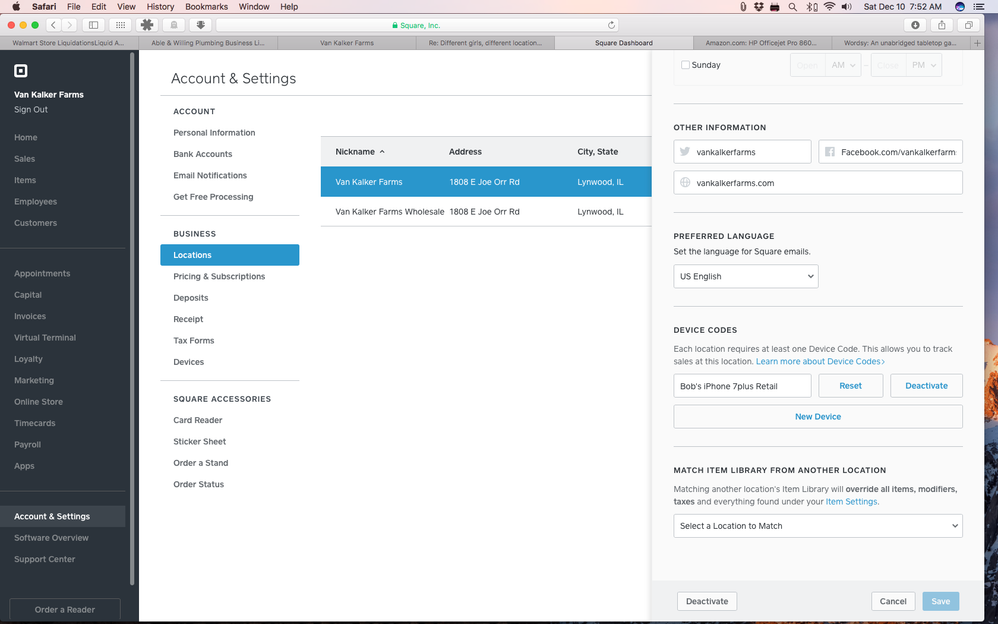- Subscribe to RSS Feed
- Mark Thread as New
- Mark Thread as Read
- Float this Thread for Current User
- Bookmark
- Subscribe
- Printer Friendly Page
We're going to utilize Square for the first year this year for Girl Scout cookie season. Here's the question... we will have a finite number of readers that girls can use for various cookie booths. Not every girl will use one, not every "location" will be used more than once and I'm thinking the best way of tracking the sales is based on "checking out" the devices as needed. So, here's the question... do I assign device codes per device each and every time one of the 20 girls decides she's having a booth? I looked at the option to manage by location and I'm understanding it to be logging each booth in square and then assigning different device codes per booth (possibly time consuming, maybe accuracy issues?). The other option is the managing employees (I think) that's $/month but would give the individual girls their own logins. I'm trying to determine the most cost-effective yet accurate way of tracking the sales the individual girls make with the devices. I do not want to share the user Square login information amongst all of the troop. Any insights?
- Mark as New
- Bookmark
- Subscribe
- Subscribe to RSS Feed
- Permalink
- Report
Each girl can have their own device code and log into the device in the morning.
from your dashboard go to account and settings -> locations -> scroll to almost the bottom of the right column and you can name and create devices there.
To see sales data go to dashboard -> sales -> item sales ->eport -> detail csv
I think that should all be right.
- Mark as New
- Bookmark
- Subscribe
- Subscribe to RSS Feed
- Permalink
- Report
Is each credit card device identified by a unique device id similar to a MAC address? I need a method to tie transactions back to the device entering the charge. This would be a safety check if a clerk claims to have their account name and password stolen. If not please consider this as a feature request.
- Mark as New
- Bookmark
- Subscribe
- Subscribe to RSS Feed
- Permalink
- Report
Welcome to the Seller Community @MWBT!
You can't track transactions by card reader, but you can track transactions by the mobile device you're using with the card reader instead.
I've moved your post here so that you can see the Best Answer from VanKalker Farms on the first page which describes how to track transactions by location and device code.
There's a bit more information about tracking payments by device on our Support Center, but don't hesitate to post again if you have any other questions! 😀
Seller Community Manager
- Mark as New
- Bookmark
- Subscribe
- Subscribe to RSS Feed
- Permalink
- Report
We rent booths for $100 and have many vendors. Is it possible to use Square to handle this? Where we can manually type in vendor booth #, item description, and cost. Then it will generate reports for the sales of each vendor, and deduct booth rental and the 6% fee on each sale. If this is possible we will then purchase the items needed to have 2 registers.
if it is not possible, does anyone recommend a system for us that can handle all this?
- Mark as New
- Bookmark
- Subscribe
- Subscribe to RSS Feed
- Permalink
- Report
Hello @Milezone!
Check out the Best Answer in this thread which describes how to use Square with multiple vendors. For example, you could create a location for each vendor and/or give each vendor a device code. Another option would be to use the Team Permissions role which will allow them to take payments on your behalf.
There isn't a way to add a 6% fee to each sale I'm afraid but perhaps you could use Square Invoices for rentals before the both and for fees afterwards! I'll share your request for that ability with our Product team.
Seller Community Manager
- Mark as New
- Bookmark
- Subscribe
- Subscribe to RSS Feed
- Permalink
- Report
I'm a Girl Scout Cookie Mom and am trying to track my "moms" in charge of cookie booth sales with their daughters. I have everyone signed on as employees, because I filled it out, but when I pull up my sales, for example, from yesterday, it labels me as "untracked." No one else is named (becasue they haven't made any sales yet.) How can I track my "employee moms?"
- Mark as New
- Bookmark
- Subscribe
- Subscribe to RSS Feed
- Permalink
- Report
Hey @elliedodge - I recommend reaching out to our CS team so that they can take a look at your account to make sure all of your settings are correct in order to track sales. Unfortunately, we're unable to get into account specifics here in the Community.
In the meantime, I've merged your post with a thread that includes other Girl Scout parents who have offered tips and tricks on how they handle cookie season. Feel free to take a read through and ask them questions on how they handle their workflow.
Seller Community UX Designer
- Mark as New
- Bookmark
- Subscribe
- Subscribe to RSS Feed
- Permalink
- Report
- « Previous
-
- 1
- 2
- Next »