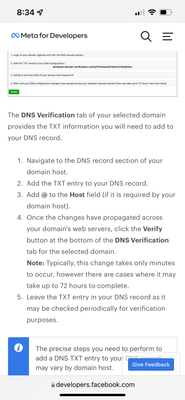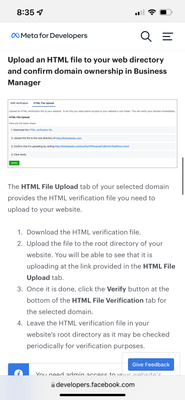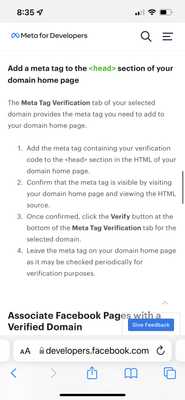- Subscribe to RSS Feed
- Mark Thread as New
- Mark Thread as Read
- Float this Thread for Current User
- Bookmark
- Subscribe
- Printer Friendly Page
The title of this post has been edited from the original: facebook marketplace
I've found out that some e-commerce platforms allow integration with facebook marketplace so that you can easily post to that audience without remaking each item description. Is there a way to do with with square?
- Mark as New
- Bookmark
- Subscribe
- Subscribe to RSS Feed
- Permalink
- Report
- Subscribe to RSS Feed
- Mark Thread as New
- Mark Thread as Read
- Float this Thread for Current User
- Bookmark
- Subscribe
- Printer Friendly Page
As long as you've set up your Square Online Store, you can connect to Facebook, @renmishele. One of the required steps for connecting involves syncing your Item Library to your Facebook account, which will allow you to use Facebook Shop to make items visible to your customers on your Facebook Page.
It sounds like this is what you're looking for, but please let us know if it's not!
Community Moderator, Square
Sign in and click Mark as Best Answer if my reply answers your question.
- Subscribe to RSS Feed
- Mark Thread as New
- Mark Thread as Read
- Float this Thread for Current User
- Bookmark
- Subscribe
- Printer Friendly Page
As long as you've set up your Square Online Store, you can connect to Facebook, @renmishele. One of the required steps for connecting involves syncing your Item Library to your Facebook account, which will allow you to use Facebook Shop to make items visible to your customers on your Facebook Page.
It sounds like this is what you're looking for, but please let us know if it's not!
Community Moderator, Square
Sign in and click Mark as Best Answer if my reply answers your question.
- Subscribe to RSS Feed
- Mark Thread as New
- Mark Thread as Read
- Float this Thread for Current User
- Bookmark
- Subscribe
- Printer Friendly Page
How do I share on social media?
- Mark as New
- Bookmark
- Subscribe
- Subscribe to RSS Feed
- Permalink
- Report
- Subscribe to RSS Feed
- Mark Thread as New
- Mark Thread as Read
- Float this Thread for Current User
- Bookmark
- Subscribe
- Printer Friendly Page
Hey @Lok-
Please reply in this thread with a bit more information on what you're looking for or need help with. I'll look forward to your reply! 💭
- Mark as New
- Bookmark
- Subscribe
- Subscribe to RSS Feed
- Permalink
- Report
- Subscribe to RSS Feed
- Mark Thread as New
- Mark Thread as Read
- Float this Thread for Current User
- Bookmark
- Subscribe
- Printer Friendly Page
I was wondering how to share on Facebook so people can pay for my items. I think I figured it out but please give advice if possible.
- Mark as New
- Bookmark
- Subscribe
- Subscribe to RSS Feed
- Permalink
- Report
- Subscribe to RSS Feed
- Mark Thread as New
- Mark Thread as Read
- Float this Thread for Current User
- Bookmark
- Subscribe
- Printer Friendly Page
- Mark as New
- Bookmark
- Subscribe
- Subscribe to RSS Feed
- Permalink
- Report
- Subscribe to RSS Feed
- Mark Thread as New
- Mark Thread as Read
- Float this Thread for Current User
- Bookmark
- Subscribe
- Printer Friendly Page
How do connect square items lists on my biz pages? Please help. I’m loosing customers due to booking and charges issues!!
- Mark as New
- Bookmark
- Subscribe
- Subscribe to RSS Feed
- Permalink
- Report
- Subscribe to RSS Feed
- Mark Thread as New
- Mark Thread as Read
- Float this Thread for Current User
- Bookmark
- Subscribe
- Printer Friendly Page
Have you had a chance to try following the steps linked in the Best Answer yet, @Summersays? You'll need to make sure your Square Online Store is set up first, then the steps should make sense. Let us know if you have specific questions so we can give you a hand!
Community Moderator, Square
Sign in and click Mark as Best Answer if my reply answers your question.
- Mark as New
- Bookmark
- Subscribe
- Subscribe to RSS Feed
- Permalink
- Report
- Subscribe to RSS Feed
- Mark Thread as New
- Mark Thread as Read
- Float this Thread for Current User
- Bookmark
- Subscribe
- Printer Friendly Page
Hi! I have a question: I linked my Facebook shop with my square inventory.
How do I sync it with newly added items? Is there a refresh option somewhere? Will it automatically sync in a set period of time? Would I have to do something manually to have new items from square website to show up in my facebook shop?
Thanks!
- Mark as New
- Bookmark
- Subscribe
- Subscribe to RSS Feed
- Permalink
- Report
- Subscribe to RSS Feed
- Mark Thread as New
- Mark Thread as Read
- Float this Thread for Current User
- Bookmark
- Subscribe
- Printer Friendly Page
Hi!
Facebook is asking me to verify my domain in order to complete the setup.. there are three options and I’ve tried the last and obviously didn’t do it correctly. Below are the screenshots of three options for verification… can you tell me which to use and how to do it?
- Mark as New
- Bookmark
- Subscribe
- Subscribe to RSS Feed
- Permalink
- Report
- Subscribe to RSS Feed
- Mark Thread as New
- Mark Thread as Read
- Float this Thread for Current User
- Bookmark
- Subscribe
- Printer Friendly Page
I just get an error message every time I try to link it. Weebly and Square are full of bugs and issues that should have been fixed a long time ago. If they keep running like this no one will use them any more
- Subscribe to RSS Feed
- Mark Thread as New
- Mark Thread as Read
- Float this Thread for Current User
- Bookmark
- Subscribe
- Printer Friendly Page
Hey! I am having trouble connecting my online store with my facebook. I keep getting hit with too many redirects.
I have tried clearing my history, cookies, cache. I have tried 2 different (safari and chrome) I have also tried the wifi connections at my shop and at my house.
I hit the "Connect Facebook Account" and it redirects me to weebly login, then to Facebook, then throws up the error page.
- Mark as New
- Bookmark
- Subscribe
- Subscribe to RSS Feed
- Permalink
- Report
- Subscribe to RSS Feed
- Mark Thread as New
- Mark Thread as Read
- Float this Thread for Current User
- Bookmark
- Subscribe
- Printer Friendly Page
Hey @580mercantile-
Thanks for posting in the Seller Community, and sorry to hear that you've been having trouble connecting your Square Online Store and Facebook.
Is this what you're seeing prior to the error in the Square Online Dashboard > Online Store > Website > Facebook?

What device are you attempting to do this on? Did you have a Weebly store, or any other store prior to creating your Square Online Store?
Let me know, as I want to make sure we get this figured out! 🤓
- Mark as New
- Bookmark
- Subscribe
- Subscribe to RSS Feed
- Permalink
- Report
- Subscribe to RSS Feed
- Mark Thread as New
- Mark Thread as Read
- Float this Thread for Current User
- Bookmark
- Subscribe
- Printer Friendly Page
Hey Isabelle,
I have attempted this on my MacBook and my desktop computer.
I do believe we had a Weebly account in early 2018 when we were testing out what platform would work best for us for our website. I was curious if this could be the root of the problem?
and yes, I try to connect through the tabs under the website editor.
Even if I try to login into Weebly Using the Facebook login it throws up that error page, but I can successfully enter with the google sign in
- Mark as New
- Bookmark
- Subscribe
- Subscribe to RSS Feed
- Permalink
- Report
- Subscribe to RSS Feed
- Mark Thread as New
- Mark Thread as Read
- Float this Thread for Current User
- Bookmark
- Subscribe
- Printer Friendly Page
I have heard of a similar "looping" issue (try to link Facebook, taken to a login page) with folks who had a Weebly account or page previously. You'll want to give our Support Team a call so they can either merge the two accounts, or disable the Weebly one that you're not longer using @580mercantile.
Really sorry about this! Feel free to post back in this thread after you speak with them if you have any additional questions.
- Mark as New
- Bookmark
- Subscribe
- Subscribe to RSS Feed
- Permalink
- Report
- Subscribe to RSS Feed
- Mark Thread as New
- Mark Thread as Read
- Float this Thread for Current User
- Bookmark
- Subscribe
- Printer Friendly Page
Everytime I go to connect to my Facebook page it keeps giving me an error saying its something on their end. Its been days and it still won't allow me to connect. Please help as I want to create a Facebook shop so my customers can shop through there instead of the website.
- Subscribe to RSS Feed
- Mark Thread as New
- Mark Thread as Read
- Float this Thread for Current User
- Bookmark
- Subscribe
- Printer Friendly Page
HI @Cheapsellz
Are you using the steps here to connect your Facebook account? Also the error you are seeing is coming from Facebook correct?
- Subscribe to RSS Feed
- Mark Thread as New
- Mark Thread as Read
- Float this Thread for Current User
- Bookmark
- Subscribe
- Printer Friendly Page
It has been around 4 months that I've been having the same issue. Facebook just emails me every other day saying they are waiting for answers.
- Subscribe to RSS Feed
- Mark Thread as New
- Mark Thread as Read
- Float this Thread for Current User
- Bookmark
- Subscribe
- Printer Friendly Page
Thanks for reaching out,@piercingsbylex
Are you following the instructions in this guide for connecting Facebook to your online store? Can you elaborate on the error you are seeing?
We can try to take a look, but this may be something that the support team needs to troubleshoot with your directly. You can reach the support team here.
- Mark as New
- Bookmark
- Subscribe
- Subscribe to RSS Feed
- Permalink
- Report
- Subscribe to RSS Feed
- Mark Thread as New
- Mark Thread as Read
- Float this Thread for Current User
- Bookmark
- Subscribe
- Printer Friendly Page
https://www.loom.com/share/91960ff9521844cda85c83993c78ff4a
There is a screen recording. I have already spoken to the Square support team a few times. I have also been in contact with Facebook about the issue since March.
- Mark as New
- Bookmark
- Subscribe
- Subscribe to RSS Feed
- Permalink
- Report
- Subscribe to RSS Feed
- Mark Thread as New
- Mark Thread as Read
- Float this Thread for Current User
- Bookmark
- Subscribe
- Printer Friendly Page
Thanks for posting a link to the screen recording. The reps can sometimes escalate issues like this to the advanced support team in case the issue requires help from the engineers. I'm not sure if someone has already escalated this for you, but I can try to look into your previous support tickets to see if this is something we can help out with from our end.
Are you connecting the same account that was previously connected, and if so, was it ever successfully connected? I thought I saw a screen that mentioned something along those lines.
- Mark as New
- Bookmark
- Subscribe
- Subscribe to RSS Feed
- Permalink
- Report