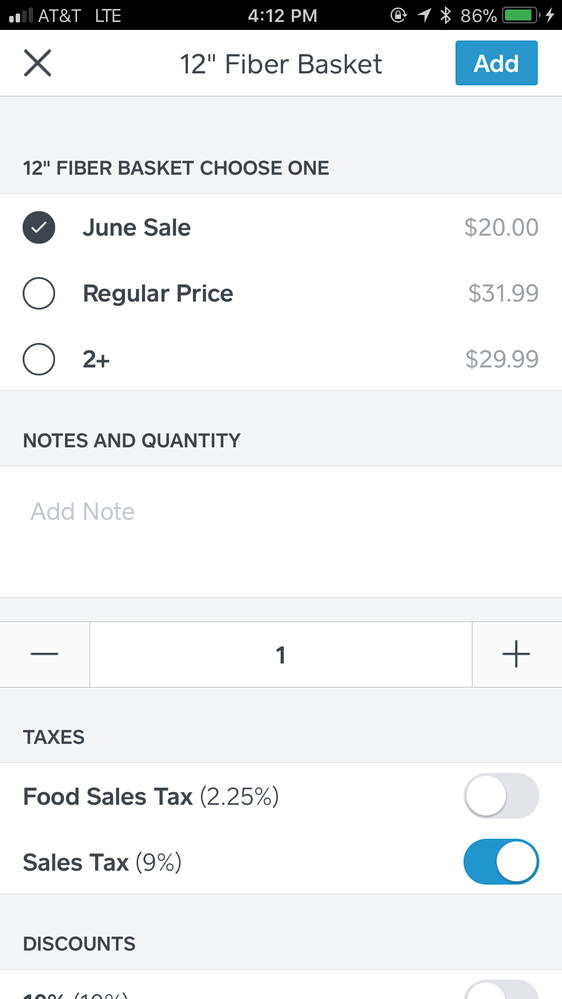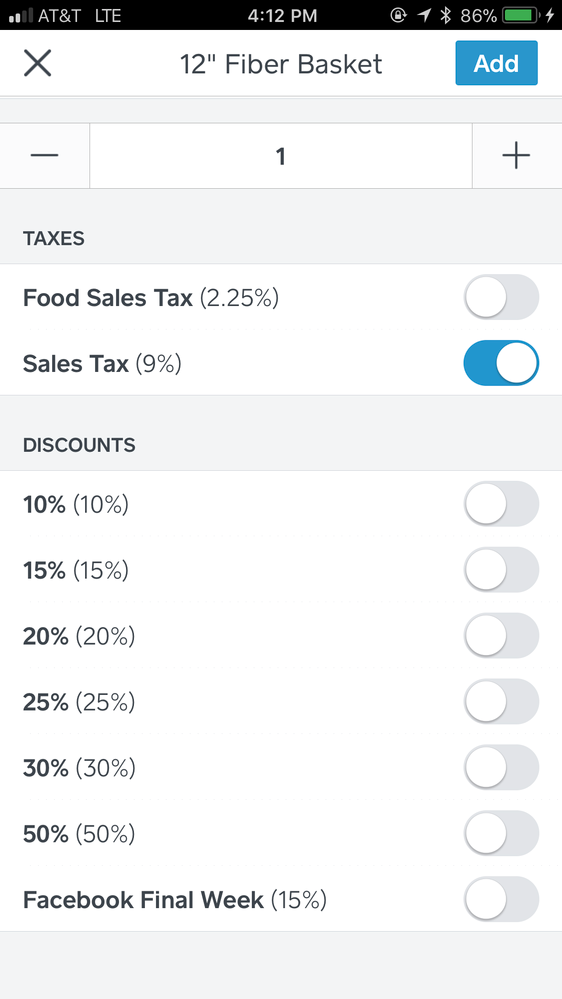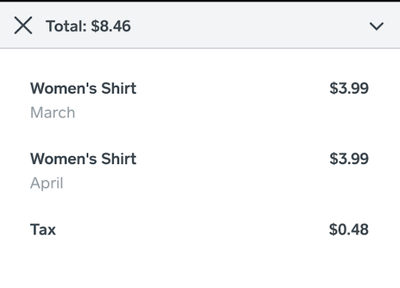- Subscribe to RSS Feed
- Mark Thread as New
- Mark Thread as Read
- Float this Thread for Current User
- Bookmark
- Subscribe
- Printer Friendly Page
Instructions https://squareup.com/help/us/en/article/5362-apply-discounts, showing how to set this up are not options available to me . Is there a step I need to do prior to this?
- Subscribe to RSS Feed
- Mark Thread as New
- Mark Thread as Read
- Float this Thread for Current User
- Bookmark
- Subscribe
- Printer Friendly Page
Hi @drlinda - thanks for posting. 👍
@charsue is totally right, it is necessary to create the discounts in the item library before being able to apply discounts as shown in the article you linked to.
To set up discounts in the Square App:
- Tap the three horizontal lines at the top-left corner and tap Items.
- Tap Discounts > Create Discount or select a discount to modify.
- Enter the discount details and tap Save.
Hope this helps clear things up — definitely post if you have any further questions. 🙂
- Subscribe to RSS Feed
- Mark Thread as New
- Mark Thread as Read
- Float this Thread for Current User
- Bookmark
- Subscribe
- Printer Friendly Page
When you add an item there should be an option for discount on the item screen. Make sure you've set up discounts in the item library
- Subscribe to RSS Feed
- Mark Thread as New
- Mark Thread as Read
- Float this Thread for Current User
- Bookmark
- Subscribe
- Printer Friendly Page
Hi @drlinda - thanks for posting. 👍
@charsue is totally right, it is necessary to create the discounts in the item library before being able to apply discounts as shown in the article you linked to.
To set up discounts in the Square App:
- Tap the three horizontal lines at the top-left corner and tap Items.
- Tap Discounts > Create Discount or select a discount to modify.
- Enter the discount details and tap Save.
Hope this helps clear things up — definitely post if you have any further questions. 🙂
- Subscribe to RSS Feed
- Mark Thread as New
- Mark Thread as Read
- Float this Thread for Current User
- Bookmark
- Subscribe
- Printer Friendly Page
This didn't really answer the question. We know how to set-up a discount on the item screen. What we don't know is how to apply that discount to only one item being purchased rather than all of the items.
- Subscribe to RSS Feed
- Mark Thread as New
- Mark Thread as Read
- Float this Thread for Current User
- Bookmark
- Subscribe
- Printer Friendly Page
Hey @thespiritguild, thanks for the post and sorry for the misunderstanding. Currently there's no way to set up a discount to only specific items, but it's something others have asked for as well. You can follow along on this post, where we'll post an update when we have one.
- Mark as New
- Bookmark
- Subscribe
- Subscribe to RSS Feed
- Permalink
- Report
- Subscribe to RSS Feed
- Mark Thread as New
- Mark Thread as Read
- Float this Thread for Current User
- Bookmark
- Subscribe
- Printer Friendly Page
I really hope you can do this! It is a huge problem. I have tried to add a variation for the discounted price, which is a ton of work, but it won't merge inventory for the variations. Very frustrating!
- Mark as New
- Bookmark
- Subscribe
- Subscribe to RSS Feed
- Permalink
- Report
- Subscribe to RSS Feed
- Mark Thread as New
- Mark Thread as Read
- Float this Thread for Current User
- Bookmark
- Subscribe
- Printer Friendly Page
Hi @Rcollins - We have some functionality coming soon that allows you to specify items or categories discounts apply to (and set a date and time for the discount to apply) in Square Point of Sale. It's in beta now - let me know if you want to join! It would require using the Square Point of Sale beta app, and me turning on a feature flag for you.
- Subscribe to RSS Feed
- Mark Thread as New
- Mark Thread as Read
- Float this Thread for Current User
- Bookmark
- Subscribe
- Printer Friendly Page
hello
i am doing a special offer for 20% off that applies to bar drinks only. i don't want to give the discount on pastries or bottled drinks. how do i set it up so that only select item categories are discounted?
thanks,
~martina
- Mark as New
- Bookmark
- Subscribe
- Subscribe to RSS Feed
- Permalink
- Report
- Subscribe to RSS Feed
- Mark Thread as New
- Mark Thread as Read
- Float this Thread for Current User
- Bookmark
- Subscribe
- Printer Friendly Page
Hi @martinan - this article should help - assuming you have a way to select bar drinks in your catalog (either as a category or individual items) you can create an auto apply discount in the Square Dashboard.
The idea is that when a qualifying item is added to the cart, the discount will apply only to the qualifying items automatically. (it would be possible for a server to add the discount manually to other items, so it does not prevent application.) To limit the ability to apply manually you can select "passcode required" when creating your discount which will require a passcode for exceptions to the rules you set up.
- Subscribe to RSS Feed
- Mark Thread as New
- Mark Thread as Read
- Float this Thread for Current User
- Bookmark
- Subscribe
- Printer Friendly Page
@thespiritguild, if you are trying to discount just one or a few items in a transaction you can choose the discount at the bottom of the add an item screen before adding it to the transaction list. This is explained in the linked article in the first post.
Here is a screenshot of my iPhone. You need to have the discounts setup as Russell described in an earlier post. I believe what KPay is saying is that there isn't a way to only allow discounts on certain items.
- Mark as New
- Bookmark
- Subscribe
- Subscribe to RSS Feed
- Permalink
- Report
- Subscribe to RSS Feed
- Mark Thread as New
- Mark Thread as Read
- Float this Thread for Current User
- Bookmark
- Subscribe
- Printer Friendly Page
The items with mutible options, for pricing (the first screen shot)... I'm looking to do this, with one of the options to be used for employee pricing (unless you have a better idea for that!) Can you let me know where this setup is done? Bruce
- Mark as New
- Bookmark
- Subscribe
- Subscribe to RSS Feed
- Permalink
- Report
- Subscribe to RSS Feed
- Mark Thread as New
- Mark Thread as Read
- Float this Thread for Current User
- Bookmark
- Subscribe
- Printer Friendly Page
Welcome to the Seller Community @CaptBruce!
I'll let @VanKalkerFarms comment on employee pricing ideas but I can help you set up different price points/item variations.
If you're using the Point of Sale app on your phone (as pictured in the screenshot):
- Navigate to the Items section of the app > tap All Items > Create Item, or tap on an existing item to edit it.
- Tap Add New Price, Size or SKU.
- From the next screen you'll see the option to add another price, or size. (Tap the word 'Regular' to edit.)
- As soon as you enter one price you'll see the option to add another one, and another one, if needed.
- When you've filled the information for each item variation, tap the arrow in the top left to go back and finish setting up your item. Changes will be automatically saved.


Hope this helps!
Seller Community Manager
- Mark as New
- Bookmark
- Subscribe
- Subscribe to RSS Feed
- Permalink
- Report
- Subscribe to RSS Feed
- Mark Thread as New
- Mark Thread as Read
- Float this Thread for Current User
- Bookmark
- Subscribe
- Printer Friendly Page
In my items library I have two employee discounts. One (30%) when the employee is on shift and the other (15%) all other times. If the employee is off duty, with family or a date or whatever, enter the item the employee selected, scroll past the quantity and the discount library is displayed, select the appropriate discount (select save if necessary) and return to purchase screen. If second family member is working, and taking break with family, enter the item separately, scroll past quantity to discounts and select the "on duty" discount, save if needed and return to purchases screen. Depending on your Hardware, it will show each item that was purchased, and the discount applied or total discount. You can go back to the item page to see each discount amount.
- Mark as New
- Bookmark
- Subscribe
- Subscribe to RSS Feed
- Permalink
- Report
- Subscribe to RSS Feed
- Mark Thread as New
- Mark Thread as Read
- Float this Thread for Current User
- Bookmark
- Subscribe
- Printer Friendly Page
This reply created from merging an existing thread: "how do you keep square from grouping items with same price and category?" The author has been notified via email.
How do you keep square from grouping items on the transaction list with the same price and category? Ex. Women's shirts are 3.99 but may have different discounts according to what month it was tagged. I don't want square to apply the same discount to all the shirts... Thanks
- Mark as New
- Bookmark
- Subscribe
- Subscribe to RSS Feed
- Permalink
- Report
- Subscribe to RSS Feed
- Mark Thread as New
- Mark Thread as Read
- Float this Thread for Current User
- Bookmark
- Subscribe
- Printer Friendly Page
@encorethrift - Have you tried using variations to distinguish month? If you click into the item, there is an "Add Variations" link. Once you add them, you would have to select the variation when checking out the customer. Then items list separately in the cart. It this example, I set up an March and April variation so you could tap into each item to apply a discount, or you could update the prices for the variations.
In the future, would you be interested in being able to set up a discount that would apply automatically to the variation when you added it to cart?
- Mark as New
- Bookmark
- Subscribe
- Subscribe to RSS Feed
- Permalink
- Report
- Subscribe to RSS Feed
- Mark Thread as New
- Mark Thread as Read
- Float this Thread for Current User
- Bookmark
- Subscribe
- Printer Friendly Page
I'd like to have a sale on only one particular item. How do I create a discount code for it?
- Mark as New
- Bookmark
- Subscribe
- Subscribe to RSS Feed
- Permalink
- Report
- Subscribe to RSS Feed
- Mark Thread as New
- Mark Thread as Read
- Float this Thread for Current User
- Bookmark
- Subscribe
- Printer Friendly Page
We odder customers discounts on some items and not on others. On a single customer xaction there might have 3 items at -10% and 3 items at -0%. But it appears that this can't be done without being rung up as 2 different transactions(?) We may have missed something. We're migrants from Shopify were it's possible to ring each item on a separate 'promo code' and that's what we're hoping to find on Square as well. Anybody with a suggestion? And sincere thanks in advance!
- Mark as New
- Bookmark
- Subscribe
- Subscribe to RSS Feed
- Permalink
- Report
- Subscribe to RSS Feed
- Mark Thread as New
- Mark Thread as Read
- Float this Thread for Current User
- Bookmark
- Subscribe
- Printer Friendly Page
Hey there @Rexit! You can apply percentage discounts at an item level within the sale.
Check out @VanKalkerFarms's answer posted on the first page of this thread. He included helpful screenshots also to provide a visual.
I hope this helps!
Community Moderator, Square
Sign in and click Mark as Best Answer if my reply answers your question.
- Mark as New
- Bookmark
- Subscribe
- Subscribe to RSS Feed
- Permalink
- Report
- Subscribe to RSS Feed
- Mark Thread as New
- Mark Thread as Read
- Float this Thread for Current User
- Bookmark
- Subscribe
- Printer Friendly Page
I have many discounts that are used for individual items that are part of a larger purchase. Each item you want to discount you add to the transaction one at a time. For each item to discount, on the screen where you could increase the quantity, scroll past and you should reveal all the discounts you have entered in your library. Select the one you want to apply, save if applicable and it should return to your purchases screen. If there were five items, the same, being purchased and you only wanted to discount one of them you can enter the item once, select the discount instead of increasing the quantity and save. Then enter the item again, set the quantity to 4 and those wont be discounted.
- Mark as New
- Bookmark
- Subscribe
- Subscribe to RSS Feed
- Permalink
- Report
- Subscribe to RSS Feed
- Mark Thread as New
- Mark Thread as Read
- Float this Thread for Current User
- Bookmark
- Subscribe
- Printer Friendly Page
When doing a new charge and selecting an inventory item sometimes we need to adjust the price. Sometimes a customer asks for a discount and I don't see anyway to do this. I can do a custom sale but then it wouldn't adjust inventory and not show correct in sales reports. Is there a way to do this?
- Mark as New
- Bookmark
- Subscribe
- Subscribe to RSS Feed
- Permalink
- Report
- Subscribe to RSS Feed
- Mark Thread as New
- Mark Thread as Read
- Float this Thread for Current User
- Bookmark
- Subscribe
- Printer Friendly Page
For what you're looking to do, I'd shy away from using the Custom Amount feature because it doesn't itemize your sales.
The best solution for you is to create variable discounts.That way you can enter the desired percentage at checkout and apply it to a specific item or the whole sale. Your inventory will auto adjust with each sale while providing pricing flexibility.
Check out this thread I moved you to, as it walks through how to create a discount and apply it to the the sale.
Community Moderator, Square
Sign in and click Mark as Best Answer if my reply answers your question.
- Mark as New
- Bookmark
- Subscribe
- Subscribe to RSS Feed
- Permalink
- Report