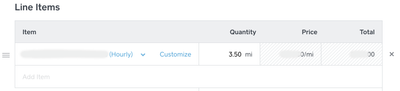- Subscribe to RSS Feed
- Mark Thread as New
- Mark Thread as Read
- Float this Thread for Current User
- Bookmark
- Subscribe
- Printer Friendly Page
Hour as a unit
I am dumbfounded at such a simple thing not being implemented with SO MANY requests that I've found online.
You allow fractions of various types of scientific units like length, area, and volume. However, the most basic scientific unit of service (time), isn't offered as a unit.
I tried to add a unit called hour that was available in decimal variation, however, it simply wasn't an allowable type.
21st century... Really?... C'mon Square... Can't figure it out or what?
What i have to do currently is bill my clients per mile and then add a note to the line item that lets them know... "Square doesn't actually have hours as a unit so i use miles in its place. I apologize for the inconvenience."
- Subscribe to RSS Feed
- Mark Thread as New
- Mark Thread as Read
- Float this Thread for Current User
- Bookmark
- Subscribe
- Printer Friendly Page
Sorry for the frustration around this limitation. We're happy to continue to pass this request to our product team for iteration. Your Workaround is a smart one. I'll see if I can get some clarification on why this is currently not a unit of measurement used.
For more information on our Feature Request check out this link for the lifecycle information, and I'm happy to pass on any feedback I get around the hours request.
Technical Program Manager: AI
Square Inc
- Mark as New
- Bookmark
- Subscribe
- Subscribe to RSS Feed
- Permalink
- Report
- Subscribe to RSS Feed
- Mark Thread as New
- Mark Thread as Read
- Float this Thread for Current User
- Bookmark
- Subscribe
- Printer Friendly Page
That's strange - I was able to add a custom decimal unit for Hours without any issues!
- Mark as New
- Bookmark
- Subscribe
- Subscribe to RSS Feed
- Permalink
- Report
- Subscribe to RSS Feed
- Mark Thread as New
- Mark Thread as Read
- Float this Thread for Current User
- Bookmark
- Subscribe
- Printer Friendly Page
How did you do this? I am not seeing any way to add a custom unit. I only see the list of measurements like Acre, ft, ml, etc. I want to be able to bill in fractions of an hour. For me, .25, .50, .75 is good enough, but I would like it to appear as HRS or HR, not by the foot or yard or mile, etc
- Mark as New
- Bookmark
- Subscribe
- Subscribe to RSS Feed
- Permalink
- Report
- Subscribe to RSS Feed
- Mark Thread as New
- Mark Thread as Read
- Float this Thread for Current User
- Bookmark
- Subscribe
- Printer Friendly Page
On the POS App you would click "Create Unit" - or on the Web Dashboard you just start typing in the Unit Field - or in Invoices you would click the Customize button there and type in your custom unit.
- Subscribe to RSS Feed
- Mark Thread as New
- Mark Thread as Read
- Float this Thread for Current User
- Bookmark
- Subscribe
- Printer Friendly Page
I can offer a second source on this. I was able to create an Hour time unit fairly easily as well.
In the Web Dashboard Select "Items", then on the left pick the "Units" sub item.
That'll give you the "Add a Unit" button in the upper right.
Once you click that just type what you want your Unit to be called into the "Select Unit" Field. I opted for "Hour". That will give you an option to Create "unit". Then just pick .00 for the precision type and you're good.
- Subscribe to RSS Feed
- Mark Thread as New
- Mark Thread as Read
- Float this Thread for Current User
- Bookmark
- Subscribe
- Printer Friendly Page
I try adding hours to invoice (using the web interface) and get an error message.
"We're sorry but something went wrong."
How to make the units on an invoice be hours? (like, 1.75 hours).
Thank you
- Mark as New
- Bookmark
- Subscribe
- Subscribe to RSS Feed
- Permalink
- Report
- Subscribe to RSS Feed
- Mark Thread as New
- Mark Thread as Read
- Float this Thread for Current User
- Bookmark
- Subscribe
- Printer Friendly Page
Hey @Art-M!
Thanks for posting in the Seller Community.
Did you select customize under quantity?


Let me know! 👀
- Mark as New
- Bookmark
- Subscribe
- Subscribe to RSS Feed
- Permalink
- Report