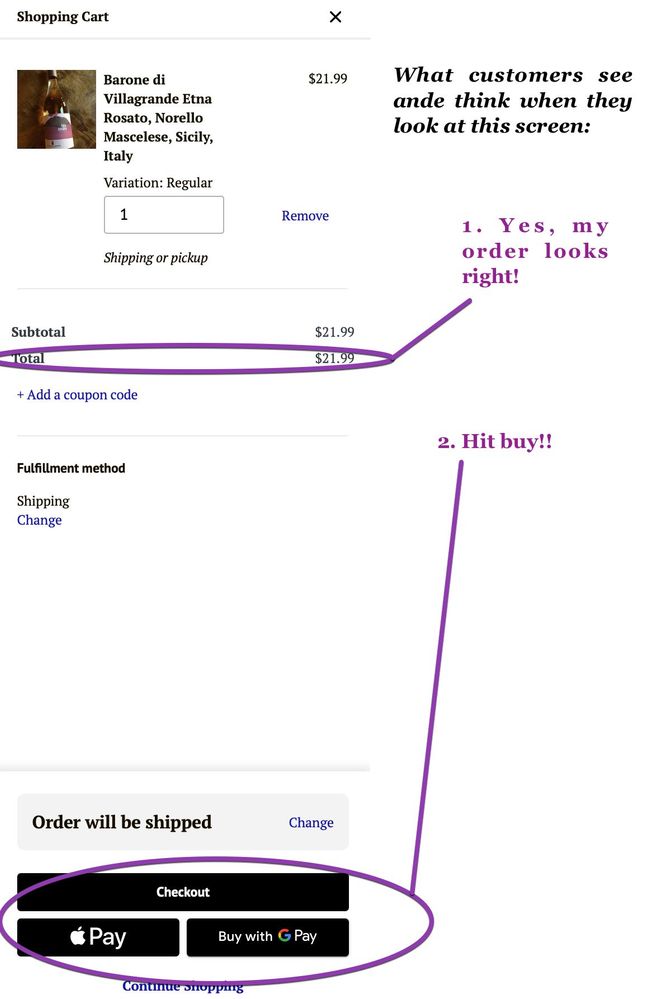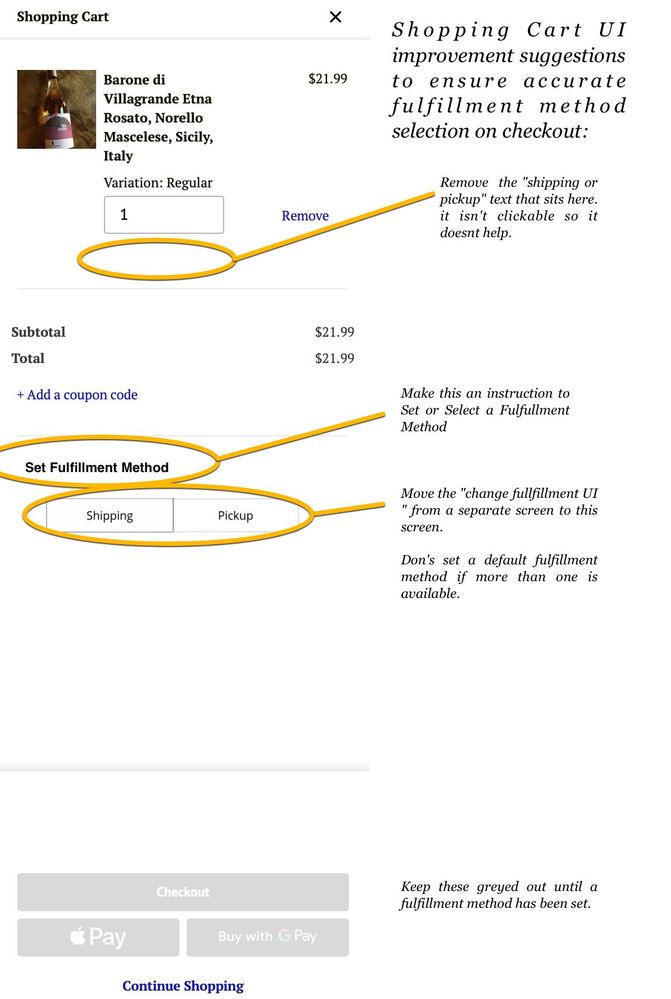- Subscribe to RSS Feed
- Mark Thread as New
- Mark Thread as Read
- Float this Thread for Current User
- Bookmark
- Subscribe
- Printer Friendly Page
The title of this post has been edited from the original: How to get both pickup and shipping options to show in online checkout using links?
I am including checkout links in my newsletters (through Square) and I have all of my inventory set up as "physical" and have selected the "ALL" option for the SHIPPING OR PICKUP tab. When I tested this however, it only shows the choice of PICKUP rather than offering customers choose between the two. How do I set it up so that they can CHOOSE between shipping or pickup?
Please note, I've enabled pickup and shipping on my Online Square Store as well.
Thank you
- Subscribe to RSS Feed
- Mark Thread as New
- Mark Thread as Read
- Float this Thread for Current User
- Bookmark
- Subscribe
- Printer Friendly Page
Hi there @alifindings - as long as you've enabled both pickup and shipping in your online store settings, your customers should be able to choose between these options at checkout. Once your customers have added items to their cart, they can click their cart in the top right-hand corner, and will see a place to Change the fulfillment option.
The grey Order will be shipped box shown below will appear at the bottom of the sidebar menu if your customer is on a desktop computer, or the bottom of the screen on a mobile device. Depending on how many items are in the cart, they may need to scroll a bit to see the Fulfillment method option shown in this screenshot. Your customers can change the fulfillment method by selecting Change within either field.
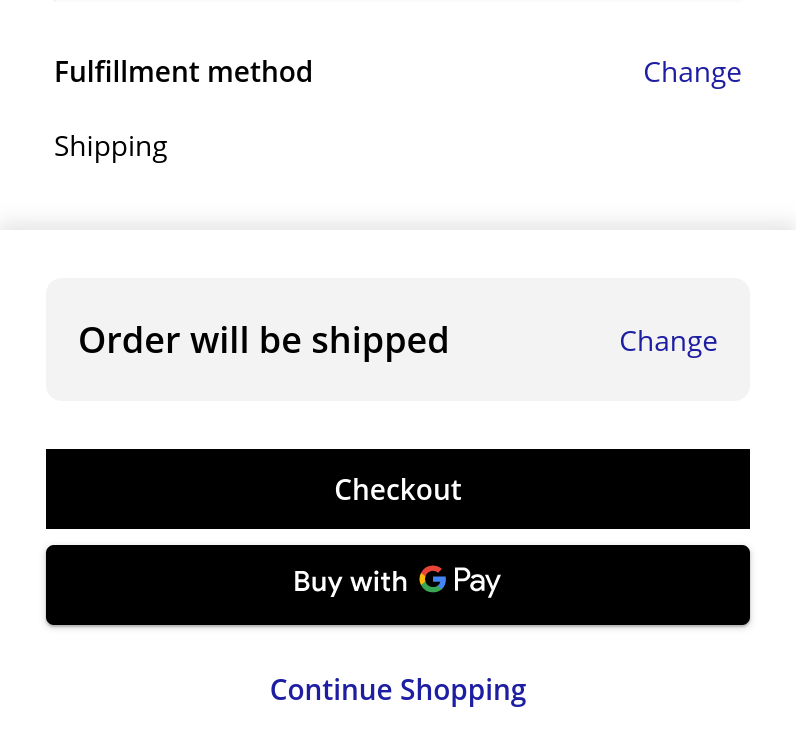
Once your customer has clicked Change, they'll see the options below, and can select Pickup in order to change the fulfillment method.

If this doesn't quite get you where you need to be, please respond with a link to your online store so we can take a walk through your checkout flow.
Edited in July 2020 to confirm that changes to the checkout flow would be considered a feature request at this time - we'll update this thread if changes are made here.
Community Moderator, Square
Sign in and click Mark as Best Answer if my reply answers your question.
- Subscribe to RSS Feed
- Mark Thread as New
- Mark Thread as Read
- Float this Thread for Current User
- Bookmark
- Subscribe
- Printer Friendly Page
Hi there @alifindings - as long as you've enabled both pickup and shipping in your online store settings, your customers should be able to choose between these options at checkout. Once your customers have added items to their cart, they can click their cart in the top right-hand corner, and will see a place to Change the fulfillment option.
The grey Order will be shipped box shown below will appear at the bottom of the sidebar menu if your customer is on a desktop computer, or the bottom of the screen on a mobile device. Depending on how many items are in the cart, they may need to scroll a bit to see the Fulfillment method option shown in this screenshot. Your customers can change the fulfillment method by selecting Change within either field.
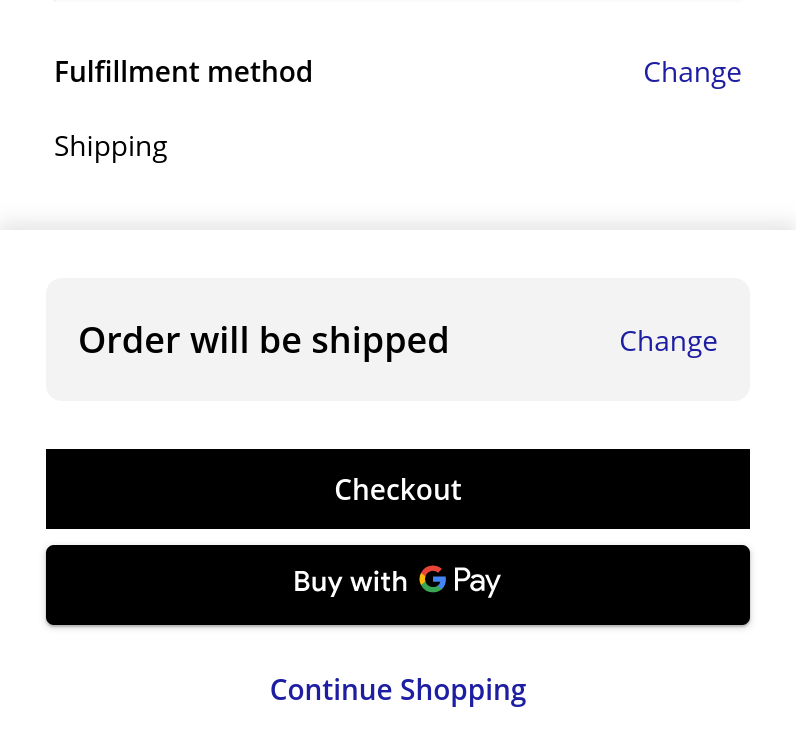
Once your customer has clicked Change, they'll see the options below, and can select Pickup in order to change the fulfillment method.

If this doesn't quite get you where you need to be, please respond with a link to your online store so we can take a walk through your checkout flow.
Edited in July 2020 to confirm that changes to the checkout flow would be considered a feature request at this time - we'll update this thread if changes are made here.
Community Moderator, Square
Sign in and click Mark as Best Answer if my reply answers your question.
- Subscribe to RSS Feed
- Mark Thread as New
- Mark Thread as Read
- Float this Thread for Current User
- Bookmark
- Subscribe
- Printer Friendly Page
Hi, I'm having the same issue with both shipping options Shipping & Pickup NOT showing up when using the Item Shipping Link in Square. It works fine on the Online Store, but NOT when using the checkout link. All shipping options are enable. Any suggestions? Thanks, Dave...
- Subscribe to RSS Feed
- Mark Thread as New
- Mark Thread as Read
- Float this Thread for Current User
- Bookmark
- Subscribe
- Printer Friendly Page
@SoliMusic since you're still not seeing the pickup/delivery option after trying @Valentina's post, I suggest reaching out to our eComm Team for a hand.
Community Moderator, Square
Sign in and click Mark as Best Answer if my reply answers your question.
- Mark as New
- Bookmark
- Subscribe
- Subscribe to RSS Feed
- Permalink
- Report
- Subscribe to RSS Feed
- Mark Thread as New
- Mark Thread as Read
- Float this Thread for Current User
- Bookmark
- Subscribe
- Printer Friendly Page
having an issue with pickup clients constantly moving straight through chckout.
Is there any way to have both options available and have the customers choose between Shipping and Pickup?
I am getting tired of reimbursing shipping fees.
It is a simple radio button selection that should be available for any brick and mortar store that also has an online presence.
- Subscribe to RSS Feed
- Mark Thread as New
- Mark Thread as Read
- Float this Thread for Current User
- Bookmark
- Subscribe
- Printer Friendly Page
@Valentina I have a similar question. Looking to get shipping going for items that will also be offered for pickup. I a friends and family test, 80% of the people (all quite online savvy) did not see where there was a shipping option. It defaulted to pickup, but that very small blue change... does not stand out to people (I see it, but I know to look for it!) It would be SOOOOOOOO MUCH BETTER, if there was the option to have those 2 selection boxes defaulting in the cart, instead of needing to click change... to reach them. Is this a feature that could be quickly added, even if it is optional feature to the seller?
- Subscribe to RSS Feed
- Mark Thread as New
- Mark Thread as Read
- Float this Thread for Current User
- Bookmark
- Subscribe
- Printer Friendly Page
For now, the Change link will be how your customers are able to change the fulfillment method. Changing the checkout flow so that the fulfillment options are shown in the cart instead of in the right-hand sidebar would be a Feature Request at this time.

Also, welcome to the Seller Community @burbelmaiers - and thanks for making your first post count - with a new Feature Request! We love hearing feedback like this; in fact, it drives many of the changes you'll see in the future 😊 Delivery and pickup are relatively new for us, so I expect to see lots of new things in regards to these features being rolled out in the coming months.
Community Moderator, Square
Sign in and click Mark as Best Answer if my reply answers your question.
- Subscribe to RSS Feed
- Mark Thread as New
- Mark Thread as Read
- Float this Thread for Current User
- Bookmark
- Subscribe
- Printer Friendly Page
I agree - this is definitely costing us sales! It is NOT obvious and I tested it a bunch too and it was overlooked how to switch it. Bad design. This should really be prioritized to fix! I can't even imagine how many people just gave up on us and assumed we only did local pickup. Ughhhhh! Help us little guys Square, we are trying to survive!
- Subscribe to RSS Feed
- Mark Thread as New
- Mark Thread as Read
- Float this Thread for Current User
- Bookmark
- Subscribe
- Printer Friendly Page
And when I click on the "Change," button, nothing happens. Under the item, it says "pickup," but when I go on to pay, it adds shipping charges on.
- Mark as New
- Bookmark
- Subscribe
- Subscribe to RSS Feed
- Permalink
- Report
- Subscribe to RSS Feed
- Mark Thread as New
- Mark Thread as Read
- Float this Thread for Current User
- Bookmark
- Subscribe
- Printer Friendly Page
Many of our customers never get to the "change fulfillment" sub screen. This is what happens when they go to check out.
- Mark as New
- Bookmark
- Subscribe
- Subscribe to RSS Feed
- Permalink
- Report
- Subscribe to RSS Feed
- Mark Thread as New
- Mark Thread as Read
- Float this Thread for Current User
- Bookmark
- Subscribe
- Printer Friendly Page
Here are some suggestions to the Shopping Cart UI to remove the duplicative and confusing UI elements.
The current "shipping or pickup" text below the total is not clickable and therefore does not help the customer understand how the product will be coming to them.
Everything between the total and the "checkout" and "pay" buttons does not look attractive enough for the customer to recognize as an action they need to take. The "order will be shipped... change" button group is greyed out and does not look like an action they can take.
- Subscribe to RSS Feed
- Mark Thread as New
- Mark Thread as Read
- Float this Thread for Current User
- Bookmark
- Subscribe
- Printer Friendly Page
Great suggestions! I'd second theses changes. I too have a lot of customers who have trouble selecting pickup vs. shipping options. I tried to do a work around by adding a new shipping rate of zero dollars and calling it "Free in store pickup" but that isn't working because this new rate won't show up as a shipping option? I hope to figure this out soon.
Homestyle Charlie
Handmade Heirloom Ornaments & Charms
Check our links for retail Etsy orders and Wholesale Ordering Info
- Mark as New
- Bookmark
- Subscribe
- Subscribe to RSS Feed
- Permalink
- Report
- Subscribe to RSS Feed
- Mark Thread as New
- Mark Thread as Read
- Float this Thread for Current User
- Bookmark
- Subscribe
- Printer Friendly Page
@Valentina I am having the same problem with only some of my products online and not all. We offer BOTH pick up and shipping and for our skincare it will only allow people to pick up, not ship, even though we have enabled both pickup and shipping. Please help. www.wilberme.com
Thank you!
- Mark as New
- Bookmark
- Subscribe
- Subscribe to RSS Feed
- Permalink
- Report
- Subscribe to RSS Feed
- Mark Thread as New
- Mark Thread as Read
- Float this Thread for Current User
- Bookmark
- Subscribe
- Printer Friendly Page
Hm, this sounds and looks a little off, @WME.
It will be best if our eCommerce team has an opportunity to take a closer look at your website and account to pinpoint why this is happening. When you have a moment, please reach out directly so we can give you a hand!
Community Moderator, Square
Sign in and click Mark as Best Answer if my reply answers your question.
- Mark as New
- Bookmark
- Subscribe
- Subscribe to RSS Feed
- Permalink
- Report
- Subscribe to RSS Feed
- Mark Thread as New
- Mark Thread as Read
- Float this Thread for Current User
- Bookmark
- Subscribe
- Printer Friendly Page
I have both ship and pickup clicked but when someone tries to purchase an item, it will only allow them to ship. The change fulfillment button doesn't seem to be working.
- Subscribe to RSS Feed
- Mark Thread as New
- Mark Thread as Read
- Float this Thread for Current User
- Bookmark
- Subscribe
- Printer Friendly Page
I am trying it myself, and while it will show "pickup," under the item, it adds shipping costs on to the item @ checkout. www.islandartistsgallery.com is our website.
- Mark as New
- Bookmark
- Subscribe
- Subscribe to RSS Feed
- Permalink
- Report
- Subscribe to RSS Feed
- Mark Thread as New
- Mark Thread as Read
- Float this Thread for Current User
- Bookmark
- Subscribe
- Printer Friendly Page
I don't get the option of choosing the box that says "shipping" or the one that says "pickup." When I try to order, pick-up is the only option and I cannot get it to change. Customers have spoken of having the opposite - shipping being the only option. I have my items set to physical and have selected shipping or pick-up as options for all of them....not sure what to do!! Please help!
- Mark as New
- Bookmark
- Subscribe
- Subscribe to RSS Feed
- Permalink
- Report
- Subscribe to RSS Feed
- Mark Thread as New
- Mark Thread as Read
- Float this Thread for Current User
- Bookmark
- Subscribe
- Printer Friendly Page
It can be a bit tricky to set this up initially - it sounds like we may want to take a closer look with you, @BeckyVonnegut. One thing to check is that each item's fulfillment type is set correctly. You'll also want to check in on your default fulfillment method settings by following the steps provided by @isabelle here.
If you're still running into a bit of trouble and haven't already, please reach out directly by logging into your Square account and heading here.
Community Moderator, Square
Sign in and click Mark as Best Answer if my reply answers your question.
- Mark as New
- Bookmark
- Subscribe
- Subscribe to RSS Feed
- Permalink
- Report
- Subscribe to RSS Feed
- Mark Thread as New
- Mark Thread as Read
- Float this Thread for Current User
- Bookmark
- Subscribe
- Printer Friendly Page
..
- Mark as New
- Bookmark
- Subscribe
- Subscribe to RSS Feed
- Permalink
- Report
- Subscribe to RSS Feed
- Mark Thread as New
- Mark Thread as Read
- Float this Thread for Current User
- Bookmark
- Subscribe
- Printer Friendly Page
That worked. Thanks
- Mark as New
- Bookmark
- Subscribe
- Subscribe to RSS Feed
- Permalink
- Report
- Subscribe to RSS Feed
- Mark Thread as New
- Mark Thread as Read
- Float this Thread for Current User
- Bookmark
- Subscribe
- Printer Friendly Page
Glad we got this one solved, @islandpainter! 🙌 Feel free to reach out if anything else comes up! We are here to help.
Community Moderator, Square
Sign in and click Mark as Best Answer if my reply answers your question.
- Mark as New
- Bookmark
- Subscribe
- Subscribe to RSS Feed
- Permalink
- Report