- Subscribe to RSS Feed
- Mark Thread as New
- Mark Thread as Read
- Float this Thread for Current User
- Bookmark
- Subscribe
- Printer Friendly Page
The title of this post has been edited from the original: How to get both pickup and shipping options to show in online checkout using links?
I am including checkout links in my newsletters (through Square) and I have all of my inventory set up as "physical" and have selected the "ALL" option for the SHIPPING OR PICKUP tab. When I tested this however, it only shows the choice of PICKUP rather than offering customers choose between the two. How do I set it up so that they can CHOOSE between shipping or pickup?
Please note, I've enabled pickup and shipping on my Online Square Store as well.
Thank you
- Subscribe to RSS Feed
- Mark Thread as New
- Mark Thread as Read
- Float this Thread for Current User
- Bookmark
- Subscribe
- Printer Friendly Page
Hi there @alifindings - as long as you've enabled both pickup and shipping in your online store settings, your customers should be able to choose between these options at checkout. Once your customers have added items to their cart, they can click their cart in the top right-hand corner, and will see a place to Change the fulfillment option.
The grey Order will be shipped box shown below will appear at the bottom of the sidebar menu if your customer is on a desktop computer, or the bottom of the screen on a mobile device. Depending on how many items are in the cart, they may need to scroll a bit to see the Fulfillment method option shown in this screenshot. Your customers can change the fulfillment method by selecting Change within either field.
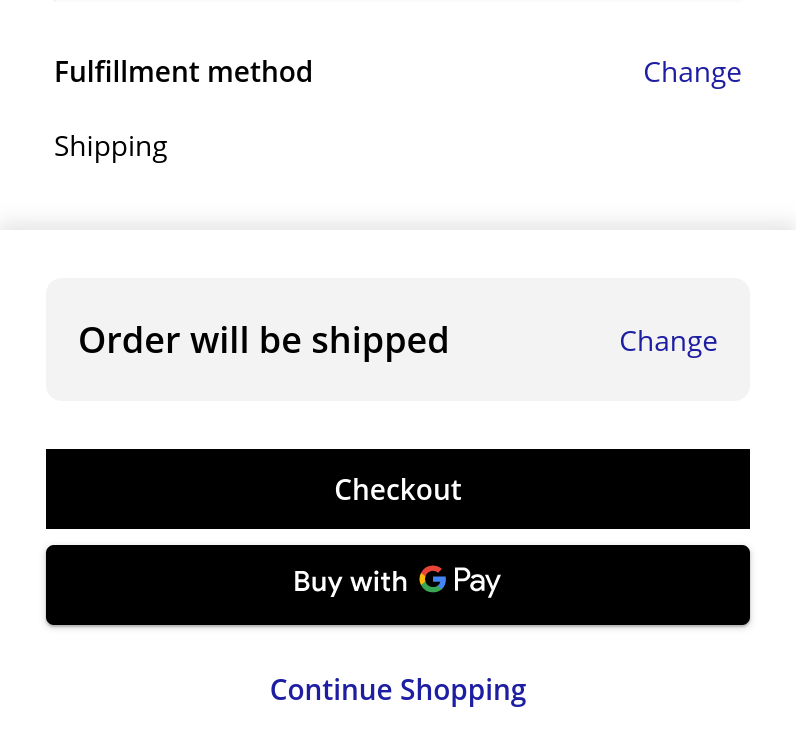
Once your customer has clicked Change, they'll see the options below, and can select Pickup in order to change the fulfillment method.

If this doesn't quite get you where you need to be, please respond with a link to your online store so we can take a walk through your checkout flow.
Edited in July 2020 to confirm that changes to the checkout flow would be considered a feature request at this time - we'll update this thread if changes are made here.
Community Moderator, Square
Sign in and click Mark as Best Answer if my reply answers your question.
- Subscribe to RSS Feed
- Mark Thread as New
- Mark Thread as Read
- Float this Thread for Current User
- Bookmark
- Subscribe
- Printer Friendly Page
This is just broken and needs to be fixed immediately. We're noticing the following, inconsistent behavior on our site:
- Computer A: The Add to Cart button sometimes displays instead as Unavailable for some items and for no apparent reason. No product has 0 stock and all are available at all locations, for both shipping and local pick-up.
- Computer B: Add to Cart button is working, but Store Pick-up is the only fulfillment method.
- Computer C: Upon initial use of the site (e.g. cleared cache/history or perhaps using incognito mode in Chrome), you might see a fulfillment choice for Shipping. However, if you change the product's option or go to another product, the site is frequently making Store Pickup the only fulfillment method available across the entire site.
- Using Chrome's incognito mode: Works as expected for a time before the magical order of Option and/or fulfillment method selection has occurred to result in Store Pickup becoming the only option visible on the site from then forward.
- On phone (Android, mobile or desktop): similar to Chrome incognito experience outlined above
This is resulting in an understandably confusing and extremely poor user experience for our customers, thereby costing us sales. The solution should not be to have to put a Pop-up message telling customers how to use the cart/checkout process, to have a single fulfillment method of Shipping with different shipping rate options, one being free for local pickup, or to ask them to contact us.
This is just asinine and completely unacceptable for a platform whose sole purpose is to provide an online shop experience, because as-is it's only serving to deter customers. This buggy experience was the final straw for us with Weebly and regardless of whether this gets resolved, we are switching to another platform. I only post this in the hopes it spurs to help Square/Weebly to get their act together for their future customers.
- « Previous
- Next »
