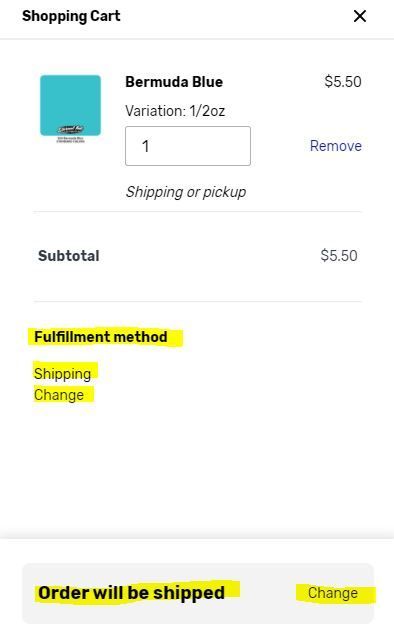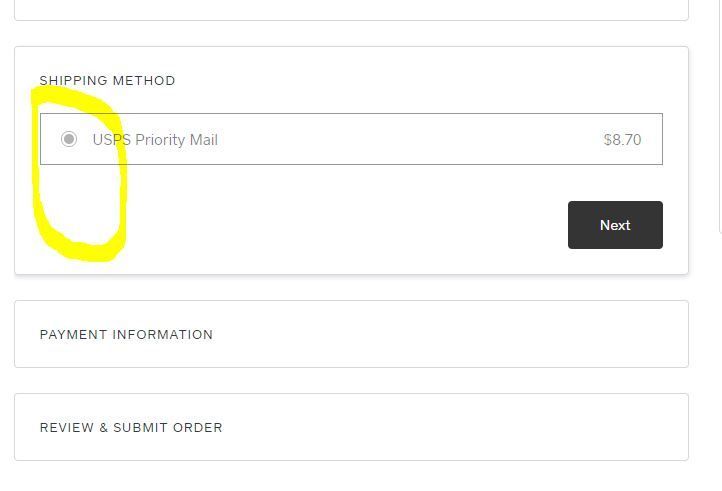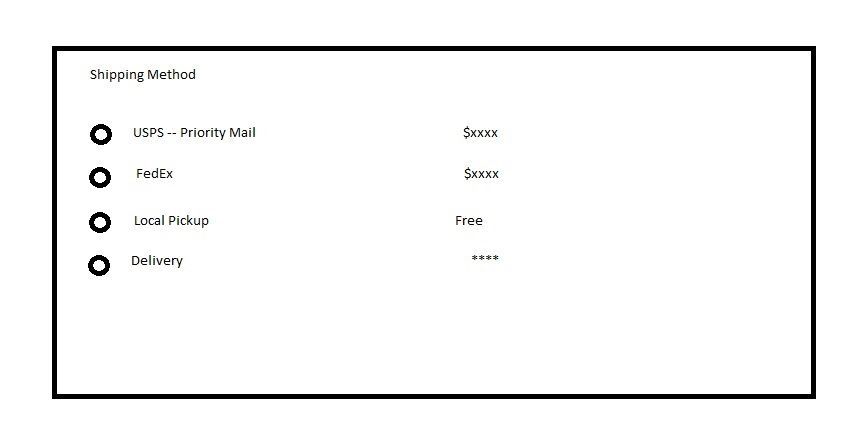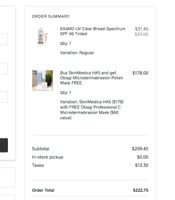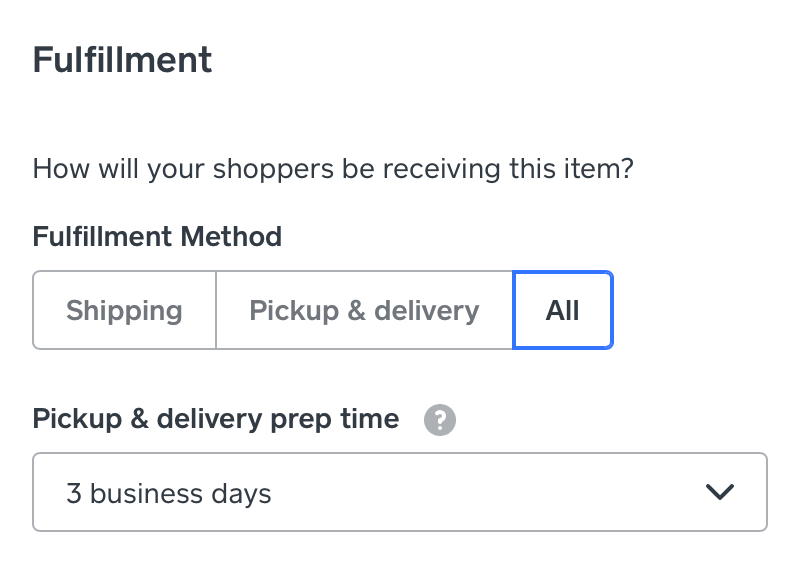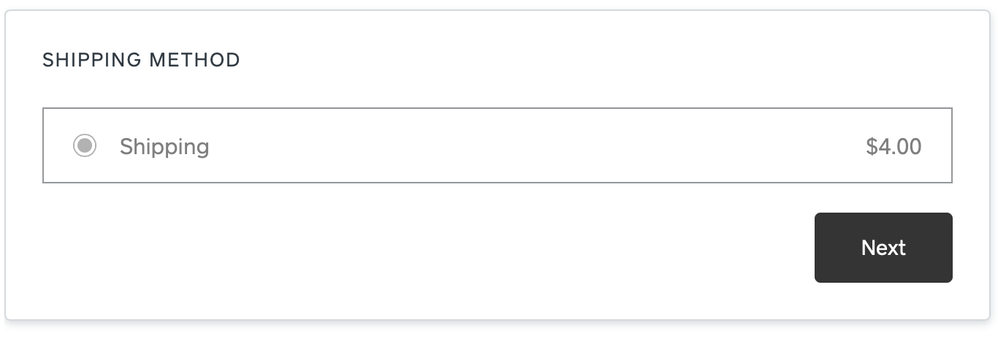- Subscribe to RSS Feed
- Mark Thread as New
- Mark Thread as Read
- Float this Thread for Current User
- Bookmark
- Subscribe
- Printer Friendly Page
The title of this post has been edited from the original: How to get both pickup and shipping options to show in online checkout using links?
I am including checkout links in my newsletters (through Square) and I have all of my inventory set up as "physical" and have selected the "ALL" option for the SHIPPING OR PICKUP tab. When I tested this however, it only shows the choice of PICKUP rather than offering customers choose between the two. How do I set it up so that they can CHOOSE between shipping or pickup?
Please note, I've enabled pickup and shipping on my Online Square Store as well.
Thank you
- Subscribe to RSS Feed
- Mark Thread as New
- Mark Thread as Read
- Float this Thread for Current User
- Bookmark
- Subscribe
- Printer Friendly Page
Hi there @alifindings - as long as you've enabled both pickup and shipping in your online store settings, your customers should be able to choose between these options at checkout. Once your customers have added items to their cart, they can click their cart in the top right-hand corner, and will see a place to Change the fulfillment option.
The grey Order will be shipped box shown below will appear at the bottom of the sidebar menu if your customer is on a desktop computer, or the bottom of the screen on a mobile device. Depending on how many items are in the cart, they may need to scroll a bit to see the Fulfillment method option shown in this screenshot. Your customers can change the fulfillment method by selecting Change within either field.
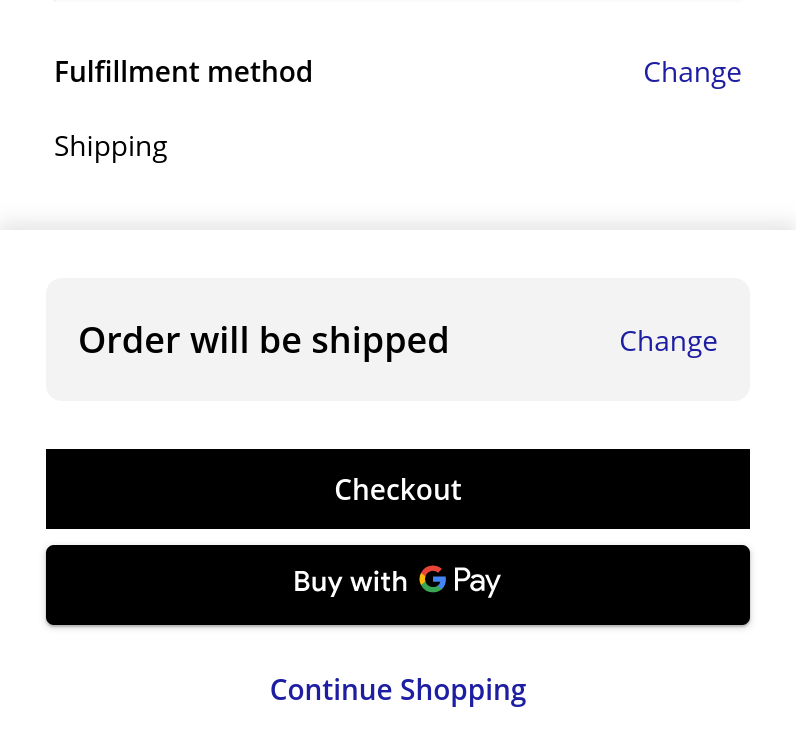
Once your customer has clicked Change, they'll see the options below, and can select Pickup in order to change the fulfillment method.

If this doesn't quite get you where you need to be, please respond with a link to your online store so we can take a walk through your checkout flow.
Edited in July 2020 to confirm that changes to the checkout flow would be considered a feature request at this time - we'll update this thread if changes are made here.
Community Moderator, Square
Sign in and click Mark as Best Answer if my reply answers your question.
- Subscribe to RSS Feed
- Mark Thread as New
- Mark Thread as Read
- Float this Thread for Current User
- Bookmark
- Subscribe
- Printer Friendly Page
The shipping option has 'disappeared' from the website. I sell coffee and have all three options clicked and the shipping option was definitely available. Now, only local delivery and pickup shows up, therefore any orders outside of the local zone has no way of being processed. I have gone over every tab/button to be clicked and cannot figure out how to get the shipping option to 're-appear'
- Mark as New
- Bookmark
- Subscribe
- Subscribe to RSS Feed
- Permalink
- Report
- Subscribe to RSS Feed
- Mark Thread as New
- Mark Thread as Read
- Float this Thread for Current User
- Bookmark
- Subscribe
- Printer Friendly Page
This reply was created from merging an existing thread: Online Order only shows Shipping Option with no Pick-up option
We are testing online ordering for a specific retail item and need help. At Online Checkout, it states that shipping and pick-up are available fulfillment options. But, there is place to select "pick-up" as the fulfillment option, and it is only Shipping. The Location and Item are correctly set-up for shipping and pick-up. Any ideas?? Thanks all.
- Mark as New
- Bookmark
- Subscribe
- Subscribe to RSS Feed
- Permalink
- Report
- Subscribe to RSS Feed
- Mark Thread as New
- Mark Thread as Read
- Float this Thread for Current User
- Bookmark
- Subscribe
- Printer Friendly Page
Hi @theoldtownshop - just want to make sure we're on the same page before we dig in here.
You mentioned that you are not seeing Pickup as a fulfillment option in your title here, but also said that Shipping and Pickup options are being shown as fulfillment options at checkout. Could you please clarify what fulfillment options you're seeing at checkout?
Can you also confirm that you'd like to offer both Pickup and Shipping as fulfillment options? Thanks in advance!
Community Moderator, Square
Sign in and click Mark as Best Answer if my reply answers your question.
- Mark as New
- Bookmark
- Subscribe
- Subscribe to RSS Feed
- Permalink
- Report
- Subscribe to RSS Feed
- Mark Thread as New
- Mark Thread as Read
- Float this Thread for Current User
- Bookmark
- Subscribe
- Printer Friendly Page
Hi. Shipping and pick up are mentioned on the initial screen when you select the number of items to purchase. After selecting the quantity, the only option for the order is to Ship. There is no option for Pick-up even though it is mentioned. After testing it myself, it seems that it is an either or. So, we just turned off pick up and we can ship. thanks for looking into this.
- Mark as New
- Bookmark
- Subscribe
- Subscribe to RSS Feed
- Permalink
- Report
- Subscribe to RSS Feed
- Mark Thread as New
- Mark Thread as Read
- Float this Thread for Current User
- Bookmark
- Subscribe
- Printer Friendly Page
Interesting - I haven't heard of this happening with the Square Online Store yet.
Did you set up an online store using the free Square Online Store option, or did you create your online store using a different eCommerce platform, @theoldtownshop?
Community Moderator, Square
Sign in and click Mark as Best Answer if my reply answers your question.
- Mark as New
- Bookmark
- Subscribe
- Subscribe to RSS Feed
- Permalink
- Report
- Subscribe to RSS Feed
- Mark Thread as New
- Mark Thread as Read
- Float this Thread for Current User
- Bookmark
- Subscribe
- Printer Friendly Page
The issue is everything defaults to shipping in the cart.
When the cart pops up on the right side, it says "Order will be shipped" and the customer has to manually click "Change" next to the "Order will be shipped" or under fulfillment in order to change it.
It would be an easier and more seamless experience if the customer could just select a radio button for shipping, pickup or delivery on the checkout screen.
In the first pic, you see what customers need to do to change it (click on a link and go to a pop up).
In the second, in my opinion, is a better place to do it. Place radio buttons for Pickup and Delivery options if turned on.
- Subscribe to RSS Feed
- Mark Thread as New
- Mark Thread as Read
- Float this Thread for Current User
- Bookmark
- Subscribe
- Printer Friendly Page
@TattzSupplies Thank you for sharing those screenshots along with providing feedback toward this experience. I completely understand wanting to have the options side by side - it streamlines the process for customers and helps prevent any mistakes that may be made if they miss the "change" button.
As you may know, this is a feature request at this time, but I will happily bubble this feedback to our development team so they understand this is a change our sellers are looking for.
Community Moderator, Square
Sign in and click Mark as Best Answer if my reply answers your question.
- Mark as New
- Bookmark
- Subscribe
- Subscribe to RSS Feed
- Permalink
- Report
- Subscribe to RSS Feed
- Mark Thread as New
- Mark Thread as Read
- Float this Thread for Current User
- Bookmark
- Subscribe
- Printer Friendly Page
Hi Ashley,
Yes, I also submitted this separately as a feature request on the general discussion board.
When you go to check out, the easiest way I can represent this is under "SHIPPING METHOD", make a dialog box such as this for it:
- Mark as New
- Bookmark
- Subscribe
- Subscribe to RSS Feed
- Permalink
- Report
- Subscribe to RSS Feed
- Mark Thread as New
- Mark Thread as Read
- Float this Thread for Current User
- Bookmark
- Subscribe
- Printer Friendly Page
@TattzSupplies thanks again for sending that over. I agree - that is really helpful and it forces a customer to notice the shipping options whereas the "change" button may be missed.
I will share this with the development team again as well. 🙂
Community Moderator, Square
Sign in and click Mark as Best Answer if my reply answers your question.
- Subscribe to RSS Feed
- Mark Thread as New
- Mark Thread as Read
- Float this Thread for Current User
- Bookmark
- Subscribe
- Printer Friendly Page
I have been with Square for less than one month, and I have had to walk over 50 customers through how to change it, and refund a lot of shipping charges for those who could not find out where to change it (you even made the link tiny compared to "ORDER WILL BE SHIPPED".
Can you do something about this, or I will be forced to leave square. I am trying to run a business, not educate people on Square and how to fix or work around what was broken from the get go.
Logan
- Subscribe to RSS Feed
- Mark Thread as New
- Mark Thread as Read
- Float this Thread for Current User
- Bookmark
- Subscribe
- Printer Friendly Page
I am having the same problem. It offers me to give clients the option for pick up but when I look at the order on the customer's side it doesn't show a pick-up option only shipping choices. Please help.
- Subscribe to RSS Feed
- Mark Thread as New
- Mark Thread as Read
- Float this Thread for Current User
- Bookmark
- Subscribe
- Printer Friendly Page
Hey @PennybLee I'm really sorry you are having this issue. Do you have any screenshots you can provide that would help us see what you are seeing? I would love to dig deeper into what is going on. Also, please be sure to blur out any personal business or customer information from your screenshot.
Community Moderator, Square
Sign in and click Mark as Best Answer if my reply answers your question.
- Mark as New
- Bookmark
- Subscribe
- Subscribe to RSS Feed
- Permalink
- Report
- Subscribe to RSS Feed
- Mark Thread as New
- Mark Thread as Read
- Float this Thread for Current User
- Bookmark
- Subscribe
- Printer Friendly Page
Hi Ashley K, I really don't know how to take screenshots. It basically shows up as the customers total with the shipping options offered. It doesn't show a pickup option or the delivery option (that I just applied to my settings last night). This seems to be an issue because I have seen other posts here with the same problem and it is not solved because no one has given the way to resolve it. I wish someone would really help me because all my clients our local and will be picking up products, they won't want to do shipping.
- Mark as New
- Bookmark
- Subscribe
- Subscribe to RSS Feed
- Permalink
- Report
- Subscribe to RSS Feed
- Mark Thread as New
- Mark Thread as Read
- Float this Thread for Current User
- Bookmark
- Subscribe
- Printer Friendly Page
Thanks for trying! Make sure you have pickup AND delivery turned on, otherwise it won't show. Also, I know you said you just turned it on, but please check again and make sure to hit "save,' after setting up your delivery settings.
Let me know if you still have trouble after trying that.
Community Moderator, Square
Sign in and click Mark as Best Answer if my reply answers your question.
- Mark as New
- Bookmark
- Subscribe
- Subscribe to RSS Feed
- Permalink
- Report
- Subscribe to RSS Feed
- Mark Thread as New
- Mark Thread as Read
- Float this Thread for Current User
- Bookmark
- Subscribe
- Printer Friendly Page
I'm having the same issues. Our store has only been shipping to our clients, but now that we will be reopening soon, we want to do contactless curbside pick up.
So, I enabled the PIck-up option and when I did a mock check out it only shows Pick up and no other options. We do have some clients who live far away and want them to be able to select the Shipping option over PIck-up. See attached screenshot.
How do I give them the option to choose between Pick-up and Shipping?
Thank you.
Patty
- Mark as New
- Bookmark
- Subscribe
- Subscribe to RSS Feed
- Permalink
- Report
- Subscribe to RSS Feed
- Mark Thread as New
- Mark Thread as Read
- Float this Thread for Current User
- Bookmark
- Subscribe
- Printer Friendly Page
Hi @psully002- Did you happen to see @TattzSupplies screenshots that they shared on the first page of this thread?
Shipping will be the default option when you have both shipping and pickup enabled. Your customer will have to change the fulfillment method and make it so that they want to pick their items up instead of shipped if that's what they want.
I know it's not an ideal experience for customers, but it's something we're working on.
- Mark as New
- Bookmark
- Subscribe
- Subscribe to RSS Feed
- Permalink
- Report
- Subscribe to RSS Feed
- Mark Thread as New
- Mark Thread as Read
- Float this Thread for Current User
- Bookmark
- Subscribe
- Printer Friendly Page
We do shipping, pick up and delivery... at the checkout it defaults to shipping and I have people paying the flat rate to have it shipped when they actually want it delivered. Is there a way to make this check out experience easier? Something like a radio button box be created that the customer would have three choices at time of checkout?
- Mark as New
- Bookmark
- Subscribe
- Subscribe to RSS Feed
- Permalink
- Report
- Subscribe to RSS Feed
- Mark Thread as New
- Mark Thread as Read
- Float this Thread for Current User
- Bookmark
- Subscribe
- Printer Friendly Page
Hi @eKernallyYours-
Other sellers have brought up this same thing here. We've been gathering this feedback and sending it over to the Weebly Product team since there's been a good amount of customer confusion during checkout. If we hear of any new developments, we'll make sure to update everyone here.
- Mark as New
- Bookmark
- Subscribe
- Subscribe to RSS Feed
- Permalink
- Report
- Subscribe to RSS Feed
- Mark Thread as New
- Mark Thread as Read
- Float this Thread for Current User
- Bookmark
- Subscribe
- Printer Friendly Page
why are my customers not able to choose in-store pickup at checkout when "ALL" is selected?
- Mark as New
- Bookmark
- Subscribe
- Subscribe to RSS Feed
- Permalink
- Report
- Subscribe to RSS Feed
- Mark Thread as New
- Mark Thread as Read
- Float this Thread for Current User
- Bookmark
- Subscribe
- Printer Friendly Page
Nika, is there an update for this important issue? Sellers have been complaining about the confusing UI experience at checkout for months now, and nothing has been done. This is not only an important problem to fix for the seller community, but also for Square, as it will undoubtedly result in many thousands of conversions to the On-Demand feature. Right now that's $$$ left on the table for Square! We for one will continue using other 3rd party delivery services until this issue is resolved.
- Subscribe to RSS Feed
- Mark Thread as New
- Mark Thread as Read
- Float this Thread for Current User
- Bookmark
- Subscribe
- Printer Friendly Page
This is a big issue for us. This is both a customer satisfaction issue and an extra cost of doing business. It is costing us time to have a conversation with the customer, train them on how to use the system better next time and to issue a refund.