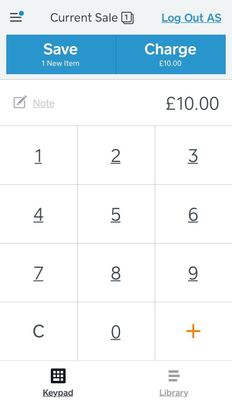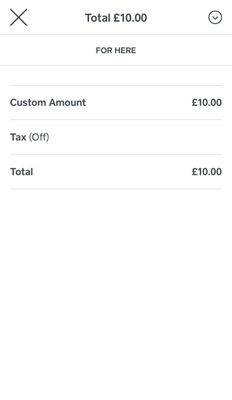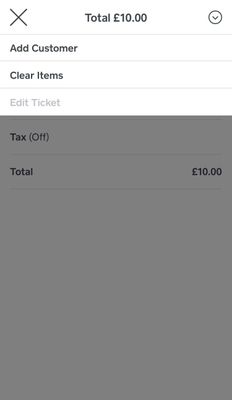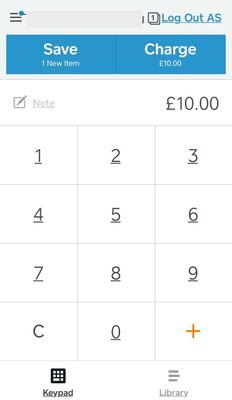- Subscribe to RSS Feed
- Mark Topic as New
- Mark Topic as Read
- Float this Topic for Current User
- Bookmark
- Subscribe
- Printer Friendly Page
Feature Request: Auto populate e-mail address or phone number for receipts
I know that with the new GDPR regulations in Europe the idea of storing customer data probably seems forbidden. However, my understanding of it is that you are permitted to store a customer's contact details when you have a business purpose for contacting them.
I would posit that storing details for the purpose of e-mailing or texting receipts to repeat customers is a valid use of their data. And that Square has some means, should they receive a request to remove a customer's data, to scrub it.
I have experimented with adding a customer to a sale, and even then it doesn't auto populate the phone number or e-mail address for a receipt at the time of purchase.
So my request would be:
- I can see that you're storing some form of contact details and that when I look at my Customers list they are masked with *** - that's fine with me as I have no desire to sell the details or use them for marketing
- When a customer pays with a particular card, and you know that card has been used before and a receipt sent before, please populate the contact details that were used before. Even if you mask part of the address, just showing enough of it that I can confirm 'do you want it to mobile ending 678?' or 'do you want it to the email starting 'babs' would save so much time!
My customers are already impressed with the software I'm using - they like that I can e-mail them an invoice if the data signal is poor, they like the receipts, and they love that when I make a mistake and they have paid by card that I can fix it without them having to return to see me. So they would be even more impressed if I could stop asking for their details for a receipt 🙂
- Mark as New
- Bookmark
- Subscribe
- Subscribe to RSS Feed
- Highlight
- Report Inappropriate Content
- Subscribe to RSS Feed
- Mark Topic as New
- Mark Topic as Read
- Float this Topic for Current User
- Bookmark
- Subscribe
- Printer Friendly Page
Hi @the-refill-lady, thank you for reaching out!
Although the ability to link an email address or phone number to a payment card isn't available with Square in the UK right now, if you have a customer profile saved, their details should auto-populate when you add them to sale.
Would you mind trying the following steps on your Square app when you get a chance?
1. Click into the Current Sale tab at the top of the screen
2. Select the arrow on the top-right hand corner > Add Customer
3. Select the customer profile > Add to Sale
4. You should now see the customer's name at the top of the screen (where the blank is!) > Charge > Complete the sale
5. When you get to the receipt screen, the email and phone box should be populated!
Let me know if that works for you!
Community Engagement Program Manager, Square
Have a burning question to ask in our Question of the Week? Share it with us!
- Mark as New
- Bookmark
- Subscribe
- Subscribe to RSS Feed
- Highlight
- Report Inappropriate Content
- Subscribe to RSS Feed
- Mark Topic as New
- Mark Topic as Read
- Float this Topic for Current User
- Bookmark
- Subscribe
- Printer Friendly Page
Nope, doesn’t work. Nothing gets populated.
- Mark as New
- Bookmark
- Subscribe
- Subscribe to RSS Feed
- Highlight
- Report Inappropriate Content
- Subscribe to RSS Feed
- Mark Topic as New
- Mark Topic as Read
- Float this Topic for Current User
- Bookmark
- Subscribe
- Printer Friendly Page
Thanks for letting me know @the-refill-lady! I'll check in with our team to see what's the expected behaviour for this feature and how we can get the fields to populate for you.
Once I have a bit more information from them, I'll circle back and let you know!
Community Engagement Program Manager, Square
Have a burning question to ask in our Question of the Week? Share it with us!
- Mark as New
- Bookmark
- Subscribe
- Subscribe to RSS Feed
- Highlight
- Report Inappropriate Content
- Subscribe to RSS Feed
- Mark Topic as New
- Mark Topic as Read
- Float this Topic for Current User
- Bookmark
- Subscribe
- Printer Friendly Page
Hi Tra, I noticed recently that if I add a customer to a transaction it will now populate the e-mail or phone number for a receipt.
It would still be great if Square could automatically populate those details based on the credit card being used for payment, without the customer needing to be in the database (as entered by me).
I notice there are lots of Customers that have been automatically created with only partial details and the e-mail address I've sent receipts to before containing lots of **** so I can't read the address. That's fine with me, but if you have that data I'd love for the app to auto populate it again when the same card is used to speed up the process of sending receipts.
- Mark as New
- Bookmark
- Subscribe
- Subscribe to RSS Feed
- Highlight
- Report Inappropriate Content
- Subscribe to RSS Feed
- Mark Topic as New
- Mark Topic as Read
- Float this Topic for Current User
- Bookmark
- Subscribe
- Printer Friendly Page
Hi @the-refill-lady, thank you for letting me know!
The ability to link email address or phone number to a payment card is something I know is available in the US but not yet in the UK. It's something a number of our sellers have ask for and we do hope to be able to offer it in the UK soon, but there's no launch date we can share at the moment.
Community Engagement Program Manager, Square
Have a burning question to ask in our Question of the Week? Share it with us!
- Mark as New
- Bookmark
- Subscribe
- Subscribe to RSS Feed
- Highlight
- Report Inappropriate Content