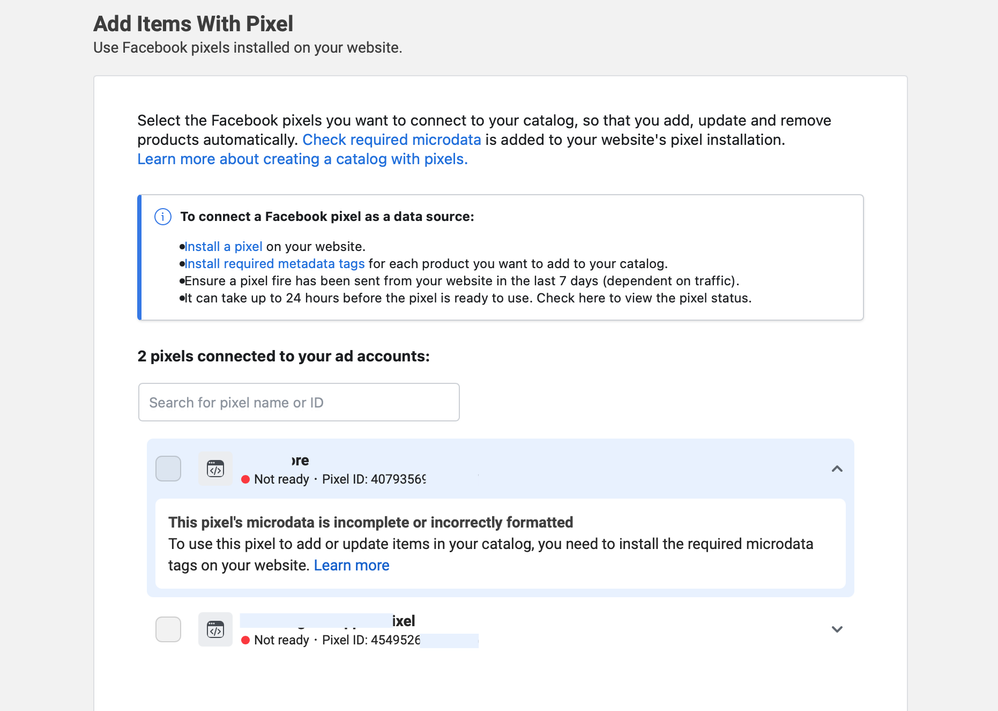- Subscribe to RSS Feed
- Mark Thread as New
- Mark Thread as Read
- Float this Thread for Current User
- Bookmark
- Subscribe
- Printer Friendly Page
I've been trying to set up our FB store using the online instructions for connecting a Facebook account and can not get our catalog to upload to the FB store. I've talked with Weebly (Square) and they say it's a Facebook issues. I talk to Facebook and they say it's a Weebly issue. I'm at a lost on what to do.
- Mark as New
- Bookmark
- Subscribe
- Subscribe to RSS Feed
- Permalink
- Report
- Subscribe to RSS Feed
- Mark Thread as New
- Mark Thread as Read
- Float this Thread for Current User
- Bookmark
- Subscribe
- Printer Friendly Page
Hey there.
So after investigating this issue the conclusion was that most of the time the issue is resolved by heading to Online > Sales Channel > Facebook Shops and Disconnect/Reconnect your existing connection.
If the above doesn't fix the issue then our advice would be to use the Facebook Microdata Debugging tool.
Hope this helps resolve the issue with this 3rd party integration.
Community Moderator, Square
Sign in and click Mark as Best Answer if my reply answers your question.
- Mark as New
- Bookmark
- Subscribe
- Subscribe to RSS Feed
- Permalink
- Report
- Subscribe to RSS Feed
- Mark Thread as New
- Mark Thread as Read
- Float this Thread for Current User
- Bookmark
- Subscribe
- Printer Friendly Page
Hello @shantds 👋
I am working on investigating this issue. Have you been able to resolve this yet?
Community Moderator, Square
Sign in and click Mark as Best Answer if my reply answers your question.
- Mark as New
- Bookmark
- Subscribe
- Subscribe to RSS Feed
- Permalink
- Report
- Subscribe to RSS Feed
- Mark Thread as New
- Mark Thread as Read
- Float this Thread for Current User
- Bookmark
- Subscribe
- Printer Friendly Page
I'm in the same boat. FB is infuriating in its "help" attempts. I've tried creating a new pixel, no dice. It always blames incorrect microdata.
- Mark as New
- Bookmark
- Subscribe
- Subscribe to RSS Feed
- Permalink
- Report
- Subscribe to RSS Feed
- Mark Thread as New
- Mark Thread as Read
- Float this Thread for Current User
- Bookmark
- Subscribe
- Printer Friendly Page
Following... same issue.
- Mark as New
- Bookmark
- Subscribe
- Subscribe to RSS Feed
- Permalink
- Report
- Subscribe to RSS Feed
- Mark Thread as New
- Mark Thread as Read
- Float this Thread for Current User
- Bookmark
- Subscribe
- Printer Friendly Page
Hey there.
So after investigating this issue the conclusion was that most of the time the issue is resolved by heading to Online > Sales Channel > Facebook Shops and Disconnect/Reconnect your existing connection.
If the above doesn't fix the issue then our advice would be to use the Facebook Microdata Debugging tool.
Hope this helps resolve the issue with this 3rd party integration.
Community Moderator, Square
Sign in and click Mark as Best Answer if my reply answers your question.
- Mark as New
- Bookmark
- Subscribe
- Subscribe to RSS Feed
- Permalink
- Report
- Subscribe to RSS Feed
- Mark Thread as New
- Mark Thread as Read
- Float this Thread for Current User
- Bookmark
- Subscribe
- Printer Friendly Page
This is not helpful.
This is what I get from FB after trying your recommended steps:
To add items automatically from your website to your Meta catalog, you need to add microdata tags to your Meta Pixel installation.
Microdata is the structured markup data used to indicate key information about the items on your website, such as names, descriptions and prices. Learn more.

- Subscribe to RSS Feed
- Mark Thread as New
- Mark Thread as Read
- Float this Thread for Current User
- Bookmark
- Subscribe
- Printer Friendly Page
Hey there @RS6
I will be investigating this issue and will report back to you with findings on this thread.
Thank you for your patience and understanding that while we do support a Facebook/Instagram integration, it's difficult to us to be able to troubleshoot these issues due to Meta's privacy and limitations. Again, I will be investigating and will report back once I have updates on this.
Community Moderator, Square
Sign in and click Mark as Best Answer if my reply answers your question.
- Mark as New
- Bookmark
- Subscribe
- Subscribe to RSS Feed
- Permalink
- Report
- Subscribe to RSS Feed
- Mark Thread as New
- Mark Thread as Read
- Float this Thread for Current User
- Bookmark
- Subscribe
- Printer Friendly Page
Has there been any update? I'm having the same issue
- Mark as New
- Bookmark
- Subscribe
- Subscribe to RSS Feed
- Permalink
- Report
- Subscribe to RSS Feed
- Mark Thread as New
- Mark Thread as Read
- Float this Thread for Current User
- Bookmark
- Subscribe
- Printer Friendly Page
Ever find an answer?
- Mark as New
- Bookmark
- Subscribe
- Subscribe to RSS Feed
- Permalink
- Report
- Subscribe to RSS Feed
- Mark Thread as New
- Mark Thread as Read
- Float this Thread for Current User
- Bookmark
- Subscribe
- Printer Friendly Page
Hello there @ryanbaffin please see @_Violet and @JJ_ replies above. if you referred back to us our team will need a support ticket.
Square Community Moderator
Sign in and click Mark as Best Answer if my reply answers your question ✨
- Mark as New
- Bookmark
- Subscribe
- Subscribe to RSS Feed
- Permalink
- Report
- Subscribe to RSS Feed
- Mark Thread as New
- Mark Thread as Read
- Float this Thread for Current User
- Bookmark
- Subscribe
- Printer Friendly Page
Did you ever find a solution?
- Mark as New
- Bookmark
- Subscribe
- Subscribe to RSS Feed
- Permalink
- Report
- Subscribe to RSS Feed
- Mark Thread as New
- Mark Thread as Read
- Float this Thread for Current User
- Bookmark
- Subscribe
- Printer Friendly Page
This is not the best answer.
Please provide the appropriate "property" id in the Square code for each of these fields so we can add them with OpenGraph to the header as directed by Meta Business Suite.
I believe this is also listed below, and it was not answered.
Please provide the appropriate "property" id for each field so we can add them with OpenGraph to the header.
"og:title"
- Mark as New
- Bookmark
- Subscribe
- Subscribe to RSS Feed
- Permalink
- Report
- Subscribe to RSS Feed
- Mark Thread as New
- Mark Thread as Read
- Float this Thread for Current User
- Bookmark
- Subscribe
- Printer Friendly Page
Same issue - no idea price etc provided in the pixel to Facebook. This is particularly useless for a paid product that should easily link. Shopify and others all do this flawlessly
- Mark as New
- Bookmark
- Subscribe
- Subscribe to RSS Feed
- Permalink
- Report
- Subscribe to RSS Feed
- Mark Thread as New
- Mark Thread as Read
- Float this Thread for Current User
- Bookmark
- Subscribe
- Printer Friendly Page
help?
- Mark as New
- Bookmark
- Subscribe
- Subscribe to RSS Feed
- Permalink
- Report
- Subscribe to RSS Feed
- Mark Thread as New
- Mark Thread as Read
- Float this Thread for Current User
- Bookmark
- Subscribe
- Printer Friendly Page
Hi @twolucky - Thanks for reaching out to us here on the Square Seller Community👋 Have you already tried the troubleshooting steps that @JJ_ provided in the Best Answer?
Although Square integrates with Facebook, the integration is operated and managed by Facebook. For help with Facebook-specific questions, you’ll need to submit a ticket to their Support Team.
If you’ve already got in contact with them, and they referred you to us, please reply with the ticket number provided to you by Facebook and the reason they sent you to us. Then, we’ll be able to follow up with Facebook regarding your issue. Thanks!
Community Moderator, Square
Sign in and click Mark as Best Answer if my reply answers your question.
- Mark as New
- Bookmark
- Subscribe
- Subscribe to RSS Feed
- Permalink
- Report