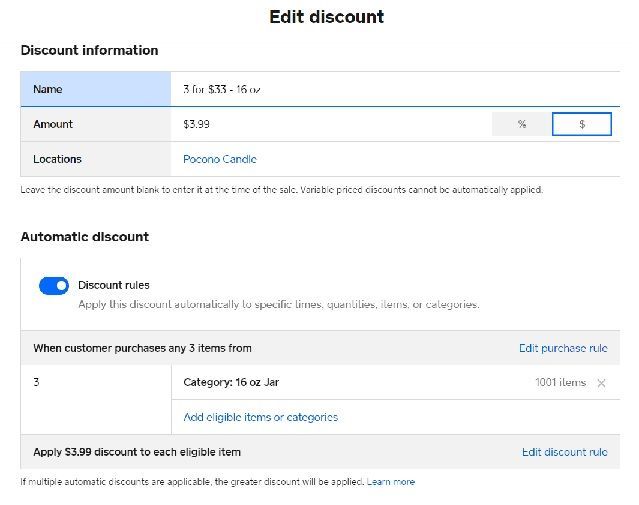- Subscribe to RSS Feed
- Mark Thread as New
- Mark Thread as Read
- Float this Thread for Current User
- Bookmark
- Subscribe
- Printer Friendly Page
I'm trying to make several different discount options available on the item screen (the screen where you choose the variant, modifiers, etc.). However, the only discounts that show up are pre-defined percentage discounts. How do I get other discounts (most importantly dollar amount discounts) to show up on this screen?
Thanks
- Labels:
-
Payments
-
Point of Sale
- Mark as New
- Bookmark
- Subscribe
- Subscribe to RSS Feed
- Permalink
- Report
Hey @EJ_ - I think what @JoshuaCup meant is that when you go into the Item detail screen - whether it’s by tapping on the item once it’s in the cart or selecting an item with a Variant or Modifier - the only discounts that appear on that detail screen are the Percentage Discounts with toggles, and no $Amount discounts.
As of now, this is unfortunately how the system works and $Amount discounts apply to the whole transaction only and not to specific items so they do not show up on this Item detail screen as of now.
- Mark as New
- Bookmark
- Subscribe
- Subscribe to RSS Feed
- Permalink
- Report
Hi @JoshuaCup
All discounts that you create should appear within the item list from the Point of Sale app. Items will be listed in alphabetical order, and you should be able to search for your discounts if needed.
What was it that you were seeing on your end? Were the other discounts just not showing up?
- Mark as New
- Bookmark
- Subscribe
- Subscribe to RSS Feed
- Permalink
- Report
Hey @EJ_ - I think what @JoshuaCup meant is that when you go into the Item detail screen - whether it’s by tapping on the item once it’s in the cart or selecting an item with a Variant or Modifier - the only discounts that appear on that detail screen are the Percentage Discounts with toggles, and no $Amount discounts.
As of now, this is unfortunately how the system works and $Amount discounts apply to the whole transaction only and not to specific items so they do not show up on this Item detail screen as of now.
- Mark as New
- Bookmark
- Subscribe
- Subscribe to RSS Feed
- Permalink
- Report
Hi @mman I've merged your post with an existing thread that will help answer your question. As you know, this is still a feature request and we don't have a timeline for when this well be released. We will be sure to post an update once it is. Thank you!
Community Moderator, Square
Sign in and click Mark as Best Answer if my reply answers your question.
- Mark as New
- Bookmark
- Subscribe
- Subscribe to RSS Feed
- Permalink
- Report
Hi! Do we have plans to have this feature? Any timeline? Thanks!
- Mark as New
- Bookmark
- Subscribe
- Subscribe to RSS Feed
- Permalink
- Report
How can I apply a dollar discount to a specific item? Why is it only available for percentages? When I create a dollar discount under item library and automatically apply the discount to a specific item it still gets applied to the whole sale, I don't get it. How can I do $50 off of $129.99 with a percent? That ends up being around 38.465% but I can't enter that it as it only take 2 decimal places.
I offer a membership which I don't want the discount to be applied to I want the normal price to show, and only have the discount applied to a specific item, so it shows the discounted price for that item and not the other.
anyone know?
- Mark as New
- Bookmark
- Subscribe
- Subscribe to RSS Feed
- Permalink
- Report
I have the same question.... apparently this isn't something we're able to do? Very unfortunate....
- Mark as New
- Bookmark
- Subscribe
- Subscribe to RSS Feed
- Permalink
- Report
Not sure if this is what you are trying to do or not, I have an automatic Discount set up for a Dollar amount of $3.99 off each item when 3 of an item in a category is purchased. So basically it takes the price from $14.99 to $11 each. Now since it is applied automatically I do not toggle this discount and when I tried using a toggled Dollar amount it entered it at the bottom listing what it was for... ie $1.00 off 8oz jar candle.
Her is how I have the Automatic discount setup for a 3 for $33 dollars.
Owner
Pocono Candle
Mark as Best Answer if this Helped you solve an issue or give it a thumbs up if you like the answer.
Square Support Number 855-700-6000.
Make Sure App and OS is up to date on your Device.
- Mark as New
- Bookmark
- Subscribe
- Subscribe to RSS Feed
- Permalink
- Report
PLEASE PLEASE PLEASE add the ability to apply a dollar discount to a single item!!!!
We have thousands of items that come with customization. We discount a flat dollar amount if the customer doesn't want the customization. Right now, that discount can only be applied once to the whole order. So if they buy two items, there's no way to discount each one.
In addition, the discount is spread across all items on the receipt. So if they buy one item with the discount and two items that should be at regular price, the receipt shows the discount proportionally across all items. Makes no sense since it should just apply to the whole order.
- Mark as New
- Bookmark
- Subscribe
- Subscribe to RSS Feed
- Permalink
- Report
I AGREE this is problematic ... customers do not understand the receipt with a variable amount discount... we are having to change our markdown strategy because of this! PLEASE make it so it can be applied to a specific item and not spread across all items on the receipt... At least before we could explain that it showed at the bottom of the receipt but now it shows it on each item even if it was full price.
- Mark as New
- Bookmark
- Subscribe
- Subscribe to RSS Feed
- Permalink
- Report
Thanks for reaching out. Happy to help!
On my own demo account I created a dollar amount discount and it applied to specific items. At checkout I added my item with the discount as well as some additional items that didn't have the discount applied. The discount I created only applied to the item I specified it needed to, not any of the other items on the transaction.
But you are saying that is not happening correct?
- Mark as New
- Bookmark
- Subscribe
- Subscribe to RSS Feed
- Permalink
- Report
Count me on this one. This is the stupidest way to display discounts. I really would like to know the thinking behind this bizarre system. Just display the cash discount at the bottom without applying some ridiculous algorithm to all items on the list.
We are constantly explaining this to our customers. It's exhausting.
- Mark as New
- Bookmark
- Subscribe
- Subscribe to RSS Feed
- Permalink
- Report
How can I apply a dollar discount to a specific item so that it isn't prorated to the entire sale? It looks fine on the screen, but the receipt shows it applied partially to all of the sold items, which is confusing to the customer.
- Mark as New
- Bookmark
- Subscribe
- Subscribe to RSS Feed
- Permalink
- Report
👋 Hello @Timbreen
At this time Square Point of Sale is unable to apply dollar amount discounts to individual items. I recommend you submit a Feature Request here. This will help our product team get visibility and track other Sellers with similar interest in your request.
Important: When submitting a request, make sure to include the desired feature, and provide the details of how this feature will help your business succeed (how would you use it and what you expect from it).
Community Moderator, Square
Sign in and click Mark as Best Answer if my reply answers your question.
- Mark as New
- Bookmark
- Subscribe
- Subscribe to RSS Feed
- Permalink
- Report
I would be happy if the POS didn't apply it to ALL the items on the list. It is yet another step in explaining it to the customer.
- Mark as New
- Bookmark
- Subscribe
- Subscribe to RSS Feed
- Permalink
- Report
Hello there @WineSneak
Have you tried disabling the discounts from being visible at the item level and showing them at the bottom of the sale?

This should display all discounts at the bottom avoiding the confusion of seeing discounts applied to items.
I hope this information is helpful!
Community Moderator, Square
Sign in and click Mark as Best Answer if my reply answers your question.
- Mark as New
- Bookmark
- Subscribe
- Subscribe to RSS Feed
- Permalink
- Report
Where do I find this setting in Square for Restaurants?
- Mark as New
- Bookmark
- Subscribe
- Subscribe to RSS Feed
- Permalink
- Report
This will be found on your Square Dashboard > Account and Settings > Business Information > Receipt
Community Moderator, Square
Sign in and click Mark as Best Answer if my reply answers your question.
- Mark as New
- Bookmark
- Subscribe
- Subscribe to RSS Feed
- Permalink
- Report
I tried 4 different settings
- Show total...
- Cart level...
- Both checked
- Nothing checked
I see no changes.
- Mark as New
- Bookmark
- Subscribe
- Subscribe to RSS Feed
- Permalink
- Report