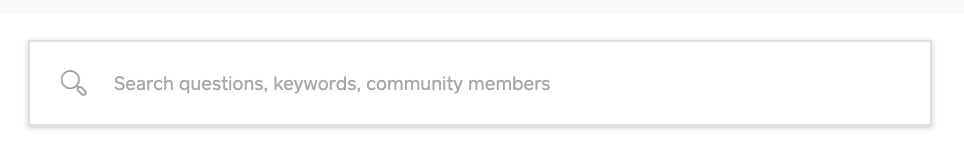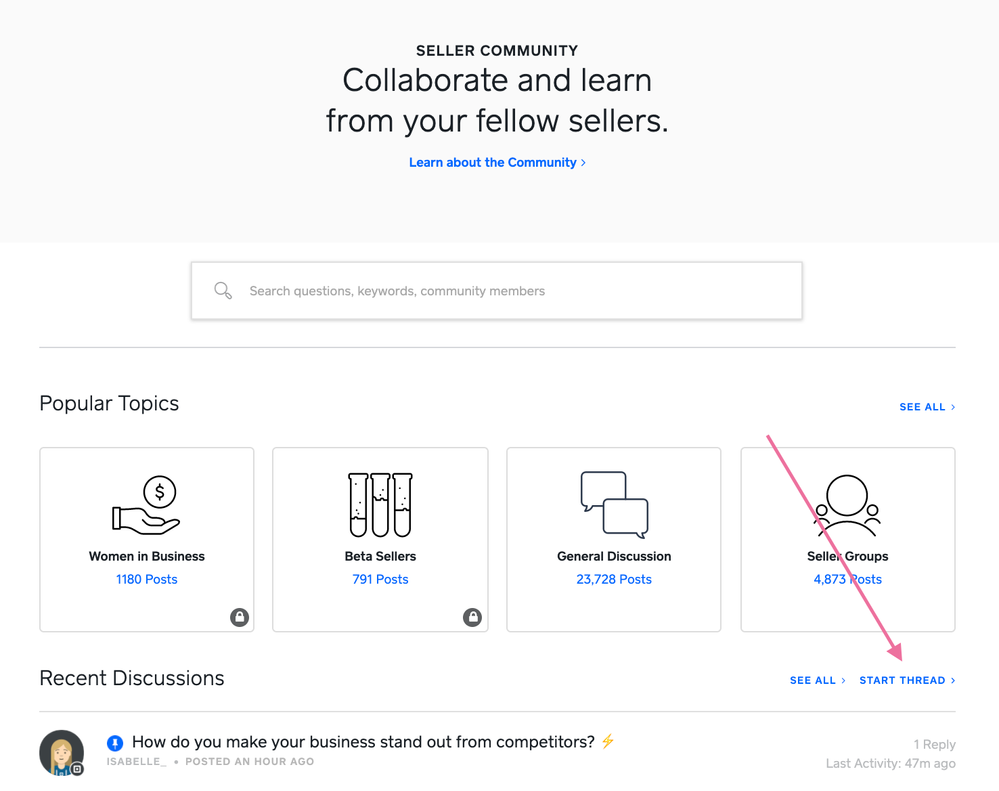- Subscribe to RSS Feed
- Mark Thread as New
- Mark Thread as Read
- Float this Thread for Current User
- Bookmark
- Subscribe
- Printer Friendly Page
- Subscribe to RSS Feed
- Mark Thread as New
- Mark Thread as Read
- Float this Thread for Current User
- Bookmark
- Subscribe
- Printer Friendly Page
Great question!
There are tons of answers and content within the Seller Community that may answer your question without giving our Support Team a call (see below for the steps to call in). You can try searching for your question on the homepage of the Seller Community:
If you’re unable to locate an existing answer, feel free to start a new thread to ask your question. New Posts in the Community usually receive a reply within 48 hours or less:
You can also find answers to common questions in our Support Center.
If you’re still unable to locate an answer to your question, you can contact our Support Team via email, chat, or phone. Here is a great resource which explains the variety of ways to contact us..
If you’d like to call our Support Team, you’ll need your customer code when calling outside business hours. In order to find your customer code, try these steps:
- Sign In to your Square account.
- Click Resources in the top right corner of your screen.
- Click Contact and ask to speak to a representative.
Once you have your customer code, you can dial our Support Team phone line at (855) 700-6000 and enter your customer code.
***Please Note*** If you've been in touch with our Account Services team regarding an account verification request, you'll need to continue to correspond with them directly. The Seller Community is publicly visible, so to protect your privacy, we cannot provide insight into account specific questions. More information can be found here.
- Subscribe to RSS Feed
- Mark Thread as New
- Mark Thread as Read
- Float this Thread for Current User
- Bookmark
- Subscribe
- Printer Friendly Page
It's hidden for some reason. Bad management i assume.
- Mark as New
- Bookmark
- Subscribe
- Subscribe to RSS Feed
- Permalink
- Report
- Subscribe to RSS Feed
- Mark Thread as New
- Mark Thread as Read
- Float this Thread for Current User
- Bookmark
- Subscribe
- Printer Friendly Page
How to communicate via phone
- Mark as New
- Bookmark
- Subscribe
- Subscribe to RSS Feed
- Permalink
- Report
- Subscribe to RSS Feed
- Mark Thread as New
- Mark Thread as Read
- Float this Thread for Current User
- Bookmark
- Subscribe
- Printer Friendly Page
- Subscribe to RSS Feed
- Mark Thread as New
- Mark Thread as Read
- Float this Thread for Current User
- Bookmark
- Subscribe
- Printer Friendly Page
How do I reach customer service?
- Mark as New
- Bookmark
- Subscribe
- Subscribe to RSS Feed
- Permalink
- Report
- Subscribe to RSS Feed
- Mark Thread as New
- Mark Thread as Read
- Float this Thread for Current User
- Bookmark
- Subscribe
- Printer Friendly Page
Sorry, I'm brand new here. Just signed up for an account. They say, "Live help, when you need it. Reach out to your team via phone, email, live chat and social media." But I can't find a phone number, an email or a chat box anywhere! How do I contact support and talk to a real person? Thanks.
- Mark as New
- Bookmark
- Subscribe
- Subscribe to RSS Feed
- Permalink
- Report
- Subscribe to RSS Feed
- Mark Thread as New
- Mark Thread as Read
- Float this Thread for Current User
- Bookmark
- Subscribe
- Printer Friendly Page
I need a customer code.
- Mark as New
- Bookmark
- Subscribe
- Subscribe to RSS Feed
- Permalink
- Report
- Subscribe to RSS Feed
- Mark Thread as New
- Mark Thread as Read
- Float this Thread for Current User
- Bookmark
- Subscribe
- Printer Friendly Page
Hi @Revtcuster! I'm really sorry to hear the frustration regarding your code. I've merged your post to an existing thread that will help you get your code. Thank you!
Community Moderator, Square
Sign in and click Mark as Best Answer if my reply answers your question.
- Subscribe to RSS Feed
- Mark Thread as New
- Mark Thread as Read
- Float this Thread for Current User
- Bookmark
- Subscribe
- Printer Friendly Page
Please someone, what is a customer code? Im trying to reach square
- Mark as New
- Bookmark
- Subscribe
- Subscribe to RSS Feed
- Permalink
- Report
- Subscribe to RSS Feed
- Mark Thread as New
- Mark Thread as Read
- Float this Thread for Current User
- Bookmark
- Subscribe
- Printer Friendly Page
Square messes up A LOT, and I always have to navigate their support center to no avail. Or, I use their automated IM which is also not helpful.
Three times this week my customers don't load.
Not to mention I'm always having to restart my register due to no connectivity--yet, my phones, and ALL other devices have internet without issue. It even says can't connect when I use the ethernet.
So fed up.
(I just bought the register in 2019.)
- Mark as New
- Bookmark
- Subscribe
- Subscribe to RSS Feed
- Permalink
- Report
- Subscribe to RSS Feed
- Mark Thread as New
- Mark Thread as Read
- Float this Thread for Current User
- Bookmark
- Subscribe
- Printer Friendly Page
I find this to be a hassle not being able to speak with anyone. I have questions and I would like answers!! Can someone please call me
- Mark as New
- Bookmark
- Subscribe
- Subscribe to RSS Feed
- Permalink
- Report
- Subscribe to RSS Feed
- Mark Thread as New
- Mark Thread as Read
- Float this Thread for Current User
- Bookmark
- Subscribe
- Printer Friendly Page
What is going on with my stores???
I have 2 stores, theventmasks.com and Bidennharris.com through GoDaddy. All of s sudden I am getting asked to create a location, I did that but have the same location for both sites. I first set up the location for my bidennharris.com site, then when to my theventmasks.com site to set that up, and now I am getting an invalid message. I would really like to speak to a live rep...PS, I have no idea what my Customer code is???
- Mark as New
- Bookmark
- Subscribe
- Subscribe to RSS Feed
- Permalink
- Report
- Subscribe to RSS Feed
- Mark Thread as New
- Mark Thread as Read
- Float this Thread for Current User
- Bookmark
- Subscribe
- Printer Friendly Page
Hey @bidennharris- Check out this post that walks you through how to find your Customer Code.
- Subscribe to RSS Feed
- Mark Thread as New
- Mark Thread as Read
- Float this Thread for Current User
- Bookmark
- Subscribe
- Printer Friendly Page
I need a code
- Mark as New
- Bookmark
- Subscribe
- Subscribe to RSS Feed
- Permalink
- Report
- Subscribe to RSS Feed
- Mark Thread as New
- Mark Thread as Read
- Float this Thread for Current User
- Bookmark
- Subscribe
- Printer Friendly Page
How do I talk to a human at Square?
- Subscribe to RSS Feed
- Mark Thread as New
- Mark Thread as Read
- Float this Thread for Current User
- Bookmark
- Subscribe
- Printer Friendly Page
I wish that I could answer that question, but have yet to communicate with anyone at Square...nevermind, actually speak. However, I have deciphered how to match Square transactions to my bank statements!
- Mark as New
- Bookmark
- Subscribe
- Subscribe to RSS Feed
- Permalink
- Report
- Subscribe to RSS Feed
- Mark Thread as New
- Mark Thread as Read
- Float this Thread for Current User
- Bookmark
- Subscribe
- Printer Friendly Page
Hey @GerryO2344!
Please take a look at this Support Center article as it may be what you're looking for. If not, feel free to reply and tag me ✨👩🏼💻
- Subscribe to RSS Feed
- Mark Thread as New
- Mark Thread as Read
- Float this Thread for Current User
- Bookmark
- Subscribe
- Printer Friendly Page
That support center article doesn't come close to solving the problem of matching customers, and deposits to a sellers bank statement.
You need to go to the "Balance" then "Transfer Reports", select the date range, and then export. That still doesn't solve the problem, unless you then export and sort that report by the "deposit ID" and then "deposit date".
If you then sum the identical deposit ID's, you'll get a list of customers by date. The "Net Total" for each Deposit ID should equal the amount deposited to your bank account.
- Mark as New
- Bookmark
- Subscribe
- Subscribe to RSS Feed
- Permalink
- Report
- Subscribe to RSS Feed
- Mark Thread as New
- Mark Thread as Read
- Float this Thread for Current User
- Bookmark
- Subscribe
- Printer Friendly Page
Apologies - I misunderstood your question within your first post.
Feel free to give us a call so we can learn a bit more about what you're looking for @GerryO2344.
- Subscribe to RSS Feed
- Mark Thread as New
- Mark Thread as Read
- Float this Thread for Current User
- Bookmark
- Subscribe
- Printer Friendly Page
Isabelle - I am a separate customer and the link to "give us a call" is NOT working. We also can't call you without a customer code. I never was given one when we signed up with Square last year and NOW we need one? No one will answer my call and Square is holding our money and we don't know why. I've been trying for 3 weeks to contact someone.
- Mark as New
- Bookmark
- Subscribe
- Subscribe to RSS Feed
- Permalink
- Report
- Subscribe to RSS Feed
- Mark Thread as New
- Mark Thread as Read
- Float this Thread for Current User
- Bookmark
- Subscribe
- Printer Friendly Page
Thank you for reaching out in the Community, @Pschmidt1 -
Since you are unable to get the Customer Code through our site, it sounds like there could be an issue with the status of your account.
Have you received any emails from Square regarding your account.
Please feel free to send me a DM through the Community, if you do not want any account specifics in this thread.
I will keep an eye out for your reply👀.
Community Moderator, Square
Sign in and click Mark as Best Answer if my reply answers your question.
- Subscribe to RSS Feed
- Mark Thread as New
- Mark Thread as Read
- Float this Thread for Current User
- Bookmark
- Subscribe
- Printer Friendly Page
Yikes! Did you ever get it. In received money for the first time today and it’s telling me I need a code that I don’t have and it’s telling me that I need to verify information. It didn’t give me anything to verify though. I’m super nervous about this.
- Mark as New
- Bookmark
- Subscribe
- Subscribe to RSS Feed
- Permalink
- Report