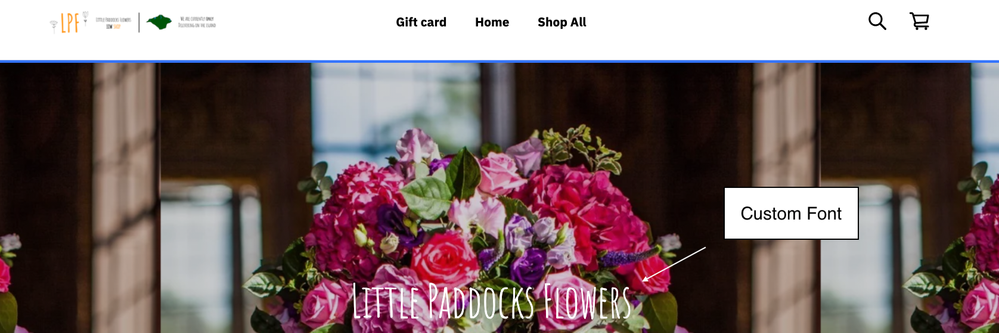- Subscribe to RSS Feed
- Mark Topic as New
- Mark Topic as Read
- Float this Topic for Current User
- Bookmark
- Subscribe
- Printer Friendly Page
Hi, I have recently uploaded custom fonts from google fonts to my website. But am facing some issues. I have seen the custom fonts take effect in the main sections of my website. But the header, some elements on product pages and some other elements don't seem to change. I have looked for settings to try and change these fonts but can't seem to find anything? I have attached some images of the problem.
Thanks!
- Mark as New
- Bookmark
- Subscribe
- Subscribe to RSS Feed
- Highlight
- Report Inappropriate Content
- Subscribe to RSS Feed
- Mark Topic as New
- Mark Topic as Read
- Float this Topic for Current User
- Bookmark
- Subscribe
- Printer Friendly Page
Hey @barlo0611 and @Sam_400º, I'm just stepping in for Valentina here 👋 !
From chatting with our team, custom fonts are intended to not apply to certain section like navigations menu and buttons. This is to make sure that they will stay legible for customers since it's important that they can navigate the site easily.
We've shared the feedback with our team about letting sellers customise this section but right now, this does not seem like an option we will be adding. However, we'll keep an eye out in case there are any changes in the future!
Community Engagement Program Manager, Square
Have a burning question to ask in our Question of the Week? Share it with us!
- Mark as New
- Bookmark
- Subscribe
- Subscribe to RSS Feed
- Highlight
- Report Inappropriate Content
- Subscribe to RSS Feed
- Mark Topic as New
- Mark Topic as Read
- Float this Topic for Current User
- Bookmark
- Subscribe
- Printer Friendly Page
Have you uploaded two fonts? As two are used on the site. You might want to just double check that the areas you mention are set to use the site wide fonts & they've not somehow changed to specific fonts.
Having said that - looking at my site, I think I can see the same thing. Some areas use a 3rd font so I might retract all that & joint the list of the confused!
- Mark as New
- Bookmark
- Subscribe
- Subscribe to RSS Feed
- Highlight
- Report Inappropriate Content
- Subscribe to RSS Feed
- Mark Topic as New
- Mark Topic as Read
- Float this Topic for Current User
- Bookmark
- Subscribe
- Printer Friendly Page
Firstly, welcome to the Seller Community + sorry to hear that you're here because of some wonky fonts, @barlo0611!
Thanks for peeking at your own website to replicate this @Sam_400º!
I've bubbled this feedback up and I'll let you know when I hear back from them ✨
Community Moderator, Square
Sign in and click Mark as Best Answer if my reply answers your question.
- Mark as New
- Bookmark
- Subscribe
- Subscribe to RSS Feed
- Highlight
- Report Inappropriate Content
- Subscribe to RSS Feed
- Mark Topic as New
- Mark Topic as Read
- Float this Topic for Current User
- Bookmark
- Subscribe
- Printer Friendly Page
I have uploaded 2 fonts and have selected both as the main fonts for the website. But yes the ‘3rd font’ is the problem I’m having.
- Mark as New
- Bookmark
- Subscribe
- Subscribe to RSS Feed
- Highlight
- Report Inappropriate Content
- Subscribe to RSS Feed
- Mark Topic as New
- Mark Topic as Read
- Float this Topic for Current User
- Bookmark
- Subscribe
- Printer Friendly Page
Hey @barlo0611 and @Sam_400º, I'm just stepping in for Valentina here 👋 !
From chatting with our team, custom fonts are intended to not apply to certain section like navigations menu and buttons. This is to make sure that they will stay legible for customers since it's important that they can navigate the site easily.
We've shared the feedback with our team about letting sellers customise this section but right now, this does not seem like an option we will be adding. However, we'll keep an eye out in case there are any changes in the future!
Community Engagement Program Manager, Square
Have a burning question to ask in our Question of the Week? Share it with us!
- Mark as New
- Bookmark
- Subscribe
- Subscribe to RSS Feed
- Highlight
- Report Inappropriate Content
- Subscribe to RSS Feed
- Mark Topic as New
- Mark Topic as Read
- Float this Topic for Current User
- Bookmark
- Subscribe
- Printer Friendly Page
@tranguyen wrote:
From chatting with our team, custom fonts are intended to not apply to certain section like navigations menu and buttons. This is to make sure that they will stay legible for customers since it's important that they can navigate the site easily.
I like that, as while I feel my custom fonts are clear I've had one customer mention they had a hard time reading some bits - so knowing that the menu/key will be standard is good for me.
Could be nice to add this info on the custom fonts upload area so it's clear when adapting the site?
- Mark as New
- Bookmark
- Subscribe
- Subscribe to RSS Feed
- Highlight
- Report Inappropriate Content
- Subscribe to RSS Feed
- Mark Topic as New
- Mark Topic as Read
- Float this Topic for Current User
- Bookmark
- Subscribe
- Printer Friendly Page
I will add this to our feedback to the team as well. It's definitely good information to have in our support content and within the site editor as well. Thanks so much for flagging it @Sam_400º!
Community Engagement Program Manager, Square
Have a burning question to ask in our Question of the Week? Share it with us!
- Mark as New
- Bookmark
- Subscribe
- Subscribe to RSS Feed
- Highlight
- Report Inappropriate Content