- Subscribe to RSS Feed
- Mark Thread as New
- Mark Thread as Read
- Float this Thread for Current User
- Bookmark
- Subscribe
- Printer Friendly Page
I am suggesting the addition of the feature to edit invoice options when you are sending an estimate. Example: I am sending an estimate and would like to request only a 50% deposit when accepted.
- Mark as New
- Bookmark
- Subscribe
- Subscribe to RSS Feed
- Permalink
- Report
Posted 10-13-2020
You should have this option available now for use on your device. Please let us know if you have any furthers issues.
To process an in-person card payment for a deposit or partial balance, follow these steps:
- Open the Square Point of Sale or Square Invoices app
- Select the desired invoice
- Tap Add Payment
- Enter or Select the payment amount
- Tap Next
- Select the appropriate payment method
- Continue the check out flow
Note: Currently, tipping is only available as a percentage of the final invoice payment.
- Subscribe to RSS Feed
- Mark Thread as New
- Mark Thread as Read
- Float this Thread for Current User
- Bookmark
- Subscribe
- Printer Friendly Page
Hey @kate_taflinger-
You can add a payment schedule, as partial payments towards an invoice:
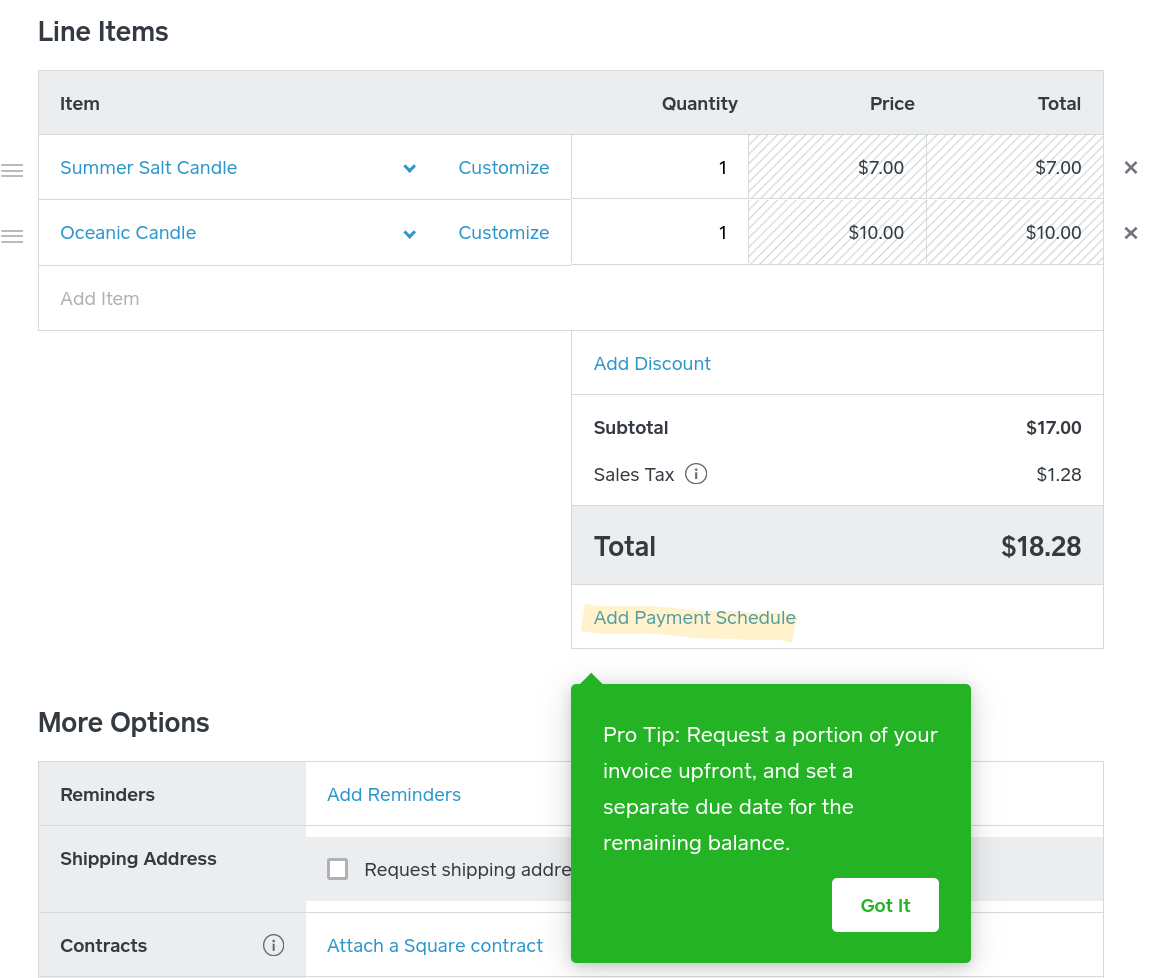
Is that what you're referring to?
- Mark as New
- Bookmark
- Subscribe
- Subscribe to RSS Feed
- Permalink
- Report
- Subscribe to RSS Feed
- Mark Thread as New
- Mark Thread as Read
- Float this Thread for Current User
- Bookmark
- Subscribe
- Printer Friendly Page
You should have this option available now for use on your device. Please let us know if you have any furthers issues.
To process an in-person card payment for a deposit or partial balance, follow these steps:
- Open the Square Point of Sale or Square Invoices app
- Select the desired invoice
- Tap Add Payment
- Enter or Select the payment amount
- Tap Next
- Select the appropriate payment method
- Continue the check out flow
Note: Currently, tipping is only available as a percentage of the final invoice payment.
Technical Program Manager: AI
Square Inc
- Subscribe to RSS Feed
- Mark Thread as New
- Mark Thread as Read
- Float this Thread for Current User
- Bookmark
- Subscribe
- Printer Friendly Page
Hey @Nuggettheartist and welcome to the Community.
I moved your post to a thread where this question has been answered already on how to set this up.
Check out the Best Answer above for details.
In the future, don't hesitate to search your question first here or on the Support Center for your quickest answer too!
Community Moderator, Square
Sign in and click Mark as Best Answer if my reply answers your question.
- Mark as New
- Bookmark
- Subscribe
- Subscribe to RSS Feed
- Permalink
- Report
- Subscribe to RSS Feed
- Mark Thread as New
- Mark Thread as Read
- Float this Thread for Current User
- Bookmark
- Subscribe
- Printer Friendly Page
I have always been able to set up a payment schedule for my customers so that I can collect 50% down payment prior to starting a job. As of a few weeks ago that option disappeared. When I call in to talk to someone, they tell me I have to select reoccurring payment, NO.... I want 1/2 down not the same payment every month. Why has this feature disappeared?? or what has it changed to??
- Subscribe to RSS Feed
- Mark Thread as New
- Mark Thread as Read
- Float this Thread for Current User
- Bookmark
- Subscribe
- Printer Friendly Page
If you don't have the deposit option currently, this may be because you are allowing ACH payments on invoices. We're not currently able to accept ACH as partial payments at this time, although it is something we are working on for the future. So if you have ACH enabled + want to take a deposit, it will limit you to one or the other. and recurring payment options with ACH becomes the work around.
Technical Program Manager: AI
Square Inc
- Subscribe to RSS Feed
- Mark Thread as New
- Mark Thread as Read
- Float this Thread for Current User
- Bookmark
- Subscribe
- Printer Friendly Page
In the past customers have been able to partial pay a Square invoice sent via email. They and I can no longer find this option. I've looked in settings, invoice settings, etc. and cannot find any way to allow partial payments.
We recently switched to doing ALL our invoices via Square as opposed to PayPal and our customers miss this option.
- Mark as New
- Bookmark
- Subscribe
- Subscribe to RSS Feed
- Permalink
- Report
- Subscribe to RSS Feed
- Mark Thread as New
- Mark Thread as Read
- Float this Thread for Current User
- Bookmark
- Subscribe
- Printer Friendly Page
Hi @SeasideStonesME Thanks for reaching out!
I've merged your question with an existing thread on how to collect a partial payment on a Square Invoice. Please see the best answers from @ kellyj and @ Isabelle_
If you have any additional questions, please let us know!
- Alanah
Community Moderator, Square
Sign in and click Mark as Best Answer if my reply answers your question.
- Mark as New
- Bookmark
- Subscribe
- Subscribe to RSS Feed
- Permalink
- Report
- Subscribe to RSS Feed
- Mark Thread as New
- Mark Thread as Read
- Float this Thread for Current User
- Bookmark
- Subscribe
- Printer Friendly Page
Kellj's answer is for in-person; that is not the case for us. Isabelle's answer would probably work, but I cannot find Add Payment Schedule on my invoices or in my invoice settings. Where can I find it?
Thank you
- Mark as New
- Bookmark
- Subscribe
- Subscribe to RSS Feed
- Permalink
- Report
- Subscribe to RSS Feed
- Mark Thread as New
- Mark Thread as Read
- Float this Thread for Current User
- Bookmark
- Subscribe
- Printer Friendly Page
Hey there, @SeasideStonesME -
Jumping in on this one.
Are you using the ACH option on your invoices? If so, then the payment schedule will not be available.
If you don't, it will show underneath the Total after you add an item to the invoice.
Please let me know if you have any other questions or run into any issues.
Community Moderator, Square
Sign in and click Mark as Best Answer if my reply answers your question.
- Subscribe to RSS Feed
- Mark Thread as New
- Mark Thread as Read
- Float this Thread for Current User
- Bookmark
- Subscribe
- Printer Friendly Page
Kassi, thank you!!! That worked 😀
- Mark as New
- Bookmark
- Subscribe
- Subscribe to RSS Feed
- Permalink
- Report
- Subscribe to RSS Feed
- Mark Thread as New
- Mark Thread as Read
- Float this Thread for Current User
- Bookmark
- Subscribe
- Printer Friendly Page
So I recently ran across the issue of not being able to accept payments from my customers. With my business my customers frequently have large invoices and the ability to make payments is a huge plus.
If I am understanding correctly I either have to turn off the ACH option and then I can either take 2 payments on the invoice (deposit and the remainder) or I can pay square an additional fee and upgrade to plus to be able to accept multiple payments? Also, to use the 2nd option I have to set dates and amounts (or percentages) on the multiple payments.
Am I misunderstanding something or is this correct?
Thank you to whoever reads and responds to this.
- Mark as New
- Bookmark
- Subscribe
- Subscribe to RSS Feed
- Permalink
- Report
- Subscribe to RSS Feed
- Mark Thread as New
- Mark Thread as Read
- Float this Thread for Current User
- Bookmark
- Subscribe
- Printer Friendly Page
Hey there @KateWolven
At this time ACH payments do not allow partial payments. So in order to have any sort of payment schedule (or payment milestones), you would have to disable the option to accept the ACH payment method.
You do not need to pay for Invoices Plus if you only need 2 payments on your invoices. However, if you are needing more than 2, Invoices Plus would be the route to take.
I hope this information is helpful! P.S. Welcome to the Seller Community ✨
Community Moderator, Square
Sign in and click Mark as Best Answer if my reply answers your question.
- Mark as New
- Bookmark
- Subscribe
- Subscribe to RSS Feed
- Permalink
- Report
- « Previous
-
- 1
- 2
- Next »

