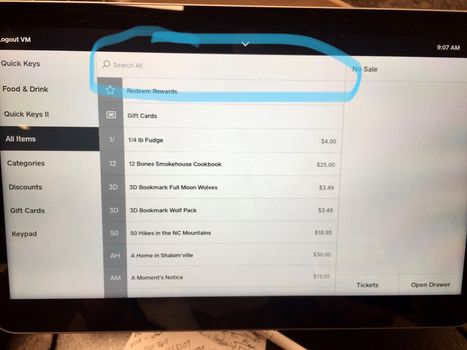- Subscribe to RSS Feed
- Mark Thread as New
- Mark Thread as Read
- Float this Thread for Current User
- Bookmark
- Subscribe
- Printer Friendly Page
How do I, when checking out a customer, get around having to keep tapping on the search bar. We have the Square Register. My items have bar-codes, and after I tap on the scanned item, I would like to be able to scan the next without having to keep tapping on the search bar after each item. Is there a way around this? Thanks.
- Subscribe to RSS Feed
- Mark Thread as New
- Mark Thread as Read
- Float this Thread for Current User
- Bookmark
- Subscribe
- Printer Friendly Page
Hmm, I'd reach out to our Hardware Team so they can take a look at the problem you're running into while scanning your items.
Community Moderator, Square
Sign in and click Mark as Best Answer if my reply answers your question.
- Subscribe to RSS Feed
- Mark Thread as New
- Mark Thread as Read
- Float this Thread for Current User
- Bookmark
- Subscribe
- Printer Friendly Page
Hey there, @vmay1 -
Thank you for posting in the Community!
Could you send over a screenshot of where you're seeing that search bar?
I will keep an eye out for your reply👀.
Community Moderator, Square
Sign in and click Mark as Best Answer if my reply answers your question.
- Mark as New
- Bookmark
- Subscribe
- Subscribe to RSS Feed
- Permalink
- Report
- Subscribe to RSS Feed
- Mark Thread as New
- Mark Thread as Read
- Float this Thread for Current User
- Bookmark
- Subscribe
- Printer Friendly Page
I've highlighted the search bar. I would like to make the transition to another item as seamless as possible as many of our items are barcoded. As it is, we have to tap the search bar to clear out the previous item scanned/selected and then tap the bar again to scan the next item. Wasn't sure if there was a way to change this in settings somewhere?...
- Subscribe to RSS Feed
- Mark Thread as New
- Mark Thread as Read
- Float this Thread for Current User
- Bookmark
- Subscribe
- Printer Friendly Page
Hey there!! Thanks for posting.
Looks like you're in the Items tab when you should be in the Checkout tab. There, when an item is scanned, the sku clears immediately so the POS is ready to scan the second item.
Community Moderator, Square
Sign in and click Mark as Best Answer if my reply answers your question.
- Mark as New
- Bookmark
- Subscribe
- Subscribe to RSS Feed
- Permalink
- Report
- Subscribe to RSS Feed
- Mark Thread as New
- Mark Thread as Read
- Float this Thread for Current User
- Bookmark
- Subscribe
- Printer Friendly Page
Hi JustinC,
I am in the Checkout tab. When I try to scan the next SKU it will jump me to the Quick Keys tab, and then I have to go back to All Items and tap the search bar again in order to scan the next item. I would love to be able to have the previous SKU clear when I scan the next SKU to help expedite the checkout process...
- Subscribe to RSS Feed
- Mark Thread as New
- Mark Thread as Read
- Float this Thread for Current User
- Bookmark
- Subscribe
- Printer Friendly Page
Hmm, I'd reach out to our Hardware Team so they can take a look at the problem you're running into while scanning your items.
Community Moderator, Square
Sign in and click Mark as Best Answer if my reply answers your question.
- Subscribe to RSS Feed
- Mark Thread as New
- Mark Thread as Read
- Float this Thread for Current User
- Bookmark
- Subscribe
- Printer Friendly Page
I am also having this issue! Were you able to solve it?
- Subscribe to RSS Feed
- Mark Thread as New
- Mark Thread as Read
- Float this Thread for Current User
- Bookmark
- Subscribe
- Printer Friendly Page
Welcome back to the Community, @jessica8531 -
It looks like some other sellers were able to reach out to our CS Team directly for this issue.
Definitely give them a call, so they can look into this for you too.
Thank you!
Community Moderator, Square
Sign in and click Mark as Best Answer if my reply answers your question.
- Mark as New
- Bookmark
- Subscribe
- Subscribe to RSS Feed
- Permalink
- Report
- Subscribe to RSS Feed
- Mark Thread as New
- Mark Thread as Read
- Float this Thread for Current User
- Bookmark
- Subscribe
- Printer Friendly Page
I called to speak with someone twice and they told me that's just how the system works....
- Mark as New
- Bookmark
- Subscribe
- Subscribe to RSS Feed
- Permalink
- Report
- Subscribe to RSS Feed
- Mark Thread as New
- Mark Thread as Read
- Float this Thread for Current User
- Bookmark
- Subscribe
- Printer Friendly Page
Justin,
Mine does not allow me to continue to scan without 5 steps first...how do you just shoot and scan?
- Mark as New
- Bookmark
- Subscribe
- Subscribe to RSS Feed
- Permalink
- Report
- Subscribe to RSS Feed
- Mark Thread as New
- Mark Thread as Read
- Float this Thread for Current User
- Bookmark
- Subscribe
- Printer Friendly Page
We are also having this problem. Did anything ever come from this problem for you?
- Subscribe to RSS Feed
- Mark Thread as New
- Mark Thread as Read
- Float this Thread for Current User
- Bookmark
- Subscribe
- Printer Friendly Page
Hi @bygh 👋 I recommend reaching out to the support team when you get a chance so a rep can troubleshoot this with you.
- Mark as New
- Bookmark
- Subscribe
- Subscribe to RSS Feed
- Permalink
- Report
- Subscribe to RSS Feed
- Mark Thread as New
- Mark Thread as Read
- Float this Thread for Current User
- Bookmark
- Subscribe
- Printer Friendly Page
were you able to figure it out? I can't seem to
- Mark as New
- Bookmark
- Subscribe
- Subscribe to RSS Feed
- Permalink
- Report
- Subscribe to RSS Feed
- Mark Thread as New
- Mark Thread as Read
- Float this Thread for Current User
- Bookmark
- Subscribe
- Printer Friendly Page
It sounds like this is part of an update that cannot be turned off.
I can escalate this to our Product Team as feedback on the feature, if you'd like.
Community Moderator, Square
Sign in and click Mark as Best Answer if my reply answers your question.
- Mark as New
- Bookmark
- Subscribe
- Subscribe to RSS Feed
- Permalink
- Report
- Subscribe to RSS Feed
- Mark Thread as New
- Mark Thread as Read
- Float this Thread for Current User
- Bookmark
- Subscribe
- Printer Friendly Page
I have the same EXACT issue. You have to click to place the cursor in the search bar, scan item, choose item, add to cart...it's like 5 steps that use to be one with my old system. It's not progress when there are so many steps to do something so simple.
HELP! Fix this ---it's so time consuming when multiple customers are waiting
- Mark as New
- Bookmark
- Subscribe
- Subscribe to RSS Feed
- Permalink
- Report
- Subscribe to RSS Feed
- Mark Thread as New
- Mark Thread as Read
- Float this Thread for Current User
- Bookmark
- Subscribe
- Printer Friendly Page
How about fix this issue across the board as it seems to be multiple people with the same issue. I had my mother trying to do the checkout yesterday and she couldn't believe how many steps it took just to enter one item at checkout. Please fix
- Mark as New
- Bookmark
- Subscribe
- Subscribe to RSS Feed
- Permalink
- Report
- Subscribe to RSS Feed
- Mark Thread as New
- Mark Thread as Read
- Float this Thread for Current User
- Bookmark
- Subscribe
- Printer Friendly Page
Hello @sscs it looks like either your barcode reader or your application needs a bit of troubleshooting.
I you haven't done so yet here is our guide to Troubleshooting Barcode Scanners. If this doesn't address your problem, our Support team would be able to look into this with you! When you have a moment, please reach out directly by logging into your Square account and heading here.
Community Moderator, Square
Sign in and click Mark as Best Answer if my reply answers your question.
- Mark as New
- Bookmark
- Subscribe
- Subscribe to RSS Feed
- Permalink
- Report