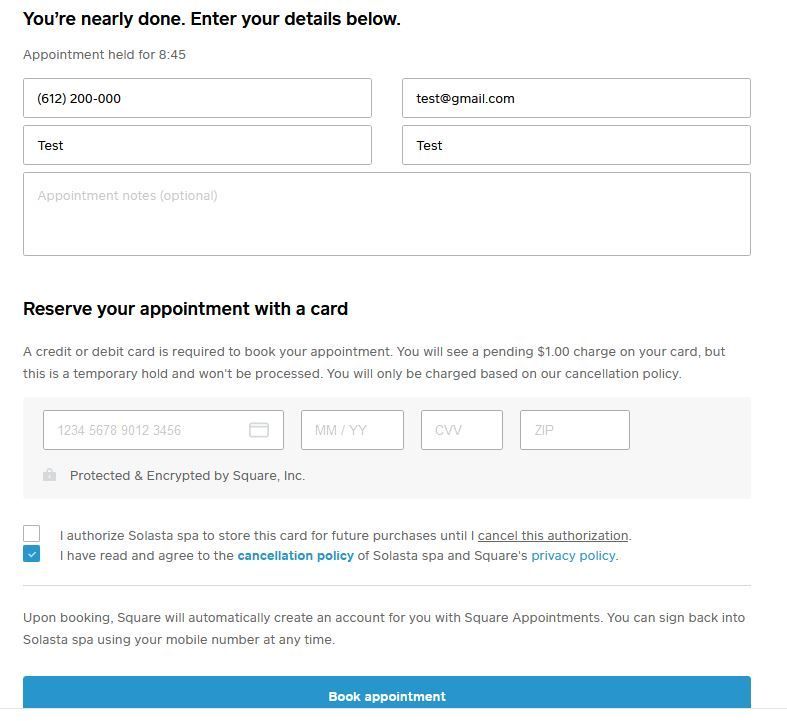- Subscribe to RSS Feed
- Mark Thread as New
- Mark Thread as Read
- Float this Thread for Current User
- Bookmark
- Subscribe
- Printer Friendly Page
Hi im in the salon & spa industry & we deal with no-shows quite often & currently use square invoice to collect no-show fees. however clients can choose not to pay so its really not the best way to protect your business against no-shows. I am interested in the Card on File feature but i am wondering about gratuity and no-show protection
The title of this post has been edited from the original: "Card on file" for no-show protection?
Posted 01-29-2022
Hi there @helenabrooke78 and @RMConsultingLLC 👋 Thanks for reaching out to us here on the Seller Community. I consulted with our Appointments Team to help answer your questions. Here's the information they've provided me:
With Square Appointments, your client has the option to add a Card on File for future appointments, as well as providing their card information for No-Show Protection. While these options are similar, it’s important to understand the differences between the two.
Card on File: This is an optional selection that your client can make when booking an appointment that will allow them to save their card for future purchases. Card on File saves the card to the customer’s profile in your Customer Directory and allows you to charge it whenever you want. This is always optional to the customer and they can unlink their card at any time.
No-Show Protection: This requires clients to provide the card information to book appointments so that you can determine whether or not to charge them based on your cancellation policy. Card information provided through No-Show Protection can only be used for cancellations up to 14 days after the appointment and isn’t applicable on separate purchases or appointments.
A client can not remove the card from No-Show Protection, but they can, however, remove their Card on File from the Customer Directory.
For more information on No-Show Protection, please visit this section of our Support Center.
I hope this information is helpful but please do let us know if you have any additional questions.
- Subscribe to RSS Feed
- Mark Thread as New
- Mark Thread as Read
- Float this Thread for Current User
- Bookmark
- Subscribe
- Printer Friendly Page
Hey @HollyA, thanks for bringing this up!
My best suggestion for no-shows is to go with Square Appointments and set up a cancellation policy. When you create your cancellation policy, you can require that a credit card be used to book online and set the expectation that your customer will be charged a cancelation fee if they do not show up.
Check out our Support Center for specifics, and let us know if you have any other questions! Hope this helps. 🙂
- Subscribe to RSS Feed
- Mark Thread as New
- Mark Thread as Read
- Float this Thread for Current User
- Bookmark
- Subscribe
- Printer Friendly Page
I wanted to drop into this thread to clarify a bit more! ✨
No-show Protection and Card on File are different features. A client does have the option to remove a Card on Fiile for future purchases, which is typically done when the appointment is booked and they select the Card on Fiile opt-in check box. However, a card cannot be removed from an appointment, as it is saved to that specific appointment for no-show protection.
We store the information we need to charge the card for a no-show fee with the appointment details, not a direct reference to the Card on File, exactly for this reason. Even if a client unlinks a card, we still have the information on hand in order for you to charge a no-show fee to that card if necessary.
You may think that your client unlinked their no-show card because you are unable to charge the no-show fee. What is most likely happening here is that you have selected Fee for each service within the Cancellation Fee settings section, and never assigned a cancellation fee to the particular service being booked. In this case, the booking system will not ask for a credit card:


Community Moderator, Square
Sign in and click Mark as Best Answer if my reply answers your question.
- Mark as New
- Bookmark
- Subscribe
- Subscribe to RSS Feed
- Permalink
- Report
- Subscribe to RSS Feed
- Mark Thread as New
- Mark Thread as Read
- Float this Thread for Current User
- Bookmark
- Subscribe
- Printer Friendly Page
Hi there @helenabrooke78 and @RMConsultingLLC 👋 Thanks for reaching out to us here on the Seller Community. I consulted with our Appointments Team to help answer your questions. Here's the information they've provided me:
With Square Appointments, your client has the option to add a Card on File for future appointments, as well as providing their card information for No-Show Protection. While these options are similar, it’s important to understand the differences between the two.
Card on File: This is an optional selection that your client can make when booking an appointment that will allow them to save their card for future purchases. Card on File saves the card to the customer’s profile in your Customer Directory and allows you to charge it whenever you want. This is always optional to the customer and they can unlink their card at any time.
No-Show Protection: This requires clients to provide the card information to book appointments so that you can determine whether or not to charge them based on your cancellation policy. Card information provided through No-Show Protection can only be used for cancellations up to 14 days after the appointment and isn’t applicable on separate purchases or appointments.
A client can not remove the card from No-Show Protection, but they can, however, remove their Card on File from the Customer Directory.
For more information on No-Show Protection, please visit this section of our Support Center.
I hope this information is helpful but please do let us know if you have any additional questions.
Community Moderator, Square
Sign in and click Mark as Best Answer if my reply answers your question.
- Subscribe to RSS Feed
- Mark Thread as New
- Mark Thread as Read
- Float this Thread for Current User
- Bookmark
- Subscribe
- Printer Friendly Page
When will
square have the option of preauthorozation?
we are in 2023- the card should work and have funds available to use the protection we are now paying for.
- Subscribe to RSS Feed
- Mark Thread as New
- Mark Thread as Read
- Float this Thread for Current User
- Bookmark
- Subscribe
- Printer Friendly Page
Thanks for posting, @HCSalon
I'm not sure if it is possible to remove the option, but I'm double checking with the team.
Are you concerned that the card would automatically be charged for future services?
- Mark as New
- Bookmark
- Subscribe
- Subscribe to RSS Feed
- Permalink
- Report
- Subscribe to RSS Feed
- Mark Thread as New
- Mark Thread as Read
- Float this Thread for Current User
- Bookmark
- Subscribe
- Printer Friendly Page
Thanks for checking into it, @BernadetteA. I only want to use the card for No-Show Protection, and do not want to ask clients to store card for future purchases
- Mark as New
- Bookmark
- Subscribe
- Subscribe to RSS Feed
- Permalink
- Report
- Subscribe to RSS Feed
- Mark Thread as New
- Mark Thread as Read
- Float this Thread for Current User
- Bookmark
- Subscribe
- Printer Friendly Page
Thanks for clarifying. I'm wondering if the verbiage is there so that you can charge the no show fee (presumably) in the future. I'll let you know what I find out! 😊
- Mark as New
- Bookmark
- Subscribe
- Subscribe to RSS Feed
- Permalink
- Report
- Subscribe to RSS Feed
- Mark Thread as New
- Mark Thread as Read
- Float this Thread for Current User
- Bookmark
- Subscribe
- Printer Friendly Page
Hello, the No-show Protection feature is not working.
Under Appointments > Settings > Payments & Cancellations I have the "Booking with No-Show Protection" turned on and I have the "Fee for Each Service" selected.
Under Items > Service Library I have entered the Cancellation Fee for each Service.
Still clients are able to book a service without entering their card and if/when they no show, there is no way for me to charge them.
Can someone from Square Support please fix it?
If you see the screenshot attached, even if I put in my card the "I authorize..." check is not mandatory in order for the "Book Appointment" to become active.
So customer can actually skip it and the credit card is not saved meaning cannot charge no shows.
HELP!
- Mark as New
- Bookmark
- Subscribe
- Subscribe to RSS Feed
- Permalink
- Report
- Subscribe to RSS Feed
- Mark Thread as New
- Mark Thread as Read
- Float this Thread for Current User
- Bookmark
- Subscribe
- Printer Friendly Page
Hi there @Laurel_V
Thank you for reaching out to us! In this case, I recommend reaching out to our Customer Success team directly. They will be able to take a deeper look and get this resolved for you.
Community Moderator, Square
Sign in and click Mark as Best Answer if my reply answers your question.
- Mark as New
- Bookmark
- Subscribe
- Subscribe to RSS Feed
- Permalink
- Report
- Subscribe to RSS Feed
- Mark Thread as New
- Mark Thread as Read
- Float this Thread for Current User
- Bookmark
- Subscribe
- Printer Friendly Page
No-show protection is not the same as Card on File.
Card on file is visible and attached to your clients profile for use on future purchases.
no-show protection cards are not visible to clients or you as they are not editable once entered at the time booking.
Be Mindful that a card on file should on me saved when accompanied by a Credit Card Authorization form which you can digitally collect using the contracts feature with the provided template.
- Mark as New
- Bookmark
- Subscribe
- Subscribe to RSS Feed
- Permalink
- Report
- Subscribe to RSS Feed
- Mark Thread as New
- Mark Thread as Read
- Float this Thread for Current User
- Bookmark
- Subscribe
- Printer Friendly Page
I have the no show protection enabled and it does require clients to reserve the appointment with a cc. BUT I am finding that people are using a pre-paid card or a debit card with no money on the cards and when I go to charge the no show fee there card is declined. Is there something in place to make sure the cards they use to reserve the appointment have money on them before the appointment gets booked? I have so many loyal clients and it's not fair to make them pay up front due to the negligence of someone else.
- Subscribe to RSS Feed
- Mark Thread as New
- Mark Thread as Read
- Float this Thread for Current User
- Bookmark
- Subscribe
- Printer Friendly Page
Hello @Koldestnails
At this time Pre-Authorization of card payments is not possible in Square. I recommend you submit a Feature Request here. This will help our product team get visibility and track other Sellers' interest in your request.
Important: When submitting a request, make sure to include the desired feature, and provide the details of how this feature will help your business succeed (how would you use it and what you expect from it).
Community Moderator, Square
Sign in and click Mark as Best Answer if my reply answers your question.
- Mark as New
- Bookmark
- Subscribe
- Subscribe to RSS Feed
- Permalink
- Report
- Subscribe to RSS Feed
- Mark Thread as New
- Mark Thread as Read
- Float this Thread for Current User
- Bookmark
- Subscribe
- Printer Friendly Page
When will
square have the option of preauthorozation?
we are in 2023- the card should work and have funds available to use the protection we are now paying for.
- Subscribe to RSS Feed
- Mark Thread as New
- Mark Thread as Read
- Float this Thread for Current User
- Bookmark
- Subscribe
- Printer Friendly Page
I stopped paying for it. Out of all of the times I needed to charge, I think the cards went through maybe 4 times the whole year. Ive lost out on over a thousand dollars in no show fees due to the card not being able to be charged.
- Mark as New
- Bookmark
- Subscribe
- Subscribe to RSS Feed
- Permalink
- Report
- Subscribe to RSS Feed
- Mark Thread as New
- Mark Thread as Read
- Float this Thread for Current User
- Bookmark
- Subscribe
- Printer Friendly Page
Contact an CPA on the appropriate ways to report lost revenue due to no-shows.
There is a field when filing your taxes to report this loss in your business.
- Mark as New
- Bookmark
- Subscribe
- Subscribe to RSS Feed
- Permalink
- Report
- Subscribe to RSS Feed
- Mark Thread as New
- Mark Thread as Read
- Float this Thread for Current User
- Bookmark
- Subscribe
- Printer Friendly Page
Pre-authorizations have a 2 day limit per the Consumer Financial Protection Bureau - https://www.consumerfinance.gov/rules-policy/regulations/1005/10/#a-1
Consumers request appointments well in advance of that and many businesses have a 48 hour cancellation policy in place making this even more difficult.
Per Square:
Note: customers will not be allowed to use a prepaid debit card as their payment method, even if the prepaid debit card is saved as Card on File. You can override this block by using a prepaid debit card as the no-show payment card when you book an appointment on Dashboard.
In your online booking and cancellation policies it would be wise to inform your clients that you do not accept pre-paid cards
For all the information regarding no-show protection check out this article:
- Mark as New
- Bookmark
- Subscribe
- Subscribe to RSS Feed
- Permalink
- Report
- « Previous
- Next »