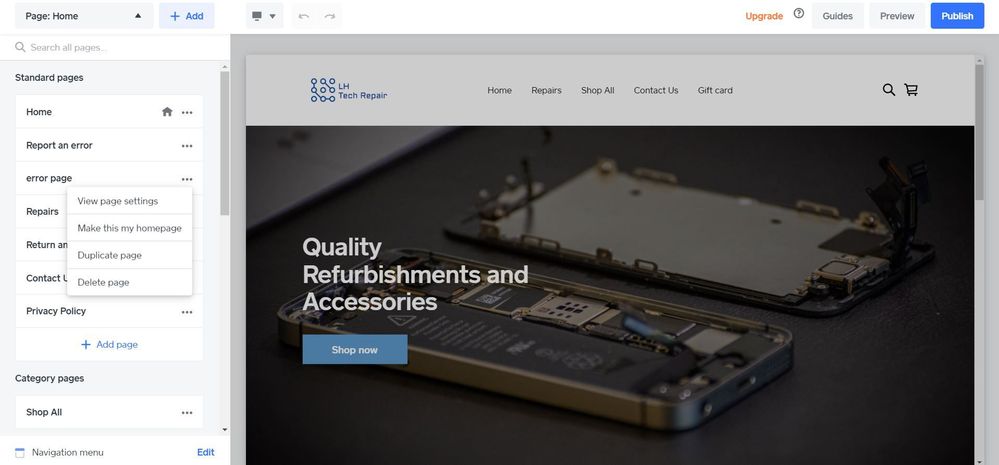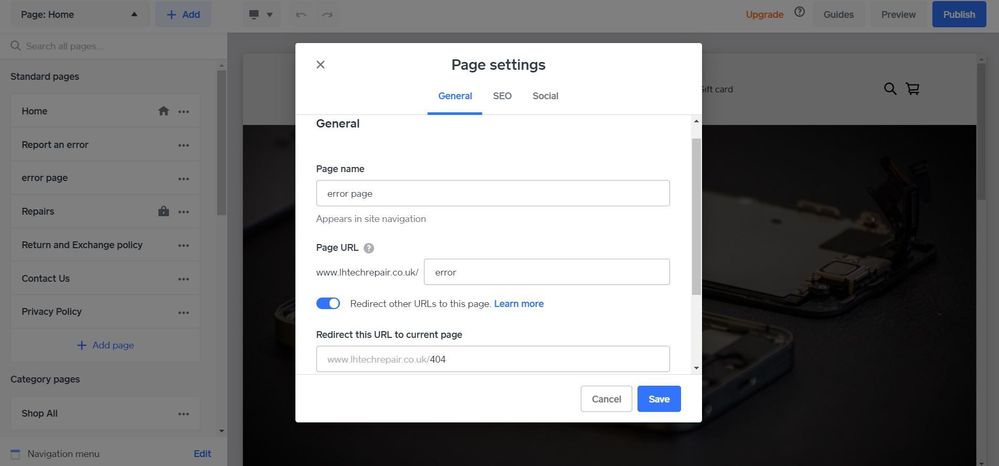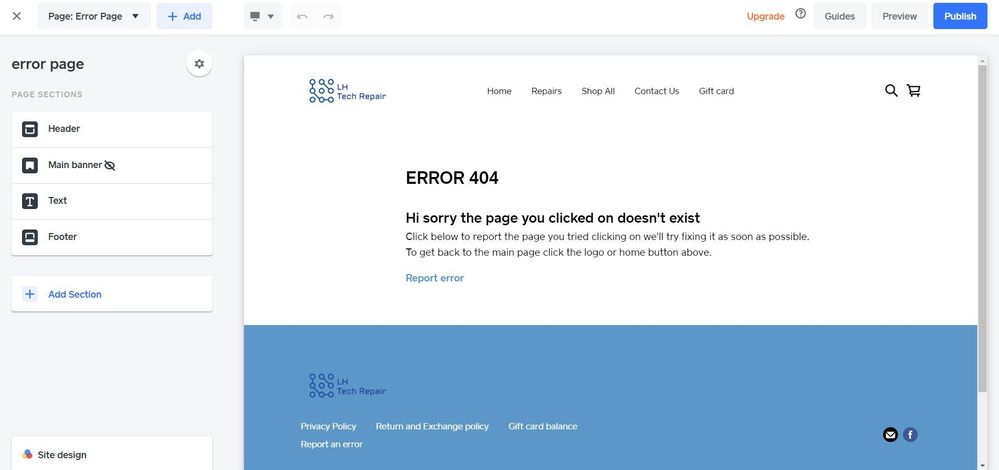- Subscribe to RSS Feed
- Mark Thread as New
- Mark Thread as Read
- Float this Thread for Current User
- Bookmark
- Subscribe
- Printer Friendly Page
The title of this post has been edited from the original: Creating a 404 page on Square/Weebly site
After the transition from Square's native online store to the Weebly platform, we've decided to build out the rest of our site on the platform (this is exactly what they wanted us to do of course.)
With the move to a new site / platform, some of the links we've had on our site for many years are changing, most notably two subdomains we use for quick access to regular public pages (a calendar for reservations and our online store).
My clever idea was to put a custom 404 error page up that would catch all these bookmarked pages and provide links to their new locations. Weebly allows this on their native platform, but it appears that the Square/Weebly platform does not.
SO - How can I create a 404 page? This Weebly site says to follow these simple steps, but trying it gives me a glaring error.
Is it possible to do a custom 404 page?
- Mark as New
- Bookmark
- Subscribe
- Subscribe to RSS Feed
- Permalink
- Report
- Subscribe to RSS Feed
- Mark Thread as New
- Mark Thread as Read
- Float this Thread for Current User
- Bookmark
- Subscribe
- Printer Friendly Page
Hi Baltimoreprints
I was able to get my own 404 error page by doing the following.
on the website editor create a page (I named mine error page just for referance for me) >
after you have created the page click on the drop down menu next to where you create the new page > hover over the three dots and click on page settings >
enable redirect other urls to this page (use below for referance) In the redirect this url to current page type in ( "type your website this is normally greyed out"/404 )
you can then save > you can then edit it to what you would like to say mine says this (see below) but can be anything else > then pubish website
To take the error page from your header click on the drop down menu and click on home > then click on header > click on navagation > navagation links menu > you can then change which pages you would like up there
hope you can find this helpful
regards
lewis
- Subscribe to RSS Feed
- Mark Thread as New
- Mark Thread as Read
- Float this Thread for Current User
- Bookmark
- Subscribe
- Printer Friendly Page
Thanks for providing these steps, @lhtechrepair! This is super helpful for those who created and built their store with Weebly before we offered the option to create a new Square Online Store (powered by Weebly) to existing Square users.
Just to clarify - anyone with a Square account who created a Square Online Store through their Square Dashboard will not have the ability to add a 404 page as shown in these examples.
You won't find very many Weebly-specific resources here in the Square Seller Community. However, if you created your website using Weebly, you can find the instructions for creating a 404 page here in the Weebly Community - I hope this helps, @baltimoreprints! I also found this through the Weebly website, if you'd like some extra tips.
Community Moderator, Square
Sign in and click Mark as Best Answer if my reply answers your question.
- Mark as New
- Bookmark
- Subscribe
- Subscribe to RSS Feed
- Permalink
- Report
- Subscribe to RSS Feed
- Mark Thread as New
- Mark Thread as Read
- Float this Thread for Current User
- Bookmark
- Subscribe
- Printer Friendly Page
I love your thought process here, @baltimoreprints!
Your observation about the ability to create a 404 page with Weebly is correct. At this time, it is only possible to make a 404 page if you created a Weebly account, and are using the classic Weebly editor. I'd recommend reaching out to the Weebly team directly - they have may have some tips or workarounds for you! Definitely reach back out if you have any other questions or concerns - we want to help make this transition as smooth as possible.
Community Moderator, Square
Sign in and click Mark as Best Answer if my reply answers your question.
- Mark as New
- Bookmark
- Subscribe
- Subscribe to RSS Feed
- Permalink
- Report
- Subscribe to RSS Feed
- Mark Thread as New
- Mark Thread as Read
- Float this Thread for Current User
- Bookmark
- Subscribe
- Printer Friendly Page
Hi! My business just created a website,because I own a new business! I have published the website so, people are able to look at it. I sometimes need to unpublish it to do some work on it and I would like to know:
When I unpublish the website and people look it up it says "page not found". How can I make it so that it has a page that says:
"This website is under construction, and will be available in (insert time)?
Thank you! [personal information redacted]
- Mark as New
- Bookmark
- Subscribe
- Subscribe to RSS Feed
- Permalink
- Report
- Subscribe to RSS Feed
- Mark Thread as New
- Mark Thread as Read
- Float this Thread for Current User
- Bookmark
- Subscribe
- Printer Friendly Page
Hi @GOKrafty12! Take a peek at @Valentina's Best Answer. This ought to answer your question and help get you on the right track!
- Mark as New
- Bookmark
- Subscribe
- Subscribe to RSS Feed
- Permalink
- Report
- Subscribe to RSS Feed
- Mark Thread as New
- Mark Thread as Read
- Float this Thread for Current User
- Bookmark
- Subscribe
- Printer Friendly Page
Hi Baltimoreprints
I was able to get my own 404 error page by doing the following.
on the website editor create a page (I named mine error page just for referance for me) >
after you have created the page click on the drop down menu next to where you create the new page > hover over the three dots and click on page settings >
enable redirect other urls to this page (use below for referance) In the redirect this url to current page type in ( "type your website this is normally greyed out"/404 )
you can then save > you can then edit it to what you would like to say mine says this (see below) but can be anything else > then pubish website
To take the error page from your header click on the drop down menu and click on home > then click on header > click on navagation > navagation links menu > you can then change which pages you would like up there
hope you can find this helpful
regards
lewis
- Subscribe to RSS Feed
- Mark Thread as New
- Mark Thread as Read
- Float this Thread for Current User
- Bookmark
- Subscribe
- Printer Friendly Page
Wow, thanks so much @lhtechrepair, this was more helpful than any of the Moderator's answers.
I've already added the page!
It defaulted to the Weebly 404 page the first time I tried this, but worked once I clicked refresh.
- Mark as New
- Bookmark
- Subscribe
- Subscribe to RSS Feed
- Permalink
- Report
- Subscribe to RSS Feed
- Mark Thread as New
- Mark Thread as Read
- Float this Thread for Current User
- Bookmark
- Subscribe
- Printer Friendly Page
Thanks for providing these steps, @lhtechrepair! This is super helpful for those who created and built their store with Weebly before we offered the option to create a new Square Online Store (powered by Weebly) to existing Square users.
Just to clarify - anyone with a Square account who created a Square Online Store through their Square Dashboard will not have the ability to add a 404 page as shown in these examples.
You won't find very many Weebly-specific resources here in the Square Seller Community. However, if you created your website using Weebly, you can find the instructions for creating a 404 page here in the Weebly Community - I hope this helps, @baltimoreprints! I also found this through the Weebly website, if you'd like some extra tips.
Community Moderator, Square
Sign in and click Mark as Best Answer if my reply answers your question.
- Mark as New
- Bookmark
- Subscribe
- Subscribe to RSS Feed
- Permalink
- Report
- Subscribe to RSS Feed
- Mark Thread as New
- Mark Thread as Read
- Float this Thread for Current User
- Bookmark
- Subscribe
- Printer Friendly Page
Whoops, you're right @Valentina. I can add the page, and it sort of works, but if I click to a non-existing page, I get the standard 404 error. THEN, if I click refresh on that page, it displays my custom error page (which isn't really helpful - people don't do that...)
Alas. Thanks for trying @lhtechrepair. It almost worked for me.
This would be a really wonderful function to add, please consider it.
- Subscribe to RSS Feed
- Mark Thread as New
- Mark Thread as Read
- Float this Thread for Current User
- Bookmark
- Subscribe
- Printer Friendly Page
It would be wonderful to have this ability. A custom 404 page adds a really nice touch to a website.
- Mark as New
- Bookmark
- Subscribe
- Subscribe to RSS Feed
- Permalink
- Report
- Subscribe to RSS Feed
- Mark Thread as New
- Mark Thread as Read
- Float this Thread for Current User
- Bookmark
- Subscribe
- Printer Friendly Page
The title of this post has been edited from the original: permalink return 404
My square online is working fine, however, the permalink option does not seem to work. Do you need a $12/mo plan (or better) for this to work?
- Mark as New
- Bookmark
- Subscribe
- Subscribe to RSS Feed
- Permalink
- Report
- Subscribe to RSS Feed
- Mark Thread as New
- Mark Thread as Read
- Float this Thread for Current User
- Bookmark
- Subscribe
- Printer Friendly Page
Anyone ever figure this out? I have the same issue. Read several other posts and no one seems to ever resolve the issue. I added info to the permalink, but it doesn't;t work? does it only work on the paid plans or a specific level?
- Mark as New
- Bookmark
- Subscribe
- Subscribe to RSS Feed
- Permalink
- Report
- Subscribe to RSS Feed
- Mark Thread as New
- Mark Thread as Read
- Float this Thread for Current User
- Bookmark
- Subscribe
- Printer Friendly Page
I am not trying to get a custom 404 page. I can not get the permalinks to work....
- Mark as New
- Bookmark
- Subscribe
- Subscribe to RSS Feed
- Permalink
- Report
- Subscribe to RSS Feed
- Mark Thread as New
- Mark Thread as Read
- Float this Thread for Current User
- Bookmark
- Subscribe
- Printer Friendly Page
@gdubya3 - have you had a chance to stumble upon this article from our Support Center?
It should get you where you need to be! If not, you'll want to reach out to our Support team so we can dig in with you a bit deeper than we're able to through the Seller Community.
Community Moderator, Square
Sign in and click Mark as Best Answer if my reply answers your question.
- Mark as New
- Bookmark
- Subscribe
- Subscribe to RSS Feed
- Permalink
- Report
- Subscribe to RSS Feed
- Mark Thread as New
- Mark Thread as Read
- Float this Thread for Current User
- Bookmark
- Subscribe
- Printer Friendly Page
I'm attempting to create short permalinks for my store and it's not working.
For instance, the link for one of my items is:
And I created a permalink:
https://www.darcyhornbeadwork.com/product/long-abalone-earrings
that doesn't show up.
I'm so frustrated.
- Mark as New
- Bookmark
- Subscribe
- Subscribe to RSS Feed
- Permalink
- Report
- Subscribe to RSS Feed
- Mark Thread as New
- Mark Thread as Read
- Float this Thread for Current User
- Bookmark
- Subscribe
- Printer Friendly Page
I'm really sorry for the frustration @dhornbeadwork. Have you looked at this article for more info on how to set up your redirects?
- Mark as New
- Bookmark
- Subscribe
- Subscribe to RSS Feed
- Permalink
- Report
- Subscribe to RSS Feed
- Mark Thread as New
- Mark Thread as Read
- Float this Thread for Current User
- Bookmark
- Subscribe
- Printer Friendly Page
I've moved your post over to this thread, @gdubya3 - I explain here that if you created a Square Online website through your Square account, you will not have the ability to add a 404 page as shown in the screenshots provided by @lhtechrepair. I hope this helps clarify why you aren't able to add a 404 page.
Community Moderator, Square
Sign in and click Mark as Best Answer if my reply answers your question.
- Mark as New
- Bookmark
- Subscribe
- Subscribe to RSS Feed
- Permalink
- Report