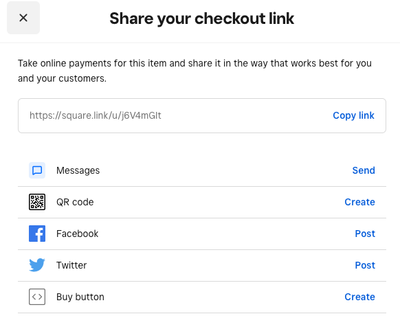- Subscribe to RSS Feed
- Mark Thread as New
- Mark Thread as Read
- Float this Thread for Current User
- Bookmark
- Subscribe
- Printer Friendly Page
Camper lunches online
I use square for restaurants. I have a menu that I use at a quick service counter. My operation is at a tennis club that has campers in the summer season. I would like to create a separate menu to send via email to parents for them to order their campers’ lunch for the week. Can this work without me having them go through my website?
- Mark as New
- Bookmark
- Subscribe
- Subscribe to RSS Feed
- Permalink
- Report
- Subscribe to RSS Feed
- Mark Thread as New
- Mark Thread as Read
- Float this Thread for Current User
- Bookmark
- Subscribe
- Printer Friendly Page
Hello @Biggies thanks for your post. You may be able to create unique checkout links for each menu item, or lunch choice, and then write an email to the parents including the links you create to checkout. You could include a pic or description inside your email along with the link to that item to order. This wouldn't go directly through your website, but as separate payment links. Check out this help info about creating these. I hope this helps with your question.
Homestyle Charlie
Handmade Heirloom Ornaments & Charms
Check our links for retail Etsy orders and Wholesale Ordering Info
- Mark as New
- Bookmark
- Subscribe
- Subscribe to RSS Feed
- Permalink
- Report
- Subscribe to RSS Feed
- Mark Thread as New
- Mark Thread as Read
- Float this Thread for Current User
- Bookmark
- Subscribe
- Printer Friendly Page
Thank you @HC_Charlie
The camper lunches program has a set price for the week. The parents choose a lunch and a drink for each day of the week. They order on Sunday for the whole week. Can there be one link I send in the email that brings them to an order form where they order “CAMP LUNCH” and are forced to choose modifiers for the rest of it, Monday-Friday? Use “choose one” modifiers for each day of the week? And pay for the week through that link? I’m trying to wrap my head around how this can work. I think I understand your solution but not sure if I understand the separate links part.
- Mark as New
- Bookmark
- Subscribe
- Subscribe to RSS Feed
- Permalink
- Report
- Subscribe to RSS Feed
- Mark Thread as New
- Mark Thread as Read
- Float this Thread for Current User
- Bookmark
- Subscribe
- Printer Friendly Page
@Biggiessorry for the delay...I had to get back into the store this morning to test something. I created a sample for you . Check this out and see if this may work. I only did an example for Monday. I think you'd have to go through and create separate new items for every day of the week, and then select your options as I did to create your drinks and food items.
I got this example by going to my Dashboard > Item Library > Create New Item. Then at the bottom of that screen you can select Create Checkout Link. OR...after you create the item, you can go into your Dashboard > Online Checkout to create those links.
After creating a unique checkout link for each day of the week, then insert this link into an email for your customers. Note, my example has my location/shipping info at the bottom of the checkout, but this should show your unique location/pickup info.
I wish there was a way to have all the days of the week on a single checkout page, but I'm not sure if that can be arranged like that, without creating an actual web page. I'll keep looking for you. Otherwise it's cumbersome to have to checkout five separate times for each day of the week. There could be a way to create different options instead for each day of the week so they all show up on the same page. I'd start playing around with creating an item with option and maybe something will happen that would work for you. Sometimes trial and error helps me learn new stuff, especially when it comes to technologies LOL. Hope this helps.
Homestyle Charlie
Handmade Heirloom Ornaments & Charms
Check our links for retail Etsy orders and Wholesale Ordering Info
- Mark as New
- Bookmark
- Subscribe
- Subscribe to RSS Feed
- Permalink
- Report