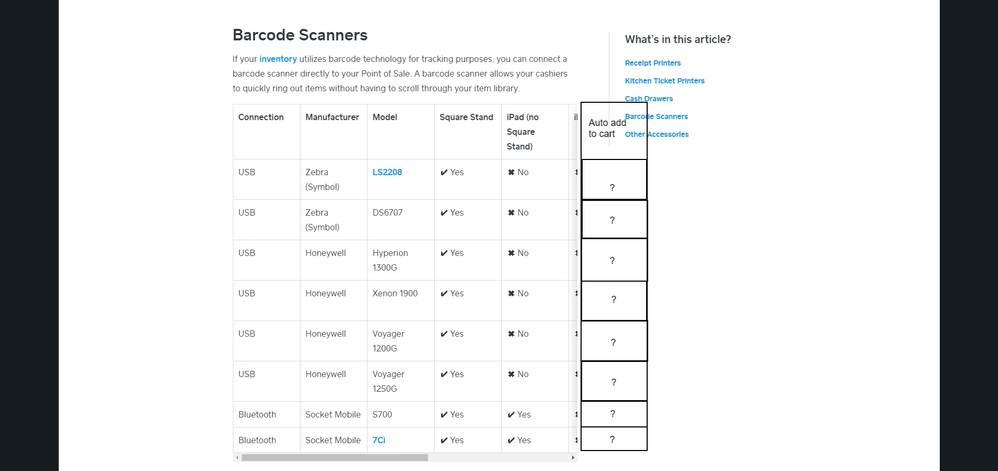- Subscribe to RSS Feed
- Mark Thread as New
- Mark Thread as Read
- Float this Thread for Current User
- Bookmark
- Subscribe
- Printer Friendly Page
Automatically add items to cart with a barcode scanner
I've searched the forums here and youtube videos for this answer. So far there is no one that totally clarifies which scanners on which platforms automatically add scanned items to the cart.
There is one video showing an ipad in a square stand automatically adding an item to the cart using the usb hub.
I found another video using the Socket mobile through bluetooth with an ipad.
Here is one video showing a usb scanner used on an android tablet.
I even found an article stating that the square app on android does not support this auto-add to the cart feature at all, even when using a "compatible" scanner.
Moderators keep pointing to the hardware compatibility page which does not answer this question. It would be so helpful if they added an "auto add to cart" column on that scanner compatibility section. If they tested all of these scanners out for compatibility, I am sure they already have that information available. All they would need to do is share it.
If you have square running with a scanner, please chime in with the scanner you are using (model) and the platform you are using it on (square stand, standalone ipad, android, square register, square terminal). We can start building a database with which ones do auto add and which don't.
For testing purposes I tried an "incompatible" scanner on both an android tablet and a standalone ipad and confirmed that it can search for the item correctly, but it will not add the item to the cart. This is with the scanner configured to automatically carriage return (hit the return button) at the end of a scan. As an added note, this scanner does add items automatically when running Vend POS. I am guessing that almost every scanner will do the same on the search bar as they just act like keyboards in a sense. The problem lies in how Square does not recognize the "return key" function from the item search section where hitting the return key would add the item to the cart. Accordingly, this is where users are getting frustrated since the one item being returned is not being automatically added to the cart. Automatically adding scanned items to the cart should be the norm, not the exception, especially for pos systems.
I have some Square-verified compatible scanners coming in and will test these and will update this post with the results, so stay tuned!
Hopefully with the help of the square community we can get this answered once and for all as this unknown information has been consuming hours of my time and others, as well. Thank you.
- Subscribe to RSS Feed
- Mark Thread as New
- Mark Thread as Read
- Float this Thread for Current User
- Bookmark
- Subscribe
- Printer Friendly Page
Thank you for posting this as I have found the videos you found except the Ipad one. I use Android tablets and was thinking of getting the Square Register. I have a 2D barcode scanner that is USB and WIFI but I am not sure if it will be compatible with the Square Register. I made an error ordering it on Amazon thinking it was a 2D scanner and USB, WIFI, and Bluetooth. Yes the moderators and Square support send me right to the chart you provided here, but no where have I found how a scanner works with the Square Register or which other models may work with Square Register.
Owner
Pocono Candle
Mark as Best Answer if this Helped you solve an issue or give it a thumbs up if you like the answer.
Square Support Number 855-700-6000.
Make Sure App and OS is up to date on your Device.
- Mark as New
- Bookmark
- Subscribe
- Subscribe to RSS Feed
- Permalink
- Report
- Subscribe to RSS Feed
- Mark Thread as New
- Mark Thread as Read
- Float this Thread for Current User
- Bookmark
- Subscribe
- Printer Friendly Page
Unfortunately I am not as familiar with Square Register as we were focused on the Square POS. I did find that their hardware compatibility table is pretty accurate in what will and what will not work. Their integration with hardware is very specific so I would definitely recommend going with one of the items that they have listed as there is a high probability that an unlisted device will not work as desired or even at all.
I've tried several of the barcode scanners on that list and found that the Xenon 1900's were the best. Find them used on Ebay and save a lot of money.
Good luck with your setup and your business.
- Mark as New
- Bookmark
- Subscribe
- Subscribe to RSS Feed
- Permalink
- Report
- Subscribe to RSS Feed
- Mark Thread as New
- Mark Thread as Read
- Float this Thread for Current User
- Bookmark
- Subscribe
- Printer Friendly Page
Hi there, @Candlestore 👋 Here is a list of specific barcode scanners that are compatible with the Square Register. Let me know if that gets you where you need to be!
Community Moderator, Square
Sign in and click Mark as Best Answer if my reply answers your question.
- Mark as New
- Bookmark
- Subscribe
- Subscribe to RSS Feed
- Permalink
- Report
- Subscribe to RSS Feed
- Mark Thread as New
- Mark Thread as Read
- Float this Thread for Current User
- Bookmark
- Subscribe
- Printer Friendly Page
If someone sends me that list one more time I’m going to go crazy. We GET it. These are the “officially” supported scanners.
All I’ve been asking for is when you are searching for items if you enter the EXACT SKU and then press enter, it just goes ahead and AUTOMATICALLY adds it to the cart, then clears the search field and is ready for another.
This speeds things up for both manual entry AND instantly makes Square “compatible” with thousands of the options of barcode scanners. Because with any $15 barcode scanner you can add an CR or LF at the end of a scan and BOOM! Item added to cart. No buttons to press, nothing. It’s not that hard. I do app development. Make it an option. It’s not hard, it just shows you don’t care.
This is a programming issue and has nothing to do with how the text gets entered, whether manually or a scanner.
- Subscribe to RSS Feed
- Mark Thread as New
- Mark Thread as Read
- Float this Thread for Current User
- Bookmark
- Subscribe
- Printer Friendly Page
What you want to do actually is working with me using a Square Stand and a Zebra DS 2208. This is a 2D barcode scanner that was under $80 on Amazon. The only issue I have had with it is that it does not capture capital letters or other symbols in the Square Stand. Since it is USB I am not sure if it can work with android. My scanner is reading both 1D and 2D barcodes and places them right into the cart and is ready for the next scanned item. As long as I have the SKU the scanner is reading in a Square Items or Variations SKU. Hope this helps.
Owner
Pocono Candle
Mark as Best Answer if this Helped you solve an issue or give it a thumbs up if you like the answer.
Square Support Number 855-700-6000.
Make Sure App and OS is up to date on your Device.
- Mark as New
- Bookmark
- Subscribe
- Subscribe to RSS Feed
- Permalink
- Report
- Subscribe to RSS Feed
- Mark Thread as New
- Mark Thread as Read
- Float this Thread for Current User
- Bookmark
- Subscribe
- Printer Friendly Page
Did you ever get any resolution to this? Running into the same issue. If I type the SKU, I want it to add the item to the cart. It doesn't. It either adds it as a custom amount or a custom item (if it has letters). It effectively renders it useless as a quick "POS" system if we can't do this. (I'll just let my trial expire).
- Mark as New
- Bookmark
- Subscribe
- Subscribe to RSS Feed
- Permalink
- Report
- Subscribe to RSS Feed
- Mark Thread as New
- Mark Thread as Read
- Float this Thread for Current User
- Bookmark
- Subscribe
- Printer Friendly Page
It does not work on an android system.... I upgraded to a Square Stand and some refurbished Ipads. So now as long as I have and Item (or variation) and a SKU for that item OR variation it adds it right to the cart. Examples:
I have 16 oz Candles with 126 variations ( each variation is the Scent... Apple Pie Vanilla etc)
I have 16 oz candles then made a variation as follows:
Apple Pie 16 oz and made the SKU for this variation as apple pie 16oz
I made my own 2D barcodes and when I scan them it pops the item into the cart as Apple Pie 16 oz, SKU apple pie 16oz.
For some reason this does not work on the Android app and I have not had a Register from Square to try it on.
I am using the 2D barcodes I create so I would not have to pay the fees for GS-1 barcodes. Plus with using the 2D barcodes I can use the names of my products and the QR code is the same size, so it fits on my price tag. The 2D generator actually came with my Zebra thermal printer as a download from the manufacturer. If I used a 1D barcode scents like Lilac would have a very short barcode compared to something like Pumpkin Pecan Waffle. So I wiould have to make sure I had labels that were long enough to print a long barcode, which would not be good on smaller sized candle containers, like an 8oz jar. Hope this helps
Owner
Pocono Candle
Mark as Best Answer if this Helped you solve an issue or give it a thumbs up if you like the answer.
Square Support Number 855-700-6000.
Make Sure App and OS is up to date on your Device.
- Subscribe to RSS Feed
- Mark Thread as New
- Mark Thread as Read
- Float this Thread for Current User
- Bookmark
- Subscribe
- Printer Friendly Page
Right now I need it to work on windows - in the virtual terminal. I'm on my trial with a couple weeks left and not interested in buying a bunch of hardware. Hopefully someone can update. 😞
- Mark as New
- Bookmark
- Subscribe
- Subscribe to RSS Feed
- Permalink
- Report
- Subscribe to RSS Feed
- Mark Thread as New
- Mark Thread as Read
- Float this Thread for Current User
- Bookmark
- Subscribe
- Printer Friendly Page
I believe that using the windows based virtual terminal does not allow you to scan items, I could be wrong. The processing fees are also higher on the virtual terminal since you have to manually enter a card number as compared to a swip, dip or tap. Do you have a smart phone either an Android or Iphone to try the software on before your trial run out?
The screen images and way they work are all different based on the device you use.
Owner
Pocono Candle
Mark as Best Answer if this Helped you solve an issue or give it a thumbs up if you like the answer.
Square Support Number 855-700-6000.
Make Sure App and OS is up to date on your Device.
- Mark as New
- Bookmark
- Subscribe
- Subscribe to RSS Feed
- Permalink
- Report
- Subscribe to RSS Feed
- Mark Thread as New
- Mark Thread as Read
- Float this Thread for Current User
- Bookmark
- Subscribe
- Printer Friendly Page
We have an iPad we're playing with but doesn't have a barcode scanner. Started out as just using it for CC processing but I guess I accidentally signed up for the 30 day trial of Retail so figured we'd investigate. Current POS setup is a Windows computer with a barcode scanner and cash drawer. Just doesn't make sense to upgrade all of that during this trial run. Their Virtual Terminal FAQ says 2.6% per swipe but we don't have a device connected so we're just using the iPad for the swiping. Obviously not a long-term setup, just playing with it to see if we can make it work for our needs. The VT definitely allows you to scan - but honestly that's because the scanner just acts like a keyboard (just like you were typing the characters). So I'm still stuck on the same issue as the original poster above...when you type (or scan) an item number, it doesn't search by that. It just assumes you're typing a custom item number or entering a custom amount. Just doesn't make sense it would behave that way. If I key in an exact SKU, it should put that item on the transaction.
Unfortunately this would probably be a deal breaker for us right now. System has to allow us to scan barcodes to enter them on transactions, otherwise pointless as a POS system.
- Mark as New
- Bookmark
- Subscribe
- Subscribe to RSS Feed
- Permalink
- Report
- Subscribe to RSS Feed
- Mark Thread as New
- Mark Thread as Read
- Float this Thread for Current User
- Bookmark
- Subscribe
- Printer Friendly Page
With Ipads there are 2 Square apps.... 1 is Square POS and the other is Square for Retail make sure the Square for Retail is installed and is the one your using. In the Square for Retail app I was able to test my barcodes with the Ipad front facing camera before ever connecting a scanner. I used the front facing camera in the Square for Retail app. To use the Ipads camera you press the square in the Search field... see image. In the Top image in the search fiel the square box thing on the right activates and switches front / rear cameras on the Ipad. Top image showing Square for Retail on Ipad with Search area. Middle picture is the Square for Retail app, and the last image shows the Square POS app. On your Ipad check the color of the icon you use to access Square, Aqua is Square for Retail.... Black would be the Square POS app.
Hope this helps.
I do know that with the Retail app on my Ipad and a scanner hooked up, I can scan item A then Scan Item B and it is put right in the cart showing its name and SKU and the cost for both items. If the item that is scanned is not in your item list you get a message asking if you would like to ADD it.



Owner
Pocono Candle
Mark as Best Answer if this Helped you solve an issue or give it a thumbs up if you like the answer.
Square Support Number 855-700-6000.
Make Sure App and OS is up to date on your Device.
- Mark as New
- Bookmark
- Subscribe
- Subscribe to RSS Feed
- Permalink
- Report
- Subscribe to RSS Feed
- Mark Thread as New
- Mark Thread as Read
- Float this Thread for Current User
- Bookmark
- Subscribe
- Printer Friendly Page
Here are two quick videos of the Square for Retail checkout screen on our Ipad. One shows using a handheld scanner and the other shows using the Ipads camera as a scanner to enter an item right to the cart. Short videos 6 seconds and 9 seconds long. not sure if these will open right away or if you will need to right click to open in another window. Never posted a video here before 🙂
link to videos showing how to scan and how items get added to cart right away.
Owner
Pocono Candle
Mark as Best Answer if this Helped you solve an issue or give it a thumbs up if you like the answer.
Square Support Number 855-700-6000.
Make Sure App and OS is up to date on your Device.
- Mark as New
- Bookmark
- Subscribe
- Subscribe to RSS Feed
- Permalink
- Report
- Subscribe to RSS Feed
- Mark Thread as New
- Mark Thread as Read
- Float this Thread for Current User
- Bookmark
- Subscribe
- Printer Friendly Page
We have both apps installed on the iPad so I tried both. Unfortunately still not getting the results I desire. Firstly, using the built-in camera is... terrible. But aside from that, it does read the barcode very fast but in the case of a UPC, adds the leading and trailing number. Which is not what we want. All of our UPC'ed items have those stripped off - so it would require rescanning/updating thousands of items to make that work. I also tried it on a couple of labels we printed for our own barcodes. The camera won't scan them but the scanner we have used forever does. I appreciate your continued input. Regarding your video, would you mind sharing what handheld scanner that is? At this point there's really no need for us to invest in new scanners, but it did make me curious to see what you're using.
Unfortunately, so far, all signs point to us not using SFR and just sticking to using Square for CC processing only. I really want to like this and use it because it has some advantages, but the POS aspect of it is just not there for us unfortunately. Haven't given up yet, but not looking great at the moment.
- Mark as New
- Bookmark
- Subscribe
- Subscribe to RSS Feed
- Permalink
- Report
- Subscribe to RSS Feed
- Mark Thread as New
- Mark Thread as Read
- Float this Thread for Current User
- Bookmark
- Subscribe
- Printer Friendly Page
I bought the Zebra DS2208 scanner. Currently on Amazon the black one is $106.30.
Link to Amazon
I bought the White version to semi match the Square Ipad Stand I bought 2 off of Amazon for under $80 each I think like $78 each but now the lowest price I see is like $180 for the White ones.
I am not sure if the scanners I bought can drop the leading or ending check digits. You may have to check Zebra out to see if you can with this model.
The only problem I have run into with this scanner is, my 2D price tags, some I bumped the enter or put a space or tab or something sometimes. On my 2D barcode it reads it as my item then it puts some other number on the end of it. Then Square thinks it is a new item. Other than my mistake it works for both 2D and 1D barcodes that are on items I purchase to resell.
Hope this helps you out.
Owner
Pocono Candle
Mark as Best Answer if this Helped you solve an issue or give it a thumbs up if you like the answer.
Square Support Number 855-700-6000.
Make Sure App and OS is up to date on your Device.
- Mark as New
- Bookmark
- Subscribe
- Subscribe to RSS Feed
- Permalink
- Report
- Subscribe to RSS Feed
- Mark Thread as New
- Mark Thread as Read
- Float this Thread for Current User
- Bookmark
- Subscribe
- Printer Friendly Page
Amen. This seems to me it should be the most basic of basic features and should 100% be the DEFAULT feature. Scan barcode = added to cart.
Have you found a solution? I have several markets coming up and would love to implement using a scanner to speed up the check out process but only if it automatically adds the scanned item to cart.
Cassie
- Mark as New
- Bookmark
- Subscribe
- Subscribe to RSS Feed
- Permalink
- Report
- Subscribe to RSS Feed
- Mark Thread as New
- Mark Thread as Read
- Float this Thread for Current User
- Bookmark
- Subscribe
- Printer Friendly Page
Which Device are you trying to scan into? Android, Register, Ipad etc?
Squares software will only let you use certain Scanners with certain devices.
With the Square Stand I can scan items and they automatically go into the cart. The issue is people want to get the cheapest amazon scanner and find out it will not work with Square for this or that reason. I tried a Terra Scanner, works great on Chrome Books and Windows PC's, but Square does not recognize it. Then I tried one similar to a Square approved one (barcode-scanner-usb Zebra LS2208 ), and has worked flawlessly since.
Here is a video of it working with a Square Stand : Zebra 2D Scanner
Owner
Pocono Candle
Mark as Best Answer if this Helped you solve an issue or give it a thumbs up if you like the answer.
Square Support Number 855-700-6000.
Make Sure App and OS is up to date on your Device.
- Mark as New
- Bookmark
- Subscribe
- Subscribe to RSS Feed
- Permalink
- Report
- Subscribe to RSS Feed
- Mark Thread as New
- Mark Thread as Read
- Float this Thread for Current User
- Bookmark
- Subscribe
- Printer Friendly Page
I bought a cheap scanner on Amazon, so I suppose that is the problem. I have already returned it.
I'm using an iPad with the Square Stand and the Square for Retail app, identical to what you show in your video.
Question about your Zebra scanner – Amazon says it is corded. Does it plug into your stand?
Also, after viewing your video it appears you are scanning your candle label artwork and it is recognizing it, not a barcode. Is that the case?
- Mark as New
- Bookmark
- Subscribe
- Subscribe to RSS Feed
- Permalink
- Report
- Subscribe to RSS Feed
- Mark Thread as New
- Mark Thread as Read
- Float this Thread for Current User
- Bookmark
- Subscribe
- Printer Friendly Page
I actually have the DS6878 2D scanner now. Here : https://www.amazon.com/Zebra-Motorola-Symbol-DS6878-SR-
So my Scanners are USB from the stands hub to the Charging Cradle which Charges the Cordless Scanner.
This scanner says it is also Bluetooth capable but I have not been able to get that to work. The DS2208 is the wired USB version which we also use but hated the cord getting in the way which is why we tried the DS6878 version. The LS2208 and DS2208 are basically the same Scanners. The difference is the LS2208 is a 1D scanner, and the DS2208 is a 2D scanner which is able to read QR codes and my 2D Aztec barcode in the video. So yes, you would be correct that my scanner, since it is a 2D scanner is reading my labels 'artwork' (Aztec Barcode).

Reason I went with the 2D barcode was to save space and have the same size 'Barcode'. I make my own SKU, and being a simple person my SKU is Size then Scent. ie 8oz Lilac, 16oz Pumpkin Spice, 28oz Leather Pipe and Woods.... for example. Now with a Normal 1D code 39 or code 128 Barcode these barcode would be all different lengths and need different size labels. By using a 2D Aztec Barcode for my scanner I am able to use 8 to 30 characters and my Aztec code stays about the same size, within about a 1/16th of an inch. The smallest Aztec code my scanner can read that is 30 characters long including spaces is 1/4 inch square. I prefer the Aztec code no smaller than 5/16 inch square as that seems to work the best repeatedly, at 1/4 inch 90% read others just do not read.
Now here is how my Scanner is connected to the Square Stand.


Any other questions let me know 🙂
Owner
Pocono Candle
Mark as Best Answer if this Helped you solve an issue or give it a thumbs up if you like the answer.
Square Support Number 855-700-6000.
Make Sure App and OS is up to date on your Device.
- Mark as New
- Bookmark
- Subscribe
- Subscribe to RSS Feed
- Permalink
- Report
- Subscribe to RSS Feed
- Mark Thread as New
- Mark Thread as Read
- Float this Thread for Current User
- Bookmark
- Subscribe
- Printer Friendly Page
This is great! Thank you so much for the detailed information. This is all very helpful. I don't use my stand much so I forgot about the hub I can plug the charging base it into. That will be easier than bluetooth anyway.
When first watching your video, I didn't notice your aztec code next to the scent name. Now that I have paused it, I see there is a code there for the scanner to read. Makes much more sense now.
Thanks for the quick response and the product links. Really appreciate it.
- Subscribe to RSS Feed
- Mark Thread as New
- Mark Thread as Read
- Float this Thread for Current User
- Bookmark
- Subscribe
- Printer Friendly Page
At first I was using QR codes but people kept scanning them thinking it was a BUY now link or product information link etc. I kept hear people say, ' It just says 28oz Lilac, are your sure? ' Then I would let them know it was my Barcode or Stock Keeping Unit. When I switched to the Aztec code that all stopped.
Owner
Pocono Candle
Mark as Best Answer if this Helped you solve an issue or give it a thumbs up if you like the answer.
Square Support Number 855-700-6000.
Make Sure App and OS is up to date on your Device.
- Mark as New
- Bookmark
- Subscribe
- Subscribe to RSS Feed
- Permalink
- Report