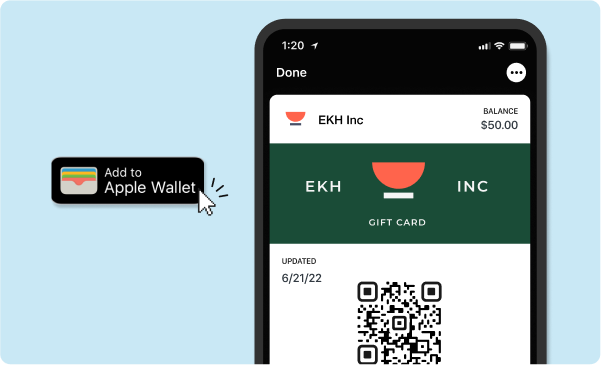- Subscribe to RSS Feed
- Mark as New
- Mark as Read
- Bookmark
- Subscribe
- Printer Friendly Page
- Report
Redeeming eGift cards just became even easier for you and your customers! Now when customers purchase digital eGift Cards from your business, they'll have the option to add their eGift card to their Apple Wallet.
eGift cards held in a customer's Apple Wallet are quick to redeem from your point of sale with scannable QR codes. They also help keep your business top of mind for your customers to bring them back to spend their balance. Customers will also be less likely to misplace their eGift cards or lose them in their inbox.
To get started, make sure that you enable your customers to add eGift Cards to their Apple Wallet.
To allow customers to add their gift cards to their Apple Wallet:
- Go to Gift Cards in your online Square Dashboard.
- Under the Settings tab, check the box next to Enable Apple Wallet integration.
- Click Save.
Once the integration is turned on, the next time your customer receives an eGift card from your business they will receive the option to add it to their Apple Wallet from their eGift Card email.
To redeem an eGift Card from your customer's Apple Wallet:
- Add items to your cart or enter a custom amount.
- Tap Charge > Gift Cards.
- Ask your customer to pull up their eGift Card in their Apple Wallet from their mobile device.
- Looking at the eGift Card on your customer's mobile device, use your device's front-facing camera to scan the QR code.
OR if you do not have a front facing camera or scanner on your point of sale device, you can manually type in the 14-digit gift card number > tap Charge to complete the payment flow.
To learn more about Square eGift Cards, visit our Support Center.
You must be a registered user to add a reply. If you've already registered, sign in. Otherwise, you can register with your Square Login.