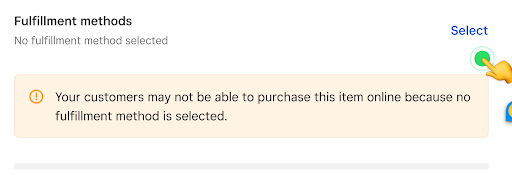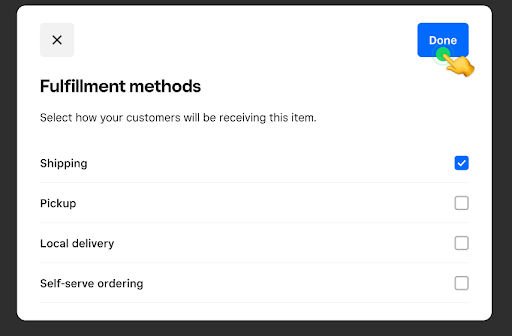- Subscribe to RSS Feed
- Mark as New
- Mark as Read
- Bookmark
- Subscribe
- Printer Friendly Page
- Report
Hi Sellers! 👋
You can now set the fulfillment method for your items directly from the Item Library in your Square Dashboard. Select Shipping, Pickup, Local delivery and/or Self-serve ordering to determine how your customers will receive their orders.
Previously, you could only set a fulfillment method on an item by navigating to Square Online > Site Items > Edit Item or via bulk workflows in the Square Online Catalog. Having an assigned fulfillment method is a requirement to be able to sell on Square Online. This launch allows you to do the same set of tasks with fewer clicks and less back-and-forth navigation between Square Dashboard and Square Online.
You can add a fulfillment method in Square Dashboard by following these steps:
-
Go to Items > Item library > Create an item
-
Select the radio button under Fulfillment methods
-
Select one or multiple options between Shipping, Pickup, Local delivery or Self-Serve Ordering
-
Click Done
You must be a registered user to add a reply. If you've already registered, sign in. Otherwise, you can register with your Square Login.