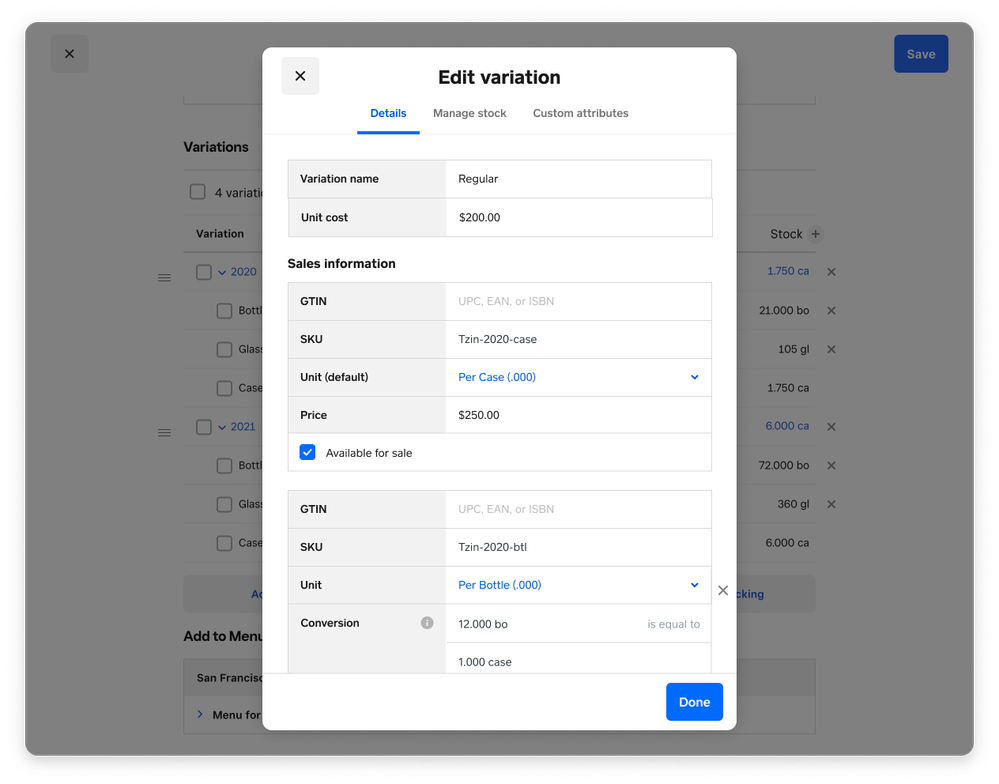- Subscribe to RSS Feed
- Mark Thread as New
- Mark Thread as Read
- Float this Thread for Current User
- Bookmark
- Subscribe
- Printer Friendly Page
[New] Sellable / Non-sellable Item Variations
Hello Square Sellers!
As a followup to the Sell-by Units launch last year, we’re adding the ability for Square for Retail Plus sellers to be able to toggle item variations either sellable or non-sellable. When creating an item variation, a new “Available for Sale” toggle is now available to prevent the sale of certain unit quantities.
This feature will work great for sellers who want to track inventory by a specific unit of measure but do not want that unit quantity available for sale. An example we’ve seen is when sellers want to stock items in wholesale quantities (like a case of wine), but only sell the items in individual quantities (bottle of wine). Their inventory is still tracked properly even though the single units are sold instead of the wholesale bulk amounts.
Retailers can setup Sell-by Units and configure sellable / non-sellable item variations by:
- Navigate to the Items tab of your online Square Dashboard.
- Select an existing item that has unit variations or click Create an Item to set up a new item with unit variations.
- **New** Select the “Available for Sale” toggle on any of the unit quantities you’d like to to be sellable
- Click Done to save.
This update is available to all Square for Retail Plus Sellers and the “Available for Sale” toggle will be reflected on both a seller’s POS and Square Online interface. Learn more about this update and how to manage stock conversion in our Support Center.
- Mark as New
- Bookmark
- Subscribe
- Subscribe to RSS Feed
- Permalink
- Report